Maximizing Business Efficiency with Advanced Call Logging Techniques
NobelBiz
NOVEMBER 27, 2023
Advanced call logging is a vital tool for businesses to enhance communication management and operational efficiency. By automating the collection and organization of call details, businesses can gain valuable insights into their communication activities, improve customer interactions, and drive informed decision-making.









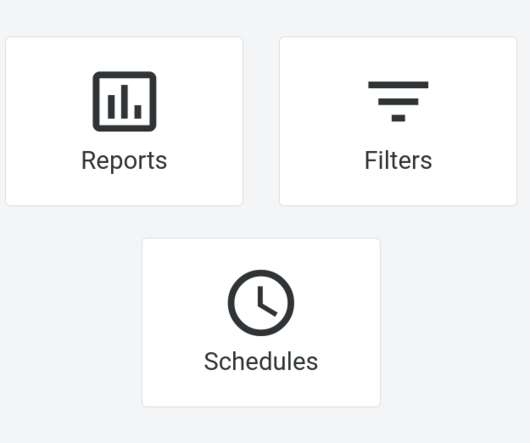











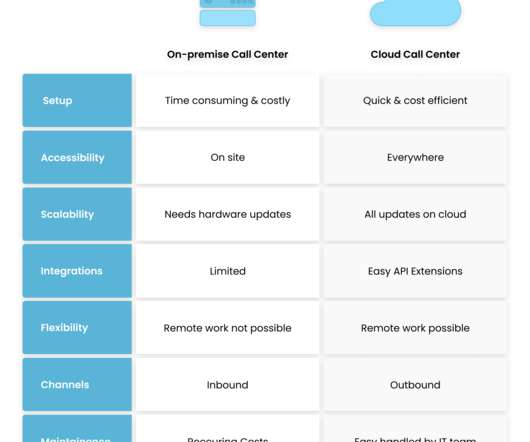

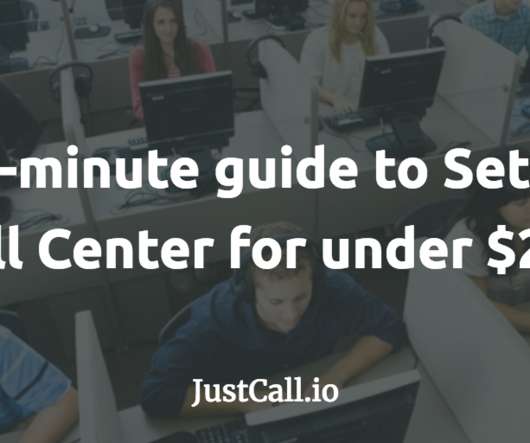

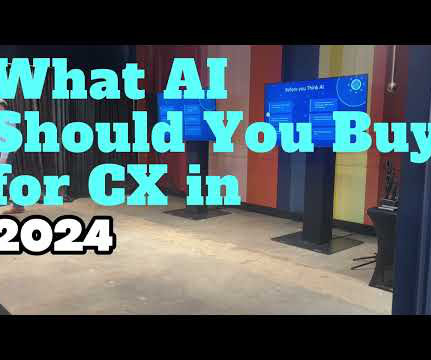



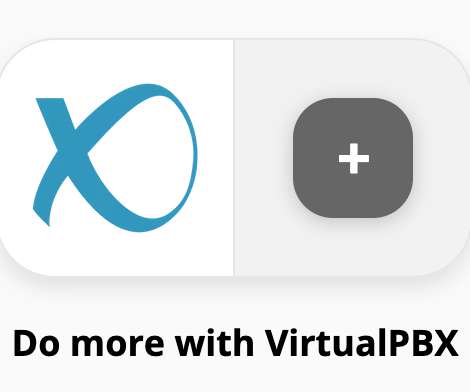
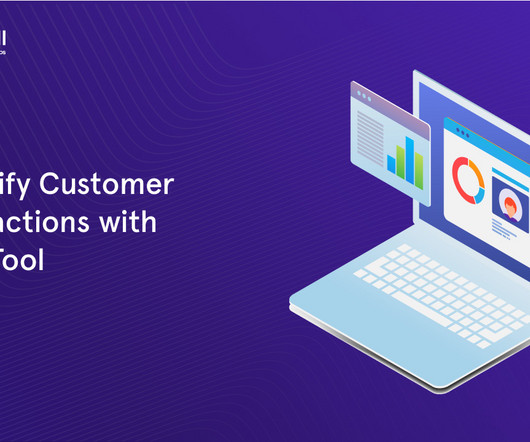



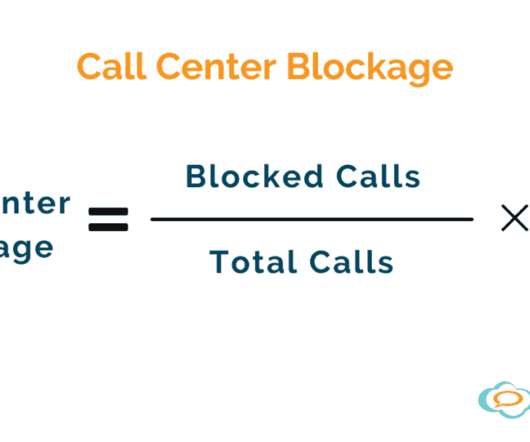

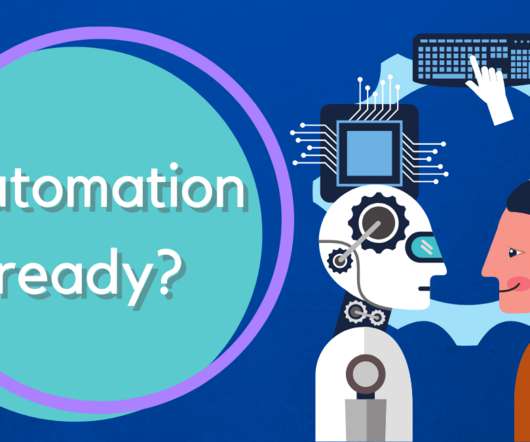
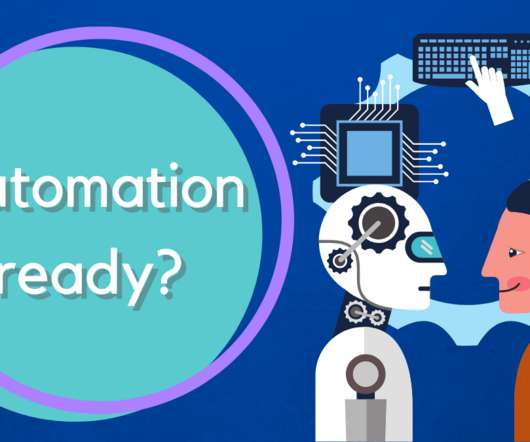
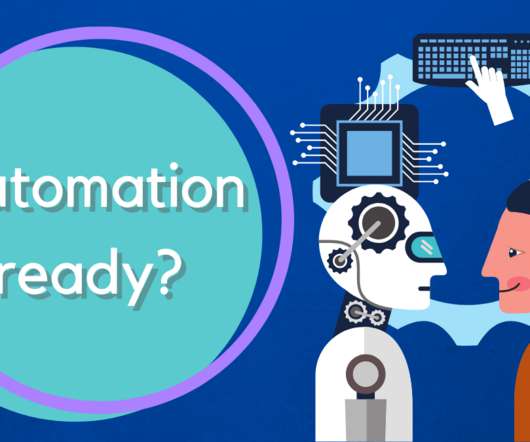

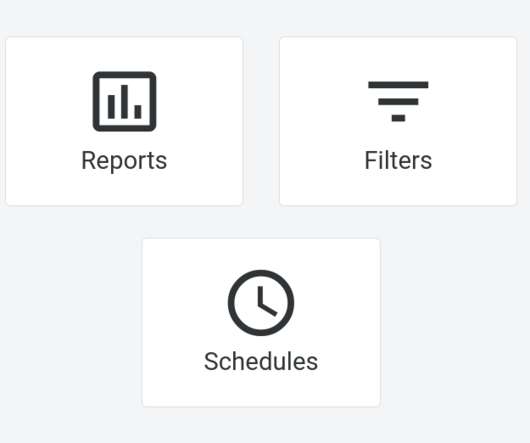
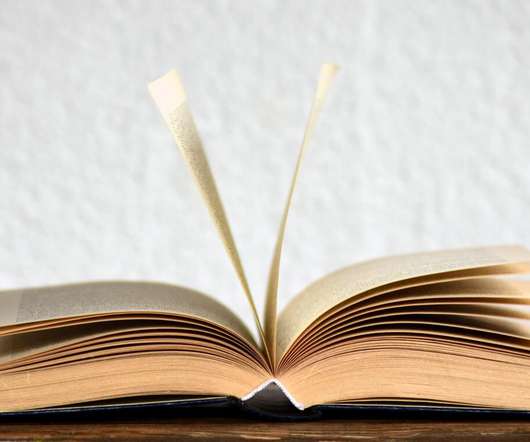
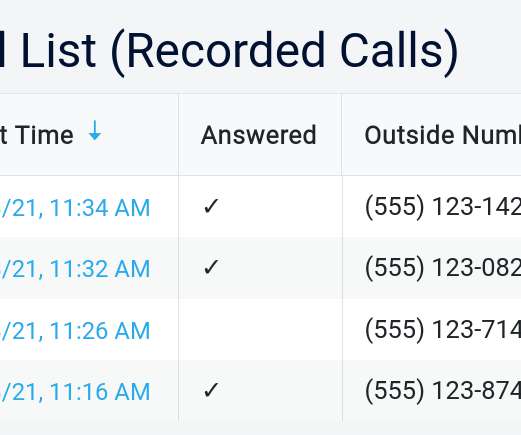









Let's personalize your content