Testing times: testingRTC is the smart, synchronized, real-world scenario WebRTC testing solution for the times we live in.
Spearline
JULY 21, 2022
And testingRTC offers multiple ways to export these metrics, from direct collection from webhooks, to downloading results in CSV format using the REST API. Flip the script With testingRTC, you only need to write scripts once, you can then run them multiple times and scale them up or down as you see fit. Happy days!


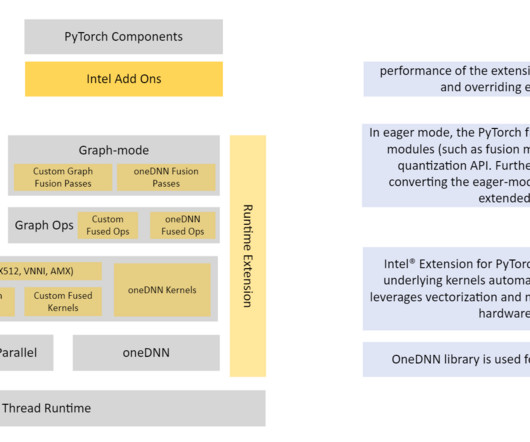






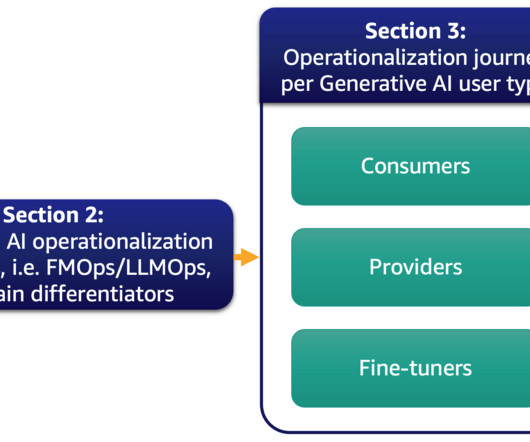
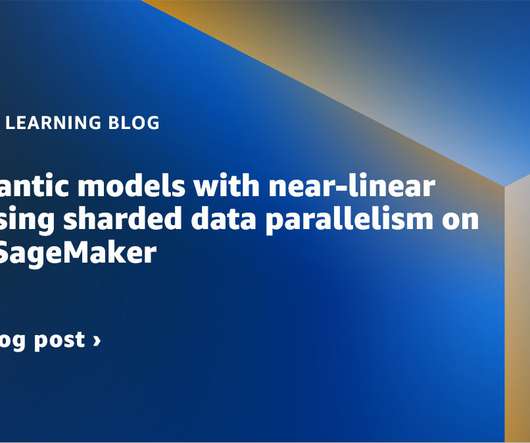
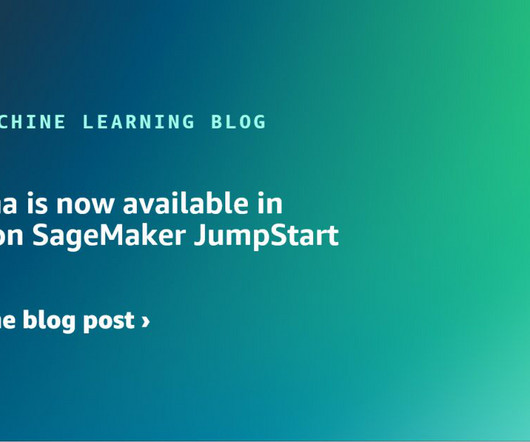


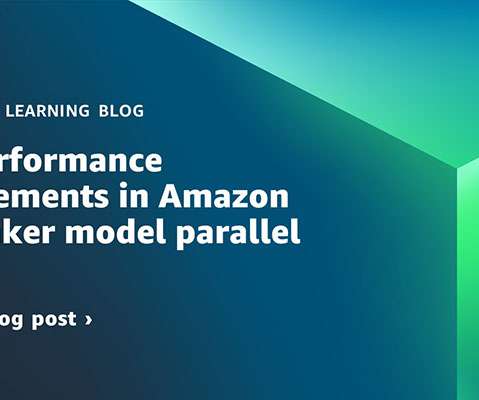
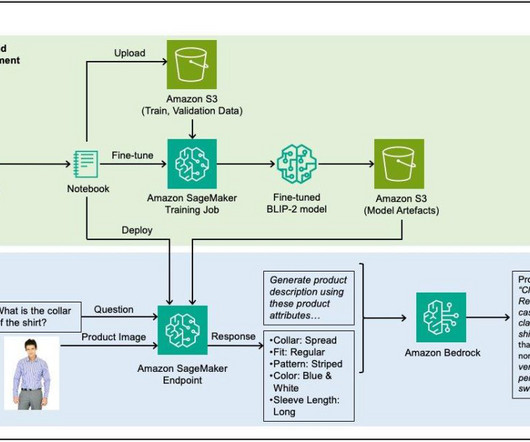
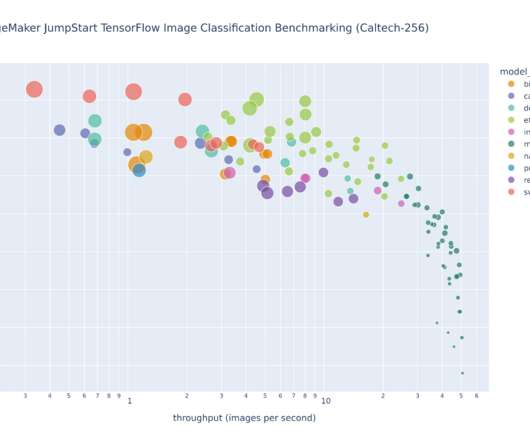


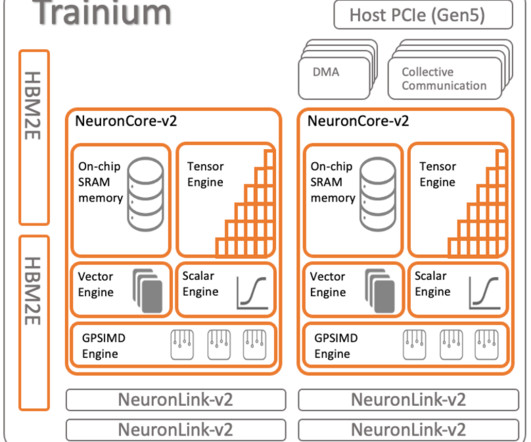

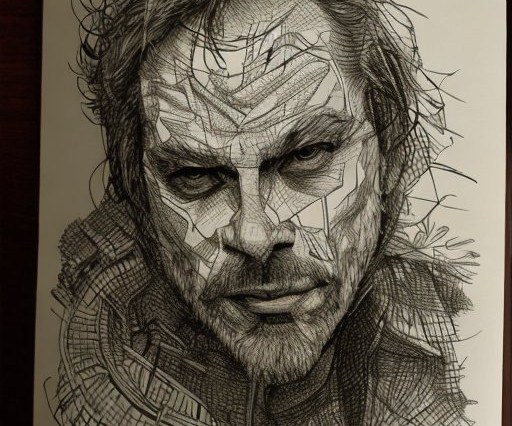

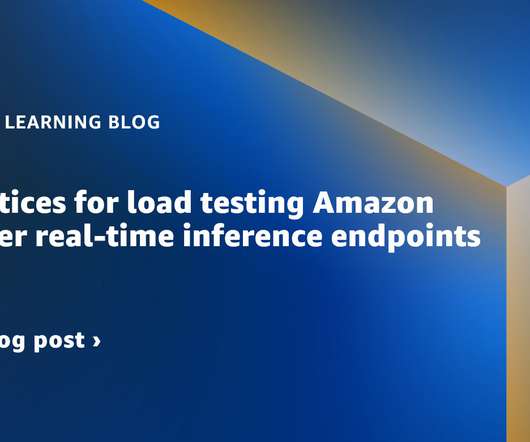
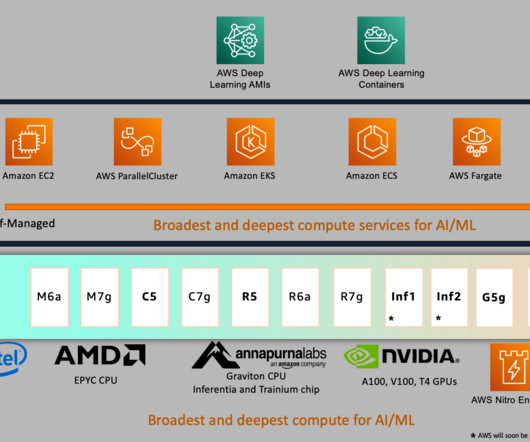
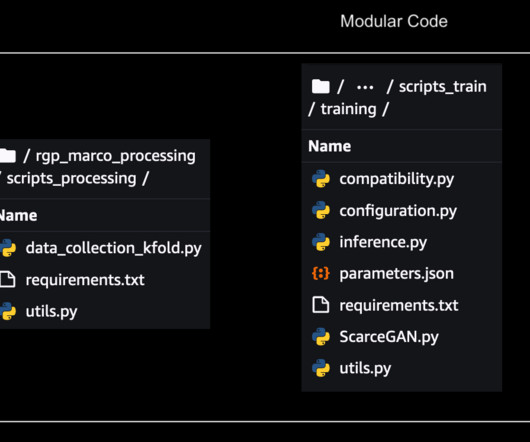
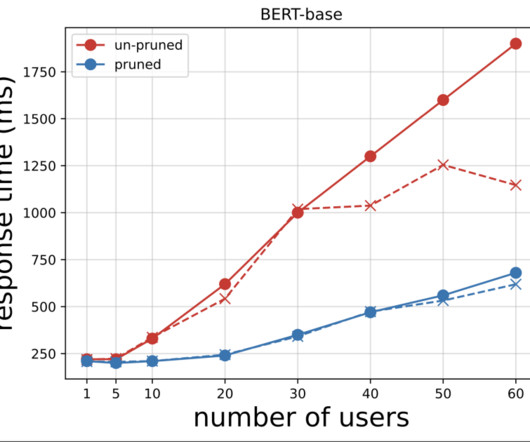



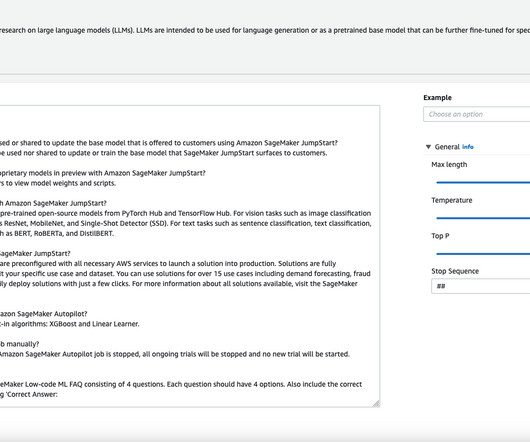
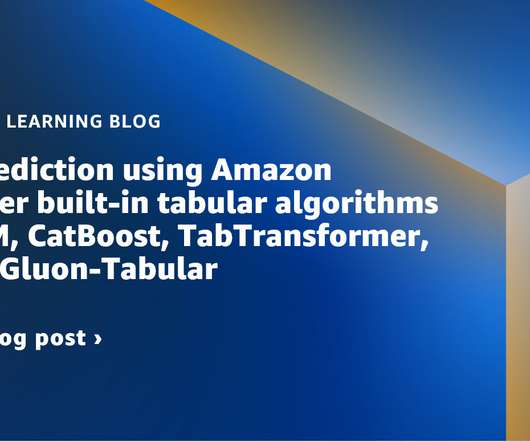
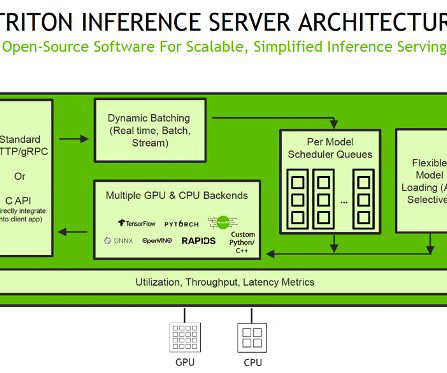


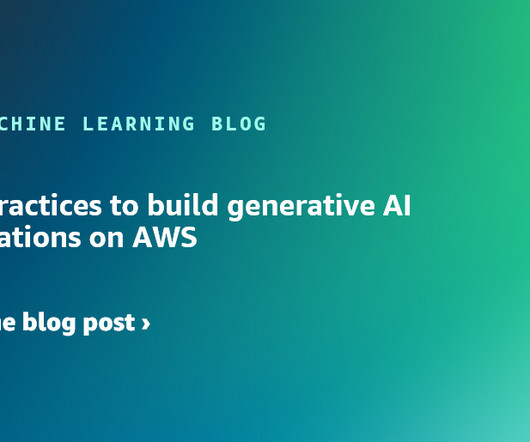

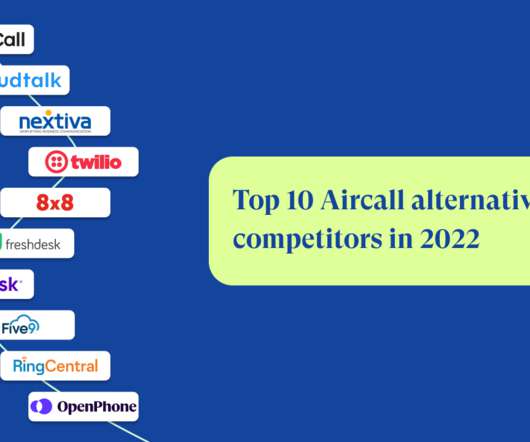

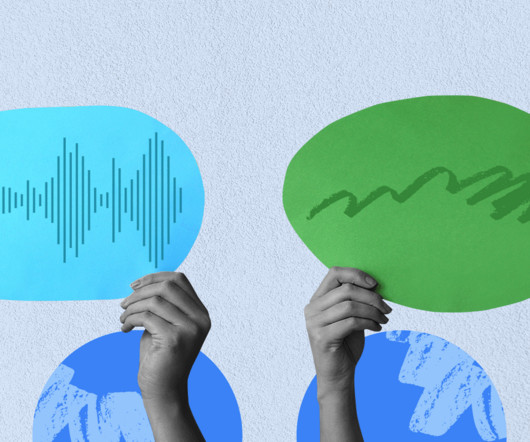


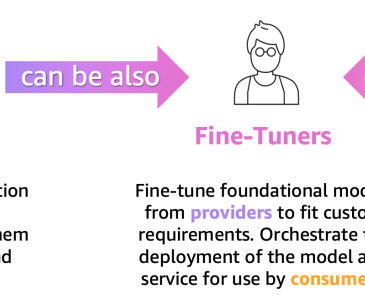
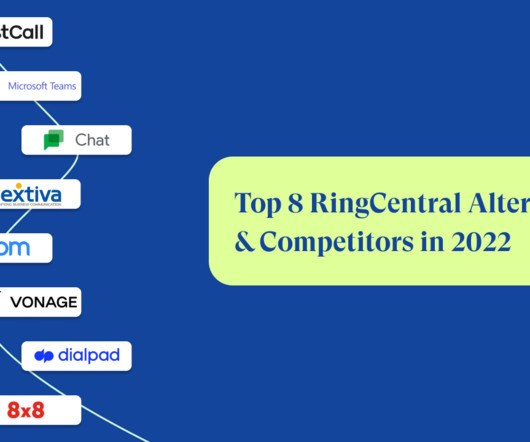










Let's personalize your content