How to Set Up a VoIP Phone at Office (or Home)
JustCall
MAY 17, 2022
This has made VoIP software a north star in conversations, adopted even by small businesses owing to its infinite benefits. VoIP solutions are particularly handy in the present ecosystem where remote working and BYOD models are prevalent. VoIP has many benefits. VoIP phone systems also foster higher productivity.






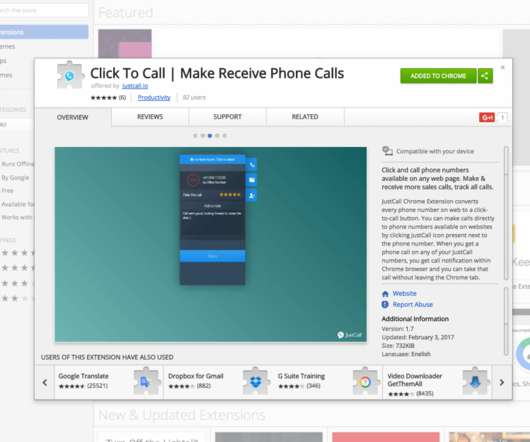
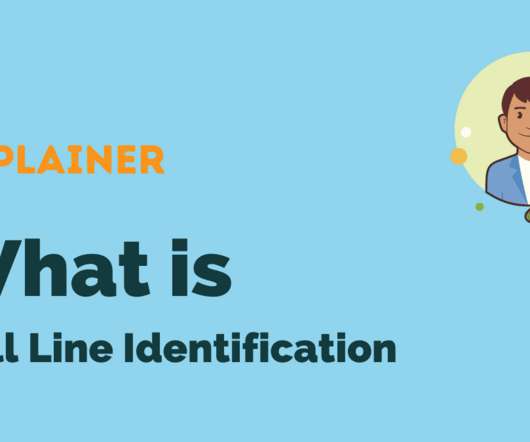





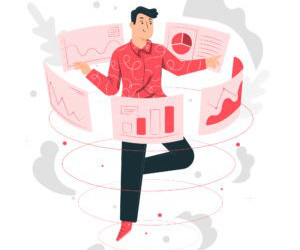







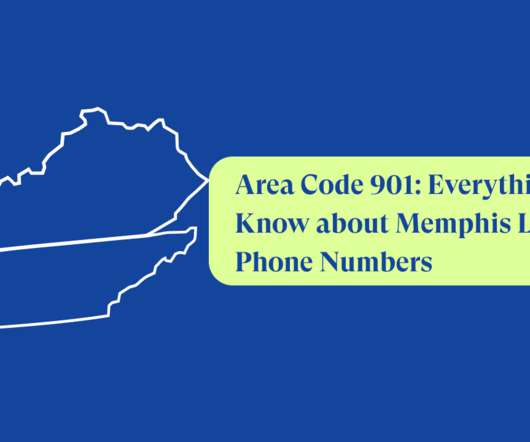
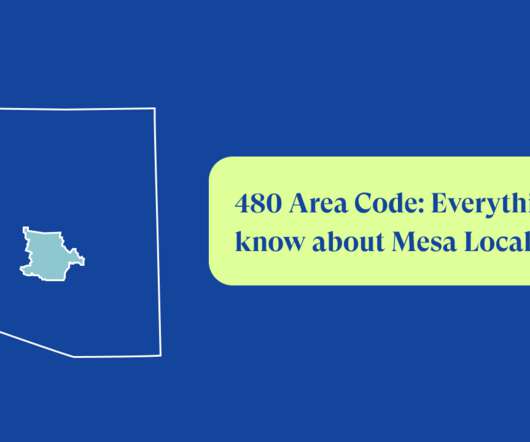

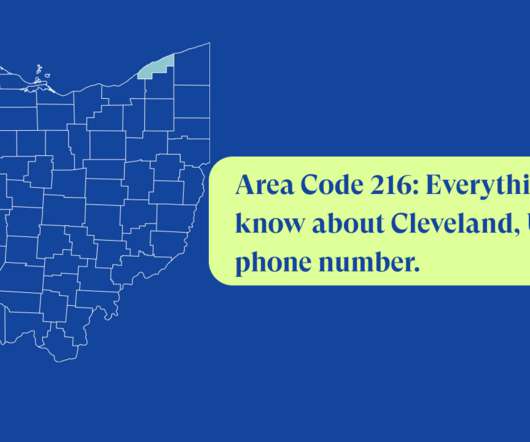


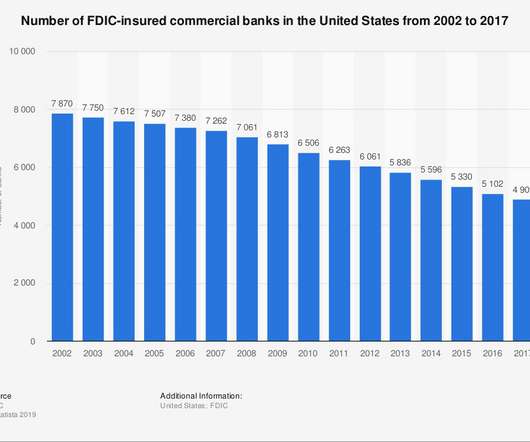


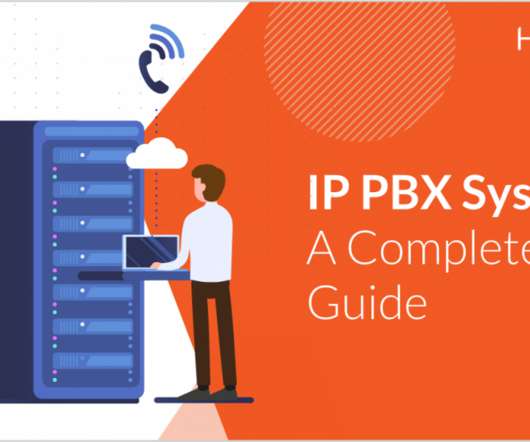



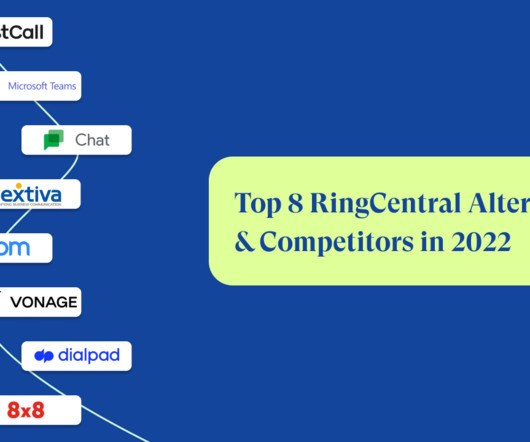
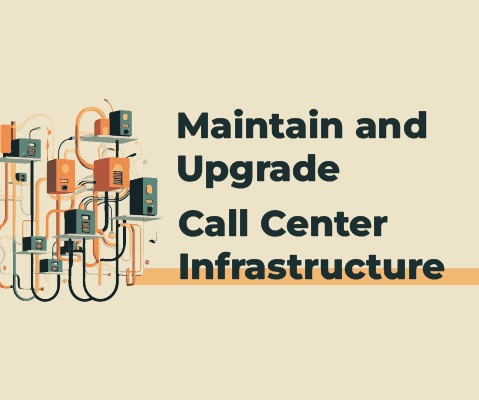


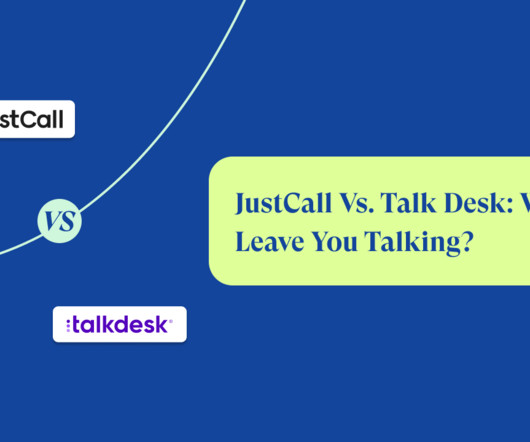













Let's personalize your content