Amazon SageMaker Feature Store now supports cross-account sharing, discovery, and access
AWS Machine Learning
FEBRUARY 13, 2024
For example, in an application that recommends a music playlist, features could include song ratings, listening duration, and listener demographics. SageMaker Feature Store now makes it effortless to share, discover, and access feature groups across AWS accounts. Features are inputs to ML models used during training and inference.

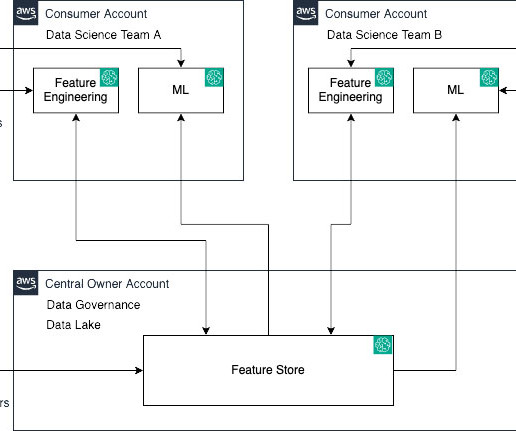
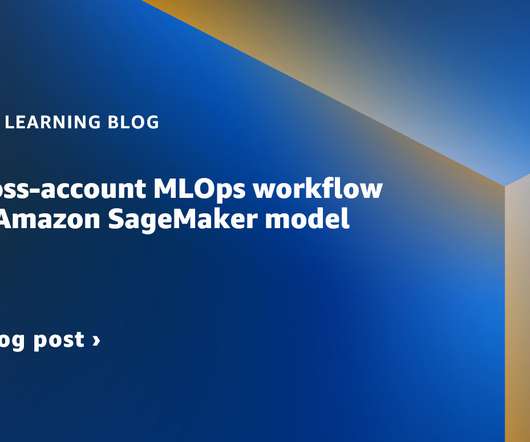

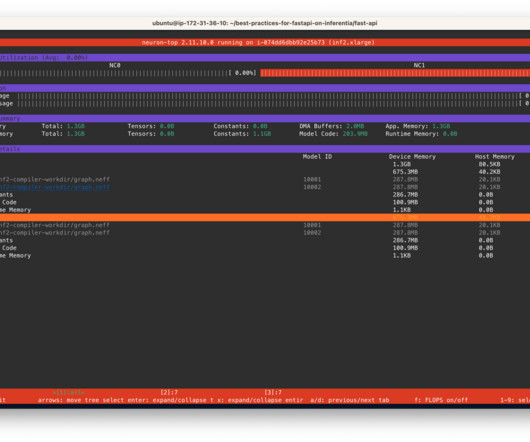

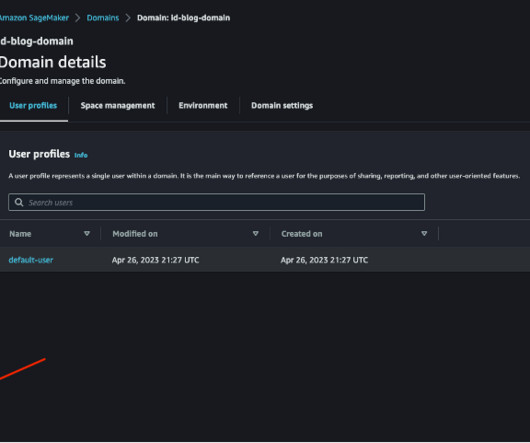
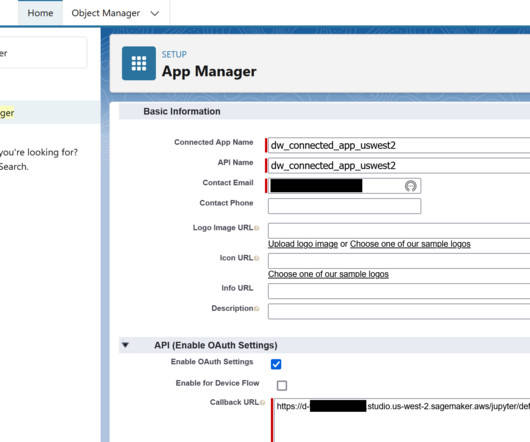
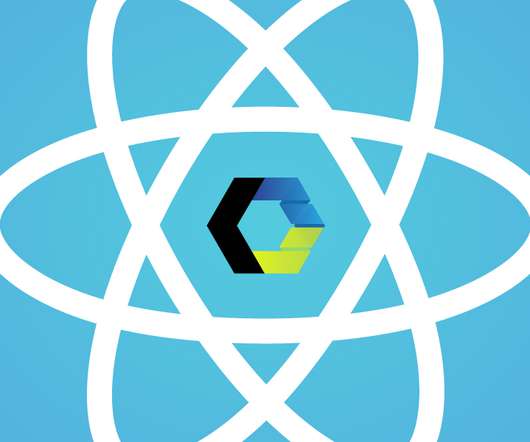

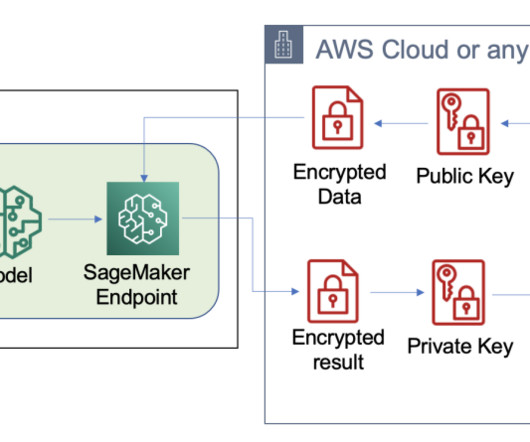
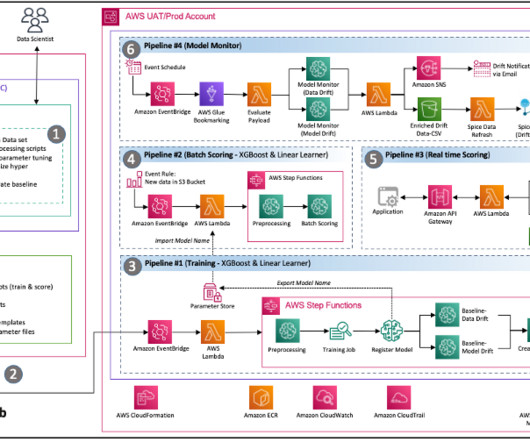
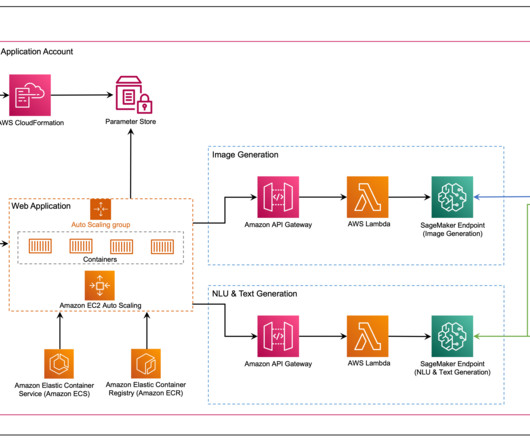


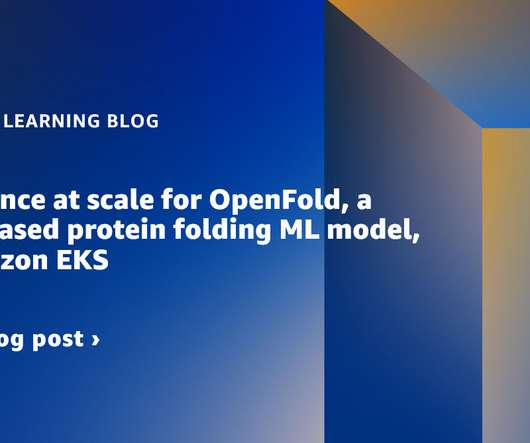
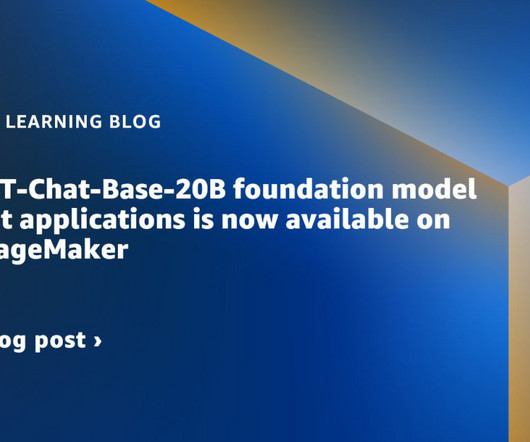
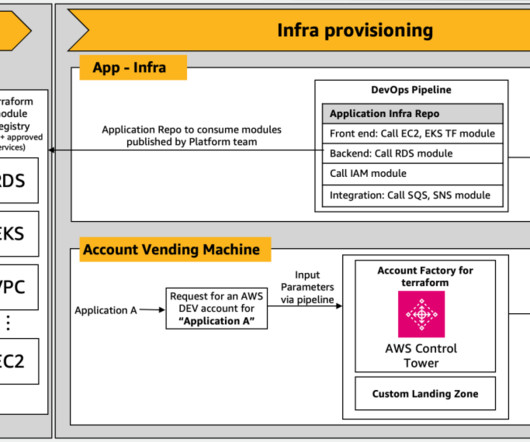

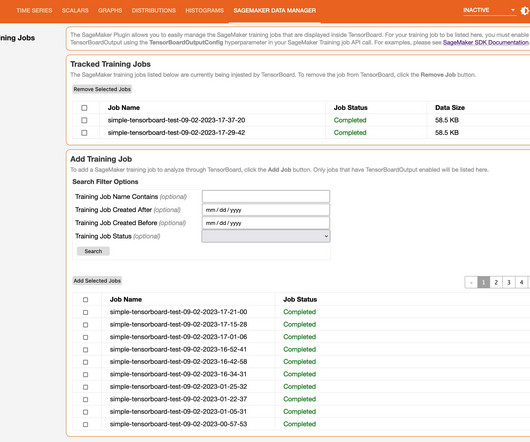
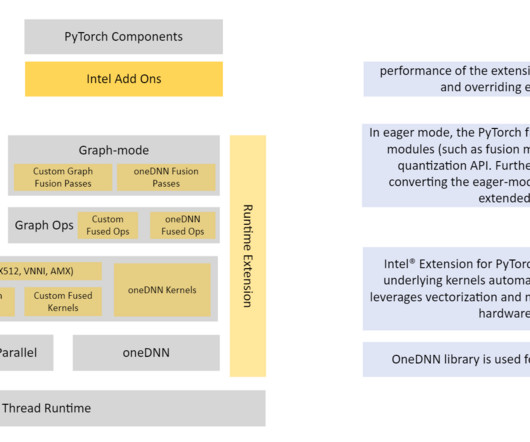

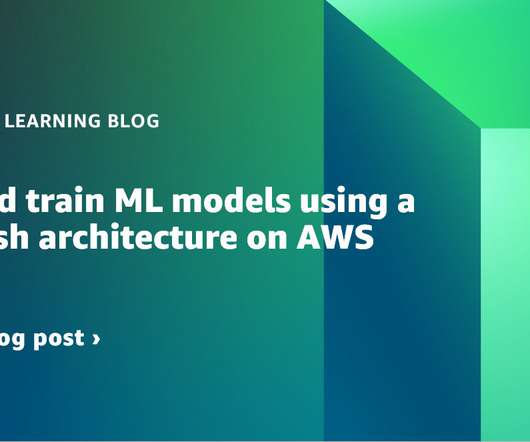
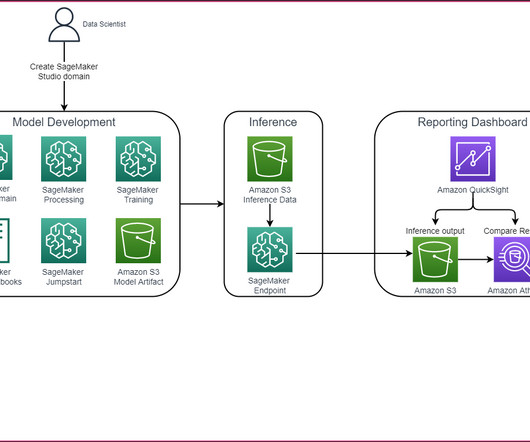
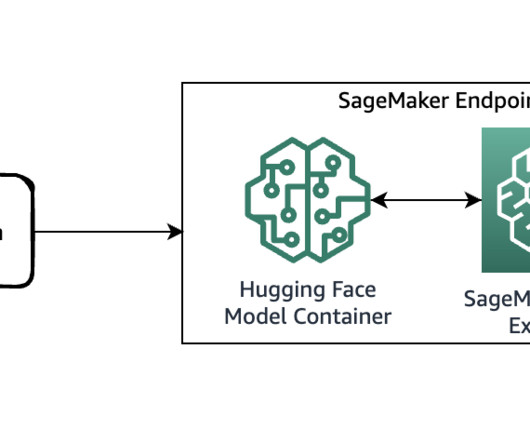
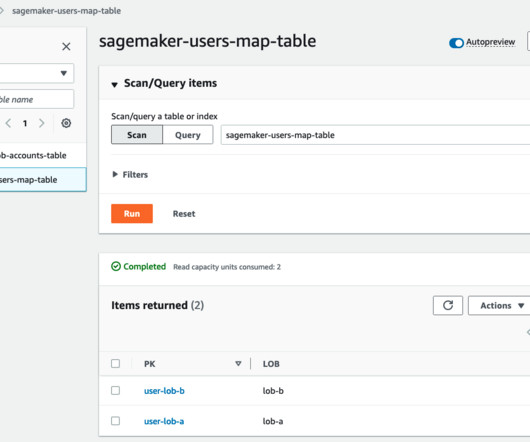

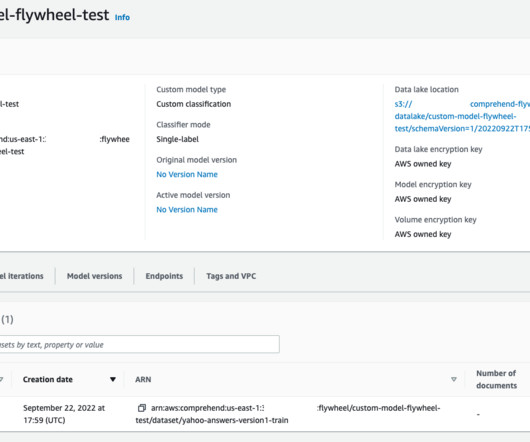

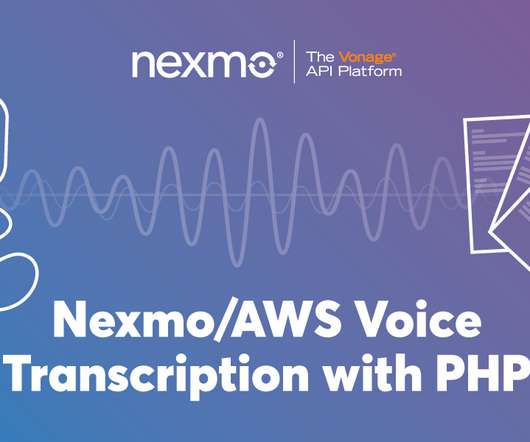
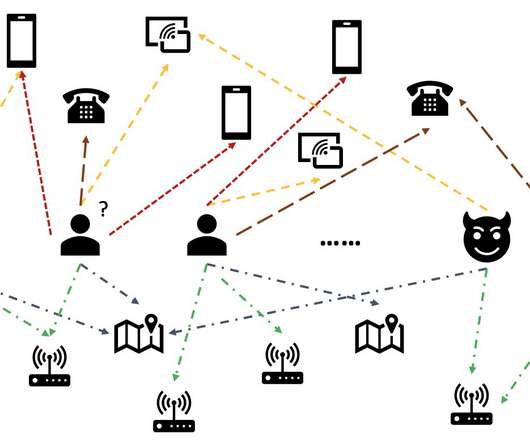
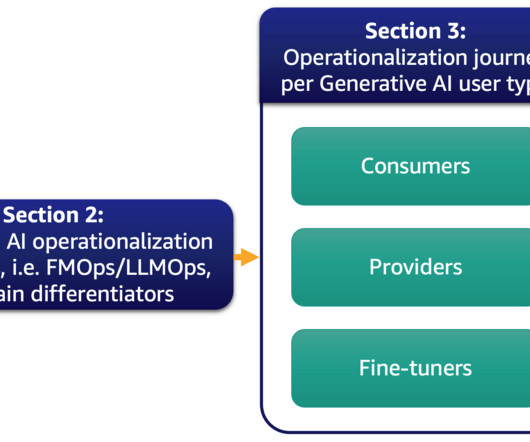
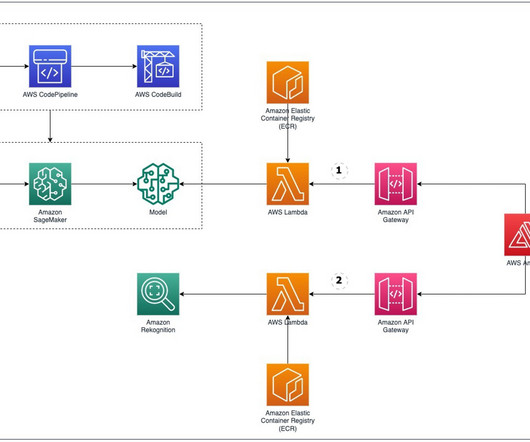
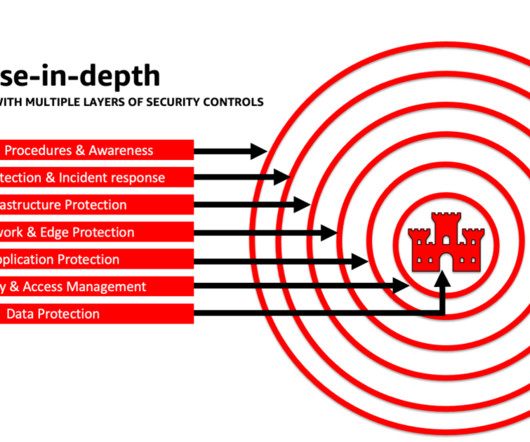
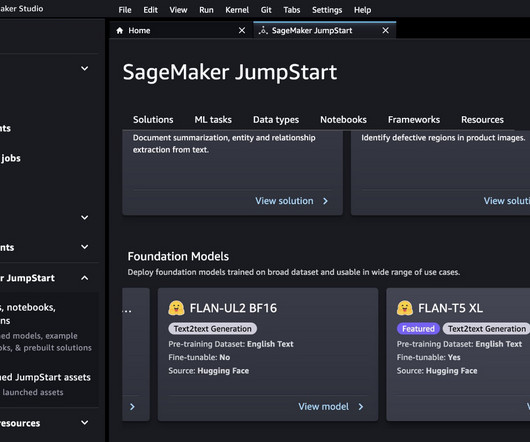







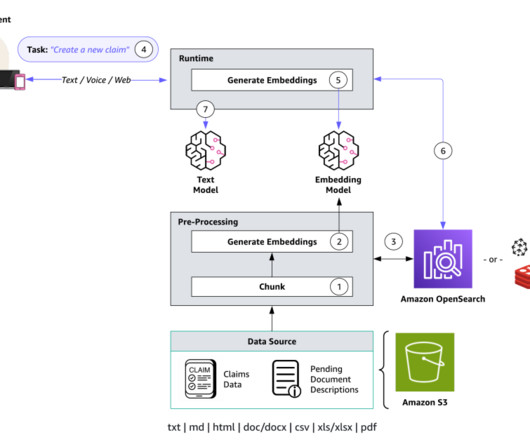
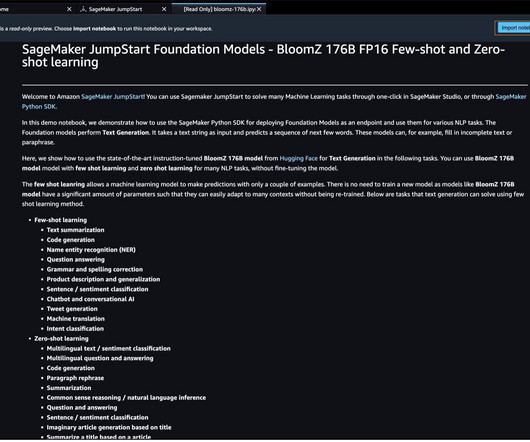
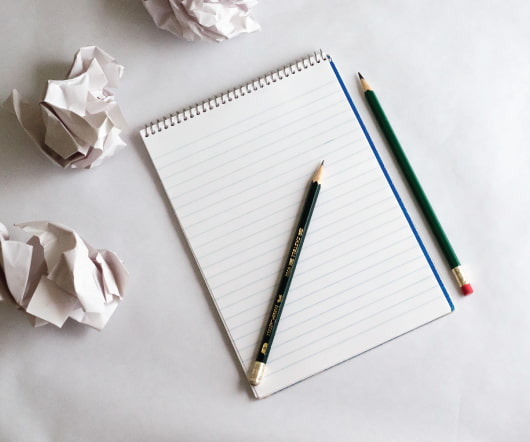









Let's personalize your content