Build knowledge-powered conversational applications using LlamaIndex and Llama 2-Chat
AWS Machine Learning
APRIL 8, 2024
This content handler is then passed when invoking the model, in addition to the aforementioned hyperparameters and custom attributes (EULA acceptance). You should select your hyperparameters based on your use case and test them appropriately. The system prompt informs the model of its role in assisting the user for a particular use case.


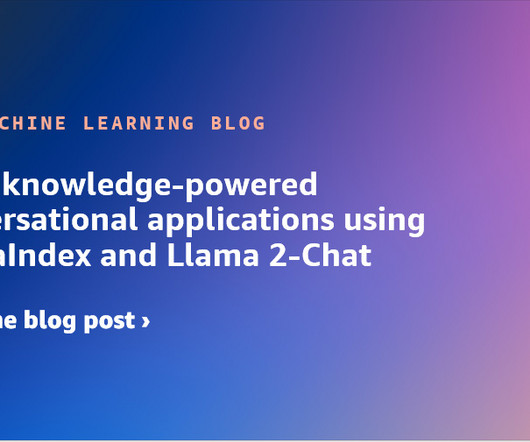
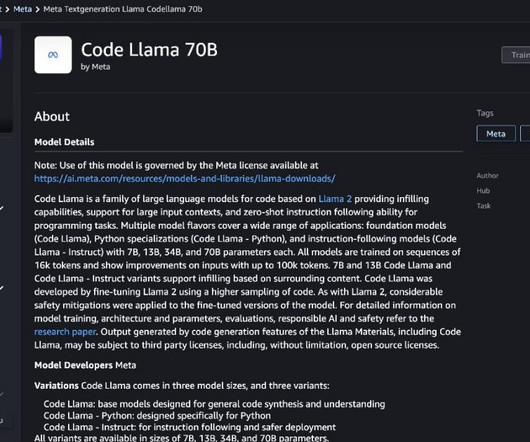

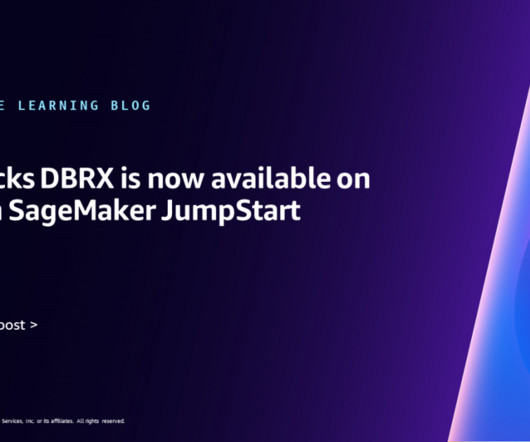

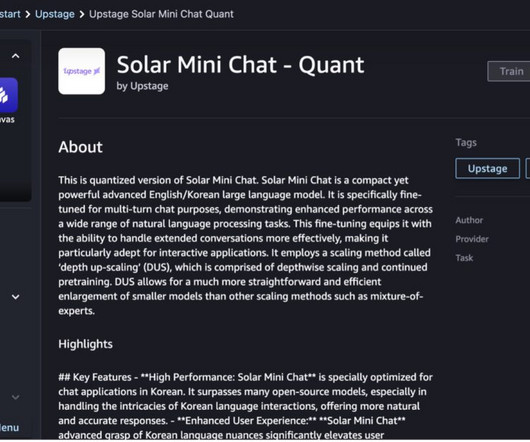
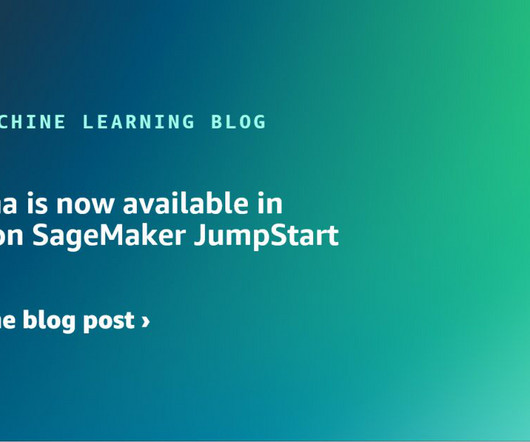
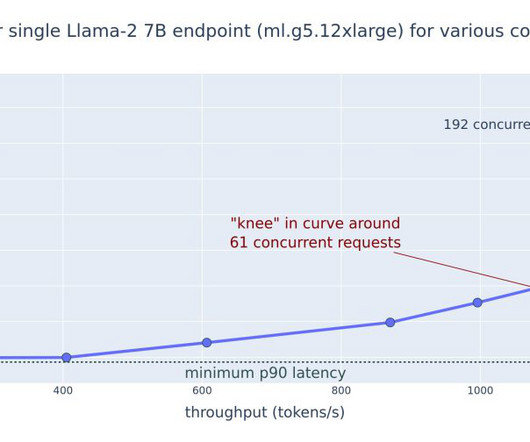

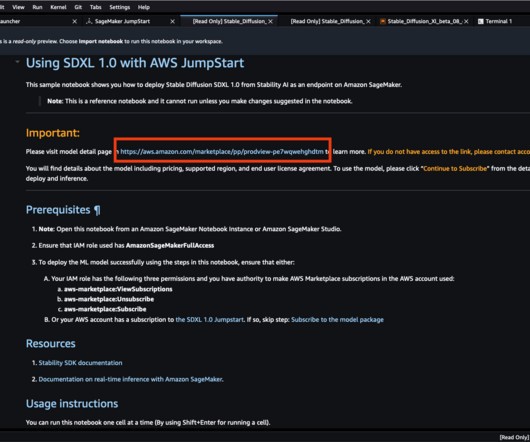
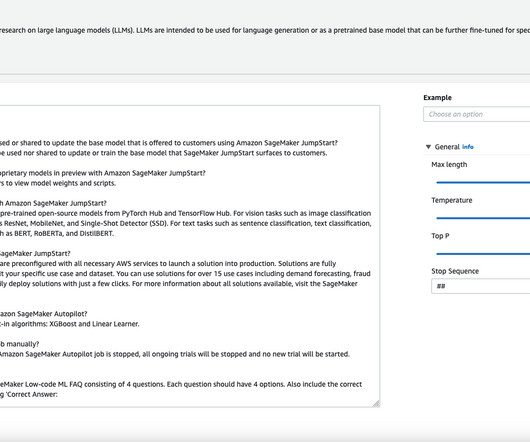
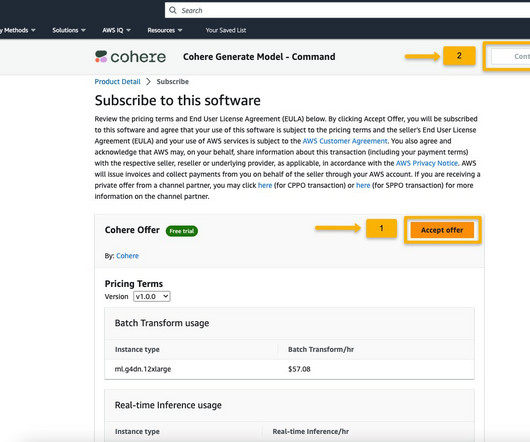
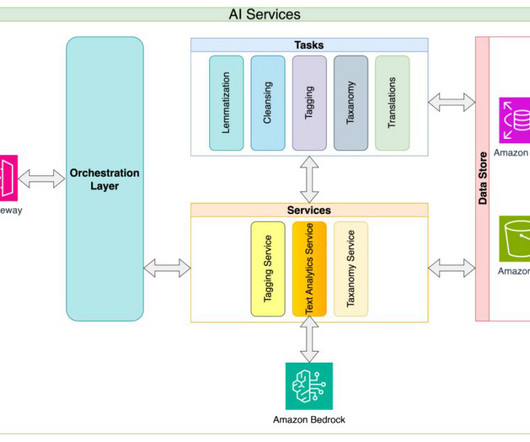
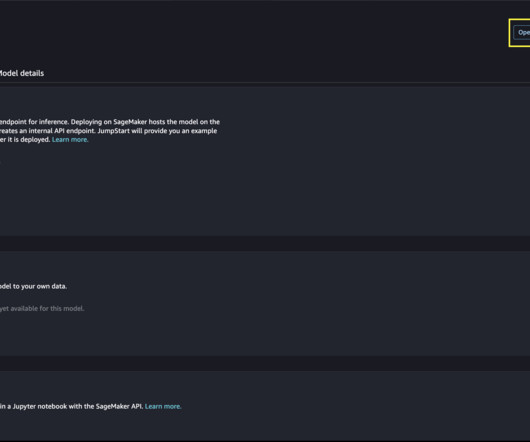
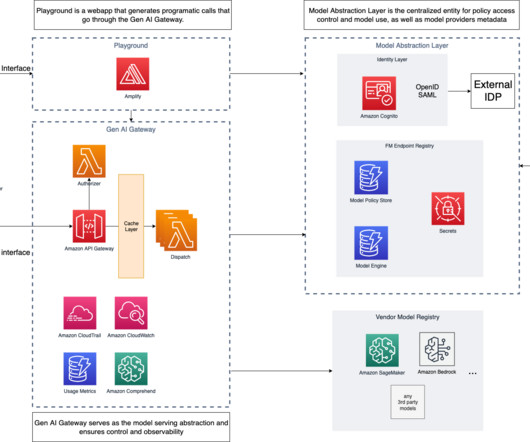

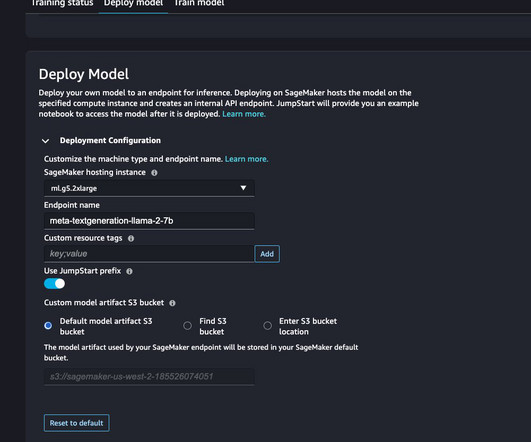
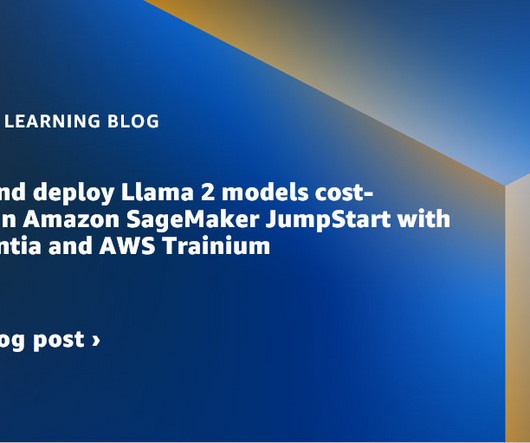









Let's personalize your content