7 Solutions for Managing High Call Volume Periods
Calltools
JUNE 28, 2023
You’ll probably see a significant uptick in calls: before, during, and immediately after holidays; after new product releases; when developers roll out software updates that might confuse some users; after changes in your industry encourage more customers and clients to contact you for insights.





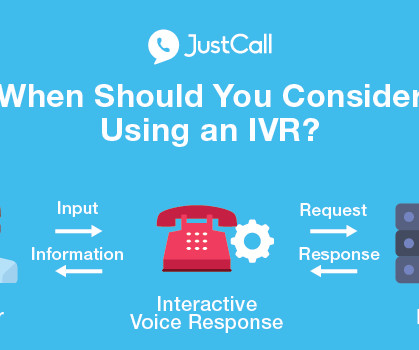










Let's personalize your content