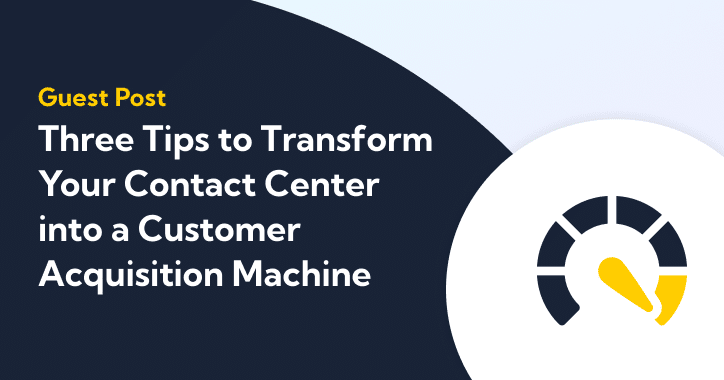If you’ve spent time in a contact center, you’re probably already familiar with the work that happens once agents hang up the phone: after-call work and taking call notes. While necessary, it’s often tedious and time-consuming.
While there are several ways you can reduce the amount of time agents need to spend on after-call work, there’s only one surefire way to (almost) eliminate after-call work time completely: automate it.
Balto’s Real-Time Notetaker is the newest AI technology that is designed to quickly and accurately automate 100% of your call notes.
Keep reading to learn why Balto customers have used Real-Time Notetaker to summarize over 200K calls.
What is After-Call Work?
It’s important to understand what after-call work (or ACW) is before we get any further. If you’ve spent time in a contact center, you may not need a refresh, so jump to our next section here.
ACW is what happens after an agent has ended a customer interaction. It’s the activities that agents perform immediately after a call to complete any necessary documentation, update customer records, etc.
ACW may be typing up a call summary, logging the call details to a customer relationship management system (CRM), updating the customer’s account or case history, scheduling any follow-up tasks, or any other administrative tasks. After-Call Work helps call centers to ensure that accurate and complete customer information is always available.
Effective after-call work is essential for ensuring that customer calls and interactions are properly documented, customer records are up-to-date, and agents are prepared for the next interaction.
How Long Does After-Call Work Usually Take?
After-call work typically lasts anywhere from 15 seconds to 5 minutes, depending on the complexity of key points discussed during the call and the type of work required after the call ends. One report has estimated an industry average of 6 minutes per call.
The duration of ACW may also depend on the technology and software used by the various call center agents – any tech that requires manual entry is naturally going to take more time for post call processing than an automated solution.
It’s important for call center managers to monitor ACW times to ensure that they are not excessive and are not negatively impacting call center metrics such as average handle time. Reducing after-call tasks can help call centers to answer more incoming calls in a shorter amount of time, which helps improve agent productivity, reduce customer wait time, and lead to increased call center efficiency and better customer satisfaction.
Why Are Good Call Notes Important?
Taking detailed notes after calls is important for call center agents for several reasons:
- Provide better service: Detailed notes help agents remember the customer’s previous interactions and preferences, allowing them to provide a more personalized and efficient service during future interactions.
- Documentation: Accurate notes serve as documentation of the customer’s inquiry or complaint, which can be helpful in case of disputes or legal issues.
- Improve internal processes: Notes can be analyzed by management to identify common issues or trends, which can be used to improve internal processes and training.
- Facilitate handoffs: If a customer needs to be transferred to another agent or department, detailed notes can help the next agent or department quickly understand the issue and provide effective solutions.
- Compliance: Some industries are subject to strict regulatory compliance requirements that mandate the recording and retention of customer interactions. Detailed notes can help ensure that the call center is complying with these requirements.
Overall, detailed notes after a customer call help call center agents to provide better service, take customer questions, improve internal processes, and ensure compliance with legal and regulatory requirements.
Why Should Contact Centers Automate After-Call Work?
The downside to after-call work is in the name: it’s work that takes agents off the phones.
While necessary, after-call work can be tedious and decreases agent efficiency by reducing the number of calls they can complete in a given workday. Remember, agents are spending an average of 6 minutes per call on ACW — multiply that across dozens or hundreds of agents and you’re losing hours of call time per day. Decreasing your AHT by even 30 seconds could save hundreds of thousands of dollars.
Why else should you automate your after-call work?
- Consistency: Automation ensures that ACW tasks are consistently completed in a standardized manner, reducing errors and variability in the quality of service provided to customers.
- Improved accuracy: Automated systems can capture and record data more accurately than manual processes, reducing the risk of errors or omissions.
- Cost savings: Automating after-call work can reduce the number of agents required to handle a given volume of calls, leading to cost savings for the contact center.
- Better data analysis: Automated systems can capture and store data more efficiently and accurately than manual processes, providing a wealth of data that can be analyzed to improve processes and customer service.
What is Balto Real-Time Notetaker?
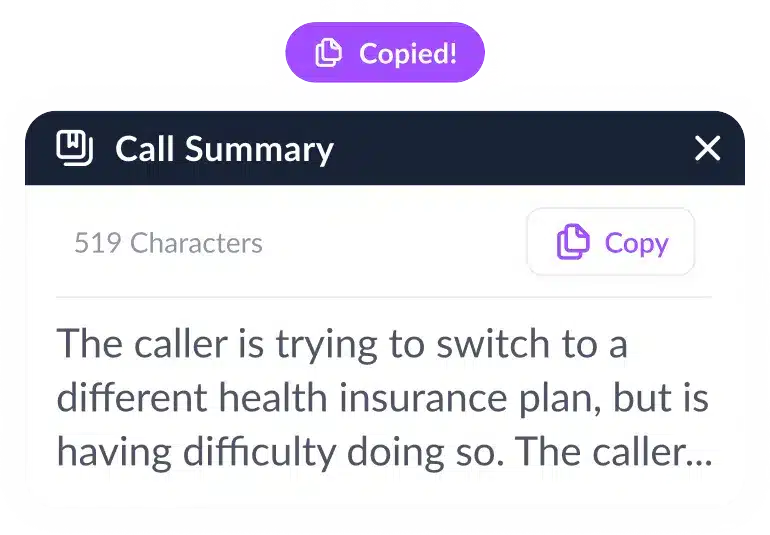
All that context may feel unnecessary, but it’s important to explain one thing: Why we made Real-Time Notetaker.
That’s why Balto has embraced an AI-powered call center software solution to drastically boost agent efficiency to reduce ACW and empower your agents to be as efficient as possible.
Real-Time Notetaker uses an AI-powered language model to generate automatic summaries of agents’ customer conversations. It rides along with agents in their customer conversations, analyzes the real-time transcript, and produces accurate and comprehensive call notes with a single click.
In other words, Real-Time Notetaker automatically summarizes 100% of your calls so your agents don’t have to.
How does Real-Time Notetaker Summarize Calls?
Eliminating after-call Work is a powerful upgrade for agent performance and operational efficiency, but it’s not worth much if the summary isn’t helpful.
That’s why Real-Time Notetaker uses best-in-class AI to generate accurate, robust call summaries.
Here’s an example of a call summary that Real-Time Notetaker made following a call completed by one of our Sales Development Representatives:
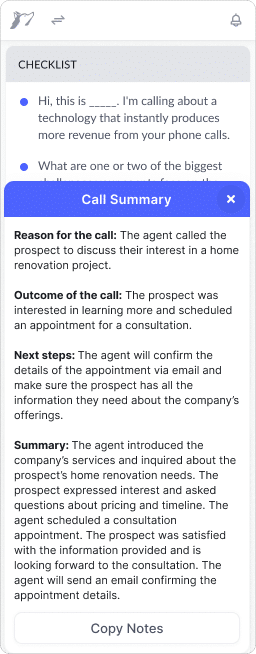
Reason for the call: The Balto Software SDR reached out to the prospect to introduce their AI-powered sales enablement center software solution and to schedule a demo.
Outcome of the call: The prospect was interested in learning more about Balto Software’s capabilities and agreed to schedule a demo for next week. The SDR also gathered some additional information about the prospect’s current sales process and pain points.
Next steps: The SDR will send a calendar invite with the demo details to the prospect and provide them with some additional resources to review before the demo.
Summary: The Balto Software SDR connected with the prospect to introduce their sales enablement software and schedule a demo. The prospect showed interest and agreed to the demo. The SDR also took some time to learn more about the prospect’s current sales process and challenges. The next step is to send a calendar invite to the prospect and provide them with some additional resources to prepare for the demo.
All that, prepared in a fraction of the time it would take for an agent to write it, at the fraction of the cost.
Speaking of which: Real-Time Notetaker is currently available at a cost of $7/user/month.
Eliminate Your After-Call Work with Real-Time Notetaker Today
To summarize, here’s what you can do with Real-Time Notetaker:
- Empower Agents: Real-Time Notetaker lets agents focus on what they are best at — delivering exceptional experiences to customers and prospects — not filling out notes.
- Increase Efficiency: With Real-Time Notetaker, contact center agents can eliminate post-call work and save notes to a CRM with a single click.
- Automate After-Call Work: Real-Time Notetaker rides along with agents in their conversations, analyzes calls in real-time, and produces accurate and comprehensive call notes for every call.
- Harness Powerful AI: Real-Time Notetaker uses best-in-class AI to generate accurate, robust call summaries at a fraction of the time and cost.
Ready to see more? You can schedule a live demo here.