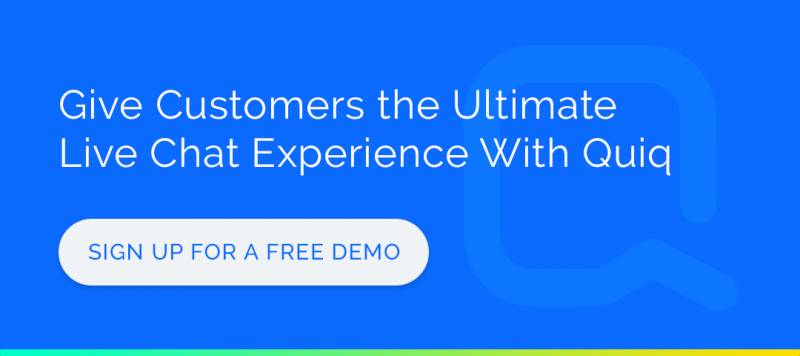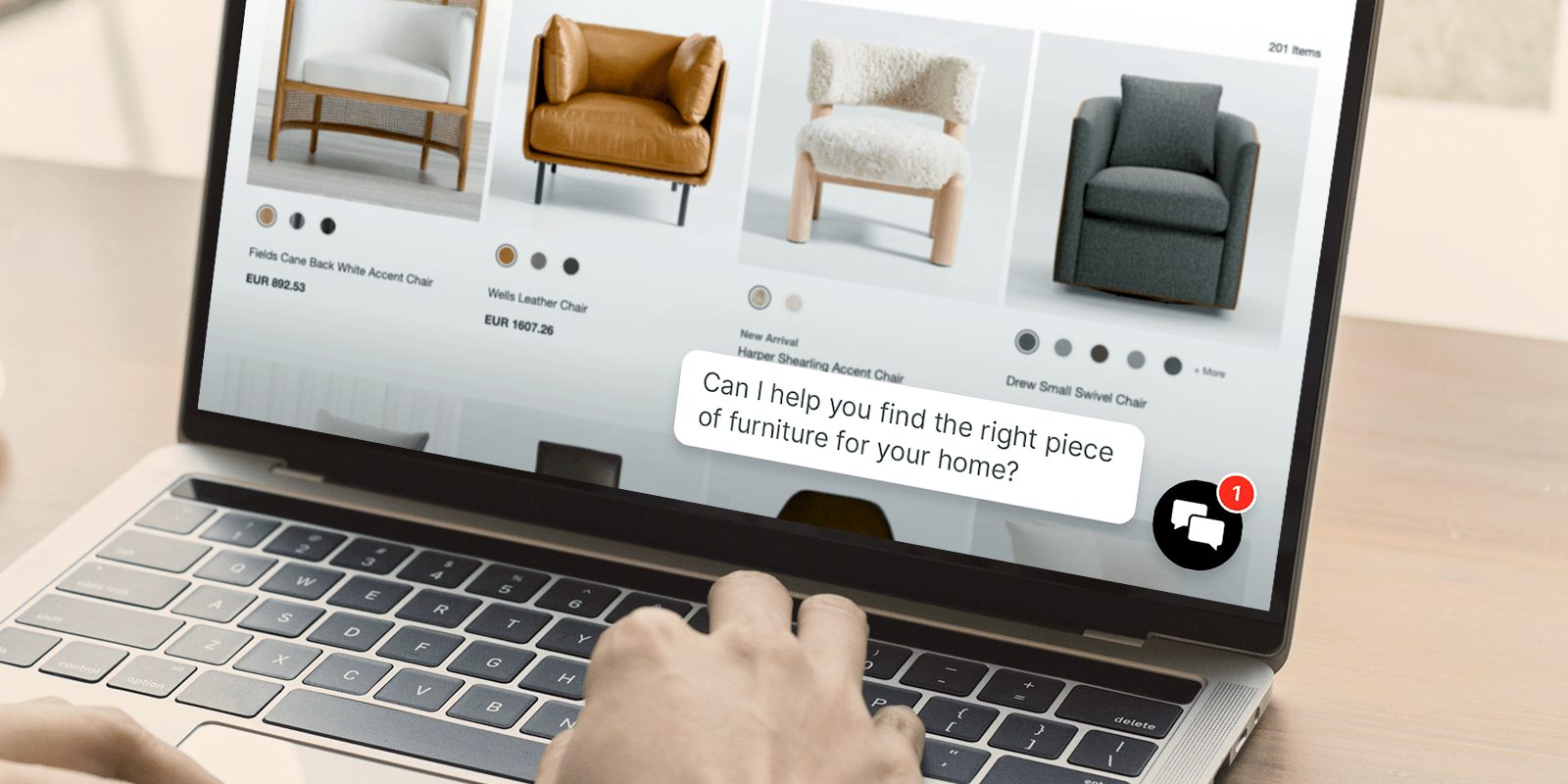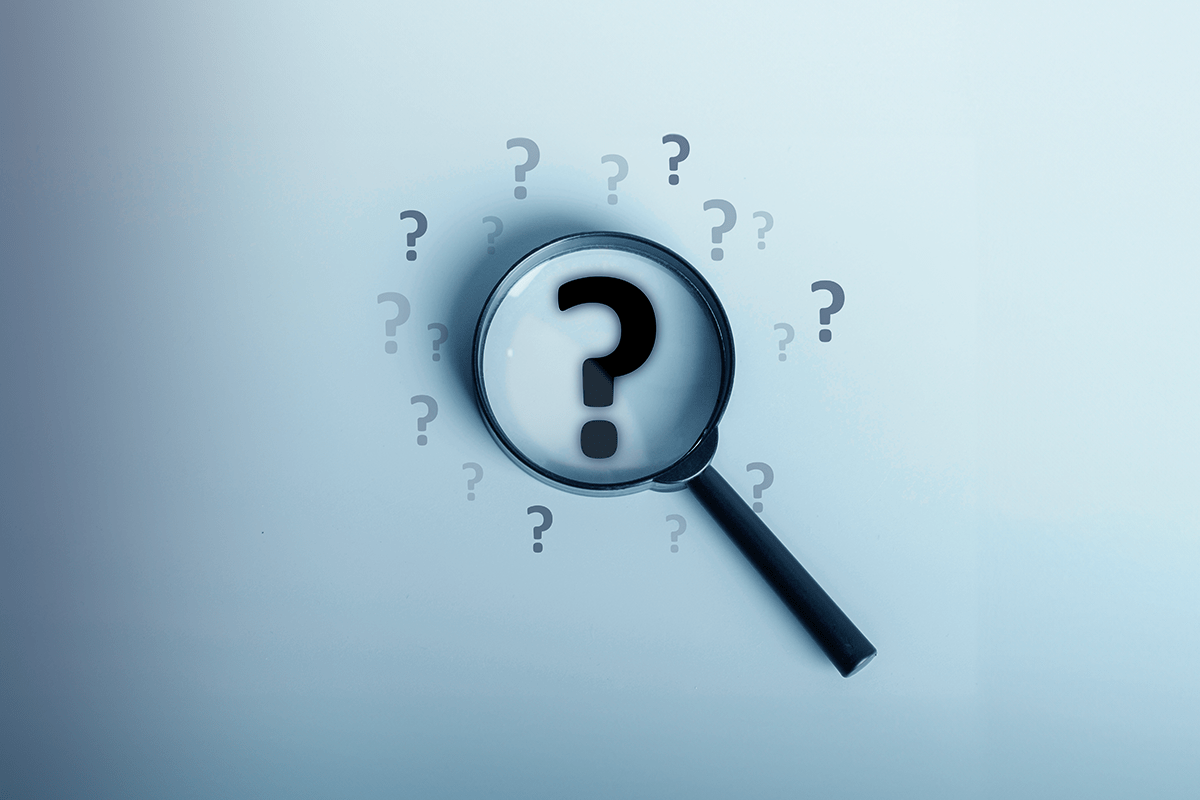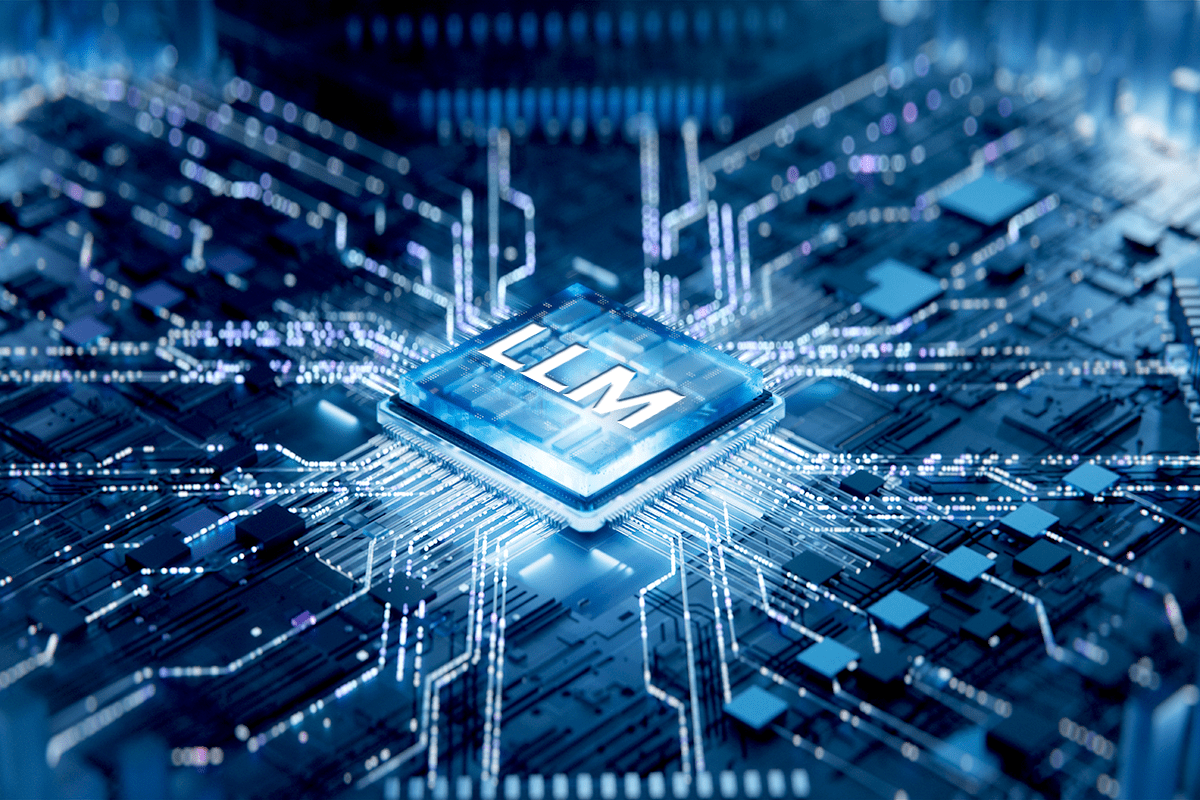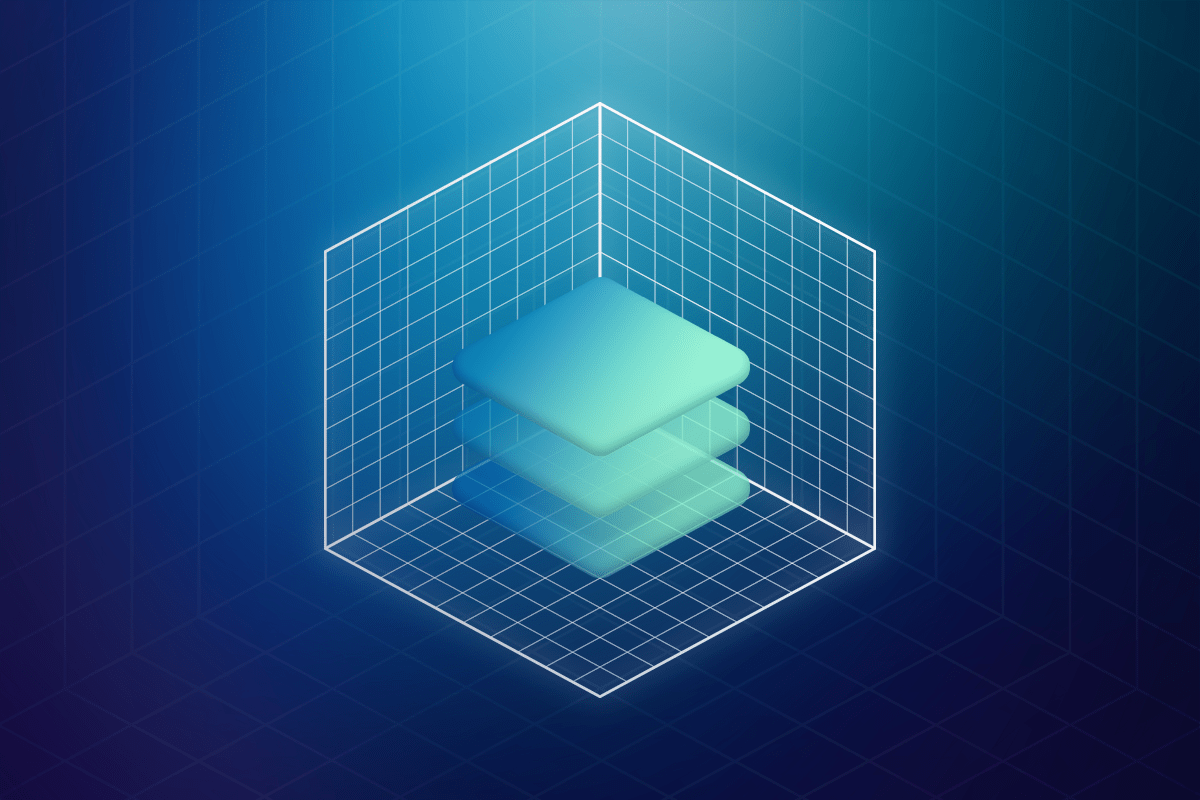When company leaders consider implementing live chat support, many in the contact center and the broader leadership team may wonder if customers will actually use it. The short answer is yes. An impressive 30.7% of female internet users say they prefer to contact support using live chat. When the platform offers an engaging experience, helpful agents on demand, and quick responses, those that want to message support will happily do so.
Offering more communication options means more customers can contact support using the channel they prefer. So, it’s crucial to help customers see that chat is an option and encourage them to try it. Following are some of our real-time chat best practices ensures a company’s live messaging feature offers a delightful, engaging experience.
Tips for Encouraging Customers to Use Live Chat
In the United States, 78% of consumers rate their live chat support communication experience favorably. Once people experience a live messaging service, they often feel comfortable using it in the future. By promoting the new tool effectively and offering an enjoyable experience, companies can encourage more customers to use this platform regularly. Here are some tips for driving more customers to live chat.
1. Mention Live Chat During the Phone Hold Message
Customers waiting for phone support are the perfect target audience for live chat support. When customers realize they can text an agent instead of sitting on hold, it’s a huge plus. Consumers who didn’t realize chat was an option can exit the phone queue and receive help using their preferred communication channel.
This feature is excellent for contact centers, too, because they can redirect some callers into chats. Using a messaging platform like Quiq, agents can manage several conversations simultaneously, jumping back and forth between conversations as they wait for specific customers’ responses. They can support a higher volume while freeing up the phone lines for more in-depth support queries.
2. Use a Contact Form to Collect Information Wisely
Using contact forms in live chats can be a bit of a balancing act for many contact centers. For customers with complicated questions and concerns, forms can speed up the time-to-resolution by organizing all the basic information for the service agent. When a customer has a quick question, a contact form can prevent them from asking it. In general, the fewer fields a contact form has, the more likely someone is to fill it out.
One way around this potential hang-up is to use a chatbot to collect information about customers’ specific orders or requests. When a chatbot detects that a request is complex and needs human attention, they can ask for the necessary contact information and order details. This dialog turns the traditional contact form into a conversation and places it further along in the customer service journey so only those customers who need to fill it out will have to use it.
Live agents or chatbots can also answer simple questions from customers without the need for a contact form.
3. Link to Live Chat in Post-Purchase Communications and Other Email Campaigns
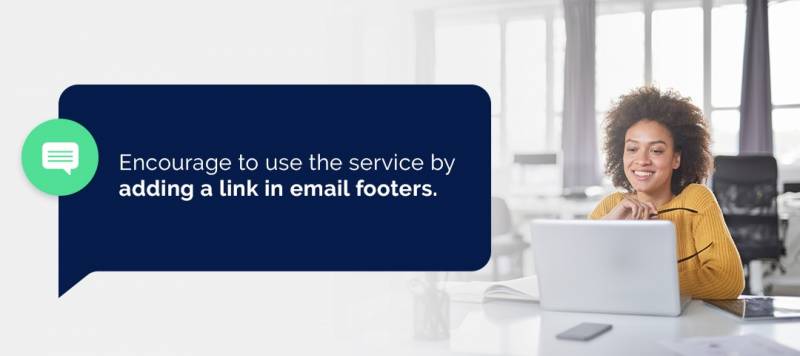
One of the biggest hurdles to getting customers to use live chat is that many people may not realize it’s an option. Especially after a company adds a messaging feature for the first time, customers may not notice the icon right away or think about live chat as an option when they need support.
Contact centers that add live messaging features can encourage more people to use the service by adding a link in their email footers. A post-purchase email can even dedicate an entire section to introducing the feature. Live business messaging is an excellent way for customers to track or make changes to their orders quickly. It’s prudent to add a call to action about contacting support via live chat with any concerns about the recent purchase.
When customers submit an email support request, their confirmation email can inform them that they can get help right away using real-time business messaging. Even if it doesn’t call out the live chat service directly, every email can include a link that customers can access from their computers, tablets, and phones with ease.
4. Personalize Your Chat
Marketing and contact teams can work together to craft notifications and auto-generated greetings to fit their brand’s personality. Friendly, on-brand wording within the chat interface can encourage people to take the next step and type out a message. Chat icons often feature an introductory message such as, “How can I help you?” or “Any questions for me?” to let website browsers know their questions are welcome.
Next, these departments should also develop a tone of voice for their service agents. While there may be some scripted language in customer service interactions, most customers expect human support specialists to act like humans. And, since every request or concern is a little different, agents often need to change what they say or how they say it.
Setting rules for tone of voice and word choice ensure the messaging experience is consistent no matter which agent helps a customer or what the conversation is about. People will use live chat features more when they know what to expect and the dialogue feels personable and aligned with the brand.
Many brands do well to make their messages seem warm and conversational. In industries where trust and authority are paramount, like credit unions and insurance companies, agents and bots may adopt a more formal tone. Choosing a tone of voice for the chat feature is a crucial consideration that affects how customers use the service.
5. Promote Live Chat on Social Media
When companies launch any new feature, their social media channels are an excellent way to get that service in front of their core audience. Companies can post about chat features on social media to let customers learn about this new way to access support in real time. Be sure to answer questions in the comments section. Those comments can also be a fantastic source of feedback about what customers think about the new chat feature and if they want to use it.
Meanwhile, with chat integrations through Quiq, customers can contact the support team by direct messaging a company through their Facebook or Twitter page. Contact agents will receive the messages in the same interface that they receive text messages and web chats, making support over social media messaging faster for customers and agents alike.
The contact center and the social media management teams can also collaborate to manage social media direct messages. For example, social media managers can answer general questions about products and quickly direct customers to the company’s official live chat for specific questions. Whoever manages the direct messages can link to the live chat support feature on the company’s website or provide the number for text message support to direct the customer to the correct support channel for complex issues.
6. Add an Image of the Live Chat Customer Service Agent

Besides personalizing the tone, another way to make the conversation feel more natural and inviting is to show visitors who they’re talking to. Many live business messaging interfaces incorporate customer service agents’ names and photos to make the experience more authentic. The profile picture lets customers put a face to the name when they click on the messaging icon. They know right away that they’re getting helped by a real person.
The number of personal identifiers that make sense for any particular contact center will vary. Some brands and chat interfaces may use professional headshots, while others employ more casual photos. Contact center leaders may choose to use their agents’ real names, just their first names, or aliases to protect their agents’ identities.
7. Use a Button for Easy Chat Access
While many websites feature a live chat option on their contact page, they can make it even more accessible by adding a chat button to every page. As web visitors navigate around the site, the button follows them. It may even prompt them with an occasional message like, “Can I help you with something?” to encourage them to interact and let them know messaging is an option. Brands can also insert a button on their emails and other mass communications to bring customers to a conversation with a live agent in seconds.
The key to using buttons to promote chat usage is to give it a prominent location on every page. Most people expect to see the live messaging feature in the bottom right corner or as a pop-out menu along either side of the screen. Pinning the button in the bottom corner lets it travel with the visitor as they scroll down the page, retaining its prominent location for easy access.
When inserting a chat button, most companies choose a color in the brand’s color palette that contrasts with the primary color. That way, the button stands out from the rest of the web design, and more people will notice it.
If the button displays notifications, time them to appear after a certain period of browsing or on pages where users are likely to ask questions. This tactic lets customers know that the chat is there just as they’re becoming invested in the site. Whether they’re searching for products to add to their carts or information on the FAQ page, a notification lets them know a live agent is available to answer their questions.
8. Include Privacy and Data Usage Messages
Customers visiting a new website for the first time often need some encouragement to provide their contact information, shipping address, or credit card number. They want to trust that the company will take every precaution with their private information. Enterprises build that trust on their websites with plain-language data privacy policies and customizable cookie preferences.
Live messaging tools can add a wrinkle because they are often powered by third-party software. Customer service messaging can also require a lot of personal information, making some users hesitant to use these tools.
Companies can quell these concerns by including a short, easy-to-understand privacy message that outlines how it handles private customer data. When a message like this appears at the start of a new chat, customers can see how their data is safeguarded and feel secure while entering personal details.
9. Use Rich Messages

Rich messaging is enhanced text messaging. With an integration like Google Rich Business Messaging and Apple Messages for Business, customers can have an upgraded experience whenever they contact support. Rich communication services (RCS) give companies verified profiles that help customers feel secure when providing details from their phones.
RCS also improves the chat experience by incorporating rich media. Shoppers can use their phones to access a personal shopping service, where agents can show customers product listings directly through their mobile devices. Rich messaging can incorporate Apple Pay or Google Pay, allowing customers to check out right in the conversation thread. Other rich messaging features include the ability to book appointments through a timeslot or calendar interface or to see order confirmations with pictures of the products and tracking capabilities in the messenger.
Rich messaging offers an enhanced experience over traditional text messaging. Rather than sending plain text-based links that customers have to navigate, all messages arrive in a visual, easy-to-understand format. Customers enjoy a seamless experience that makes contacting support through their phone simpler and more enjoyable.
10. Use Live Agents
Now that they’re on almost every website, chatbots have solidified their place in customer service communications. With their sophisticated AI, they can respond to many customers’ common concerns and simple questions with surprisingly human-like answers.
Still, human agents take the top spot in consumer preferences. Even if a chatbot saved them 10 minutes, 46% of internet users would still prefer speaking to a live representative. A skilled, emotionally aware support specialist will outpace a chatbot every time. They can listen to concerns and reply with more helpful solutions faster than even the most sophisticated AI. Their social intelligence also makes them more adept at handling emotional situations and remaining personable and enjoyable to interact with.
Customers demand human conversations, and they’re more willing to reach out when they see a live person on the other end, ready to assist them. After trying the feature and having their issues solved masterfully and with a human touch, they will feel confident contacting support through chat the next time.
11. Schedule Chat Availability Around Agent Availability
Many companies have specific time windows when live agents are available. When support specialists aren’t available for business messaging, it’s helpful to give customers a sense of when they can reach out and expect a response from a live person. If employee representatives are offline, companies can still let customers know when live chat is an option by leaving the button active and communicating the next availability window.
A quick notification can let site visitors see the days and times when live agents are staffing the chat and can even encourage customers to come back another time. Company leadership should decide whether it makes sense to leave a chatbot active when agents are unavailable.
Also, consider investing in a platform that supports asynchronous communication, like Quiq. When agents are unavailable, the platform can keep track of messages received and let customers know that someone will read and respond to the message when representatives are back in the office. While many chat services will not save messages between sessions, Quiq does. That means agents can view messages sent hours or days ago, so customers don’t need to repeat themselves.
When a company schedules agents for certain days and times, it’s wise to schedule that availability around web traffic. For example, many eCommerce stores see a traffic spike on the weekends, when most traditional jobs are off the clock. It makes sense to have more live support specialists on call to answer messages during these busy times. Company leaders should analyze their traffic patterns to decide when to offer live chat with human agents.
Give Customers the Ultimate Live Chat Experience With Quiq
Live business messaging offers many benefits to companies when their customers use it readily. It can free up agents to take more live calls with faster wait times by routing simpler conversations through chat. Agents can manage multiple conversations at once, responding to one discussion while waiting for replies in others. Best of all, it offers a new communication channel, letting more customers engage with support in the way they prefer.
These benefits will offer the highest returns when customers and site visitors use this communication channel often. The best way to increase engagement with live chat is to provide a platform worth engaging with. Staffing a chat channel with live, friendly agents and using a fast, intuitive platform can make all the difference.
With Quiq, contact centers can use rich messaging to improve customer engagement. In one central platform, they can also manage messages coming in from their website, mobile devices, Google My Business profile, social media, and anywhere else they offer a chat feature. That means customers can expect a lightning-fast response however they send a message. Quiq integrations also allow seamless transitions between human agents, third-party chatbots, and native chatbots.
All these features add up to an engaging and enjoyable messaging experience that customers will want to use again. To see how Quiq will improve your live chat, sign up for a free demo today.