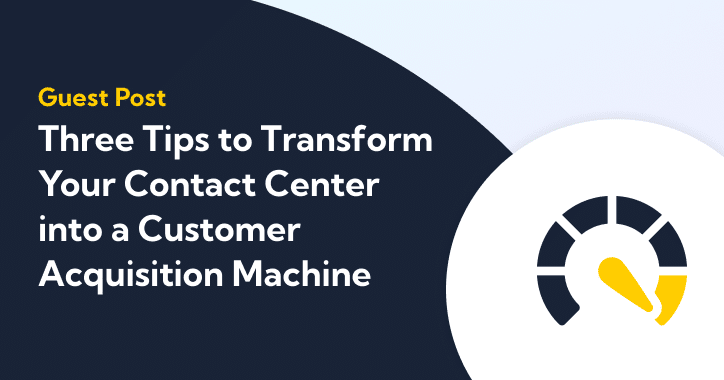Contact center AI solutions are certainly not new, but the recent boom in AI interest does have people talking. But while contact center leaders are considering AI and may be rushing to implement it now, it will take time to actually get it right.
A few weeks ago, we talked with analyst and industry expert Blair Pleasant about the growth of artificial intelligence in contact centers. She offered these five considerations for anyone exploring how they can level up their contact centers with AI.
(If you don’t want to read them, check out our webinar recording here!)
Make Sure You Understand Contact Center AI Solutions
Artificial intelligence (AI) is not one thing – it is an umbrella term for a range of technologies including:
- Natural Language Processing (NLP)
- Natural Language Understanding (NLU)
- Text-to-Speech (TTS)
- Speech Recognition
- Sentiment Analysis
- Machine Learning (ML)
These technologies are all used in various methods and tools. Generative AI, which exploded in popularity due to tech like ChatGPT, has been incredibly disruptive and is already hitting the contact center market in various forms.
Understanding which AI tools are which and how they can benefit your contact center is important when thinking about how you could implement them in your contact center.
Generative AI in the Contact Center
Generative AI is relatively new but it’s extremely disruptive. Based on large language models (LLMs) trained on data scraped from the whole internet, it can understand what a person is trying to say.
For the contact center, generative AI is already being used for call summarization and some early agent assist tools. It can be used for quality monitoring by creating survey questions, creating bots, draft email responses to customers, and more.
For now, using generative AI tools in contact centers will need some level of human supervision, and humans will need to validate and edit the information it produces.
In the future, it’s possible that generative AI and LLMs could handle almost all of the contacts that currently fall to human agents. As more workers and the public at large become more familiar with these kinds of solutions, they pave the way for an inevitable future while establishing a precedent for humanness at the center of it all.
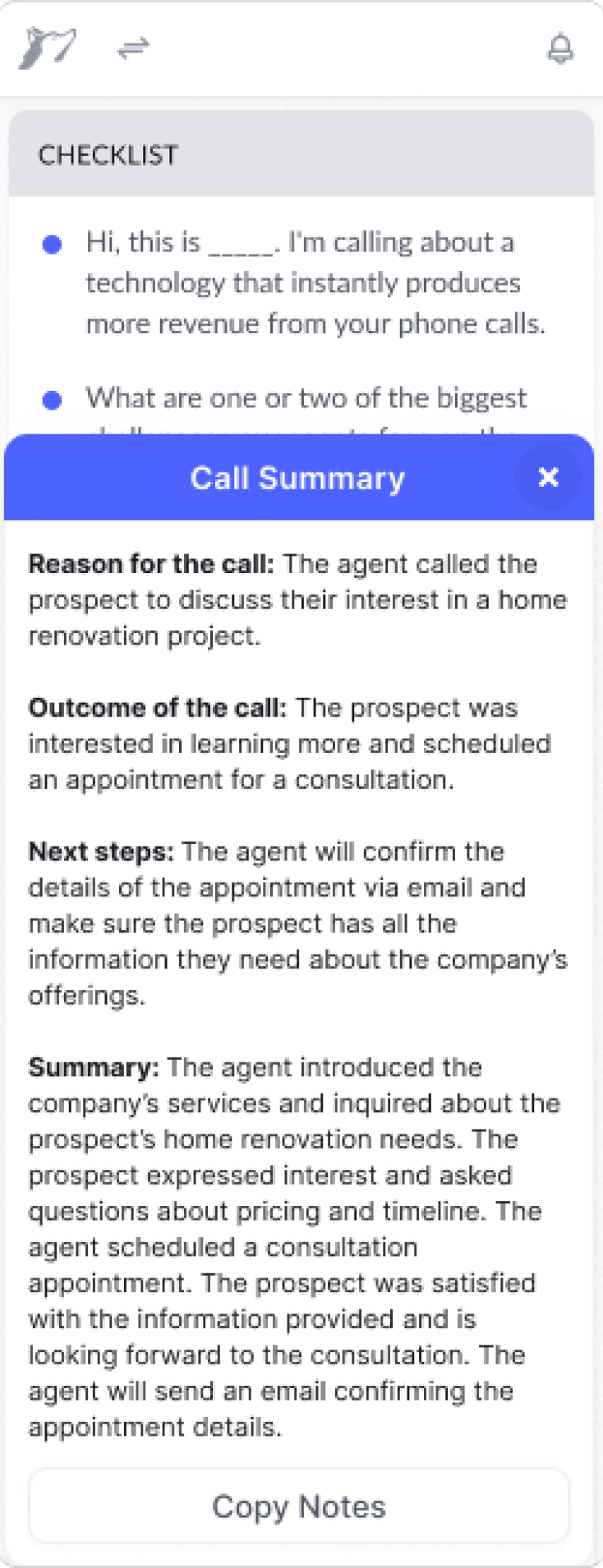
Define Your Use Case for Contact Center AI Solutions
You can put AI tools into two categories: customer-facing and agent-facing.
The need for more self-service capabilities is driving the prevalence of customer-facing AI. Conversational AI, where people can interact with bots in a more natural way is also gaining traction and replacing the touch-tone interactive voice response systems with a more conversational and natural way to interact to get the information customers need.
On the agent-facing side, the biggest use of AI will be for call guidance and agent assist tools. This helps save time and produce better outcomes in contact centers. AI is being used behind the scenes to help agents with things like next best action and suggested answers, and helping with agent coaching and training.
Contact center leaders need to decide which category is more relevant — customer-facing, or agent-facing? Or both?
To help you consider your own contact center goals and needs, here are some of the top use cases for contact center AI solutions:
- Automation can help agents follow up on tasks, automate processes (eg, credit card processing), fill out forms, etc.
- Workforce Engagement Management/Workforce Optimization for quality monitoring, forecasting, scheduling
- Analytics to intelligently analyze and make decisions based on customer data and the customer journey – including context and history – to improve customer satisfaction and meet them where they are
- Predictive analytics for customer behavior, customer interactions, and demand forecasting
Focus on the Right Metrics
It’s tempting to go big when implementing AI in contact centers. If you want to prove ROI, you need to be targeted and specific. Pick one or two metrics that mean the most to you and try to see how AI can help you improve them.
For example, let’s say you want to improve agent efficiency and your CSAT. You already picked your metric. Start small, just with the newest cohort of agents that you just onboarded. Track your improvements over three months with this cohort versus another cohort. Then, once you see those results, socialize that agent guidance to the rest of your agents.
Recognize the Limitations of Contact Center AI Solutions
AI can do great things, but there are some challenges to consider.
How do you start with AI in your own contact center environment? You have to think about usability. You want to make sure that whatever AI technology you use, especially if it’s customer-facing, that it’s user-friendly and works well.
Justifying the expense can be a roadblock – how do you prove the ROI? Where are the cost savings coming from? In many cases, AI is simply being embedded in the applications that vendors provide and you may already be using. But in other cases, there may be a big expense for AI technology.
If we look at conversational AI, it requires a lot of professional services, and continuously supporting, updating, and maintaining it. Complex, large-scale conversational AI deployments can take a long time to build out the call flows or fine-tune the existing call flows.
This shouldn’t scare you away from AI. Too much fear will keep you from trying new tech, but too high of expectations will leave you disappointed.
Plan for Change Management
Change management is a tricky business. One person could be a major proponent for change and for implementing new technology, but if they don’t get the right people on board, it won’t stick. It could be the best technology ever, but people won’t use it.
Change management means getting people excited about new processes and technology, what you’re working to accomplish, and why.
When it comes to change management, there are some standard things to consider, just like any change management program.
- Is implementing AI part of an overall enterprise-wide digital transformation and automation effort, or is your contact center alone?
- Start small – Use your data to identify the best use cases to start
- Understand your goals and what you’re trying to accomplish – are you trying to reduce costs, improve customer loyalty, enhance agent experience, etc.?
- Get evangelists and cheerleaders – this is true for any technology deployment.
- Involve & include your agents – help them understand that the AI is being deployed to assist them, not replace them, and it will help them do their jobs better.
- Make sure you’re constantly reviewing, refining, and revisiting your strategy and deployment.
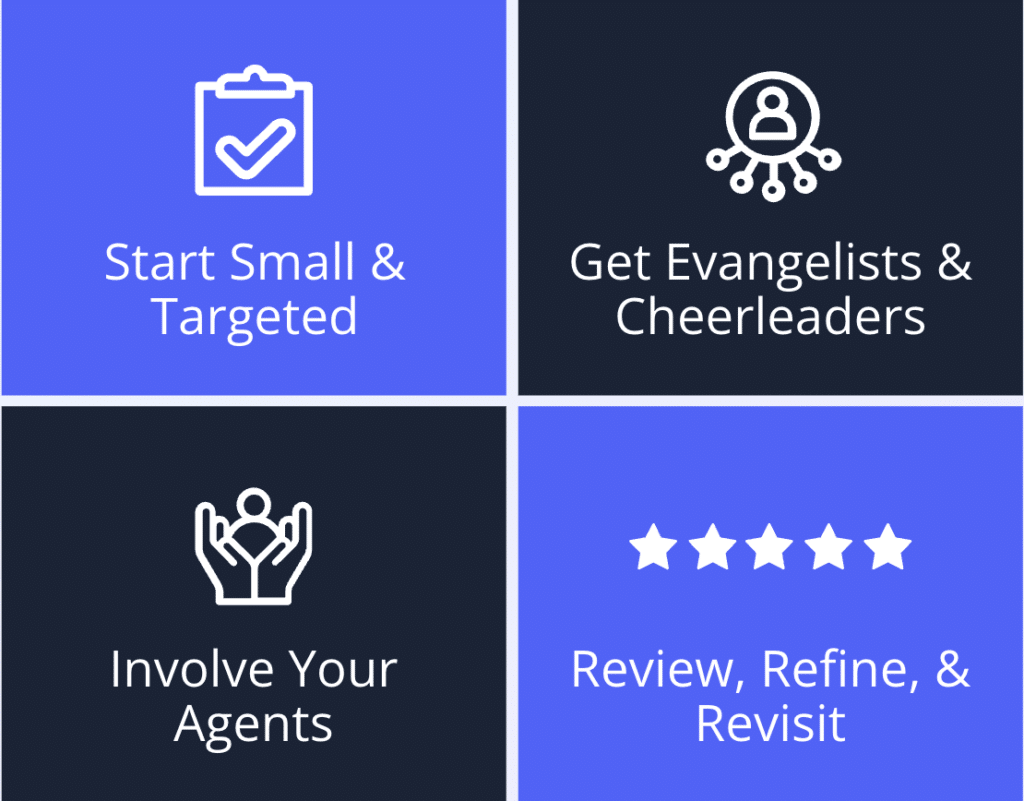
Implementing contact center AI solutions is important to keep up with current trends, but that doesn’t mean it should be done without careful planning. Recognize that while AI has great potential, it has limitations to consider.
Start small with one or two use cases, preferably in the back office or assisting agents. Then, expand strategically where it makes sense and where the AI tools can be most effective.