In the first half of 2019, we introduced a few new Analytics features including open & response rate, brand new dashboard, and updated metric overview.
This time we focused on improving your staff management. The latest Nicereply product update contains a modified Staff section of your Nicereply account that allows you to better manage your agents, teams and things or actions. The new Staff section is divided into three parts: Agents, Teams, and Archive.
This article will explain the most important features in each of the new sections.
Agents
The first new section is called Agents. This part of your staff settings will give you an overview of all your agents and things or actions (formerly rating objects). The first thing you’ll notice is a new parameter called “type”. There are three available types:
- Agent with access
- Agent without access
- Thing or Action
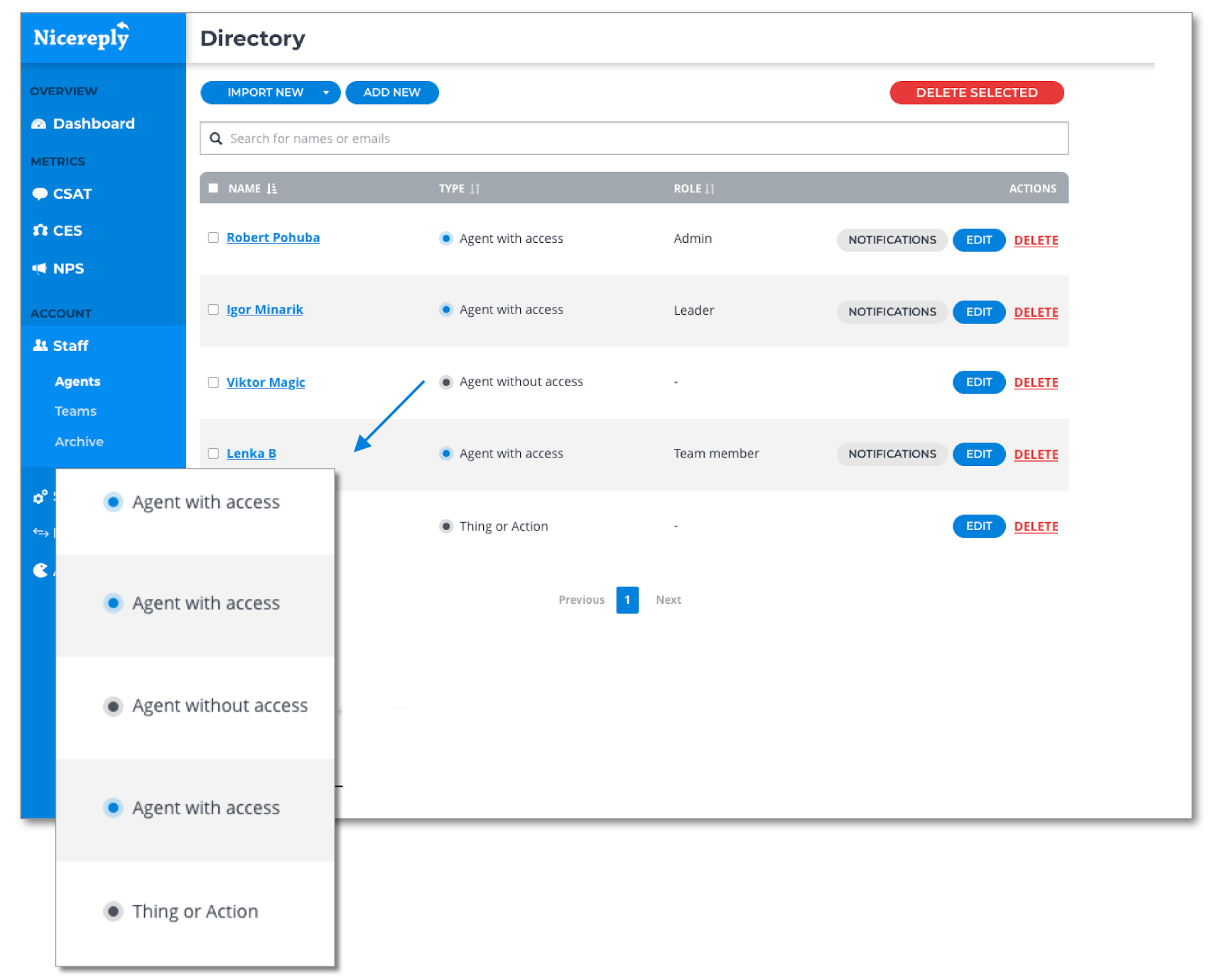
Agent with access has full access to your Nicereply account. He/she can access data and adjust settings based on his/her “Role”. This agent can also receive ratings and feedback on his/her behalf.
Agent without access represents your customer support agent but without access to your Nicereply account. This agent is capable of receiving ratings and feedback but unable to login to Nicereply account.
Thing or Action is any nonliving thing or action that is used to gather feedback e.g. product feedback, user onboarding, NPS survey after a free trial ends, newsletter CSAT. Thing or Action also does not contain login capabilities.
You can choose from these three new types when adding new agents/thing or action to your staff. You can not edit the type of existing agents/things or actions.
Agent with access is also defined by a specific role. Previous roles were replaced by these four new roles:
- Admin
- Leader
- Team Member
- Restricted
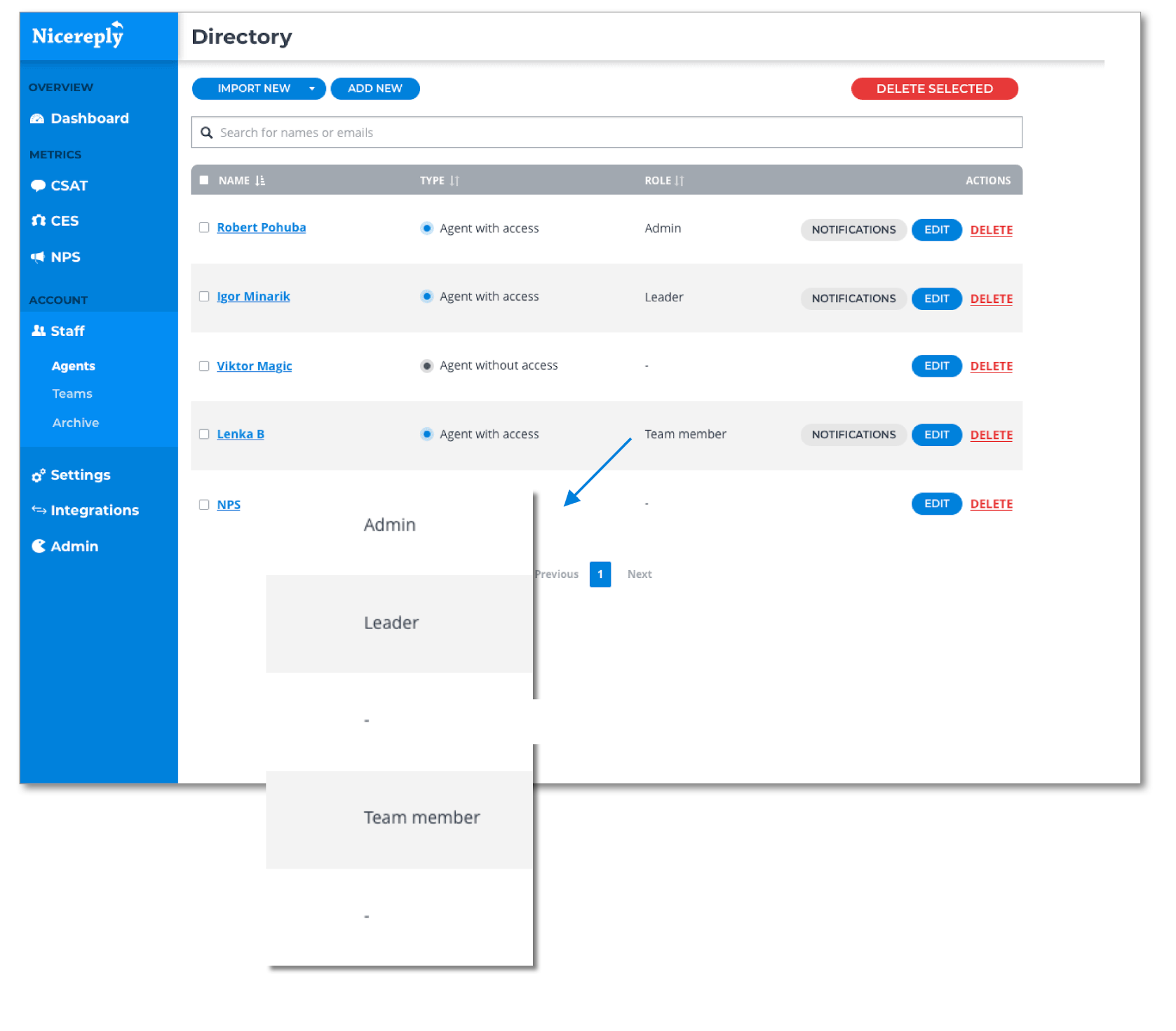 Admin is a role that allows agent to edit all account settings and he/she has access to all analytics data, including payment options.
Admin is a role that allows agent to edit all account settings and he/she has access to all analytics data, including payment options.
Leader is a role that allows agent to edit only his/her own settings and access all analytics data.
Team Member can only edit his/her own settings and can only access analytics data from the team he/she belongs to
Restricted agent can only access and adjust his/her own data and settings.
Within the directory tab you are able to edit every agent/thing or action, import new agents, delete them and also add new agents/things or actions.
Agents staff section is also a place where you can edit your agents role, add him/her to a team, edit notifications of specific agents, import agents from integration or add new agents/things or actions manually.
Teams
The second updated section of your Staff is Teams. Now you can quickly see all your teams and how many members are there in each of them. You can also rename your team, delete a team or add a new one. With just one click you can see a list of all team members and quickly search for an agent you’d like to add or remove from a team.
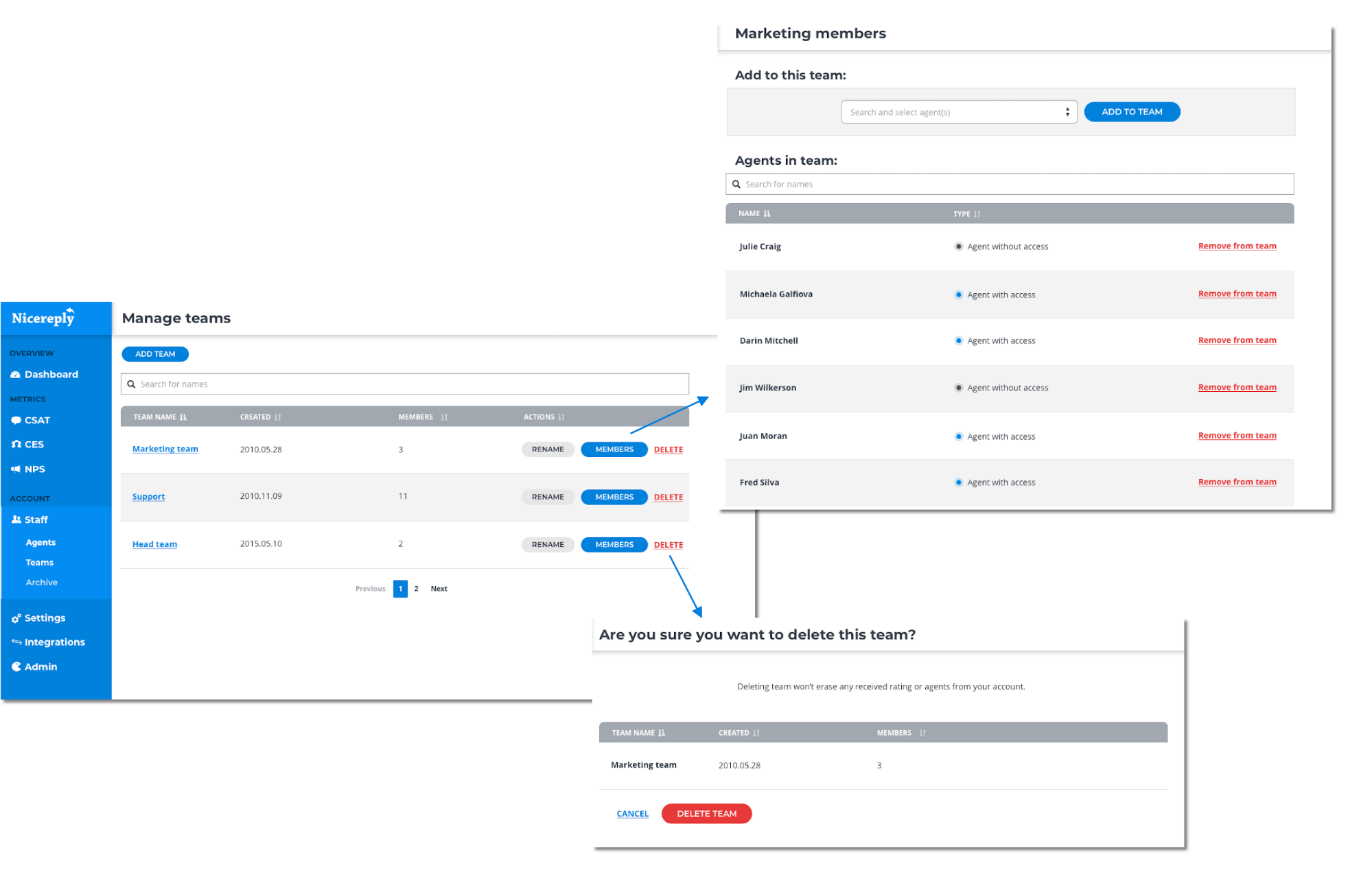
Archive
Third brand new section is called Archive. You might ask what is the Archive good for? An archived agent keeps all of his/her collected ratings, but is no longer able to receive new ones or login to Nicereply. By archiving an agent you can free up your paid seats in your Nicereply account.
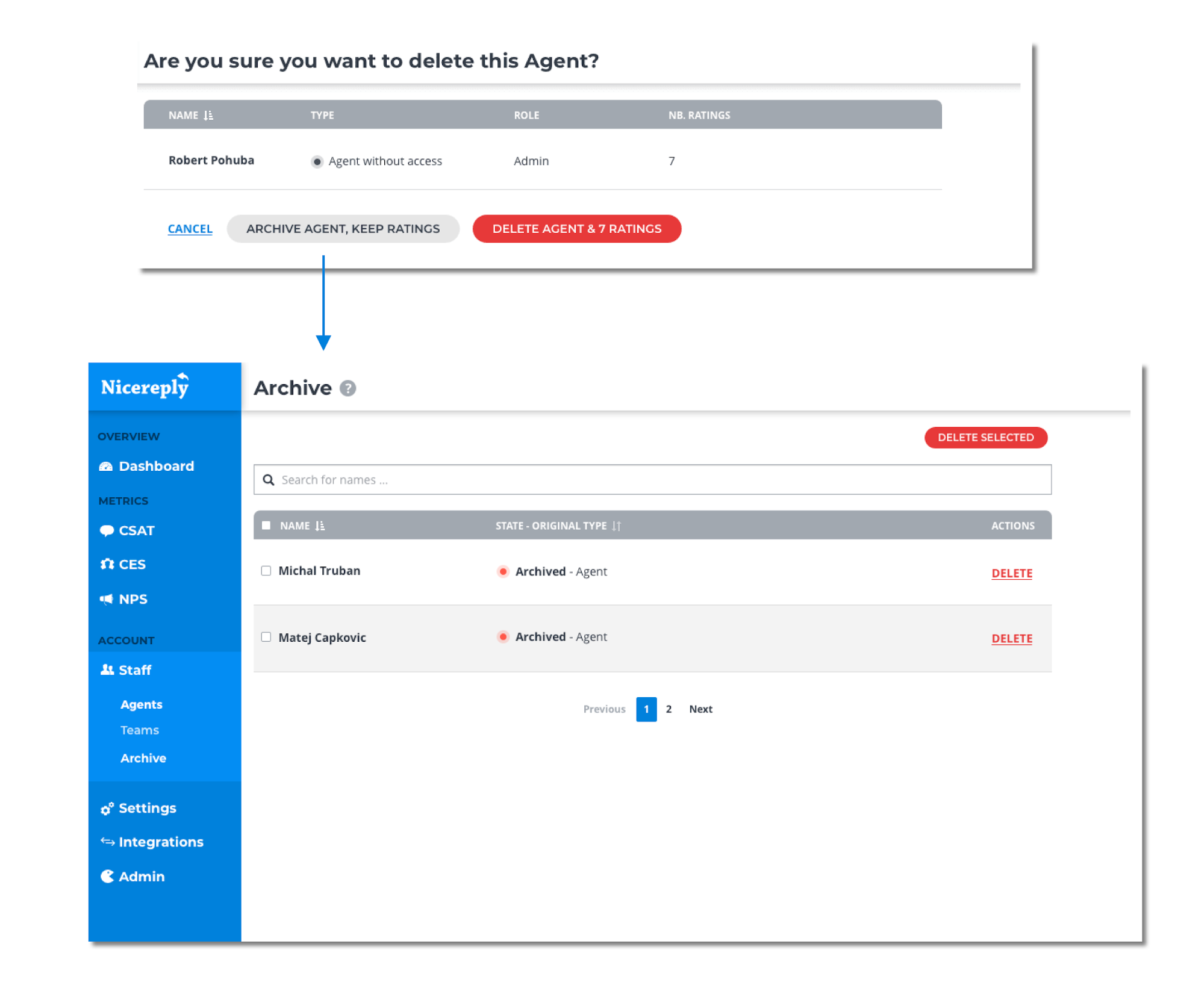
More product updates such as team performance analytics are coming soon so make sure to check our blog regularly to be up to date!









