BYOC & BYOD: Cloud Trends Fueling Your Contact Center
BYOC and BYOD are two trends transforming the contact center industry, especially when it comes to remote employees. Learn why these policies are being rapidly deployed, and how they can benefit your contact center teams working from home.
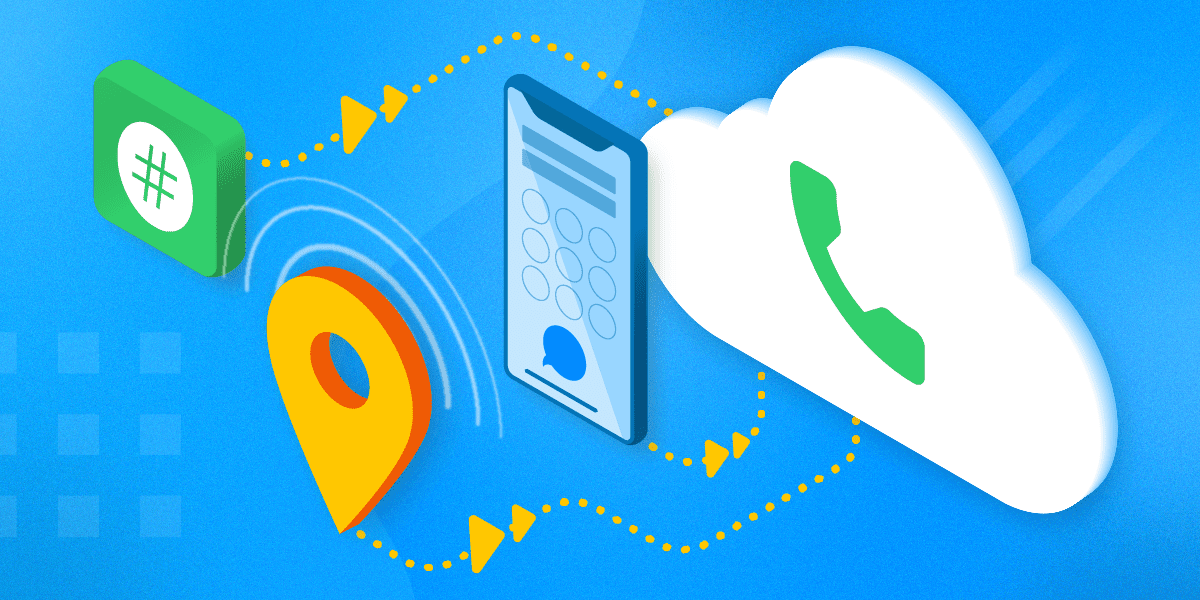
Companies are leaning into “BYO” policies to support their remote agents, and with good reason: Bring Your Own Carrier and Bring Your Own Device policies are a smart way for companies to keep up with the sea of pandemic-driven business changes taking place. Hosting your phone system in the cloud is a trend that COVID-19 accelerated by making hybrid work the new normal. As remote work continues, contact center directors are having to find efficient ways to keep everyone connected.
BYOC lets contact centers upgrade their Private Branch Exchange (PBX) or existing digital infrastructure without having to break up with their long-standing carrier. At the same time, BYOD lets employees work on the devices they feel most comfortable using - their own. Employers are happy to reap the benefits of increased productivity and lower overhead costs that a BYOD policy creates, but wrestle with how to protect their data and network access across a patchwork of devices that don’t always meet the same security standard.
In this article, we’ll explore the details surrounding BYOC and BYOD, including the pros and cons of implementing such policies. Let’s get started.
What is BYOC?
What is BYOC, exactly? Bring Your Own Carrier is the telecommunications trend of choosing a carrier to pair with your existing phone system. In this context, “carrier” refers to a Session Initiation Protocol (SIP) trunking partner that connects your existing phone system (on-premise or cloud-based) to a global Voice over Internet Protocol (VoIP) network, giving organizations more control over their communications environment and make calls on the could.
The Benefits of VoIP
We’ll explain what SIP trunking is in a bit, but first, let’s talk about how BYOC trunking can support your contact center sales and support services. VoIP is already the preferred telephony infrastructure for regional and global companies. Because of its reliable call quality and scalable platform, 70% of contact centers have moved their operations to the cloud.
What can that do for your business? Operating a VoIP-based system means eliminating:
- Expensive servers at the office or an off-site location
- Arduous hardware upgrades to maintain
- Manual employee labor such as routing calls, answering FAQs, taking payments and asking self-identification questions.
As businesses use email, apps, SMS, and social media to stay in touch with customers, moving all telecommunications to the cloud to maintain a seamless experience for both employees and customers will become paramount.
BYOC is possible because of Unified Communications (UC), and UCaaS and CCaaS providers have started offering an open telephony interface that allows compatible (Public Switched Telephony Network) PSTN service providers (in this context: SIP trunking partners) to connect the communications platform with a virtual or traditional PSTN. As long as the third-party SIP trunking vendor can work with the technical requirements the platform puts forward, it doesn’t matter who is connecting calls with the platform.
A few reasons to BYOC:
- Your organization operates with an on-premise system but wants to transfer telephone operations to the cloud. BYOC allows your organization to exert more control over your communications and switch SIP trunk vendors if they’re causing quality and reliability issues.
- Your organization uses an all-in-one platform. The internal features are working just fine for your needs, but you’d like more from the cloud communications side: more phone numbers, better global reach, more advanced telephony features, better call quality and reliability.
- Your organization is expanding into an area with strict regulations and your bundled UC/cloud communication services provider isn’t complying, resulting in poor call connectivity that’s negatively affecting your operations. You need to drop their carrier services, at least for that area, and contract with a more compliant company.
Whatever the motivation, BYOC has many advantages (and some disadvantages) that are sustaining its popularity as a smart cloud communications solution.
BYOC + SIP Trunking
Before we move forward, let’s define SIP trunks and their use in business. SIP trunks are the channels or phone lines that connect your internal phones to the outside world and enable hundreds of concurrent calls between your agents and customers. SIP trunking is a way of connecting your PBX with the internet, so your business can make virtual (VoIP) phone calls anywhere in the world.
Confused by all these terms and acronyms? Picture SIP trunking as a tree. The roots are your internal phone system. All those individual extensions and phone numbers come together at the base of the trunk. The trunk itself is a sort of switchboard that a session border controller regulates and secures, making sure outgoing calls have a line to use and incoming calls connect with an extension without bringing in any harmful digital baggage. The branches are virtual phone lines that carry outbound calls to their intended recipients.
In short, SIP trunks are virtual phone lines that carry your phone conversations across the globe in small, satellite-enabled digital packages. Both you and your call recipient still use phones (or headsets + a computer) and have a conversation as normal, but instead of your conversation flowing through the physical phone wires of the traditional PSTN, you’re talking over the internet.
SIP trunking assists companies that want to modernize their telecommunications by switching to the cloud. A SIP trunk is necessary for connecting an on-premise system with the cloud. It’s also the gateway for softphones to come together on the same network and exchange information, participate in advanced call features such as call routing and tracking, secure call recording, unlimited IVR, API-enabled features, and more.
When coupling SIP trunking with BYOC, organizations gain control over their voice connectivity and unlock essential call capabilities from their cloud vendor. With BYOC trunking enabling your call strategy, your remote workforce feels supported conducting business on their home devices.
The right SIP trunking system will allow your company to connect any system, including Microsoft Teams, Avaya, or 3CX, to the robust VoIP features you need. Check out the six key benefits of SIP trunking here.
Pros & Cons of Adopting a BYOC Policy
Now that we’ve covered what BYOC means and how it works, let’s consider the pros and cons of adopting a BYOC policy into your telecommunications stack:
Pros of Adopting a BYOC Policy:
Gain better control over your communications infrastructure
When you go the BYOC route, your organization can select the elements of your tech stack that best serve your needs from your choice of provider. You might stick with your preferred phone system provider because your team knows it well, but you might opt for a different vendor for SIP because they have better rates or more attractive features.
Whatever your motivation is, unbundling your services and choosing your own provider to connect to the cloud gives you better control over your entire communications tech stack and budget.
Upgrade your phone system without losing your preferred carrier
If you want to change phone systems but love your current carrier’s service, BYOC is the perfect solution for improving your telecommunications capabilities without compromising on phone services. Many communications providers offer this type of service.
Change telecommunications platform without having to abandon phone numbers
BYOC is a great alternative to number porting when number porting isn’t an option. If you need to switch telecommunications platforms because you’re unhappy with your current system, you’ve outgrown it, or you need to modernize your communications in the first place, a BYOC policy can allow you to hang onto your well-known phone numbers while still upgrading your system. You’ll need to ensure that your preferred SIP trunking partner is associated with your phone numbers. But once that’s settled, you can initiate a BYOC request with your new platform and link your numbers through a SIP trunk within a few days.
Erase worries about number availability
Employing a BYOC vendor means you don’t need to worry about finding new numbers to use in areas where you’re expanding, because your SIP vendor takes care of that for you. They’re the agent working on your behalf to trunk your existing numbers to the new area and to secure new numbers as needed in all parts of their network. BYOC also means you can forward your calls to a new area via SIP forwarding capabilities.
Enjoy better call reliability and voice quality
Cloud-based communications companies focus intently on offering the best call reliability. Their VoIP phone networks are often backed by several layers of servers plus support teams that work with local carriers 24/7 to ensure any downtime is infrequent and of the shortest duration possible. This laser focus on reliability and redundant call routing results in a positive side benefit: Call quality of SIP-trunked calls is often better than what the local PSTN can offer.
Save money on call rates
BYOC lets organizations reduce their contact center costs by going with a carrier that offers better call rates than bundled UC packages. On-premise telephone companies used to require organizations to contract with certain carriers to gain access to the PSTN. UCaaS providers undermined those companies by offering PSTN access bundled with their platforms, almost always at a lower cost to encourage platform adoption. But now, thanks to customer demand and recognition that specializing in one area of communications services results in a better product, UC providers are letting SIP vendors step in to provide connectivity services between the platform and end-user. A better platform + cost-efficient connection services equal a BYOC win for everyone!
Cons of Adopting a BYOC Policy:
Time and effort spent finding the right SIP vendor
As with any new vendor vetting, you might need to do extra research to work with a Tier 1 SIP carrier. Tier 1 carriers connect their systems directly to the internet for better call quality, which is what you want as an international business.
Added complexity
A bundled PSTN service is simpler, though not always cheaper. Cloud communications providers that offer bundles PSTN connectivity with their cloud-based call services and features take the work out of finding a compatible local carrier, purchasing phone numbers, and setting up the SIP channels you need. It’s all done for you, so the cost may be a bit more.
When you work with your own SIP trunking provider, you’re responsible for ensuring they can provide the numbers and bandwidth you need.
An additional layer of contacts
Partnering with your preferred SIP trunking vendor means maintaining a working relationship with one more entity. When things are running smoothly, this isn’t an issue. But when there’s a problem with call quality, network expansion, or call capabilities, your SIP partner will be one more link in your communications chain you’ll have to inspect.
Additional costs
When deploying a SIP trunk, you’re going to want to use a session border controller (SBC) with your SIP trunking service to protect your business from telephony spam and fraudulent telephony charges. That comes with an extra cost, of course.
Setting Up BYOC with AVOXI
When you BYOC with AVOXI, there’s no limit to the number of carriers you can use, nor to the time you’ll save on network setup and porting international numbers, as your telecommunication needs expand or contract. We provide SIP trunking services and number forwarding so you can honor long-standing relationships with existing providers while accessing the call routing and coaching services you rely upon to run your business effectively. In addition, our BYOC policy allows you to use your AVOXI platform in countries where we don’t yet offer phone numbers.
A major plus of working with AVOXI is our international reach. Many cloud companies only work with 30 to 40 carriers around the globe, limiting who you can reach and how much your business could grow. But AVOXI can connect businesses with 170+ countries and their carriers thanks to our excellent relationships with regional and local telecommunications companies. Our BYOC-friendly services mean your business can take advantage of all the benefits of our cloud-enabled voice, messaging, and contact center services in partnership with your optimal telecommunications provider.
Learn more about BYOC at AVOXI, here.
BYOC is a popular cloud communications trend because it resolves several roadblocks that otherwise prevent call centers and businesses from expanding their operations and improving inefficiencies. Now let’s talk about another popular trend, BYOD: Bring Your Own Device.
What is BYOD?
Bring Your Own Device (BYOD) is exactly what you think it is: a policy of letting employees or agents use their personal devices for work. The most common devices in BYOD policies typically include laptops, smartphones, and tablets. Some remote employees prefer to use their personal desktop computers for work purposes.
BYOD in the Workplace
Most companies create a BYOD policy to cover the types of devices permissible to use for work, and the security considerations employees must act upon to ensure company information stays protected. TechJury estimates that 67% of employees use their personal devices at work and that 59% of organizations worldwide employ a BYOD policy.
Bringing your own device for work is becoming more prevalent in business because it takes a huge expense off the shoulders of a company. The company will still need to purchase software licenses and security updates for everyone’s devices.
But the main expense of hardware—desktop towers and monitors, laptops, printers, routers, and even accessories like keyboards and computer mouses—no longer falls on the company’s balance sheets. Samsung has found that 61% of organizations expect their employees to be available remotely, even if they haven’t provided employees with a company phone. This means using a personal device for work is sometimes inevitable. But thanks to the convenience and expansive device features in the consumer electronics market, employees are finding that it’s sometimes more fitting to conduct work on a personal device they would own anyway.
Call centers and other companies with a BYOC policy are finding that employing a BYOD policy dovetails nicely with the former. No personal employee devices will be part of a PBX. But each device can still connect to a UCaaS or CCaaS platform via the internet to keep business moving. A SIP trunk, therefore, becomes the telecommunications traffic manager for everyone’s personal device, ensuring they all link up to each other and to the larger cloud under cover of your company’s preferred phone numbers.
BYOD Network Security: The Risks and Solutions
As wonderful as the convenience of working on a personal device is, BYOD practices come with security risks - some minor, but some very significant. Some of the more prevalent network security risks resulting from BYOD include:
1. Data exposure and loss
Accessing company data from an unsecured or inadequately secured device increases the risk that a bad actor will see information they are not authorized to see. That party could then choose to expose the data, which could result in damage to the trust customers and other stakeholders place in the company. They could also choose to destroy or hold the data ransom. Either option would grind your company’s productivity to a halt and have serious financial repercussions.
2. Spoofing
Attackers, especially intent on causing havoc within a BYOD policy, could engage in spoofing: the act of disguising a communication from an unknown source to make it appear to be from a trusted source. The goal of most spoofing activity is to get targets to hand over personal or account information, logins, or other information that will allow the spoofer to gain access to accounts and information they’re otherwise locked out of. Phishing, when attackers attempt to convince email recipients to hand over personally identifying information or logins, is a form of spoofing. Spoofers set up fake caller IDs to make it seem like their phone calls are coming from a specific number or company. They establish websites that closely mimic another company. Advanced spoofers will even disguise their device’s IP address to impersonate another device.
Spoofing is one reason why it’s imperative to require registration of all personal devices under a BYOD policy and to emphasize with your employees why using an unregistered device puts the entire company’s operations at risk.
3. Packet loss
As people and companies send information around the world, it travels in digital units called packets. Most of the time, our texts, images, files, and calls safely reach their destination. But sometimes they don’t. Packet loss is the disruption of some data on its journey that results in undelivered files and incomplete data transmission.
Packet loss has several causes. Sometimes, the network is simply overtaxed and pushes off some data packets because it cannot carry it all. Some hardware such as firewalls, routers, or SBCs that haven’t been updated recently prevent packets from reaching their intended destination. Other times, it’s software that’s overdue for an upgrade or a debug that causes packet loss. Finally, hackers and other digital criminals sometimes cause packet loss as part of a denial-of-service (DoS) attack or other corrupting action.
4. Overmixing of personal and professional activity
Unless your company installs web monitoring software on every employee’s device, you won’t be able to control which websites they visit or what they download. An employee’s personal device could be shared by multiple household members, including those who are less tech-savvy than the employee and inadvertently download malware or crash the device. The employee could lose productivity if their device is out of commission for some time. They could also be connecting to the internet for work via an unsecured network.
All of these security risks can increase when your company allows BYOD. Companies must take regular action to mitigate BYOD security risks:
- Require employees to maintain the latest versions of company-sponsored software.
- Push out frequent updates of company-sponsored anti-virus software to everyone’s device.
- Train employees upon onboarding and veteran staff at regular ongoing intervals about malicious online activity. Teach how their online activities affect the company’s risk exposure and how to reduce it.
- Ensure employees follow secure login guidelines so that their connection to a remote network is protected.
Otherwise, your company could face a loss in revenue due to lost or stolen data, unexpected time offline, or malicious activity like spoofing or forced packet loss. AVOXI’s SIP trunking and virtual SBC plug-in services help reduce security risks that accompany the implementation of BYOD. Both features offer automatic security enhancements so your call center can keep business moving while protecting your data integrity.
For more tips on how to safeguard your communications data, here.
Pros & Cons of Deploying a BYOD Policy
Now that we’ve covered what BYOD means and how it works, let’s consider the pros and cons of deploying a BYOD policy into your business:
Pros of Deploying a BYOD Policy:
Save on equipment costs
When employees are using their personal devices for professional activities, it’s usually their responsibility to maintain and replace the device as needed. This is probably the biggest company-side benefit of a BYOD policy and the reason it’s popular among small businesses. Your company may need to purchase additional software licenses for employees as they onboard and you expand your tech stack, but if they’re bringing the hardware, your costs are still a fraction of what they’d be if you were providing everything IT-related.
Create a more comfortable, productive employee experience
People know their own devices best and can work more productively when they’ve already mastered the tools they use.
Encourage collaboration through application virtualization
Even if everyone’s using different devices, it’s still possible to unify the internal company experience by pushing out unified applications through a virtual hub. Your staff can meet, share information, and collaborate through shared apps that are easy to maintain and upgrade through a governing platform. Your IT team could also employ a company intranet or remote login options to allow those who don’t wish to download any company-related apps to their device to still log in to a secure, accessible working environment.
Cons of Deploying a BYOD Policy:
Device inconsistency amongst teams
With so many devices on the market today and different operating systems, companies may need to shell out more money to make sure each end-user is adequately supported if something on their personal device fails.
Increased risk of data loss
While most employees will be careful with their devices, it’s possible they could become the victim of an online attack, accidentally lose their device, or that someone will steal it. When that happens, any company data stored on their device will be lost or in the wrong hands, too. Unfortunately, it can also be very difficult to retrieve data after an employee leaves the organization.
A good BYOD policy will include information about how to protect a personal device, how to back up data in the cloud or on other devices, and what to do regarding company data protection when it becomes lost or stolen.
Elevated security risks from “Shadow IT” devices
Devices that a company doesn’t know about are called shadow IT. If an employee starts using a different personal device that your IT team doesn’t know about, or gets a new device and fails to set it up properly for work, they’re putting company data and logins at risk of falling into the wrong hands through malware, phishing, or other online attacks. It’s important to stress that your company authorizes personal device use only when the employee has downloaded any required security software, logs into a secure VPN, or takes any other steps IT requires to protect company information and activity undertaken on the device for work purposes.
There are pros and cons to operating with a BYOD policy. Your organization should carefully examine your IT capabilities and goals before authorizing employees to use personal devices for work purposes.
Getting Started With BYOC & BYOD
The cost and business efficiencies that come from BYOC and BYOD policies are endless. And whether you’re still working on an on-premise system or have an established relationship with a phone service provider, AVOXI can help.
With AVOXI, you can still benefit from cloud contact features like IVR, Call Tracking and Live Coaching by simply connecting your existing phone system via SIP. Try our cloud communications platform solution for free today!
Start Trunking Your Existing Carrier to AVOXI
Contact us today to see just how easy it is to BYOC trunk to AVOXI and benefit from 20+ complimentary business phone features like IVR, Call Tracking, and Live Coaching to support your remote teams. Keep your legacy carrier and migrate to the cloud in minutes!
