Can Microsoft Teams Replace Legacy Phone Systems?
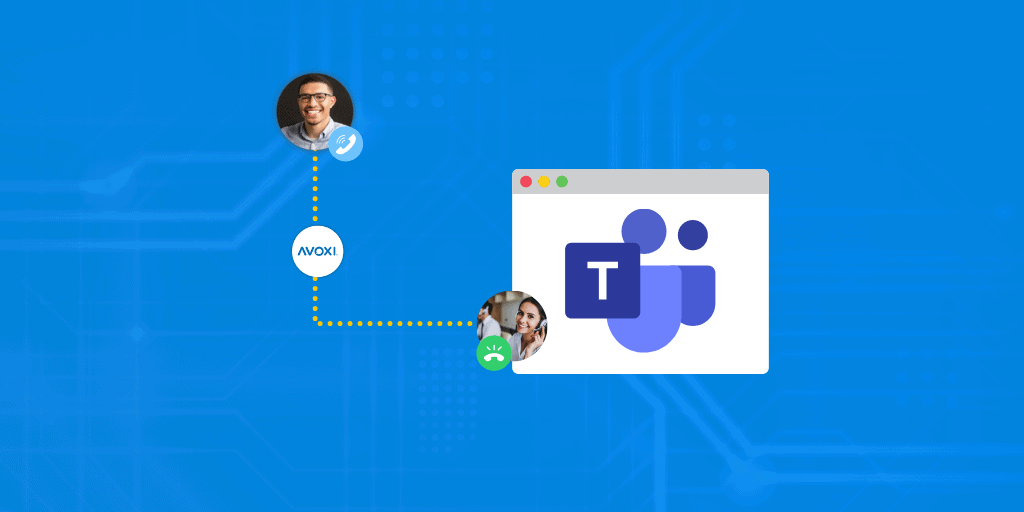
Microsoft Teams has become one of the most popular collaboration technologies for business organizations. Its adoption rate spiked 70% amidst the height of the pandemic, as more and more companies sought a virtual chat and conferencing solution for their remote work environment.
It was purpose-built to be a collaborative workplace platform with calling capabilities. Its agile programs and essential tools, coupled with telecom functionality, have IT managers and contact center leaders asking the question, “Can the Microsoft Teams phone system replace my legacy phone system?”
The quick answer to this question is, yes. But, what you also need to ask yourself is this: Does Teams have the telephony functionality to support my full call center operations?
Replacing a Legacy Phone System with Microsoft Teams
PBX phone systems often lack premium features, are costly to maintain, and difficult to scale, which makes Microsoft Teams a great alternative to a legacy system. Microsoft’s virtual phone system comes equipped with several respectable call features, including auto-attendant, call queue, caller ID, and call forwarding.
Startups and small businesses may find Microsoft Teams an excellent and cost-effective solution for their simple telephony needs. However, midsize and enterprise companies with larger and more complex networks could run into obstacles replacing their entire PBX system. Moreover, Microsoft Teams’ telephony features often lack advanced capabilities that larger companies often require like multi-level IVR, time- and skills-based routing and advanced reporting.
Call plans with Microsoft are limited to only a few geographies, leaving multinational corporations to find alternate solutions - typically with third-party certified resellers. Juggling reseller and carrier contracts can be burdensome to global enterprise businesses, which is why many look to outside voice providers to implement direct routing for their international calls to Microsoft Teams.
Benefits of Routing Calls to Microsoft Teams
Global businesses enjoy a wealth of benefits when integrating their voice provider with their Microsoft Teams technology. An integrated system is much simpler to manage than a siloed tech stack, and call center agents can leverage direct routing to connect with their customers from all over the world.
Direct routing helps to streamline call operations and increase customer satisfaction. Other benefits include:
- Better Productivity. Companies can centralize their business communication and collaboration within a single interface for optimized agent workflows and processes.
- Remote Workforce. The MS Teams phone system gives remote workers the ability to connect and communicate confidently from anywhere without being locked to a desk phone.
- Budget Savings. Working within one platform for collaboration with the ability to find the best voice providers based on rate, without toggling between two, can help you save.
- More Coverage. Integrating can help you expand multinational coverage and carry out more calls from more geographies.
- Enterprise-Level Features. Utilizing voice provider services in conjunction with your Teams platform can enhance the customer experience through advanced features like multi-level IVR, call recording, skills-based routing, reporting, and more!
Creating a Migration Strategy
As with any new technology implementation, preparation is required to ensure a smooth transition. While smaller companies may only need a few hours or days to migrate the application into their operations, large enterprises will need to take a series of steps to confirm that infrastructure setup and compliance is met across every department and team member in the organization.
If you’ve been considering replacing your PBX with Teams for a while now, here are a few tips on how to migrate quickly and efficiently.
- Understanding the Cost of SBC
The cost of an SBC (session border controller) could play a large role in moving forward with a Teams’ migration. This essential hardware can get expensive - sometimes tens of thousands of dollars.
Integrating your Teams and voice provider will require you to have an SBC before direct routing can begin. Some organizations may already have one deployed from in-house, typically larger organizations that can afford the cost. Midmarket and smaller companies may look into utilizing a voice provider that can offer this technology and provide routine maintenance.
- Prepare a Proposal
Your migration strategy should be documented in writing. It’s important to state the purpose and the expectations you have for the product to your leadership team. Start by defining the who, what, where, when, why, and how you plan to move systems in the early section of your proposal.
-
- Who: state your name, role, and team or organization
- What: identify the product or service you intend to buy
- Where: acknowledge where the product will be implemented
- When: determine a realistic timeline from planning to delivery
- Why: state the reason behind advocating for a new system
- How: outline the rollout plan and accompanying stages
- Be sure to keep your leadership updated with all the specifics of the plan and any roadblocks along the way. Presenting a proposal shows that you’ve fully researched the topic, vetted similar brands, and have an actionable plan to press on.
- Confirm a Strong Network
The power to withstand a cloud system and its users requires a strong Internet connection. Organizations using several technologies at once need to safeguard their network and ensure it can sustain new technologies without breaking.
You can determine the power of your network by testing the LAN, firewalls, and connection speed.
-
- LAN. A high-performing LAN network is critical for a VoIP phone system to successfully operate. Auditing your network - even once a quarter - can help identify any congested zones that can impact the performance of your phone system.
- Firewalls. While filtering out malicious traffic that can harm your systems, modern firewalls can also operate as network routers. High-level processing power is required to avoid a “choke point” situation.
- High-Speed Internet. High-speed internet connections are a must in business. SD-WAN is built into most firewalls, which can support load sharing of 2 or more interconnections to provide circuit redundancy and increase performance.
4. Configure SBC and SIP for Direct Routing
Integrating your voice provider in a Teams environment relies on direct routing. This process leans on established SIP trunks and an SBC for a successful migration onto a cloud-based platform.
SBCs are deployed at the border between the two networks, securely transferring calls over the Internet and into the private network of Microsoft. What’s more, SBCs can also monitor traffic and optimize routes, giving businesses the transfer speed and quality of service their customers are demanding.
5. Port Over Numbers
Your agents probably have an associated phone number they’re fond of. When transitioning your phone system over to Microsoft Teams, port over their DID/DDI phone numbers to your voice provider so it won’t impact their daily operations.
Teams’ calling plan is limited to a handful of geographic locations. Porting your business phone numbers to your voice provider can ensure smooth routing when carrying out inbound and outbound calls from various regions across the world. It’s a simple solution that can easily expand your local presence.
6. Train New Employees on the New Phone System
Adopting any new technology takes time and some practice. Creating online training courses and demoing the product to a large group can help agents familiarize themselves faster with the new platform.
An integrated platform is much easier to manage on an international scale. A reputable voice provider should be able to project manage your migration over to Microsoft Teams, monitor voice connectivity 24/7/365, and have an onboarding roadmap in place to ensure every team member has a seamless transition into their unified communications platform.
MS Teams Phone System Pricing
Purchasing a Teams’ calling plan is limited to the United States, the United Kingdom, and Canada. Where it’s not supported, businesses will have to look to certified resellers to implement it into their system and utilize direct routing, which Microsoft provides services in 70+ countries and regions. While this could incur an additional cost, the benefits include better connection and more reliable communication.
You’re probably wondering how much all this is going to cost. Well, not much considering what your organization is already paying for the Teams platform. Large to enterprise companies may spend hundreds of thousands of dollars just on the technology alone. If your call center speaks to contacts on a global level, it may cost your business 2X more to buy into their international calling plan.
Microsoft phone system pricing call plans fall into two categories: domestic and domestic + international. In the territories supported by Microsoft Teams Business Voice Calling Plan, users have a generous 3,000 inclusive minutes in domestic talk time per user, per month with the option to add an international plan with 600 minutes per user, per month. Businesses that buy from resellers typically receive 1,200 domestic minutes and the same option for international coverage. While a decent solution for those with a focus on in-region communications, Microsoft Team's telephony features lack robust international solutions that larger companies with global customers need.
Microsoft Teams Calling Plan Prices:
- Domestic Calling Plan: $12 user/month
- Domestic and International Calling Plan: $24 user/month
A team of 1,000 could spend an additional $288,000 on top of their Microsoft subscription for 600 minutes of international calls each.
Too much? We think so.
Porting or purchasing virtual numbers can help businesses amplify their communications and curb costs through a free and simple direct routing process. With AVOXI, you’ll have access to our expansive number inventory, can forward calls to multiple devices, benefit from exceptional call quality and flexible plans. Our phone plans include hundreds to thousands of international talk time minutes for one fixed price per month.
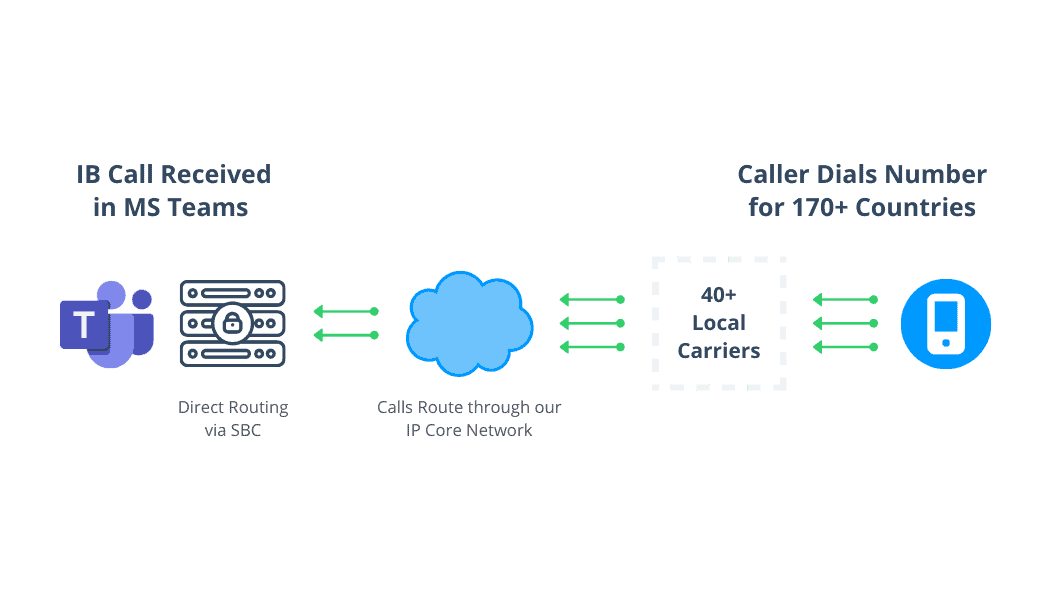
Pairing AVOXI’s Global Voice and Microsoft Teams Direct Routing
Microsoft Teams has proven to be an excellent addition to corporate operations. The synergy between its collaboration features, video conferencing, file sharing, cloud integrations, and telephony capabilities make it an enticing alternative to a traditional PBX.
Its limitation in advanced calling tools, and a surprisingly small amount of international call minutes, may not be sufficient enough for midmarket and enterprise businesses’ telecom needs alone. A voice provider like AVOXI helps to fill in the coverage and service gaps where Teams fall short with benefits such as:
- One Carrier / Everywhere / 40+ Local Interconnects. With expansive coverage and local interconnects, you’ll have access to numbers in hard-to-reach countries - all with one carrier.
- High-Quality Service. AVOXI is continually monitoring and improving voice quality around the world. 99.999% of calls are connected and 99.999% of global voice calls are above target quality.
- Manage Your Numbers. You have ownership and control over your phone numbers with our intuitive, easy-to-use platform. Easily manage your numbers - route them, port them, and update them whenever you need.
- 24/7/365 Voice Service Expertise. Global voice - it’s what we do. With 20 years of experience, rely on our industry knowledge so you can focus on other aspects of your business.
- Enterprise Software Platform. With our feature-rich platform, you’ll be able to easily view, configure, integrate, route, expand, and analyze your services with AVOXI.
Global businesses need more modern channels to connect. As businesses become more sophisticated in their operations, legacy phone systems just won’t make the cut anymore. Setup your agents for success within their collaborative platform by providing the best in voice features to increase productivity and satisfaction from one place.