How an Intelligent Automation Solution can Overcome Common Contact Centre Challenges
Call Design
AUGUST 30, 2022
Real Time automation can monitor login and logout information and compare it to what an agent’s schedule says they should be doing and will update their schedule accordingly. Automating schedule updates is much more effective and efficient giving your staff more time back in their day to do analysis of the results.



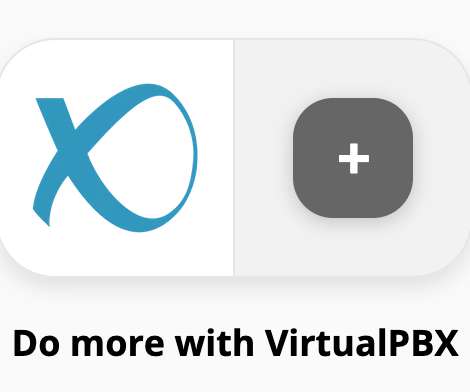

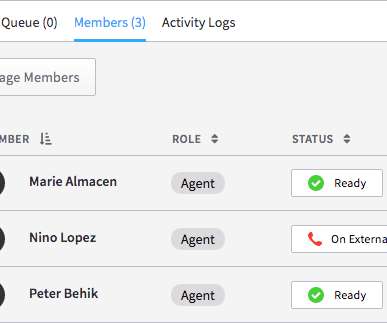
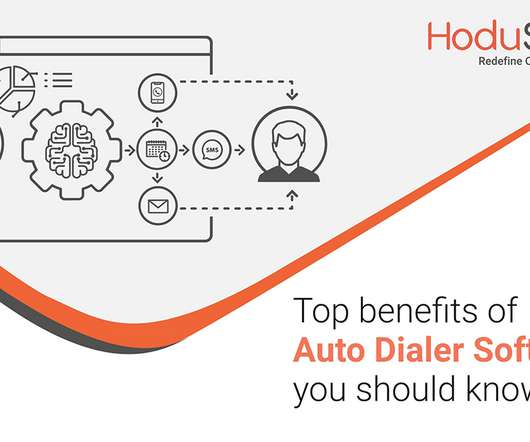
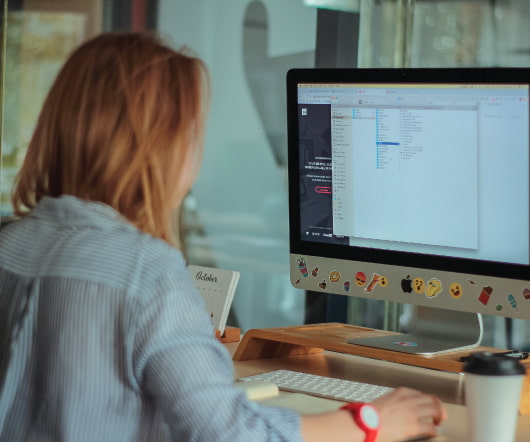









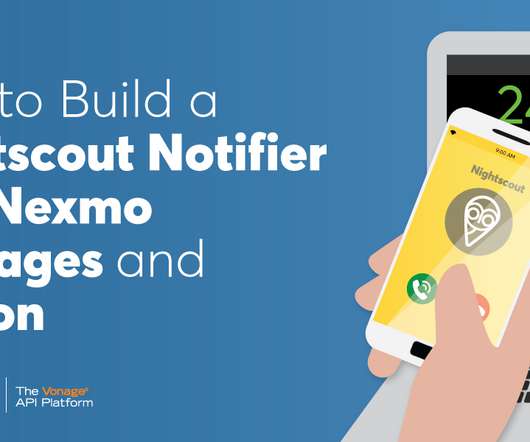










Let's personalize your content