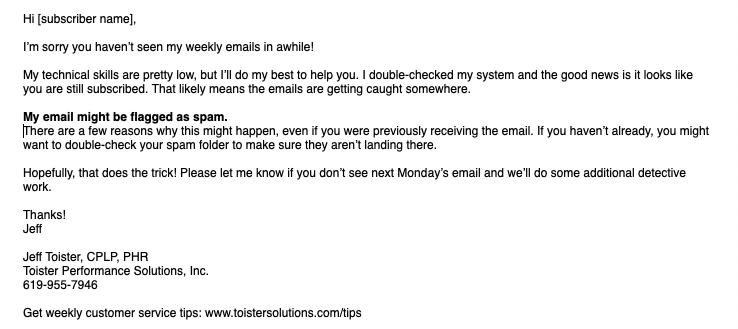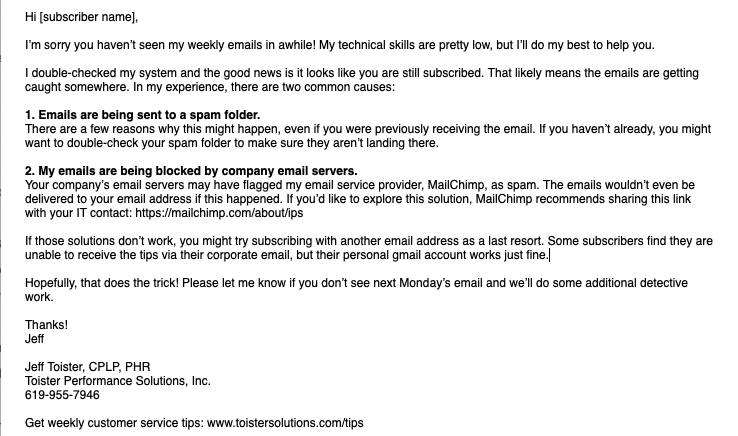Follow-up can be the difference between relationship-driven service or a mere transaction.
A Customer Service Tip of the Week subscriber recently emailed to tell me she had stopped receiving the weekly tips. The subscriber wanted to know why they had stopped and how she could continue to receive them.
The challenge was everything looked fine on my end. Her email was correct in my email management system, her subscription was active, and the emails were being sent each week with no errors.
So I sent her my typical advice for situations like this: check your spam folder.
That's where the emails usually land when they're not being received. But I made a note to follow-up the next Monday to see if the issue was resolved. I'm glad I did.
This post looks at why customer follow-up is important, when you should follow-up, and how to remember to follow-up when you have a busy schedule like I do.
Why is follow-up important in customer service?
The benefits of following up with customers include confirming problems are resolved, preventing future issues, and building stronger relationships. Companies often gain far more customer feedback when they follow up after a service interaction.
Confirm Problems Are Resolved
Follow-up allows you to verify problems are resolved, and learn from situations when they aren't.
I followed up with my subscriber the following Monday. She had checked her spam folder and the emails weren't going there. So I dug deeper to do some more research.
That's when I learned my first response was incomplete. The other solution I should have suggested was to check with her company's IT department to make sure their email servers weren't blocking my email.
It turned out that was the issue. She planned to follow-up with her IT to see if it could be fixed. In the meantime, she subscribed using her personal email address so she could continue receiving the weekly emails.
I learned from this experience and updated the template I use to respond to this type of issue. Here’s the old template:
The new template includes a more complete set of options:
Check your spam folder
Check with your IT department
Subscribe with another email address
I'm not alone with my inadequate email response.
A 2019 study from SuperOffice found that just 20 percent of companies fully answered a customer's question on the first reply. The same study discovered that only 3 percent of companies followed up after responding to a customer email.
Without follow-up, it's difficult for these companies to learn from mistakes like I did.
Next Issue Prevention
Follow-up can help customers avoid future problems.
The Customer Service Tip of the Week subscriber mentioned that she was forwarding my weekly tips to her team. This meant that if she wasn't receiving them, her team wasn't receiving them, either.
So I forwarded her the current week's tip so she'd have it while we tried to figure out why she wasn't receiving the automated emails. I also sent her some additional advice on how to prevent people from accidentally unsubscribing her, since the "unsubscribe" link in each email remains active when you forward it.
When you reconnect with a customer, try to anticipate additional problems they might experience and offer solutions to those as well. This turns your service from reactive (responding to a problem) into proactive (preventing a problem).
Build Relationships
Follow-up allows you to build rapport with customers.
I followed up with the subscriber again the next week. She confirmed the email had come through via her personal email address, so our solution would work until her IT department could tell the company's email servers to allow my emails to go through.
It would have been great to solve the problem on the first try, but our email exchange helped us develop some rapport. She even bought a copy of my Customer Service Tip of the Week book!
Even a simple check-in message can let a customer know you care. It helps them see you as a person and not just the other end of a transaction.
When should you follow-up with a customer?
The timing depends on the situation. It could be immediately after you solve a problem, after a critical event, or after a designated period of time such as 24 hours.
Immediately
Some situations call for immediate follow-up, especially when you are serving a customer face-to-face.
You can see a great example of immediate follow-up in this short video on tending to customers' emotional needs. Pay particular attention to the vignette that starts at the 2:45 mark, where the barista masterfully de-escalates an angry customer and then follows up to ensure she's happy.
After a Critical Event
There are times when it makes more sense to wait for something specific to happen before you follow up with a customer.
For example, my Customer Service Tip of the Week email is sent out each Monday. So it makes sense that I wait until after the next email is sent before following up with the subscriber again.
When I worked in the catalog business, my team would run a report of any order that had been upgraded to express shipping. We figured any order sent express was particularly important to the customer. So we would track the order to ensure it showed delivered, and then call the customer to verify everything was okay.
Designated Period of Time
Sometimes, it doesn't make sense to follow-up immediately, but there isn't a specific event you're waiting for. In those situations, you can follow-up after a set period of time such as 24 hours.
I recently interviewed Andrew Gilliam, an ITS Service Desk Consultant at Western Kentucky University who increased his team's survey response rate by 370 percent. The secret was a small change in how follow-up emails were sent.
Customers received an automated follow-up email 24 hours after an issue was resolved. The old message focused on confirming the customer's service ticket was closed. The new message asked the customer for feedback on how the ticket was closed, and invited customers to reconnect if there was still a problem.
You can watch the full, 20 minute interview here.
How to remember to follow-up with customers
People often fail to follow up because they simply forget. An automated reminder can prompt you at the right time to reconnect with a customer.
Here are a few examples:
Use your CRM system. Many customer relationship management (CRM) systems allow you to set follow-up reminders. That's how I usually remember to follow up with someone. I go into my CRM and set a reminder as part of post-contact wrap-up work. The reminder is automatically triggered whenever I select, such as 24 hours later or the following Monday.
Use a reminder app. You can set reminders on your smartphone to trigger at specific times. For personal tasks that aren't appropriate to enter into my CRM, I like to use the "reminders" app on my Mac. The app automatically syncs with my iPhone, and I can use it to trigger reminders on specific dates and times.
Automate it. Some follow-up tasks can be automated. When people subscribe to my Customer Service Tip of the Week email, it automatically triggers an email that confirms the new subscription and provides some tips for getting the most out of the emails.
Take Action
Follow-up doesn't happen by accident. I encourage you think through your own follow-up process:
What are situations where follow-up is appropriate?
When should you follow up with your customers?
How can you ensure follow-up happens?
You can test my follow-up process by subscribing to my Customer Service Tip of the Week email. If you do, you'll find an additional follow-up in my welcome email that I haven't mentioned here.