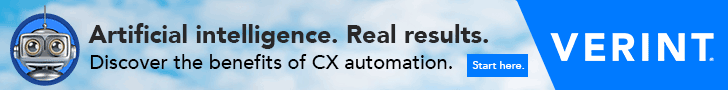Nothing can short-circuit an online class faster than “technical difficulties.” I’ve seen so many talented facilitators prepped and ready to deliver their carefully planned content—only to lose control of the classroom due to a glitch.
To be a successful virtual trainer, it’s crucial to understand the interdependence of technology and content. Your plan must include ways to prevent or manage the inevitable technology problem. You don’t need an IT degree—you just need a plan. Here are five tips to disaster-proof your class.
Avoid Preventable Access Issues with a Preflight
If you’re a frequent reader, you may already know about my preference for “preflights.” A preflight is a system access check, similar to what pilots do before takeoff. Simply, all participants join a meeting to run through their equipment and test access prior to training time. I recommend conducting a preflight one week before training to give you enough time to identify and correct access issues.
User Error Is Inevitable and Manageable
They don’t always get the attention they deserve, but user errors can be just as distracting as any other technology issue. User errors are never 100% preventable, but there are precautions you can take to reduce the incident rate. Ask yourself the following questions:
- Are job aids or handouts provided for system usage?
- Are troubleshooting tools for common technology issues provided?
- If your systems have self-service options, are users trained in them?
- Does the class have a way to track their usernames and passwords (password sheets)?
- Resources like these reduce the rate of user errors and distractions.
The Show Must Go On
You can do everything in your power to prevent technology issues, but you won’t stop them all. The question is: How do you react? Stopping in the middle of class to focus on technology—while the participants sit there learning nothing—is not an option.
Just like your car needs a breakdown kit in case of emergency, your instructional plan needs a breakdown kit. Fill it with low-tech activities and exercises to continue the learning process even if the screens go dark. Here are a few suggestions:
- Send learners to the company website or knowledgebase on a scavenger hunt, with a list of things to find, questions to answer or problems to solve.
- Send students printed or digital reading materials on company values or other background information ahead of time. When there’s downtime, tell them to start reading.
- Announce a pop quiz on material covered.
- Send them a link to a YouTube video or other media that supports your lesson plan.
- Take questions or review FAQs.
The list can go on and on. Just make sure your Plan B is easy to access and implement; a little preparation goes a long way here. The bottom line is—technical difficulties don’t have to disrupt valuable training time.
Call for Backup
Managing an entire training class by yourself is challenging enough, even without technology issues. You don’t have to do it alone! Set up support from peers, IT, leadership or even experienced agents to assist you with technology issues.
An effective method I’ve used is to create a dedicated helpline, manned by a staff member familiar with technology troubleshooting. Members of the training class who are experiencing issues can call in for help without interrupting the class. The breakdown kit from Tip #3 may come in handy here to keep the participants focused on learning.
Build Your Plan and Take Back Your Class
You caught me—there are technically only four tips. However, this fifth tip is a challenge to you and your training team. Articles like this one provide you with easy-to-understand solutions. In fact, they may even seem too obvious. The challenge is really execution—to actually do something about it. Build. Your. Plan. Make it bulletproof and technology-proof. It’s the only way to stop feeling helpless and start taking your class back.
Key Takeaways
- Preflight test: Check access with a run-through before class to lower the chance of downtime.
- User tools: Provide necessary self-service materials and tools to mitigate user errors.
- Breakdown kit: Enable activities and exercises for unexpected downtimes.
- Backup: Get on-call support from peers or IT to help with technology trouble so you can focus on facilitating.
- Execute: Don’t just think about it, build a technology-proof plan for your peace of mind and your students’.