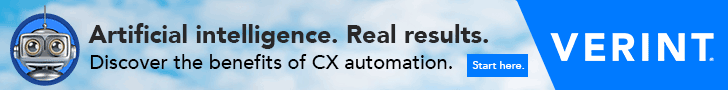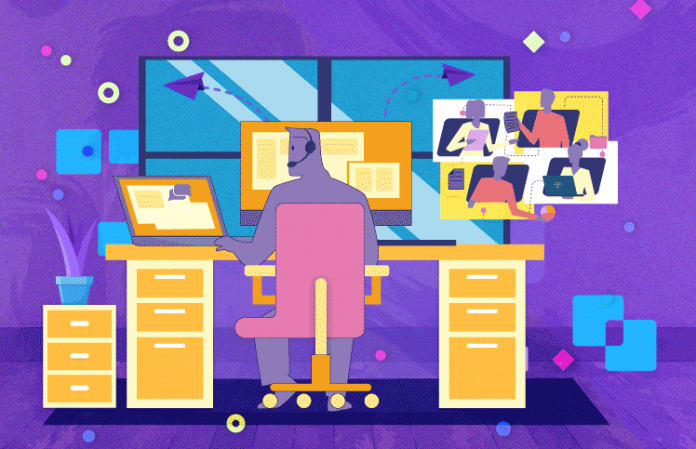
The following Q&A is part of a series on creating a sustainable work-from-home contact center. Each post examines a vital technology that supports contact centers in the transition to a permanent remote-work model. Below, Calabrio’s Brad Snedecker discusses quality management solutions, work-from-home (WFH) challenges that QM solves, along with key features, how to get the most out of the technology, and valuable advice on making a successful transition to a permanent WFH model.
 BRAD SNEDECKER
BRAD SNEDECKER
Quality Management Product Line Manager, Calabrio
Calabrio Quality Management
Q. What WFH challenge(s) does it solve?
The shift to WFH has led to unprecedented challenges for contact center agents—and for contact center managers charged with quality assurance goals. These challenges are creating an increased reliance on advanced QM technology due to its ability to assist in ensuring the best customer experience possible. Here are some WFH-related challenges that an advanced QM solution will address.
- Keep agents engaged with real-time feedback. This is particularly important in creating a smooth transition for remote agents. With real-time feedback, managers and supervisors can keep a watchful eye on agent activity throughout the day and provide immediate feedback for agents to keep them engaged and motivated, which are two large challenges for remote agents.
- Keep the contact center focused and aligned with business objectives. With agents in decentralized locations, it can be easy to lose track of a centralized company goal. Creating a QM command center that gives contact center managers, evaluators and agents direct visibility to the metrics and information that matter most for their job is one way to keep contact centers focused on business objectives.
- Identify agent roadblocks and opportunities for training. QM software can be combined with AI-driven speech and desktop analytics to help contact center managers identify challenges that agents are facing during interactions. For example, speech analytics detects keywords and phrases that might indicate a software issue. This can help identify any technology or process issues that are creating roadblocks or bottlenecks for remote agents. Analytics reveals the “why” behind the “what” of an interaction result, and once the “why” is identified, contact center managers can incorporate those findings into agent training.
Q. How does it add value for end customers?
There are four main ways that QM technology benefits customers.
First, it can improve customer service. When agents receive frequent, constructive feedback, they are better equipped to help each interaction reach a positive resolution.
Second, QM helps contact center managers to better understand agent interactions. In fact, automated QM can evaluate 100% of interactions, giving call centers full visibility to agent performance. The evaluation process can gather useful data to inform where additional training may be needed to ensure agents handle customer interactions effectively and efficiently.
Third, QM technology can help identify repeat contacts. The ability to flag and get to the root cause of repeat contacts is an important way of maintaining customer loyalty. The addition of analytics to the quality assurance process allows organizations to identify and evaluate interactions that are relevant to FCR and take steps to reduce repeat contacts, whether it’s addressing a training issue or making improvements to processes that impact the customer.
A fourth benefit is the ability to facilitate and manage escalations. Analytics-fueled quality helps evaluators pinpoint customer interactions in which the customer asks to speak to a supervisor. By isolating these interactions, analysts can uncover coaching opportunities and even policies or product issues that are creating frustration for customers.
Q. Tips for getting the most out of this tool?
Before a call center can achieve the QM program it envisions, it is important to first assess its existing call center QM practices—taking careful note of the specific areas where it is excelling and where room for improvement still exists.
And when it comes to quality assurance evaluations, it’s important to know what you are scoring against. That means having clearly defined, objective criteria for each aspect of the customer interaction and visibility to the data you need to make quality assessments. Once you fully understand your current situation, you can identify the essential features your QM operation will need in order to effectively manage quality in the call center—from call recordings to agent scripts and beyond.
With the right tools in place—each one serving the overall QM strategy—call centers are empowered to deliver unparalleled support to customers in every interaction.
Q. Advice for making a successful transition to a permanent WFH model?
First, analyze and formalize the processes for your WFH policy. Many companies find the quality of their customer support initially declines when they launch permanent WFH policies. That’s because the technology often used by agents isn’t designed or optimized for a WFH scenario. As a result, it can take longer for even the most seasoned agent to resolve a customer’s inquiry when they work from home.
Put real thought into your permanent WFH policy and consider things like:
- Eligibility: Are all agents eligible for WFH? Or will we use WFH as a reward for high performers? Are there thresholds agents need to meet to become or remain eligible for WFH? Since some agents prefer the social aspect of working in an office, will we give some or all agents a choice of working in an office or from home?
- Equipment/technology: Does our current tech support remote employees? How can we secure data while allowing agents to WFH? Will our VPN support enough simultaneous users? What should a WFH agent do if his/her headset breaks? Do WFH agents use their own computers, or will we ship computers to them?
A second tip is to retain physical space for in-person training and onboarding—even if you plan to go fully or mostly remote. Many have tried, but it is very difficult to properly and adequately train new contact center agents from home. This is because most of the technology used by contact centers today doesn’t enable or support any sort of virtual training for new agents. The mechanisms for replicating in a virtual manner key parts of the agent training process—such as new agents shadowing experienced agents while they handle calls—simply don’t exist right now.
Regardless of your permanent WFH/in-office headcount mix, preserve office space for the live training of new agents. Bring new-hires into the office for their first six to eight weeks of employment. This will allow them to train side-by-side with experienced agents, get some real-world experience and become self-sustaining by fostering peer communication and sharing, before sending them home to assume their regular WFH status.
Next up in the WFH tech series: Unified Communications Tools