In this era of Instagram, TikTok, and YouTube Shorts, customers crave instant gratification and on-the-go solutions. Long gone are the days of flipping through thick manuals for answers.
Today, efficiency is key, and customers expect the right information at their fingertips then and there. Enter, a well-organized Knowledge Base Builder which serves as the cornerstone of this modern approach.
Building a knowledge base (KB) might seem daunting, especially when valuable knowledge is scattered across an organization. It’s time-consuming and often leads to frustration. But in just five easy steps shared in this blog, you can construct a robust KB that streamlines information and saves time for both customers and your team.
Table of contents
How to Create a Knowledge Base in 5 Easy Steps
A well-functioning knowledge base can transform the way your organization manages knowledge. However, to get to that stage, you need to know how to create one in the first place. Here are some ways that you can start creating your knowledge base:
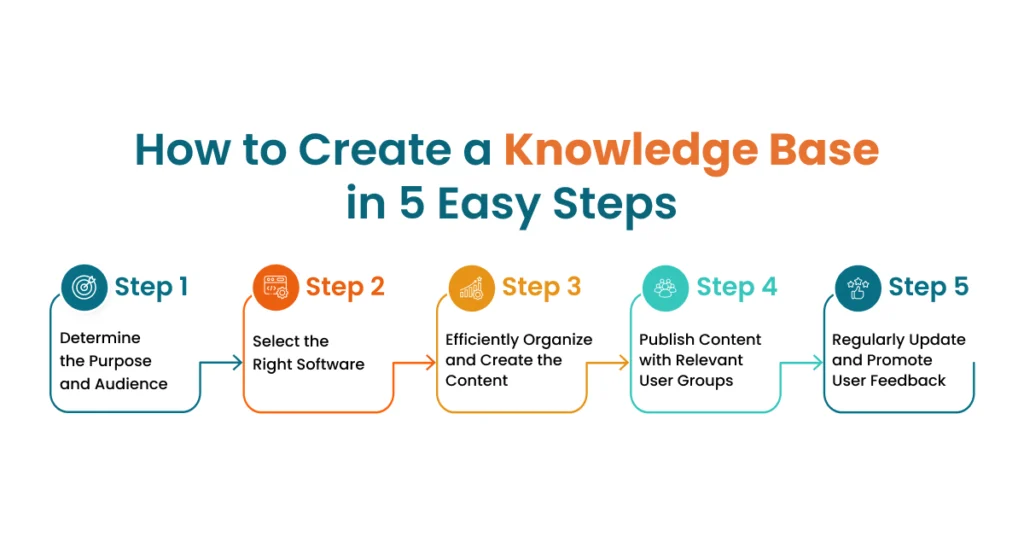
1. Determine the Purpose and Audience
Start by defining the goals, objectives, and scope of your knowledge base, specifying whether it aims to support customer self-service, provide internal documentation, or serve a specific community.
Furthermore, identify key stakeholders involved and understand the user to ensure that the content caters to their needs and expertise levels. This foundational step will help lay the groundwork for shaping the content and structure of the knowledge base.
2. Select the Right Software
Thanks to modern technology, you don’t have to go through the tedious task of arranging your knowledge base. AI-powered knowledge management softwares are available in abundance in the market.
Therefore, research and evaluate available tools based on your organization’s needs, scale, and budget. Consider user-friendly platforms such as Knowmax, Confluence, or Zendesk, which provide features like an AI-powered search engine, easy-to-navigate structure, and different formats for the agents to access information quickly.
When finalizing the software, make sure that these platforms can easily be integrated into other systems like CRM, Phone, Chat, and more.
3. Create and Organise Content
Include diverse content formats like articles, FAQs, picture guides, and next best action workflows, to cater to different learning styles and use cases. Use clear and concise language, avoiding jargon. Write in a way that’s easy for the user to understand.
While organizing the content, create a well-defined structure using categories, subcategories, and tags to organize your organizational knowledge. AI-backed knowledge base software can help auto-extract keywords from your content, making finding the correct information prompt easier.
4. Publish Content with Relevant User Groups
After efficiently organizing and preparing your content, the next step is to publish it on your knowledge base. To ensure maximum impact, go beyond simply hitting “publish.” Use a platform that supports easy publishing by targeting specific user groups.
This allows you to distribute content directly to the relevant users. Remember to conduct a final review for accuracy and clarity before going live.
5. Regularly Update and Promote User Feedback
To keep things working well for a long time, you need to take care of them. The same goes for your knowledge base. Sustaining the relevance and effectiveness of your knowledge base requires consistent updates.
Schedule regular reviews to identify and incorporate changes, ensuring that information remains accurate and up to date. Encourage users to provide feedback on the content’s clarity, usefulness, and gaps. Act on the feedback promptly.
Your Checklist to Choose the Perfect Knowledge Base Builder
Listing down the problems and highlighting the objectives is crucial before going ahead with a knowledge base builder tool. This helps to identify the core business requirements and align them with the knowledge base features to ensure success.
Below is a 6-point checklist for you to consider before selecting a knowledge base builder software.

1. Convenient AI search
A primary function of the knowledge base is to enable users to search for any information they need. Moreover, an AI-powered search can help the user find appropriate knowledge at the drop of a hat.
When considering a knowledge base builder, ensure the search functionality is smooth so that it is convenient for the user.
2. Simple Backend System for Content Creation
A Knowledge base is not a one-time data entry system. Instead, it requires content creators to continually manage the direction of content to improve customer and agent experiences. Therefore, a knowledge base builder software should offer a simple backend dashboard to create, organize, and manage content conveniently.
3. Manageable categories for better knowledge findability
With new content being created in the knowledge base, a knowledge base builder needs to come equipped with robust categorization capabilities.
An optimal categorization system makes it convenient for support agents to browse through knowledge base content and locate relevant information timely.
4. Hassle-free interlinking of documents
Knowledge base articles must be linked with guidance steps, support documents, and video files to enable agents to deliver seamless customer service. It should be convenient to upload external documents and add supporting pictures with the articles.
5. Feedback mechanism for improved collaboration
An efficient Knowledge base builder should enable users to communicate their suggestions and feedback on the usefulness of Knowledge base content.
The aim is to foster a collaborative Knowledge-sharing culture, enabling customer support agents to rate knowledge base content, convey their feedback to supervisors, and receive responses on a real-time basis.
6. Analytics for content upkeep
Analytics helps maintain knowledge base relevance and provides actionable insights for creating more helpful content. Detailed analytics and reports are an essential requirement of Knowledge base builder tools.
Create your Knowledge Base with Knowmax
Feeling the information overload? No sweat!
This guide just laid out 5 simple steps to building a powerful knowledge base. But here’s the secret ingredient: the right tool.
Knowmax helps you take these steps further. It is a CX-first web-based knowledge management system that helps you create a single source of truth for your organizational knowledge. The AI-powered knowledge management features help your agents and customers with actionable knowledge in the form of next best actions, visual how-to guides, articles, and FAQs across touchpoints.
 9 Min
9 Min













