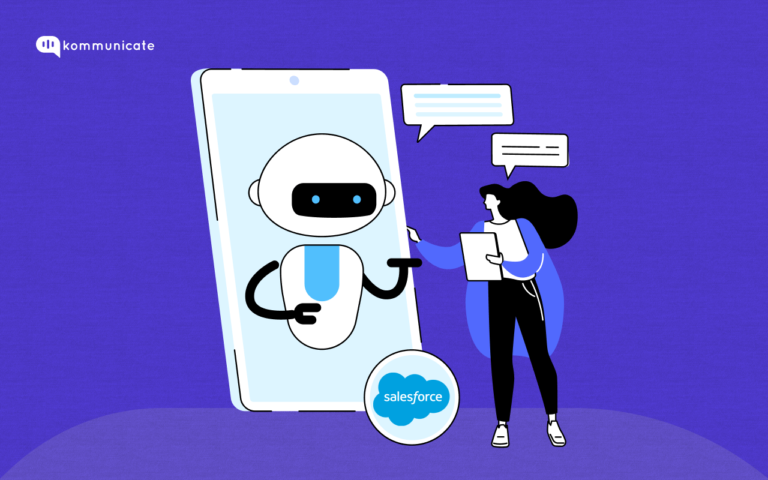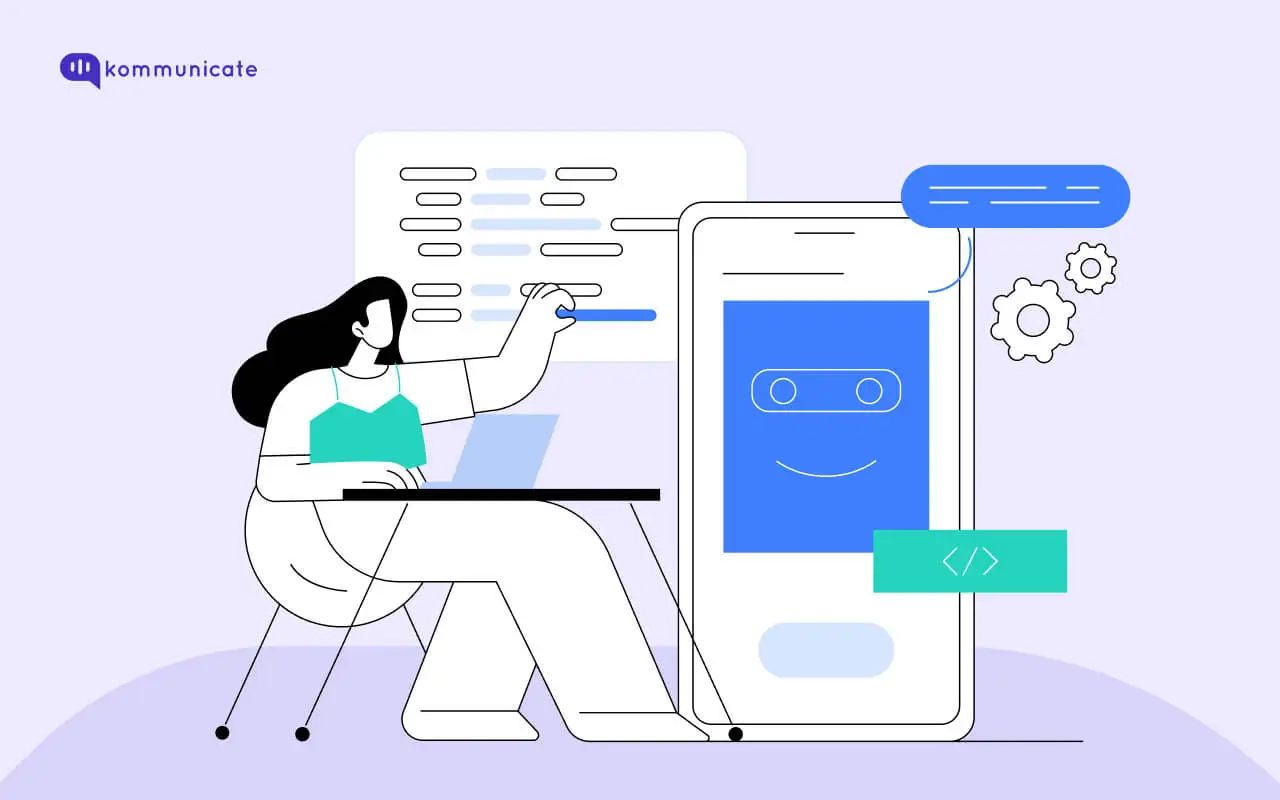Updated on August 31, 2023
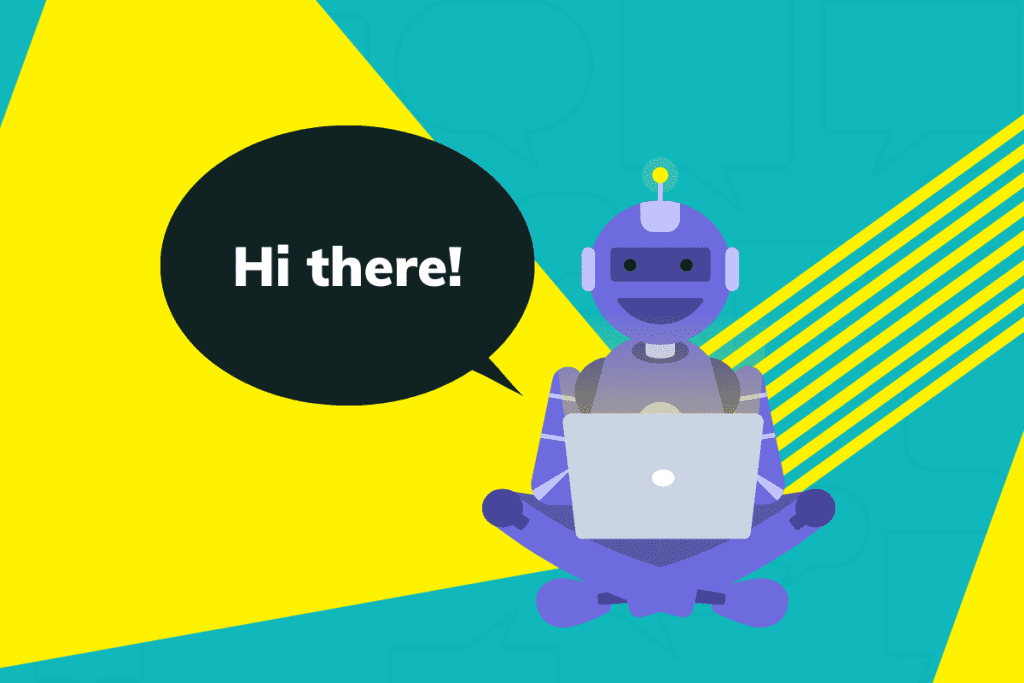
What is a chatbot dataset?
Chatbots works on the data you feed into them, and this set of data is called a chatbot dataset. You can divide the dataset into two categories. One is questions that the users ask, and the other is answers which are the responses by the bot.
Different types of datasets are used in chatbots, but we will mainly discuss small talk in this post.
If you are building a chatbot for your business, you obviously want a friendly chatbot. You want your customer support representatives to be friendly to the users, and similarly, this applies to the bot as well. No matter how robust your chatbot is, the users will always try to chit-chat first and then move to the product/service queries.
This is where the small talk chatbot dataset comes to greet the users and answer thousands of chit-chat questions.
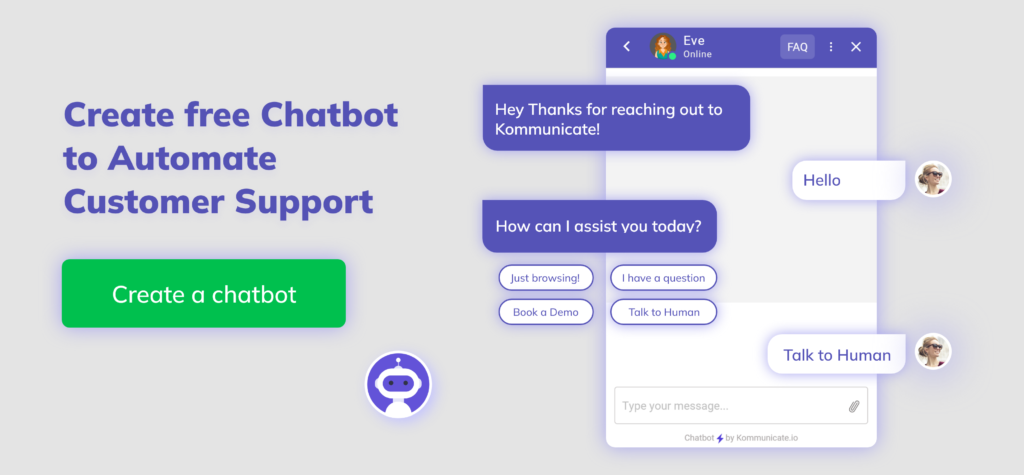
What is small talk in the chatbot dataset?
Small talks are phrases that express a feeling of relationship building. We use them to respond to casual conversations. It allows people conversing in social situations to get to know each other on more informal topics.
Small talk can significantly improve the end-user experience by answering common questions outside the scope of your chatbot.
Why is small talk is needed for chatbots?
Some people will not click the buttons or directly ask questions about your product/services and features. Instead, they type friendly or sometimes weird questions like – ‘What’s your name?’, ‘How old are you?’ they’ll ask randomly or test your chatbot’s intelligence level.
If your chatbot can’t answer those questions and hand them over to a human agent or reply with fallback intents like ‘I didn’t understand,’ it would negatively impact your business and cause more bounce rates.
Small talk is very much needed in your chatbot dataset to add a bit of a personality and more realistic. It’s also an excellent opportunity to show the maturity of your chatbot and increase user engagement.
Types of small talk
It would help if you had a well-curated small talk dataset to enable the chatbot to kick off great conversations. It’ll also maintain user interest and builds a relationship with the company/product.
Here’s a list of chatbot small talk phrases to use on your chatbots, based on the most frequent messages we’ve seen in our bots.
Essential small talk greetings
- What’s up?
- Good morning/evening/afternoon/night
- How are you? / How are you doing/going?
- Tell me something
- Ok / Yes / I’ll do that now
- Hello, Thank you, Goodbye
- How can you help me? / what can you do?
- I have a question / can you help me?
Questions to test your bot
- What is your name?
- Where do you live?
- Who made you?
- Are you human? / Are you a robot?
- What day is it today?
- How old are you? / What’s your age?
- What do you do with my data?
- Do you save what I say?
- Which languages can you speak?
- Who’s your boss?
- How many people can you talk to at once?
Phrases from unhappy users
- You’re annoying / you’re boring /crazy
- I want to speak to a human/live agent now
- Don’t you speak?
- I want the answer now
- Don’t waste my time!
- Don’t speak like a fool!
Funny phrases
- You’re smart / clever / intelligent
- Do you know a joke? / You’re funny!
- Do you love me? / I love you
- Will you marry me? / Are you single?
- Do you like humans?
- Tell me about your personality
- You’re beautiful/handsome
Based on these small talk possible phrases & the type, you need to prepare the chatbots to handle the users, increasing the users’ confidence to explore more about your product/service.

How to add small talk chatbot dataset in Kompose Bot Builder
Kompose is a GUI bot builder based on natural language conversations for Human-Computer interaction. You don’t need any coding skills to master Kompose. It has a simple, intuitive, and easy-to-use interface.
🚀 Read: How to Create a Chatbot in 10 Minutes
- Login to your Kommunicate dashboard. If you do not have a Kommunicate account, you can sign up for free.
- In the dashboard; under the Bot Integration section, click Kompose Bot Builder and select your chatbot and click the “Small Talk” section.
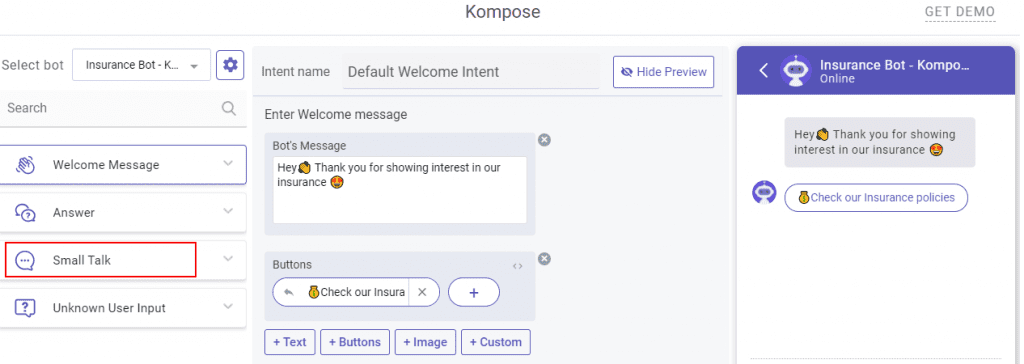
You could see the pre-defined small talk intents like ‘say about you,’ ‘your age,’ etc. You can edit those bot responses according to your use case requirement.
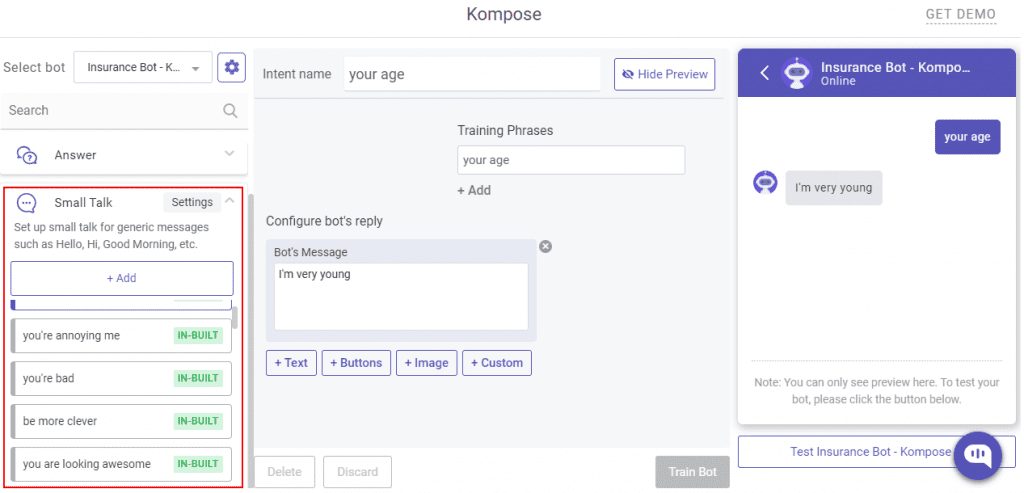
Add new small talk intent
- Click the +Add button, just above the pre-defined small talk intents.
- In the Configure bot’s reply section – you need to mention the responses (Text or as Rich messages) the chatbot will deliver to the users for the particular user’s message. You can add any number of answers and follow-up responses for the chatbot.
- In the Training Phrases section – you need to mention the phrases that you expect from the users that will trigger. Note that, Kompose runs on powerful NLP, so the bot will be able to match intents for similar phrases as well. But as you know – the more the data – the better the accuracy. So make sure you add more phrases to fine-tune the bot.
In the below example, under the “Training Phrases” section entered ‘What is your name,’ and under the “Configure bot’s reply” section, enter the bot’s name and save the intent by clicking Train Bot.
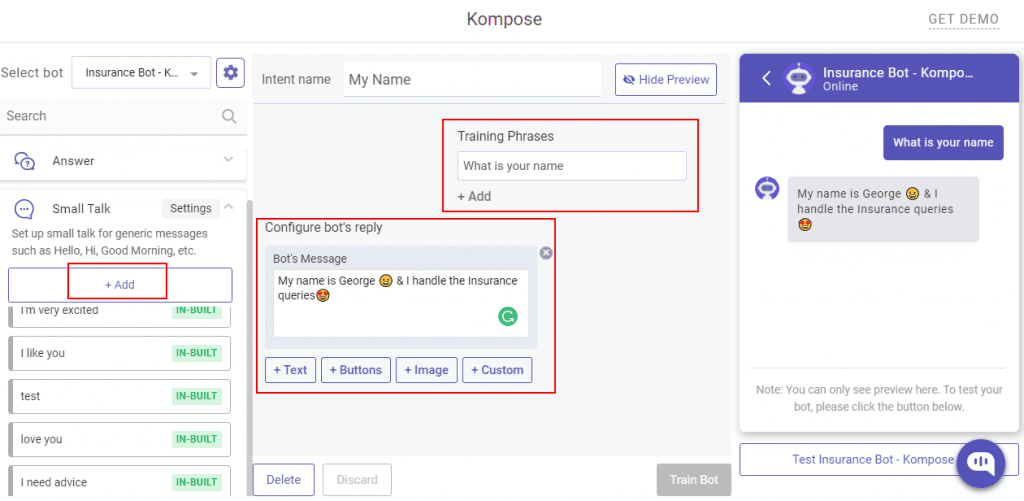
Once everything is done, below the chatbot preview section, click the Test chatbot button and test with the user phrases. In this way, you would add many small talk intents and provide a realistic user experience feeling to your customers.
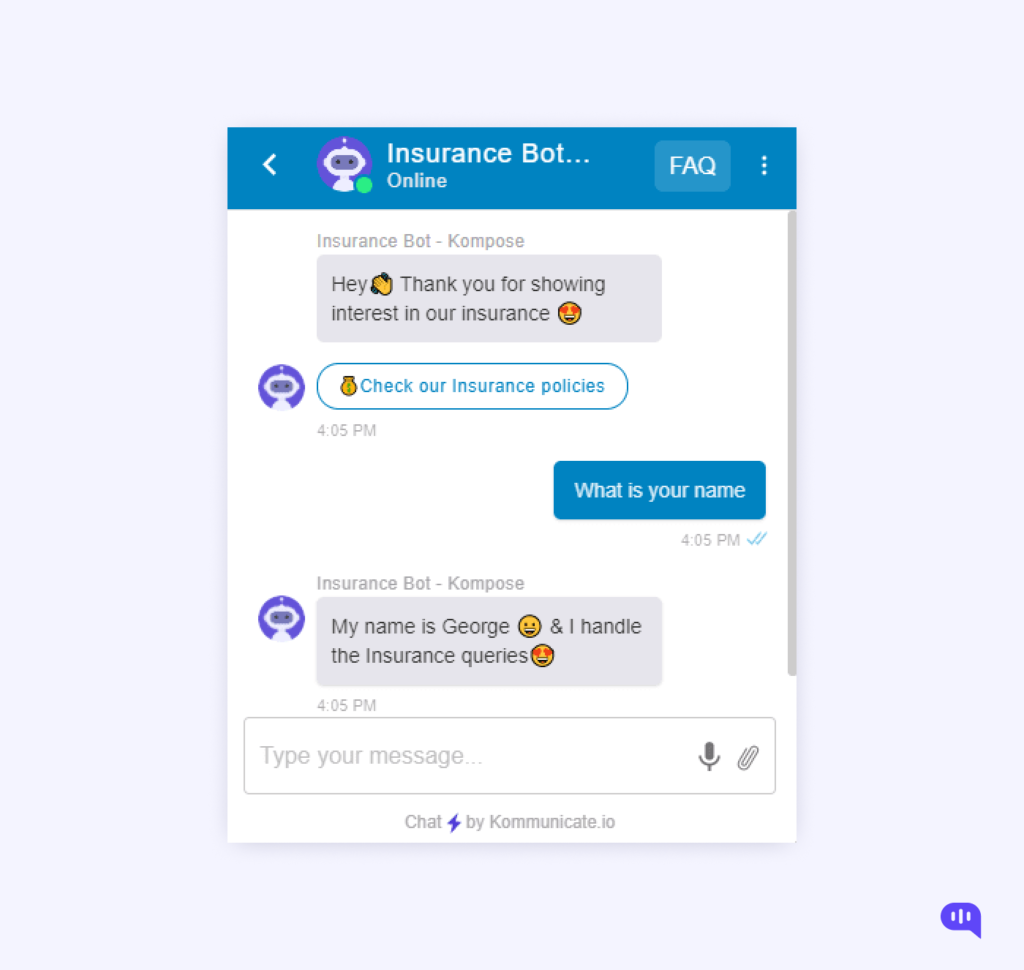
How to add small talk chatbot dataset in Dialogflow
Dialogflow is a natural language understanding platform used to design and integrate a conversational user interface into the web and mobile platforms.
🚀 Read: Integrate Dialogflow ES Bot into Website
- Login to your Dialogflow ES console
- Select your Dialogflow agent and click “Small talk” in the left sidebar menu.
- Toggle Enable on and Save the setting.
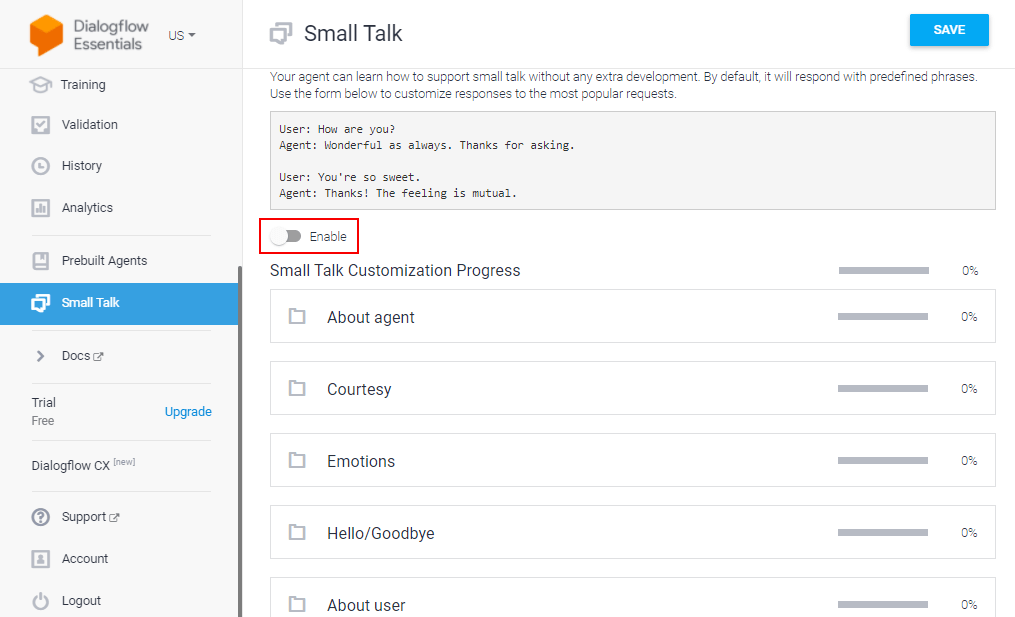
Once enabled, you can customize the built-in small talk responses to fit your product needs.
To customize responses, under the “Small Talk Customization Progress” section, you could see many topics – About agent, Emotions, About user, etc.
- Click any of the small talk category folders.
- Now add a new one or edit the existing responses. Click Save.
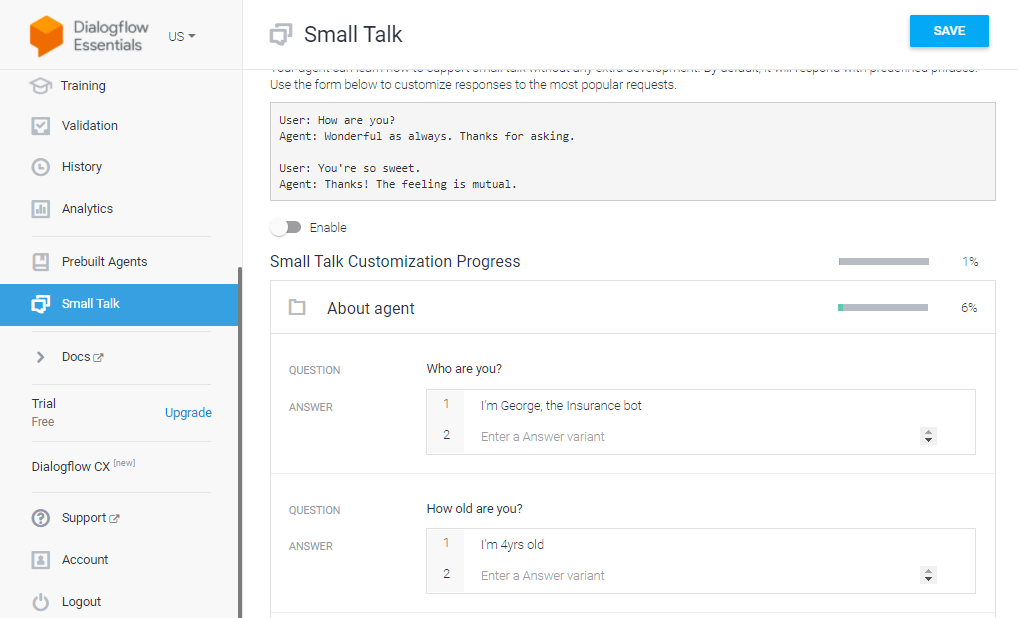
This way, you can add the small talks and make your chatbot more realistic.
At Kommunicate, we are envisioning a world-beating customer support solution to empower the new era of customer support. We would love to have you on board to have a first-hand experience of Kommunicate. You can signup here and start delighting your customers right away.