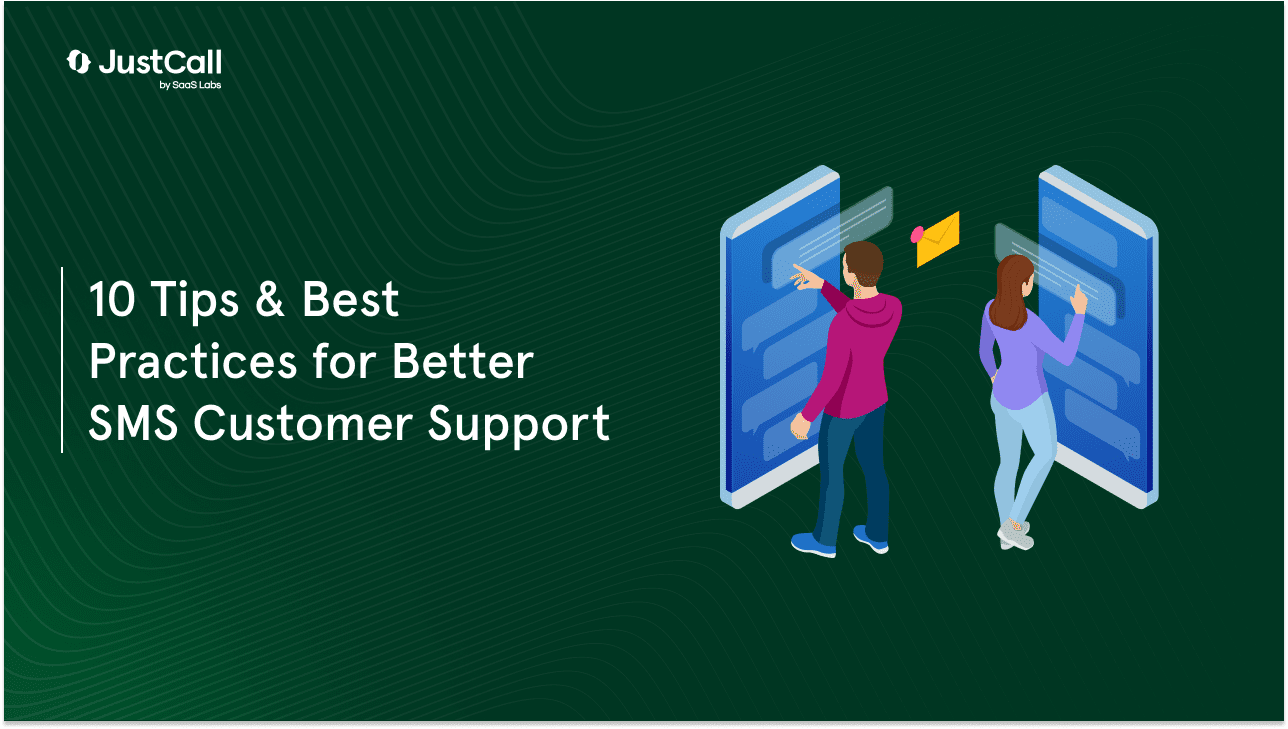Tweeting, texting, emailing – the world seems to have gone digital, maybe too much. The digital age has brought us some amazing technologies – social media sites, mobile apps, and smartphone features. In this way, people can stay in touch even when they’re miles apart, and businesses can provide faster customer responses to customer queries and concerns.
If you have been involved in online business for a while, you might have realized that different platforms require different approaches to communication. Platforms like live chat, emails, and phones require a different approach. It is no secret that businesses worldwide invest in SMS customer support services, but the results are not always the same.
There are multiple reasons why some companies enjoy great success in improving their sales through SMS while they send text messages, and others don’t get any tangible results. Let’s have a closer look.
What is SMS Customer Support?
SMS customer support is a tool that allows you to send short messages to your customers to provide them with answers or information that they need.
This can be used as a replacement for email or phone calls or even in addition to those methods. It’s an excellent way of reaching out to customers on their terms – giving them the freedom to choose how they get their information from you.
SMS customer support is a quick, convenient, cost-effective way to communicate with your customers. Customers can send messages whenever they want, and you can reply immediately — regardless of time zone or location.
There are several types of SMS messaging services on how to send text messages:
- One-to-one (SMS) are direct messages from one user to another.
- One-to-many (SMS) are direct messages from one user to many other users, usually broadcasted through an app or website.
- Multimedia Messaging Service (MMS) – these messages include pictures, videos, audio, and other attachments.
Why is SMS an Incredibly Powerful Customer Support Tool?
SMS is an excellent way to communicate with your customers at any time. It allows for a personal touch without actually being there in person. This makes it ideal for companies that want to provide fast and reliable customer service but don’t have the resources (or time) to do so.
Here are some of the reasons why you should use SMS as part of your customer support strategy:
- Fast Response Times – SMS allows you to respond quickly to inquiries from customers who need immediate assistance or have questions about your products & services. You don’t have to wait until someone calls in; you can quickly respond and learn how to send a group text immediately!
- Cost-Effective – Sending an SMS message costs much less than making a phone call because no long-distance charges or additional fees are involved (unless you use unique numbers with extra features). Because of its high visibility and readability, brands can send targeted messages at a fraction of the price of other channels, such as email or social media.
- Valuable insights into customer behavior and preferences – If you receive positive feedback from customers who have received text messages, this indicates that they value the service you’re providing them and vice versa. When they don’t respond positively, it may mean something wrong with your business model, or perhaps other factors are involved, such as poor network coverage where they live.
Discover The SMS System Trusted By 6,000+ Customers Globally
Start your Free trial with JustCall.
Top 10 Tips and Best Practices For SMS Customer Support
In the world of customer support, there are no shortcuts. You can’t just throw a product out there and expect your customers to figure it out independently. You must invest in a strong customer support team when your users need them.
But how do you ensure your customer service is up to par?
Follow these top 10 tips and best practices, and you’ll be well on your way to providing stellar customer support:
Ensure SMS is part of your omnichannel support strategy
SMS is an essential component in a company’s omnichannel support strategy. As customers become more mobile and expect to communicate with businesses through multiple channels, SMS can offer companies a way to provide 24/7 service and support.
The key to SMS success is ensuring your strategy includes this channel as part of your omnichannel approach. Omnichannel offers consistent and seamless experiences across all channels. Customers don’t have to jump around between different systems or apps when trying to reach you with questions or concerns.
Let the customer take the lead
In a perfect world, you’d be able to answer all customer questions as soon as they’re asked — but that’s not always possible. If your customer needs help with something that requires research or investigation from your end, let them know you’ll get back to them when you have an answer or solution. That way, they won’t feel like they’re being ignored or left hanging in the dark (which can happen when things go wrong).
Conversational chatbots are an excellent solution for customer service teams
A conversational chatbot can be used for pre-and post-sales interactions with customers, making it easier for your team to respond quickly without manually typing responses all day. The best part? These bots will learn from past conversations, so they’ll only improve over time!
Use automated tools like SMS Bots or SMS and email automation software that allow agents to focus on important tasks instead of spending time on repetitive tasks such as responding to all incoming emails to reduce costs and increase the productivity of agents by allowing them to respond faster and more efficiently while still providing high-quality service that results in satisfied customers.
Use SMS for proactive customer service, not just reactive
SMS is an excellent channel for proactive customer service. If you have the right tools and processes in place, you can use SMS to send customers information about upcoming events, products, and services that might interest them or even say “hi.”
Send text messages for proactive communications about something that has happened with their account. For example, if one of your customers has an issue with their order, you can use SMS to let them know what’s going on and when they expect it to be resolved.
Keep security front and center in your mind when dealing with sensitive information over SMS
Use customer credit card details (e.g., CVV code) or passwords/PIN codes/passwords/PIN codes (e.g., login credentials). Sensitive information should not be sent via text message unless encrypted using an end-to-end encryption protocol such as TLS/SSL or Signal (or some other secure protocol).
Use a secure messaging platform. If your business uses an SMS gateway provider, ask them if they offer secure messaging. Some do, and as a bonus, many of these solutions are accessible, especially on how to send bulk SMS.
Keep SMS messages simple, with an emphasis on utility
The shorter, the better! Customers don’t have time or patience to read long letters. So, keep it simple, but make sure your messages are clear and provide value to your customers. Using short and simple messages can help increase customer satisfaction with SMS customer support because it gets right down to the point without wasting anyone’s time.
SMS is a great way to ask customers questions that don’t require a response. For example, if your business sells products on a subscription basis, you can ask your customers how they want their next shipment delivered.
Maintain high standards of quality assurance and testing
You must ensure that when you send text messages through your team, they must be well-structured, well-written, and grammatically correct. Ensure that every message sent via your application is accurate and informative. The best way to do this is by creating test accounts with different devices and checking if each message gets delivered correctly every time a user sends it through the app.
Respond quickly to questions or complaints sent via SMS
Ensure your customer service representatives are trained in handling these requests, including having them read through all incoming messages regularly. Send an auto-response message when someone sends you an SMS about a question or complaint that requires longer than 140 characters for a response. This lets your customer know you received their message and are working on providing an answer.
Wrapping Up
The best way to get customers to stick around is by delivering the kind of experience you promised them in your marketing campaign. Implementing better customer support strategies will help refine this feedback loop and make it more responsive to your customers’ needs.
Many businesses are seeing excellent results by adding text messaging to their omnichannel customer service strategies. Learn how to integrate SMS into your customer support strategy and how to send text messages to improve customer experience.