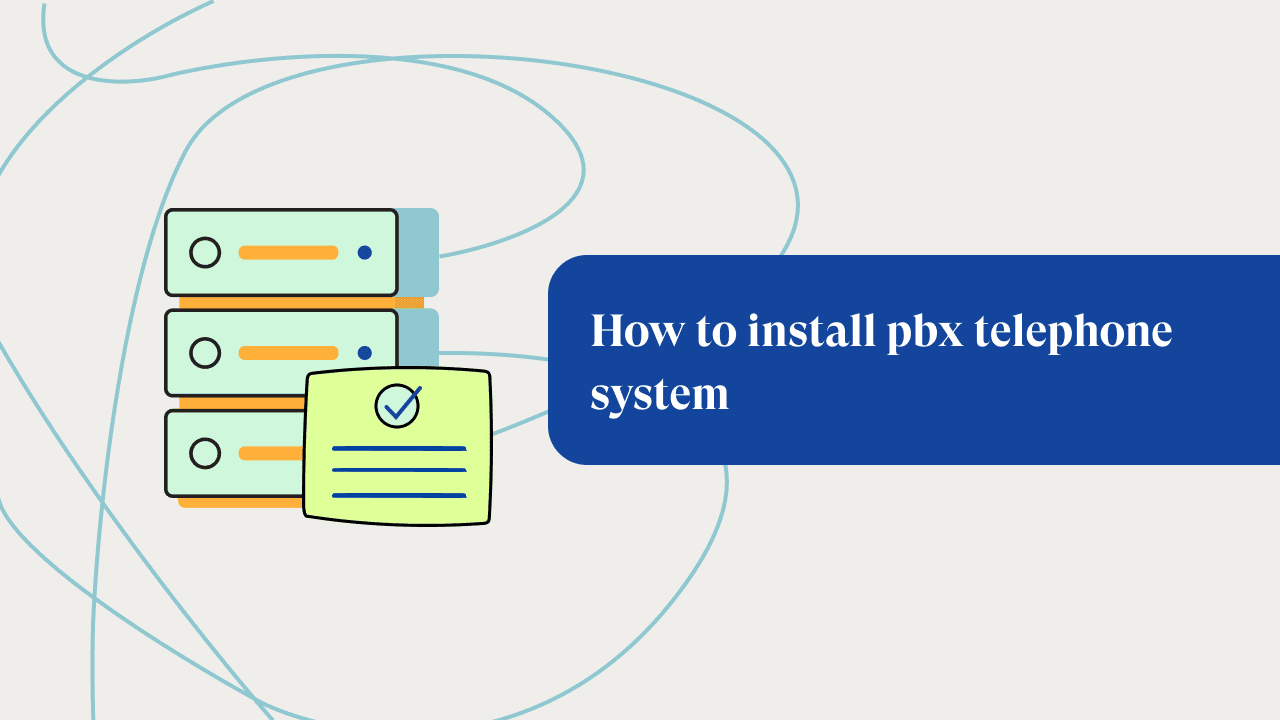Large-scale businesses no longer prefer on-site PBX systems due to various reasons, such as limited features, huge initial setup costs, and additional space requisition to keep the gears.
But there are still businesses that use this traditional setup for communication.
If you’re one of them, in this guide, we cover the steps involved in installing the PBX phone system.
How to Install a PBX Phone System: A Step-by-Step Guide
Step 1: Find a Service Provider
When looking for service providers for PBX telephone system installation, pick one with considerable experience and good reviews.
You need to pick the right service provider because if there is a disruption in your system, your service provider’s lack of prompt action can cause an unprecedented shutdown of business affairs.
Step 2: Choose A Location For The Key Service Unit
The Key Service Unit or KSU is a PBX hardware that is commonly attached to a wall.
It is important to select an appropriate location for the KSU during the PBX installation and configuration space and ensure that the wall it will be mounted on has sufficient space.
You will need to clear the location temporarily. The hardware support team will bring mounting hardware and use electric drills to fix the KSU.
Step 3: Plug In Circuit Cards Into Your KSU
Once the KSU has been mounted in an appropriate location, plug-in circuit cards to the KSU. These circuit cards are typically utilized for voicemail purposes. Each of them has a separate, labeled slot known in your KSU, so it will be easy to spot where to put what.
Step 4: Set Up The Telephone Network
After placing your circuit cards into the KSU, they are ready to be connected to telephone lines.
Your vendor will provide you with the appropriate telephone cords that are required for the same.
This will make up for the main telephone line of your PBX system for small businesses.
Step 5: Connect Employee’s Phone Units
After the main telephone line, which is connected to your KSU, use cords to connect all of your employees’ phone units. This networking allows for a private communication system throughout your office.
Step 6: Power Source
The KSU must be kept on the wall and plugged into an outlet or power source. The power connection can be monitored at regular intervals with the help of lights that stay illuminated when the KSU is switched on.
Step 7: Run a Check
After the telephone network is physically set up, it is time to test and make sure everything is going well.
To check, you may turn on all of your staff’s desk phones. When the phone lines activate, look for the line signal indicated by a light. This indicates that the KSU has been connected to all the telephones.
Step 8: Read Your Programming Guide
Along with your PBX equipment comes a programming manual to help you out.
This guide is crucial as it helps you through the process of setting up codes and systems for optimal functioning.
Keep your programming guide close to you even after you are done setting up the PBX phone system. This will come in handy for employees and the supervisor both.
The vendor’s programming guide will have proper steps laid out in case of minor issues.
The programming guide provided to you by the vendor will have proper steps laid out in case of minor issues. It will also have information regarding the utilization of the varied functions of your telephone lines, such as forwarding a call.
Step 9: Final Test
Test your interconnected telephones by making and receiving calls. Check for appropriate dial tones and make sure the extensions are functioning well. This will confirm whether or not you have had a successful installation.
Start your 14 day Free Trial Set Up Your Virtual Phone System In Minutes
Conclusion
A PBX phone system enables businesses to have a private communication network for official purposes. Though many have switched to VoIP today, the classic PBX which uses telephone cords is used by some small businesses. We hope these steps give you a better idea and help you set up your own PBX phone system.
How To Utilize Existing PBX Efficiently Without Switching to Cloud
Most people believe that new is better. However, it’s far from the truth. The effectiveness of a technology is highly contingent on the user’s needs. The same is true for a PBX phone system.
Businesses can use the existing PBX system efficiently without switching to a cloud-based system. Let’s take a quick look into what makes the on-premise PBX system more efficient.
1. Leverage Customization
On-premise PBX systems are the best choice if you are running a business requiring a high level of customization.
In most cloud-based solutions, the customization is handled by the service provider.
Using an on-premise PBX setup, you can leverage a high level of customization for every customer.
2. Improve User Experience
Your existing PBX setup can offer a great user experience, especially in the case of small businesses.
The on-premise PBX system efficiently delivers the best voice quality by prioritizing the data traffic.
3. Training Employees on the Best Practices
One of the best ways to effectively utilize the existing PBX system is by training employees on the best practices of using the same.
Training employees on the proper use of the system will help them reap the full advantage of its capabilities.
4. Review And Updation
Continuously monitoring and updating the system’s software to ensure it is running at optimal performance can also help organizations utilize the existing PBX system effectively without switching to the cloud.
5. Add IP-PBX Gateway
Adding an IP-PBX gateway can help businesses connect the existing PBX system to the internet without any additional effort.
It can enable users to use the existing PBX system and add VoIP capabilities to it.
It is one of the most cost-effective ways to add a new feature to an existing PBX system.
How to Scale Your PBX Phone System?
The first step towards scaling a PBX phone system starts with identifying the current capacity of the PBX phone system and determining the potential growth in demand.
The next important step is to determine the necessary hardware and software upgrades to support the increased capacity.
Adding extended lines to a PBX system can improve its ability to handle more calls simultaneously.
This can be useful for businesses that experience high call volume or need to support a large number of employees.
Adding additional lines allows the PBX system to accommodate more calls without experiencing delays or dropped calls.
This can improve communication within the organization and enhance customer service.