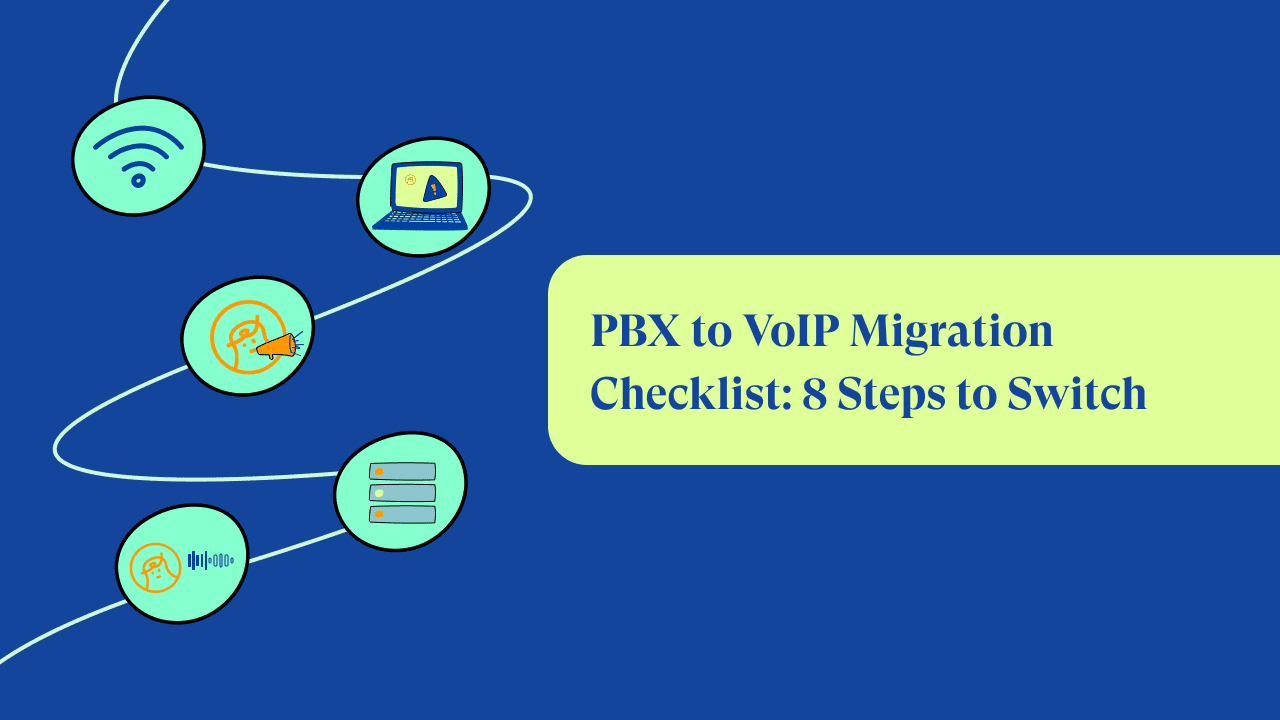Many businesses are now moving from on-premise PBX to VoIP solutions, seeking better features and advanced capabilities.
In fact, in recent times, VoIP phone systems have become a very popular choice, especially among small and medium-sized companies owing to the benefit and advantage of VoIP usage.
If you’re looking at how to migrate from PBX to a VoIP system, it’s a good idea to have a complete understanding of the migration process. In this blog, we list the essential steps involved in migrating from PBX to VoIP.
Definition of VoIP
VoIP stands for “Voice Over Internet Protocol”. As the name suggests, VoIP essentially is a system that allows telephonic calls over the internet, as opposed to traditional landlines.
Such a Private Telephone System functions with the help of a broadband internet connection. With an internet connection, you can reap the advantage of VoIP that you will not get from PBX systems.
Because VoIP uses the internet, it offers many additional features that telephones don’t. Not only can you connect VoIP to telephones but also to all devices that can use the internet – smartphones, laptops, desktops, and tablets. This creates an advanced communication system.
Therefore, the staff is enabled to communicate in a matter of seconds with VoIP. In today’s fast-paced business world, relentless communication is not an option but the need of the hour to survive in the competitive market segment.
This is precisely what has made VoIP so popular today. This may make you wonder how to migrate from PBX to VoIP phone system. Do not worry. We have you covered on this one.
“Recommended Read: All You Need to Know About VoIP Phone Systems: A Complete Guide”
PBX to VoIP Migration: An 8-Step Checklist
We have prepared a PBX to VoIP migration checklist to assist you in flawless migration.
Step 1: Assess the Existing Network
Network evaluation is the first step. When there are complaints about sound quality and network interruptions, it can be time for a switch.
The worst consequence is a call drop that affects the company’s reputation and goodwill, amongst its customers and shareholders. This is why companies must analyze their voice traffic to plan a VoIP PBX migration.
Further, when you assess the existing network, it is important to properly lay down the company’s needs and determine the exact areas that have key issues.
For example, if sound quality is the problem, you would be concerned with making sure you have a strong internet connection when you install VoIP. This will enable HD calls.
Step 2: Designate An Interdepartmental Team
Your entire business is dependent on your communication system. Therefore, it would be wise to involve representatives from various departments, such as the IT team, operations, HR, customer service, and so on, to voice out the concerns in communication at their end.
This will help you assess the exact needs of your business and how you can optimize communication.
Both technical and non-technical departments should be taken into consideration. This will ensure a foolproof VoIP migration strategy. Having an interdepartmental team is crucial in PBX to VoIP migration checklist.
Step 3: Select The Correct VoIP Vendor
For long-term success, selecting the right VoIP vendor is essential. Approach and assess various service providers before making a decision.
Some VoIP vendors provide an exceptional number of services and benefits, while others may have really affordable plans but with limited capabilities. Evaluate your needs and priorities to find the best fit.
Here is a list of things you should consider when selecting a VoIP vendor:
- Certifications and experience of the vendor
- Whether they have up-to-date equipment
- Policies with overall assistance with the migration
- Growth and expansion potential in the future
Step 4: Select Appropriate Devices
The most basic devices you will need include a modem and a router. But apart from that, service providers may provide other equipment for a good VoIP experience.
You can also stick to regular telephones or get headphones for an easier, hands-free experience. This would be dependent on your budget.
Do consider the opinions of your interdepartmental team on this.
Step 5: Strategize A Migration Plan
Strategy is key to a successful migration. Make a business plan that involves your interdepartmental team, service provider, and you. Tasks that this strategizing should go over include:
- Budgeting the migration expense
- Available people and capital resources
- Setting a deadline for completion
- Planning tasks that will be temporarily disrupted
- A good disaster recovery plan for the worst-case scenario
This planning allows for a smooth and timely implementation of the migration activities. The top management should be working with the provider and experts from the IT departments.
A disaster recovery plan is crucial. It should be drafted without fail so that data flow and voice traffic running over a shared network during PBX to VoIP migration does not entirely stop.
Step 6: Conduct Training Sessions
Migrating and figuring out technical processes in your VoIP installation does half the job. The next thing to do is conduct training sessions so that the new solution can be utilized optimally.
If your office has been using traditional PBX for a long time, training is the backbone of normalizing the new VoIP network system.
To assist you, vendors provide e-manuals that play a crucial role in training the teams. Give the training sessions sufficient time.
Employees must be encouraged to come up with doubts in the training sessions so that even if there is a knowledge gap, that can be replenished through the vendor’s help.
Step 7: Assess The Security Aspects
Establishing a firewall is essential for putting a foolproof VoIP system in place. A firewall monitors incoming and outgoing traffic according to a predetermined security plan.
The VoIP system shares a common network with several business applications. This means that important business data may be compromised if security arrangements aren’t put in place.
Without a security system, your VoIP is vulnerable to cyber attacks that not only disrupt communication but also pose a threat to the business by stealing valuable information.
As a part of the PBX to VoIP migration checklist, organizations must discuss firewall activation with the service provider.
Step 8: Hold a Final Test
Finally, after you’re done with all the steps and have all the systems put in place: hold one final test to make sure everything is working well.
There should be a practical evaluation before the VoIP system is put into real-time action. This is necessary for disaster recovery planning.
Once you’re done with your final test and have everything in place, sit back and relax. This checklist contains all the key information you need for smooth PBX to VoIP migration.
VoIP enables a smoother communication system within your business, and you are likely to reap its benefits.
So, what is the advantage of VoIP system over the traditional PBX phone system?
Start your 14 day Free Trial Your Quickest PBX Replacement Is Here! Set Up JustCall In Minutes.
What Are The Advantages Of Migrating From PBX To VoIP Phone System?
You may ask, what are the benefits of VoIP and why is it better than a PBX system? There are multiple advantages of VoIP you can enjoy when migrating from PBX to a VoIP phone system. Below are some of the key benefits and advantages of VoIP over the PBX system.
- More than just voice calls, you can send multimedia files using VoIP systems. You can also do video calls with the right device.
- VoIP systems have a lower operating cost compared to traditional PBX phone systems.
- Since VoIP works over the internet, the call quality is much higher than PBX. Sending multimedia files and video calls is also fast and of high quality.
- It can be scaled very quickly and very easily for offices and businesses.
- VoIP systems are portable. You can use them anywhere with internet access, and you do not need a dedicated connection for them to work.
- VoIP systems are more secure than PBX systems and suits for organizational as well as personal uses.
Conclusion
A VoIP network is the first choice for established firms when considering the upgradation of their communication network.
This is because the host does not need to pay for costly hardware like KSUs or telephone cords in these systems. VoIP enhances business capacity by handling greater voice traffic across multiple office branches compared to traditional PBX telephone systems.
The low maintenance cost is another prime factor that ignites the PBX to VoIP migration need. VoIP is more affordable, high-functioning, and appropriate for internal and external communication today.