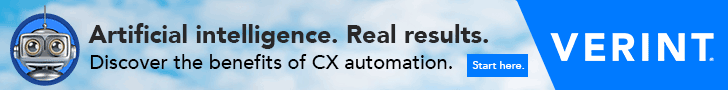Whether you’re generating schedules for the very first time, or you want to examine your current scheduling practices and look for improvements, I hope the following tips will help you in your efforts. Start with:
- Courtesy to your customers—The schedules need to fit their workload requirements. That’s why we’re here in the first place.
- Courtesy to your agents—When it’s possible to make an agent happy, do it. Collect employee preferences and utilize those when you can.
- Courtesy to your managers—Publish the schedules with enough lead-time to make it easy for them to roll out and manage.
Build a Solid Forecast
A good forecast is vitally important to good schedules. Building schedules is like building a brick house—each brick representing a specific interval of the day. The forecast tells you the volume, and from there you can calculate the workload, the bodies-in-chairs and, finally, the total required staff with shrinkage. Once you know the fully loaded total required staff, you can begin building schedules to meet those requirements.
Dealing with Planned Vs. Unplanned Shrinkage
It is easy to overstate shrinkage when working with schedules because actual planned activities begin to replace the assumed shrinkage time. If my 30% of Human Factors includes 7.5% for Vacation Shrinkage, and my schedules have already removed vacation absences, then I just double-counted that time. I should only consider schedule shrinkage to be 22.5% (or whatever portion of that 30% is truly unplanned.)
Meetings may fall into the same category. If the schedulers know which meetings are happening and when (and hopefully they’re the ones making those decisions) they should not double-count that meeting shrinkage when calculating the fully loaded required staff. Other non-discretionary shrinkage (like jury duty) should not be part of the scheduled requirement because, even though it’s uncontrollable, you’ll still get advance notice of the agent’s absence. For these reasons, shrinkage really needs three categories: planned discretionary, planned non-discretionary, and unplanned non-discretionary. All have a place in a long-term staffing model, but the unplanned non-discretionary is the only one I include for my scheduling forecast.
I must always consider the possibility that someone may call in sick or show up late, even though I won’t know when it happens until after it occurs because it is unplanned shrinkage. Fire drills, unplanned breaks and system problems are also things that make up unplanned shrinkage, but I find that’s usually the full list. It’s normal for the full impact of all Human Factors to range between 30%-40% but unusual for my schedule shrinkage to exceed 10%.
Accommodate a Work-Life Balance Whenever Possible
Showing courtesy to the agents is a simple process of allowing agents to work the schedules they like whenever it’s possible. It takes three steps:
- Collect preferences,
- Rank agents, and
- Optimize schedules.
Unfortunately, even though the process is simple it’s also time-consuming, even with WFM software. Go into it knowing that active scheduling is not a project; it’s an ongoing repetitive process. A Forecaster’s job is analytical with a large payoff of mathematical stimulation. Scheduling is a nice mix of architecture and compassion, with the payoff being good service levels and an appreciative agent audience. This means taking the time to squeeze every opportunity you can find out of the standard shift template to mold it into a creative, workable solution for the agents you serve.
A good place to start is evaluating the strain that your schedules create on the staff’s work-life balance. Consider relative start times each day. Are you asking agents to come into work one morning at 11 a.m., and the following morning at 6 a.m.? Even though they may be grateful for the work, this is an uncomfortable amount of flex to require from someone. A better approach would be to limit the differential range that the agent has to bend from day to day. The same principle applies to the distance between overtime and the end of the shift and the start time the next day. For example, having an agent work overtime until 10 p.m., and then have to be back at 6 a.m. the next morning is going to create one burned-out agent very fast. A good rule of thumb is to allow at least 12 hours between stop and start times for adequate resting periods.
Don’t neglect the minimum required distance of time between breaks and lunch. Anything less than one hour is downright rude. This applies to the time between start and break, break and stop, as well as break and lunch. A nice touch we like to implement when possible is lining up the breaks, lunches, and start/stop with other off-phone activities. It feels less distracting to an agent to jump in and out of AUX all day, and it’s easier for a supervisor to manage. Preferential treatments will come second to meeting service goals, but that still leaves times throughout the week when we can grant some wishes. The extra effort is worth it.
Editor’s note: This post is an excerpt from Tiffany LaReau’s ebook, Diary of a Workforce Manager, a comprehensive WFM guide told through LaReau’s experiences, trials and errors during her 30+ years as a WFM consultant. Download your copy today!