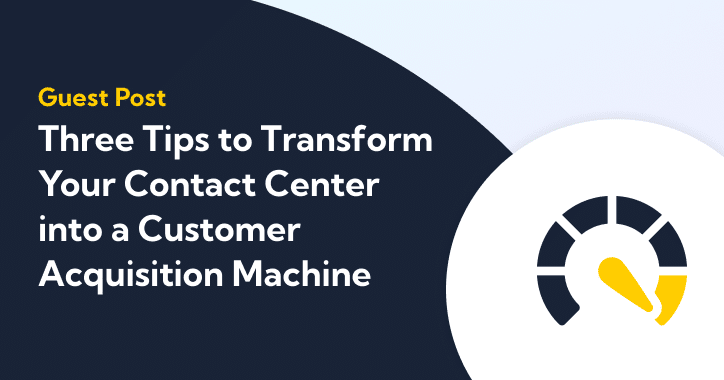Guest post by Jeremy Watkin
If you are a contact center or customer service leader and are reading this article, I have a hypothetical question for you.
If your boss, or perhaps the company CFO, came to you and said, “Hey, I sense that your team or department needs additional resources. I’m adding $100,000 to your annual budget,” how would you spend that money? That is, after you pick yourself up off the floor. Full disclosure, $100,000 is a lot for my small contact center. Feel free to add or remove a zero to arrive at the appropriate shock value.
Regardless, if you saw a large increase in your budget, would you simply hire more people for your frontline team? Or would you perhaps hire folks for a myriad of other critical roles like quality, training, workforce management, technology, or reporting? Or would you use the money to purchase a new piece of technology — like that shiny, new AI tool everyone’s been talking about.
It’s fun to dream, isn’t it? Let’s get back to reality.
Reality Check
The fact of the matter is that most CFOs aren’t willingly pouring more money into the contact center. If anything, it’s the exact opposite. I’m sure you’ve heard things like “We’re sorry to see that person leave your contact center. Why don’t you hold off on filling their spot,” or “Hey, I just can’t see the ROI for that new tool you’re asking for,” or “Let’s wait until you can prove to me that you need a budget increase.”
Fair or not, these sorts of budget conversations — as in “we don’t have any additional in the budget for you” — can be downright deflating for the contact center leader who’s hoping for the exact opposite.
I’m sure many of us have fantasized about sticking it to the CFO and taking our talents elsewhere — but what if we instead view this as an opportunity to do more with less? To make the most of a difficult situation and figure out how to continuously improve our operations.
In this article, I’ll share three ideas that can be carried out with little to no budget increase and will help your team reach more customers with less people and resources. For the record, none of these are new ideas but I’m hopeful that my practical application of them can help you.
Let’s get started.
1. Build Out Your Knowledge Base… As a Team
The first area to spend more time and energy on in your contact center is the company knowledge base — both internal and external.
Why is this important? Chiefly, it helps both agents and customers find the correct answers to key questions more quickly.
If customers search your website for a solution to a problem and are unable to find the answer, they will either contact customer support or take their business elsewhere. And when customers speak with agents, if answers to common problems aren’t well documented, it’s almost certain that the customer will have to wait longer while the agent searches for a resolution.
You may ask where to start when it comes to building your knowledge base. Truly it can be an overwhelming task when you consider every possible question and issue that may arise during the course of serving customers. This is why I was thrilled to be introduced to the principles of KCS (Knowledge Centered Service). Among its four principles — abundance, value creation, demand-driven, and trust — KCS teaches us that knowledge should be demand-driven. Start by documenting those issues and questions that arise most frequently during interactions.
As we’ve worked to build out KCS in our contact center, it has become a team sport. When an agent speaks with a customer, they are trained and empowered to share helpful articles from our knowledge base. If the information in an article is out of date, they can easily flag it for review. If a solution doesn’t exist, they can draft a new article to be added to our body of knowledge.
In this way, rather than answering the same question a hundred times, we potentially answer a question once for a hundred (or more) customers. While you might see an initial small increase in handle and wrap time as agents take the time to improve your knowledge base, you should see a decrease in repeat contacts about specific issues that have been well documented.
As an added bonus, I firmly believe that building this body of knowledge is a critical building block toward using any sort of AI-driven self-service or chatbot application in the future.
2. Flatten Your Support Organization with More Training
I can remember several years ago when we added an outsourced team to our customer support operation. Our initial plan was to have the outsourced agents handle frontline issues and then have our internal team handle the tier 2 and tier 3 sorts of issues.
What we didn’t realize initially was that our outsourced agents were every bit as capable as our internal agents — and they were frustrated when they had to escalate seemingly simple customer issues because they weren’t empowered or trained to resolve them. This delay in resolving issues absolutely aggravated our customers who had to endure our internal escalation process.
Upon realizing this, we began systematically training our outsourced agents to resolve more issues on their own. As an added bonus, this improved agent engagement so much that our outsourced team had a significantly lower turnover rate than that of the outsourcer as a whole.
Take inventory of your issues that get escalated. Chances are that more people can be empowered and trained to push certain buttons or make certain decisions. This means that resolutions are achieved faster for your customers which is a huge win.
3. Get Selective About the Productivity Metrics You Manage
Ask yourself this: Do your agents clearly know what’s expected of them? What does a job well done look like? As my team has asked and tried to answer that question over the past couple of years, we couldn’t help but realize that there was a significant disparity in the productivity of our top and bottom performers.
To improve this situation, we determined our most important 2-3 metrics and began showing them to each team member regularly. Given that our team primarily emails with customers, we focused on emails sent per hour while keeping a close eye on the quality of those interactions. As a result, we found that some of our lower performers were able to nearly double their output once they were given visibility into their performance along with a goal.
Keep an eye on the occupancy rate for your team, or the percentage of time occupied versus time worked. Pushing this too high can lead to burn out so your goal is to find an optimal level.
I’m not covering productivity metrics last because they’re less important than the other two strategies, but rather because both a robust and easily-accessible knowledge base and improved training will have an effect on productivity. These three ideas together can make a huge difference for your team as they have mine.
Revisiting That Budget Conversation
There are a couple of strong positives that result from this doing-more-with-less approach.
First, rallying your team around productivity and a common set of goals that support the mission of the company can have a galvanizing effect. It’s exciting to work hard toward a common mission.
Second, doing more with less forces you to optimize your customer support operation. If you’re like me, you’re more likely to do this out of necessity, not out of choice. But when you can confidently say that your team is working at an optimal level of efficiency — and demonstrate this with the numbers — your next budget conversation with the CFO might go a bit differently.
Please do let me know how this goes as you incorporate these strategies into your contact center operation. And let me know what other ways your team has been able to do more with less.
Jeremy Watkin is the Director of Customer Experience and Support at NumberBarn, cofounder of the CustomerServiceLife blog, and Chief Engagement Advisor at CXAccelerator. He has more than 20 years of experience as a customer service and contact center professional leading high-performing and highly-engaged teams. Be sure to connect with him on Twitter and LinkedIn.