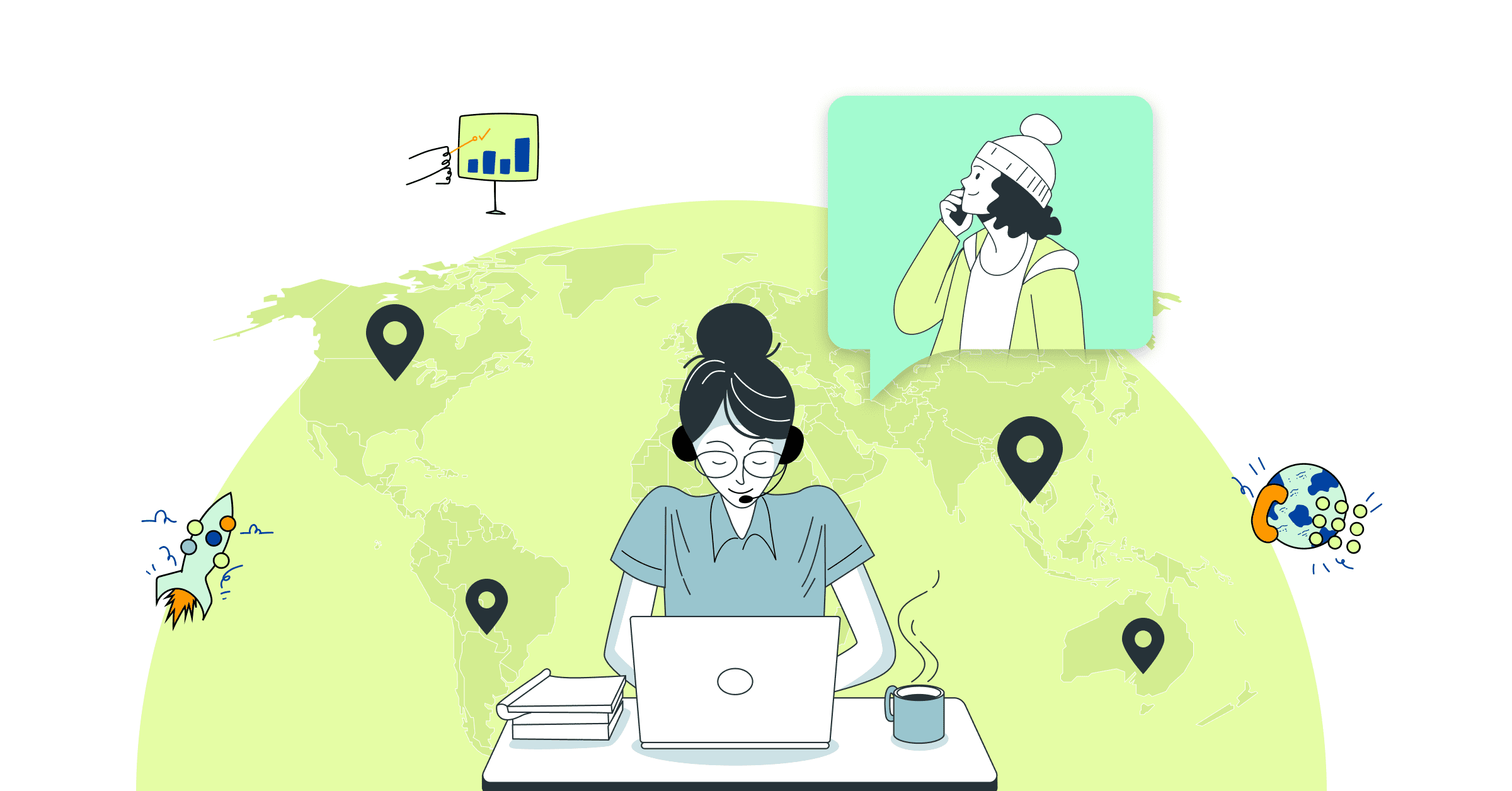Is your business growing fast? You might need a multi-line business phone system to handle all the extra calls.
When your single phone line is always busy, it can be a problem. You don’t want to miss calls from potential customers or make it hard for them to reach you. This could affect your sales and customer support negatively.
A multi-line phone system lets you take more than one call at a time and comes with features that can really help your business.
If you’re thinking about getting a better phone system, we’ve put together a guide to help you choose the right business phone service provider. Let’s find out how the right phone lines can make a difference for your business.
What is a Business Phone Line or Multi-Line Phone System?
A multi-line business phone system is a setup that allows your company to handle several calls at once, preventing bottlenecks during peak hours. It’s great for growing businesses that need to maintain reliable communication channels with customers and team members, ensuring no call goes unanswered and every opportunity for engagement is maximized.
Besides managing multiple calls (concurrent calling), these systems are equipped with enhanced capabilities like call transfer, interactive voice response (IVR), call routing, and more. These features streamline communication processes, improve customer service efficiency, and contribute to a more professional image for your business.
How Does a Multi-Line Phone System Work?
A multi-line phone system works by distributing incoming calls across multiple available lines, ensuring that more than one conversation can happen simultaneously. This is made possible through a central control device that routes incoming calls to the next available line. For example, if line one is occupied, the next incoming call will automatically be directed to line two, and so on.
In addition to basic call handling, these systems integrate advanced features to enhance the user experience.
- Call transfer allows you to redirect a call to another team member without requiring the caller to dial again.
- Interactive voice response (IVR) systems guide callers through a series of menu options, ensuring they’re connected with the right department or information source.
- Call routing directs calls based on predetermined rules, like time of day or caller ID, ensuring that calls are handled efficiently.
These functionalities not only improve the efficiency of call management but also elevate the customer’s experience by reducing wait times and ensuring issues are addressed promptly and by the appropriate personnel.
Simplify Customer Communications With JustCall's AI Phone System
Physical phone lines vs. VoIP multi-line phone systems
Traditional multi-line phone systems for businesses often use landline connections and can include a private branch exchange (PBX) to manage multiple lines internally. In contrast, a cloud-based system leverages voice over internet protocol (VoIP) technology, functioning over the internet.
Cloud-based phone systems function by converting calls into digital packets, which are then transmitted over the internet to data centers. Upon reaching their destination, these packets are converted back into audio by the IP phone, making the communication audible within milliseconds.
The standout feature of a cloud-based system is its ability to convert all calls into data. This data can be compressed, allowing multiple conversations to share the same physical line. This efficient use of infrastructure not only reduces the need for multiple physical lines but also enhances the system’s scalability and flexibility, accommodating the dynamic needs of a growing business.
Why choose a cloud-based multi-line phone system?
Bypassing legacy phones, a multi-line VoIP phone system is wireless and can be accessed via multiple devices, including mobile phones, desktops, and laptops. You can also use VoIP-based SIP (Session Initiation Protocol) desk phones.
Unlike a legacy phone system, there is extensive scope for scalability with a VoIP multi-line telephone system. VoIP phones also cost less than on-premise phones and come with a range of advanced features.
Cloud phone systems have several benefits over a plain old telephone system:
- Efficient line usage: Multiple calls can be handled over one internet connection, reducing the need for many physical lines.
- Cost-effective: Saves money on installation and maintenance of lines.
- Scalable: Easily grows with your business, handling more calls as needed.
- Flexible: Adapts quickly to changes in call volume or business size.
- Advanced features: Includes extras like call forwarding, voicemail to email, and call analytics
What’s more, VoIP-based technology enables businesses to provide their employees with the ability to work remotely. Sales and support people can work from anywhere, even while on the go, and reach out to clients internationally.
What features should a VoIP multi-line phone system have?
VoIP cloud phone system phone, as you know by now, only requires an internet connection to operate, and what it offers goes beyond simple phone extensions.
In a busy call center, phones are constantly ringing. On average, call centers receive 150 inbound calls every hour. A VoIP phone system helps you with powerful features to manage and direct the load so that your employees are not overwhelmed.
Let’s look at the key features of a multi-line business phone system.
1. Basic call routing
Call routing is a feature meant for managing incoming calls. This feature is absolutely crucial in multi-line phone systems for small businesses. Simply put, it routes calls to individual agents or departments.
When you receive multiple calls, intelligent call routing or automatic call distributor (ACD) leads callers to a specific agent. You may use time-based routing, skill-based routing, or round-robin to distribute calls amongst agents.
For businesses with their own phone systems, transferring a call is a basic way to get the call to the right person. But if all the phone lines are busy, new callers just have to wait until someone is free to talk to them.
2. Call forwarding
Call forwarding is super important for multi-line phone systems. It allows calls to be sent to other lines or devices, which is great for managing multiple incoming calls.
There are two ways in which you can transfer calls to other agents:
- Cold Transfer: This is when a call is sent to another person without any heads-up or information about the call.
- Warm Transfer: In this case, the person sending the call also shares details about the call with the receiver, making it easier for them to know what the call is about.
Also, for businesses, call forwarding can be set up so that any calls coming in after the business is closed are sent to the team’s personal numbers. This way, you won’t miss any calls, even outside of normal working hours.
3. Business phone numbers
With VoIP (Voice over Internet Protocol) business phones, you can get local, toll-free, and mobile business phone numbers. These options make it easier for customers to contact you.
If you’re aiming to establish a strong presence in a local market, choosing local business phone numbers is a smart move. VoIP systems allow several agents to use the same number, which means your customers can reach you more easily and trust your business more.
Plus, with mobile business phone numbers, your agents can answer calls and help customers even when they’re out and about.
4. Caller ID
When you opt for a business phone service, go for a multi-line VoIP phone system offering inbound caller IDs. Caller ID is a feature that shows the phone number and, if available, the name of the person calling. This information helps agents manage calls more effectively.
When a call comes in on a VoIP phone system, the agents can see who’s calling before they answer.
If your VoIP phone is connected to a CRM, and the caller’s details are already saved there, the agent will not only see who is calling but also have quick access to the caller’s history and context. This makes it easier to understand the customer’s needs and provide better service.
5. Business voicemail
Business voicemail is a crucial feature of a multi-line phone system, especially when your team can’t answer calls immediately. It allows callers to leave a message that can be returned later, ensuring that you never miss out on important communications.
Voicemail can be customized with professional greetings and messages specific to your business, making it more personal and professional. You can set up different voicemail boxes for various departments or employees so that messages go directly to the right person.
With advanced voicemail-to-email services, voicemails can be converted to text and sent via email, making it easier for your team to manage messages and respond quickly, even when they’re not in the office. This feature helps in keeping track of customer queries and ensures timely follow-ups.
6. Advanced call routing features
On a basic level, call routing enables you to distribute calls to different agents or departments. A VoIP phone lets you take this a step further by providing the following functionalities:
- Adding Call Routing Criteria: You can set criteria for distributing calls to agents. As such, you can route calls through round robin, ring in order, ring all members, and ring idle agents first criteria.
- Forwarding Calls to External Numbers: Forward inbound calls to external mobile numbers or phone numbers during off-business hours or when you’re on the move.
- Forwarding Calls to Voicemails: When agents are unavailable, customers can drop voicemails with their name and contact details along with their queries.
- Callback Queque: You can queue calls you can’t immediately answer for callback once the agent is free. Agents may refer to customers’ voicemails to understand their queries and then call them back.
7. Conference calls
Conference calling is a breeze with a business VoIP phone system. With just an internet connection and your chosen device, you can easily set up and conduct conference calls.
This system enables you to establish virtual conference rooms where you can invite participants, including customers, and host meetings. To boost security and maintain privacy, you can assign conference pins to attendees.
Moreover, thanks to cloud-based multi-line office phones, you can monitor conference call activity. This includes options to revisit meetings by accessing call recordings, notes, and more, ensuring nothing important slips through the cracks.
8. Call monitoring
Multi-line VoIP phone systems let managers monitor customer calls in real time. Call monitoring in VoIP office phones happens on three levels:
- Listening: Managers may hop on to live calls between customers and agents without either party knowing.
- Whispering: This functionality allows managers to join an ongoing call between agents and customers and whisper instructions or guide agents. The customer is not aware of the presence of the manager.
- Barging: Managers can also jump on customer calls and speak directly with the customer.
Call monitoring in VoIP business phones allows you to assess and guide your agents during calls. Every customer call is crucial. At times, agents may need their managers’ guidance to handle customers.
9. Multi-level IVR
An advanced menu system, or IVR (Interactive Voice Response), is a key part of a multi-line telephone system. It helps direct callers to the right department by using a simple voice menu. When someone calls, the system tells them which number to press to reach different parts of your business, like customer service or sales.
This system can handle many tasks. For example, you can set it up so one menu works for several phone numbers or have different menus for just one number. This way, callers can quickly get to where they need to go, making sure they’re helped efficiently.
III. SMS Bots: Send automated responses to customers’ texts.
Join 6,000+ users who trust JustCall for their business phone system needs.
Start your 14 days trial with JustCall.
10. SMS features
A VoIP-based business phone system or business phone service not only provides calling capabilities but also SMS functionalities. You can send and receive texts and multimedia messages (MMS) from customers using a business phone line.
JustCall’s VoIP multi-line phone system has nifty SMS features like:
- SMS Automation and Workflows: Send texts automatically when a certain condition is met, such as sending follow-up texts after a sales call.
- Bulk SMS: Roll out mass text campaigns to be sent out to your customers.
- SMS Bots: Send automated responses to customers’ texts.
11. Business tool integrations
Your business phone service should also let you connect your phone with other business tools. This way all your CRM, helpdesk, and other software data is automatically synced with your phone.
Why is this important? With the right integrations, agents don’t have to constantly go back and forth between the phone system and CRM. Once they complete a call, all the important details are automatically saved on both platforms. You can also make calls or send texts directly from the CRM.
12. Website click-to-call
Business phone lines offer a click-to-call feature for your website visitors. After browsing through your website, they can simply hit the click-to-call button and get in touch with you.
This makes your business easily accessible. There’s no need for customers to memorize your contact number and enter it into the dialer for calling. Website click-to-call reduces the process of making a call to a single step.
13. Call recording
VoIP phone call recording is a functionality that lets you keep track of your agents. With call recording, you can assess your agents’ calls and point out where there is scope for improvement. This contributes to improved customer satisfaction.
Advanced multi-line phone systems like JustCall can even provide automatic transcriptions and AI analysis.
14. Auto dialer & predictive dialer
Most business phone services come with an auto dialer for outbound calling. Auto dialers are basically tools that automate the dialing process. This prevents agents from having to manually dial every contact.
You can also use a predictive dialer that dials multiple contacts simultaneously. It then connects you with the first contact that answers. This way, agents are only connected with contacts who’ve already picked up their phones.
15. Call center analytics dashboard
You can access a comprehensive call center analytics dashboard which comes as a part of the business phone line or cloud phone. This is where you can view all your agents’ call activities, call center metrics, and KPIs at one glance.
Types of multi-line phones (and use cases)
Selecting a mobile phone is not just a game of chance. Depending on your needs and use case, you might want two, four, six, or even more lines for business communications. Let’s look at the options.
Phone system with two lines
A two-line phone system is the most basic multi-line system that works perfectly for businesses that have a predictable volume of incoming calls.
These are the best multi-line phone systems for small businesses such as:
- Solopreneurs – The two-line phone system comes in handy for solopreneurs, with one line for customers and the other one for partners.
- Small businesses – This system is also ideal for enterprises with two employees. Each can manage their own line through a cell phone or desk phone.
- Small retailers – Small retailers can receive phone calls about orders and customer service inquiries on separate lines, streamlining the process and improving customer satisfaction.
Four-line phone systems
A four-line phone system is ideal when you have moderate call volumes, allowing employees to take four calls at a time while also being able to put calls on hold and warm transfer.
These are ideas for:
- Small agencies that employ multiple sales representatives or an account manager.
- Customer service teams with employees to call back customers or vendors.
- Receptionists in smaller organizations who need to internally transfer multiple calls.
Phone systems with 6-12 lines
These phone systems offer much better performance and more advanced features than the previous two categories, often due to faster chipsets, larger memory options, and more customization in the key system unit.
These can be the best multi-line phone system for:
- Medium-sized businesses: These can manage departments like sales, customer service, and technical support with separate lines for better organization.
- Medical offices: A 6-12 line system suits multiple practitioners needing lines for appointments, emergencies, and administration, improving patient communication.
- Law firms: They benefit from separate lines for attorneys, assistants, and case hotlines, enhancing client privacy and call management.
- Educational institutions: Schools use different lines for admissions, administration, faculty, and student services, aiding in clear communication.
- Hospitality businesses: Hotels and restaurants improve service with dedicated lines for reservations, inquiries, management, and catering.
Flexible number of phone lines
A flexible system allows you to add or remove telephone lines based on your business needs. This is where a VoIP phone system shows its many advantages when compared to a traditional phone system, as it allows you the flexibility to alter your connections whenever needed.
A flexible multi-line phone system is ideal for businesses that can’t predict the influx of calls and may have more calls than usual at certain times or days.
This is also a great option for businesses that are expanding rapidly and need to cater to an increasing number of incoming calls.
The benefits of a multi-line phone system
A multi-line phone system offers significant benefits for businesses, improving efficiency, scalability, and professionalism. Here’s how.
- Reliability: Multi-line VoIP systems provide uninterrupted service, even during power outages. They utilize multiple data centers, allowing employees to handle calls from anywhere, boosting productivity and customer satisfaction.
- Scalability: These systems grow with your business, facilitating the addition of new lines and accommodating peak periods effortlessly, making them ideal for expanding operations.
- Cost-effectiveness: Switching to a cloud-based system reduces setup and maintenance costs. VoIP calls are more affordable, and adding new features is cost-effective, making it a smart financial choice.
- Flexibility: VoIP technology enables remote work by allowing easy setup for new users anywhere in the world. This constant connectivity ensures smooth internal collaboration and business operations.
- Professional image: A multi-line system enhances your business’s image by supporting toll-free numbers, quick call transfers, and efficient call management, leading to superior customer service and a strengthened reputation.
Drawbacks & limitations of multi-line phone systems
While multi-line phone systems offer numerous advantages, they also have some drawbacks and limitations to consider:
- Initial Setup: The initial setup of a multi-line phone system can sometimes be complex, particularly for larger systems requiring extensive hardware and professional installation.
- Dependence on Internet Connectivity: VoIP multi-line systems rely heavily on internet connectivity. Poor internet service can lead to call quality issues, disruptions, or complete service outages, impacting business communications.
How to set up a VoIP business phone line?
Choose a VoIP Service Provider
Select a VoIP service that caters to businesses with features like intelligent call routing, SMS, call forwarding and multi-level IVR. Use reputable review platforms like G2 or Trustradius to find a reliable provider.
Obtain a Business Phone Number
Acquire a phone number that customers will use to reach your business. Options include local, toll-free, or even mobile numbers. VoIP allows for the selection of multiple numbers to suit business needs.
Add Team Members to the System
Integrate team members into the phone system to enable efficient routing of incoming calls to the appropriate personnel.
Begin Communication with Customers
With the setup complete, you can now receive and make calls to customers. Utilize the various VoIP features to manage calls effectively, such as distributing them, enabling voicemail drops, or transferring calls to the right agents.
Business phone line costs and pricing
For an on-premise multi-line system, prices start at around $45 per line, but this can go up depending on the provider and the features you select. Be aware that call charges can rack up, particularly for international calls, and you might need to make some payments upfront. Adding new users or lines will also cost you extra.
However, a cloud-based multi-line VoIP service can be a more wallet-friendly option. Prices for a cloud business phone service start at $20 per user, and this includes a bunch of features you won’t find in on-premise business phones.
Not only is it more affordable, but a cloud-based VoIP system also brings advanced business phone features to the table. It’s flexible, easy to scale, and ensures your business stays connected with just an internet connection.
JustCall — your go-to business phone system
JustCall is a powerful phone system for businesses that need to handle lots of calls. It works over the internet, so you don’t need any physical phone lines. This can save you money and trouble because it’s easier to set up and manage.
With JustCall, you can:
- Take multiple calls at once: No more busy signals for your customers. You can have several conversations at the same time.
- Direct calls smartly: If someone calls for sales, the call goes straight to the sales team. This way, calls get to the right person quickly.
- Use it anywhere: Your team can answer calls whether they are in the office, at home, or on the road, using a computer or a smartphone.
- Add new features as needed: If your business grows and you need to handle more calls, you can easily add more lines or features.
- Check on business calls: You can see who’s calling, manage voicemails easily, and even review calls to make sure your team is doing a great job.
- Review business calls with AI analytics: JustCall can automatically record sales calls and transcribe them. It includes AI tools that analyze your calls to find out how your team is doing and how customers react.
So, choosing JustCall can be a smart move for businesses that want a hassle-free way to manage calls, improve customer service, and save money on phone system setup and maintenance.