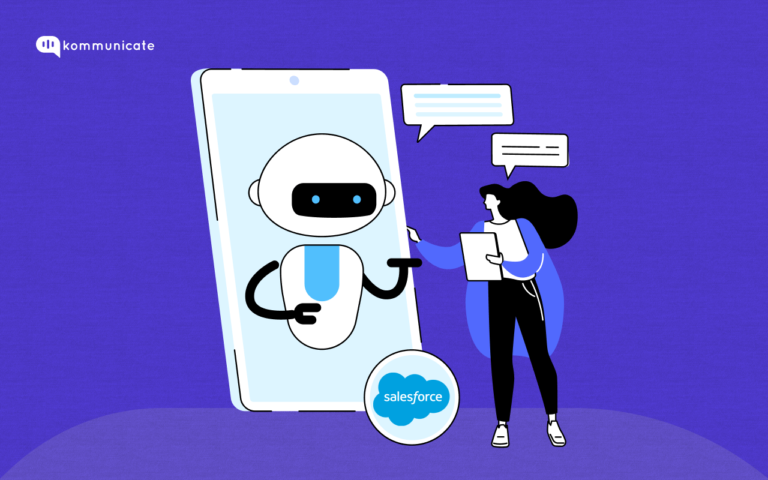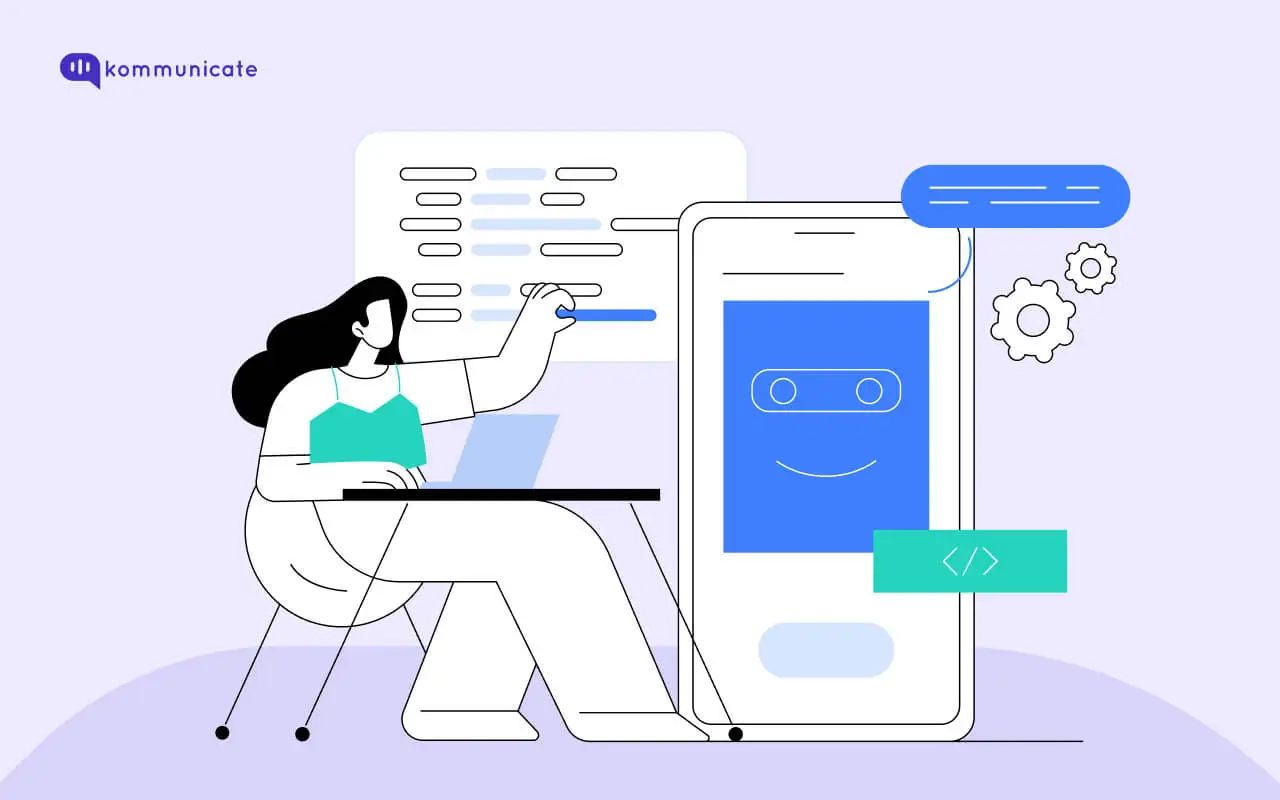Updated on January 19, 2024
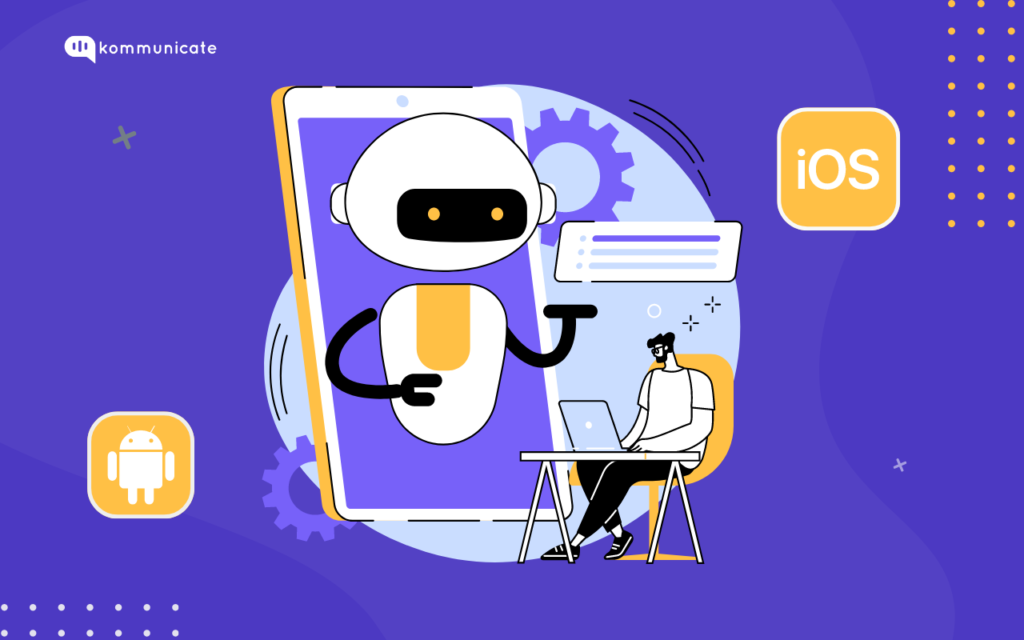
Chatbots have been rising in popularity for quite some time now. A lot of industries have been adopting chatbots on their websites to make their teams available 24/7.
And they work.
Generative AI, the latest in technology when it comes to Artificial Intelligence, is poised to add $4.4 trillion in value to the global economy, according to this NewYork Times report.
The same report also says that chatbots such as ChatGPT are set to boost productivity by 60 to 70 percent.
But it’s not just ChatGPT. There is a new chatbot platform coming to Android or iOS every day, and a new one may have come into the market by the time you finish this article!!

So, choosing the best Android or iOS chat app might be a daunting task. But we have given it a shot. Here are the top 5 AI chatbot apps for Android, and iOS for the year 2024.
1. ChatGPT

Let’s begin the article with The One That Started It All – ChatGPT from OpenAI. ChatGPT is available for free download for both Android and iOS versions, and we took the mobile version of the Android version out for a spin.
Before we begin, we would also like to tell you can also build an iOS chatbot using ChatGPT, although we recommend using the desktop version to do this.
Features
- The look and feel of the ChatGPT app on mobile is similar to that of the desktop version, with the only notable difference we found in the “Microphone” option where you could dictate your prompt, which was not available in the desktop version.
- Interacting with ChatGPT felt like messaging a friend, and the responses were also of the same quality as the ones you would get on the desktop.
- The default background is set to white, but you can always change this in the “Settings” pane on the left.
- The Android version of the app allows you to synchronize across all the versions of your app, so you can pick up your work right where you left off.
Pricing
- Free: $0
- Plus: $20 per user billed monthly
- Team: $25 per user / month billed annually
- Enterprise: Contact Sales
Rating
Play Store: 4.9/5 (652.1K Ratings)
App Store: 4.9/5 (652.1K Ratings)
2. Genie AI

Genie is not an official release of OpenAI, but it uses the OpenAI API to provide us results, so you can rest assured – it’s pretty good. The app is available for download on both the Play Store and App Store. Let us see the features in detail.
Features
- Genie is a very helpful AI companion when it comes to simple content creation tasks, such as generating a blog post or an essay.
- Genie excels in understanding natural language. It does more than follow a robotic script, which is what a general chatbot does.
- Genie understands and responds to your requests based on your preferences since it is constantly learning from your interactions.
- Genie can be put to use in a wide variety of tasks, from curating specialized news feeds just for you by scouring the internet, to suggesting edits and grammar corrections in a document you are working on.
- Genie takes data security seriously, and all your interactions with the chatbot are end-to-end encrypted. The makers describe Genie as not a chatbot, but a smart AI companion that helps you in a wide array of tasks.
Pricing
- Free version – Includes basic functionalities, like answering questions and scheduling appointments.
- Pro access: $4.99/week – Removes ads, Advanced web research, and creative writing tools.
- Yearly unlimited: $69.99 billed annually – access to priority support, along with everything that Pro offers.
Ratings
Play Store: 4.6/5 (106K reviews)
App Store: 4.7/5 (154.1K Ratings)
3. Nova
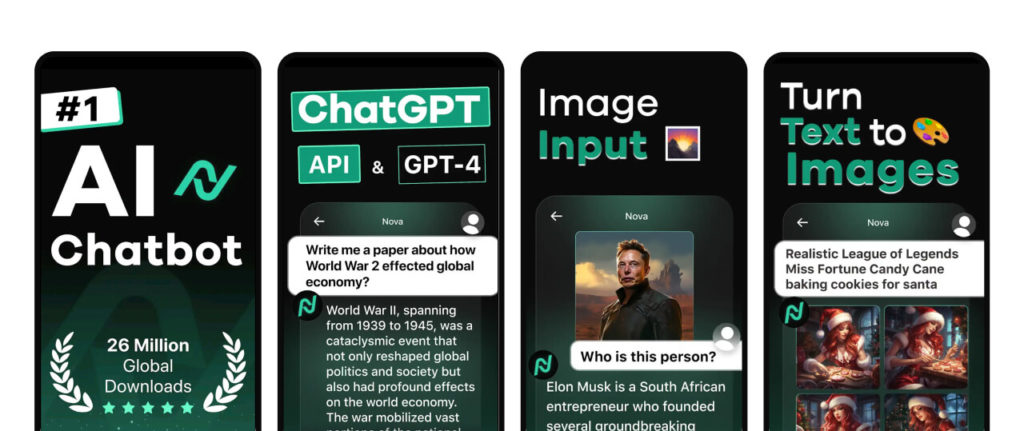
Nova, developed by HubX, is a “revolutionary AI chatbot that is powered by ChatGPT 4”, according to their website. While there are other chatbot apps powered by ChatGPT4 on our list, the reason Nova cut was due to its versatility. Let us explore the features in detail.
Features
- Nova is versatile, meaning it can tackle a wide variety of tasks, which include managing schedules and translating languages. It can also compose texts and set reminders for tasks that you tend to forget.
- Nova claims that it supports over 20 languages, meaning that it is accessible to a larger audience compared to local apps.
- Nova learns according to a user’s interaction with the app and provides relevant responses based on the user’s queries.
- Nova lets you change the voice tone, information source, and humor level, making it tailored to individual needs.
- However, Nova is not perfect, and we did find a couple of drawbacks with this chatbot solution. The major drawback we found was the chatbot’s factual inaccuracy.
- Sometimes, the responses were inconsistent, and this meant that for complex questions, you couldn’t rely on the response provided by the chatbot.
- There is no detailed information or insightful analysis as far as some of the questions are concerned, which may leave some users unsatisfied.
In summary, if you are looking for a basic AI assistant that is multilingual and helps you carry out simple tasks, the Nova is your choice. Don’t expect the chatbot to do the heavy lifting in case of complex use cases though.
Pricing
- Free version
- One-time purchasing options range from $39.99 to $49.99 based on the device.
Rating
Play Store: 4.4/5 (758K reviews)
App Store: 4.8/5 (48.8K Ratings)
4. Bing

Microsoft has been actively exploring the AI scene after heavy investments in OpenAI, and with the Bing AI chatbot app on Android, they seem to be putting the pedal to the metal. While we know the benefits of adding a chatbot on the Android app, let us see the features that Bing provides.
Features
- Bing AI uses Microsoft’s powerful search engine, giving you well-researched answers to a wide range of questions. This makes Bing a handy virtual assistant for conducting research.
- We found the chatbot to be quite useful to also perform creative tasks such as writing poems, emails, and scripts.
- BingAI can also generate images based on prompts, and we found this feature quite useful since it will save our graphic designers a lot of time. You need to be logged in to generate images though.
- Currently, BingAI handles over 20 languages, so it is open to a wider audience compared to other chatbots.
A few drawbacks of the BingAI chatbot include incoherent responses in some cases and limited personalization options.
Drawbacks aside, Bing is one of the better chatbots on our list, and, backed by Microsoft, we are sure this chatbot will climb up the ladder as time passes.
Pricing
BingAI chatbot is free to use most of the features, although if you plan to use a few specific features of the app beyond the core chatbot functionalities.
Rating
Play Store: 4.7/5 (944K reviews)
App Store: 4.7/5 (198.9K Ratings)
5. ChatOn
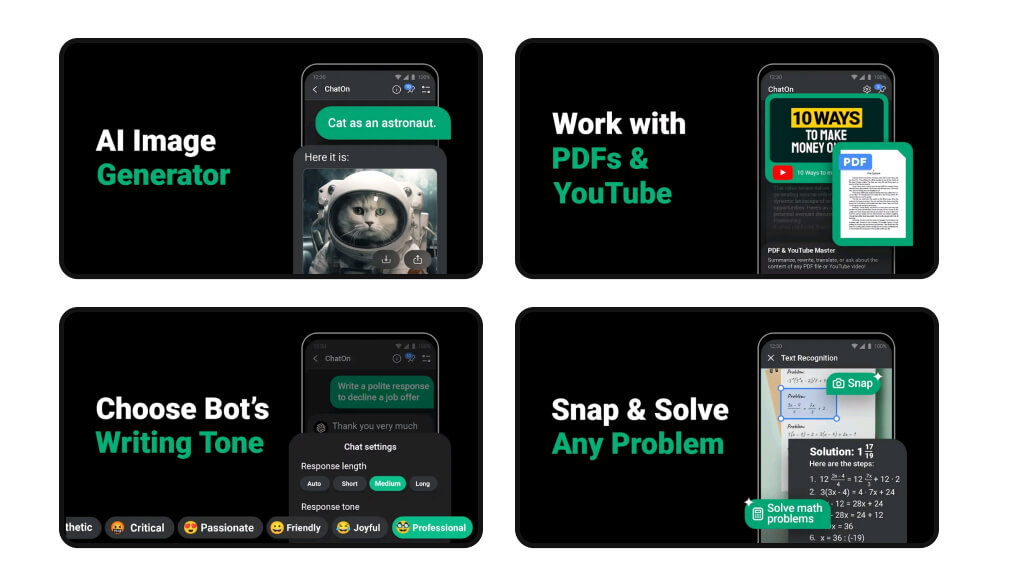
ChatOn, the last player on our top 5 AI chatbot apps of 2024, is a collection of chat templates for your AI. Let us see how it is different from the other players on the list.
Features
- Unlike the other conventional chatbots we have mentioned earlier, with ChatOn, you get a series of questions that help you personalize your prompt, before sending it to OpenAI.
- Just tap on “Tasks for AI,” and it will bring up all the possible templates that the chatbot can offer.
- These prompts include one to generate Instagram captions or YouTube scripts or write clear job descriptions for your LinkedIn.
- There are a bunch of other templates that you can try from ChatOn, all of which make prompting that much easier.
- Another distinguishing feature of ChatOn is the AI keyboard. You can, for instance, use your WhatsApp and type out a generated reply, without having to navigate to the ChatOn app and copy-paste the response from there.
Pricing
- Free version
- Premium 1 month at $6.99/month
- Premium 1 year at $84/year
- Premium Lifetime at $39.99 one-time purchase
Rating
Play Store: 4.7/5 (63.5K reviews)
App Store: 4.7/5 (98.4K Ratings)
Best Chatbot Apps in App Store – A Table Overview
| Sl. No. | Name | Platform | Distinguishing Feature | Pricing | Rating |
| 1. | ChatGPT | Android/ iOS | Microphone option where you can dictate your prompt | Free trial and $20/month paid version | 4.9/5 (652.1K Ratings) |
| 2 | Genie AI | Android/ iOS | Concierge mode where the bot proactively anticipates your needs and suggestions. | Free trial Pro at $4.99 Yearly at $69.99 annually | 4.7/5 (154.1K Ratings) |
| 3 | Nova | Android/iOS | Multilingual – supports over 20 languages | Free trial Paid subscriptions ranging from $39.99 to $49.99 | 4.8/5 (48.8K Ratings) |
| 4 | Bing | Android/iOS | Generates images based on prompts | Free trial and only paid for certain features. | 4.7/5 (198.9K Ratings) |
| 5 | ChatOn | Android/iOS | AI keyboard | Free trial and pricing options ranging from $6.99/month to $39.99 lifetime. | 4.7/5 (98.4K Ratings) |
The list is by no means exhaustive, and there are languages like Flutter that let you build engaging chatbots for Android using a single codebase.
There you have it. 5 of the best chatbot apps on Android and iOS are available right in the power of your smartphone. You must leverage chatbots for your startup growth, and, if used correctly, they can be very useful companions that will boost your productivity.

Frequently Asked Questions (FAQs)
- How to choose the best chatbot app?
While there is no one-size-fits-all approach to choosing the best chatbot app, we can keep certain factors in mind while evaluating different chatbot apps. These include
- Easy integration APIs
- Multi-tasking capabilities
- No-code approach
- Omnichannel integration
- Bot-to-human handover
If your chatbot app scores well in all of the above criteria, then it may be the chatbot app for your needs.
2. What are the benefits of using chatbot apps for business?
Some of the benefits of using chatbot apps for business include
- Consistent responses
- 24/7 availability
- Less initial training costs
- Smoother customer journey
- Scalability
- Increased brand awareness and recall
- Increased customer satisfaction
3. How to add a chatbot to your Android apps?
Adding a chatbot to your Android app is not a complicated process. Just follow the steps in this blog and you are on your way.
4. How do I install ChatGPT on my Android phone?
Simply head on over to the Play Store on your Android phone and search for ChatGPT. Click on the icon and follow the on-screen instructions. Happy chatting.
At Kommunicate, we are envisioning a world-beating customer support solution to empower the new era of customer support. We would love to have you on board to have a first-hand experience of Kommunicate. You can signup for free and start delighting your customers right away.