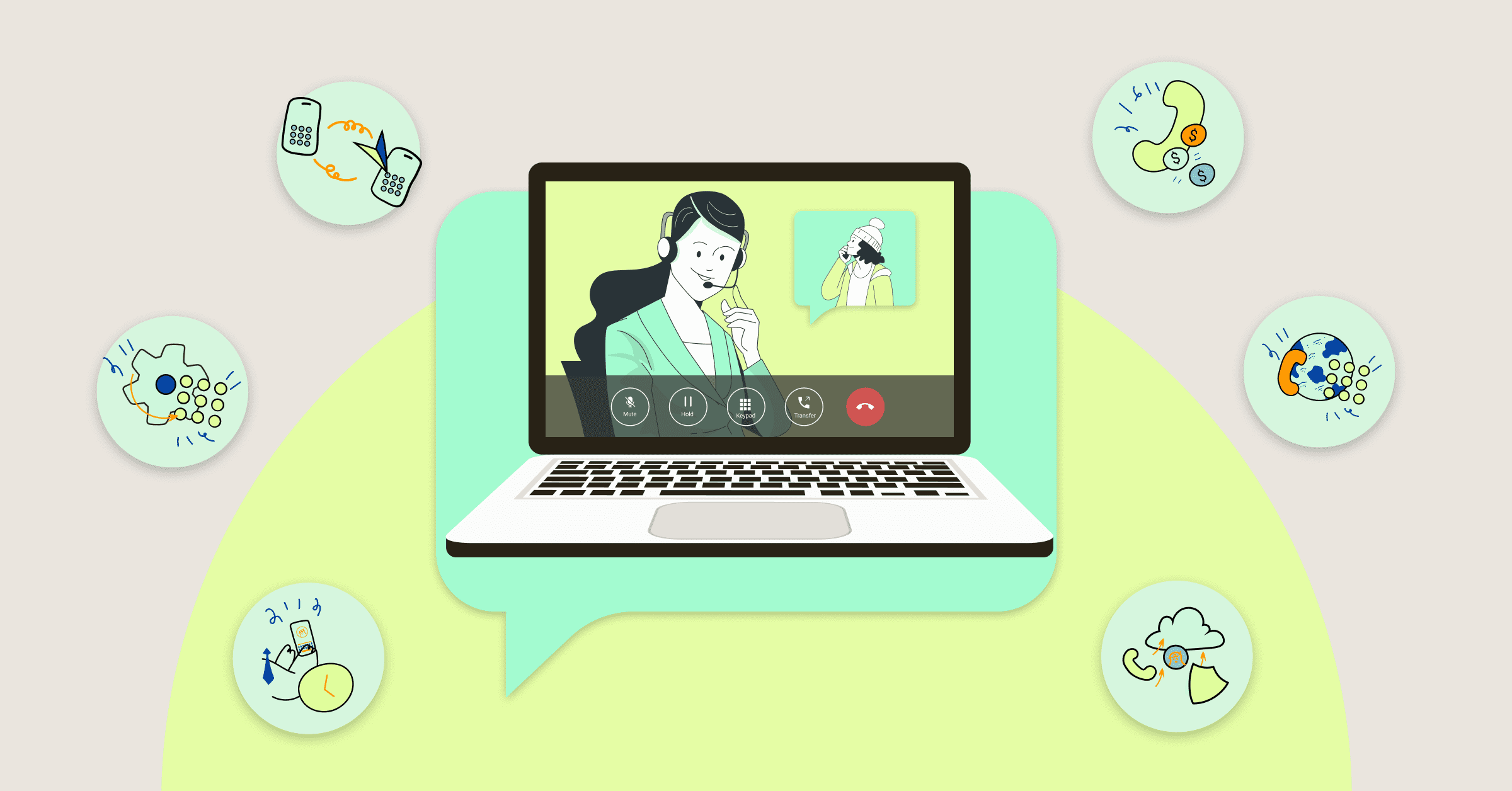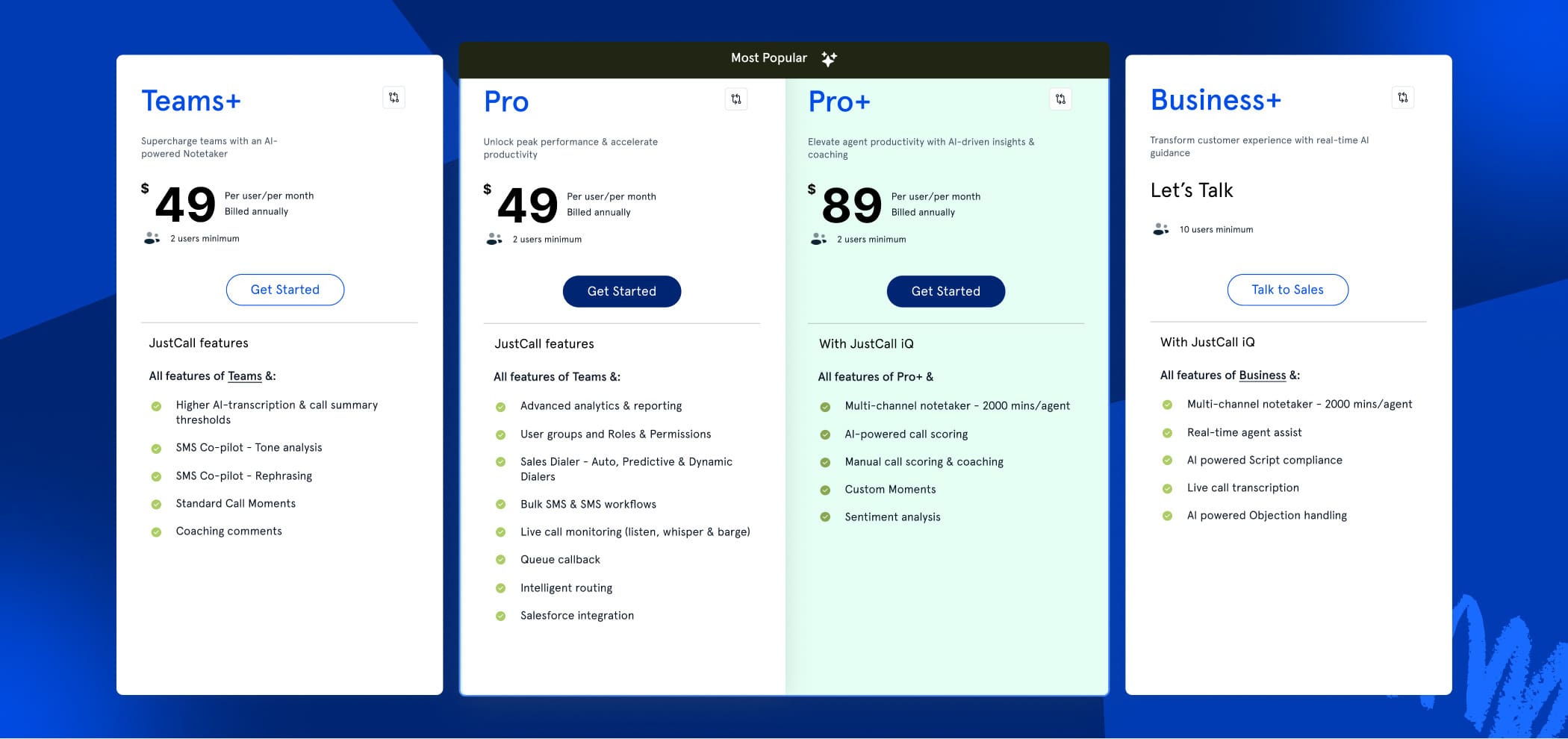Your small business phone system is the backbone of all your customer communications.
So, when it comes to choosing the right solution, it isn’t a decision you should take lightly – especially today when there are so many options available.
So, how do you really choose the best small business phone system? What are the factors you should consider in your decision-making process? And how to pin down an ideal cloud phone system that your sales and support team needs?
In this guide, we will answer all these questions – and more.
What Is a Hosted Phone System?
Any phone system that needs internet connectivity and is maintained for you far from your place of work is referred to as a hosted phone system. One example is a Voice over Internet Protocol (VoIP) business phone network.
A hosted phone system for small businesses is a convenient and cost-effective way for any small business to manage their phone communications. In addition, hosted phone systems typically offer a range of features such as voicemail, call forwarding, call routing, and voicemail transcription.
Hosted phone system pricing can vary depending on the provider and the specific features and services included in the plan. Some providers offer monthly subscription plans or pay-per-use pricing models, while others may charge a one-time setup fee or require a long-term contract. Nevertheless, hosted phone systems can be a good option for small businesses looking for a flexible and cost-effective way to manage their phone communications.
How Does a Hosted Phone System Work?
A hosted phone system is a communication system hosted and managed by a third-party provider rather than installed and maintained on-premises. To set up a hosted phone system, businesses must sign up for a plan with a hosted phone system provider.
The provider will then handle the setup and configuration of the system. This can involve setting up the business’s phone numbers, configuring the system to work with the business’s existing phone equipment, and setting up user accounts and permissions.
Once the hosted phone system is set up, businesses can make and receive calls and texts using their phone numbers. In addition, hosted phone system solutions typically include various features and tools to help businesses manage their phone communications, such as transferring calls, setting up conference calls, and accessing voicemails and call logs.
Overall, a hosted phone system can be convenient and cost-effective for businesses to manage their phone communications.
What is a Cloud Phone?
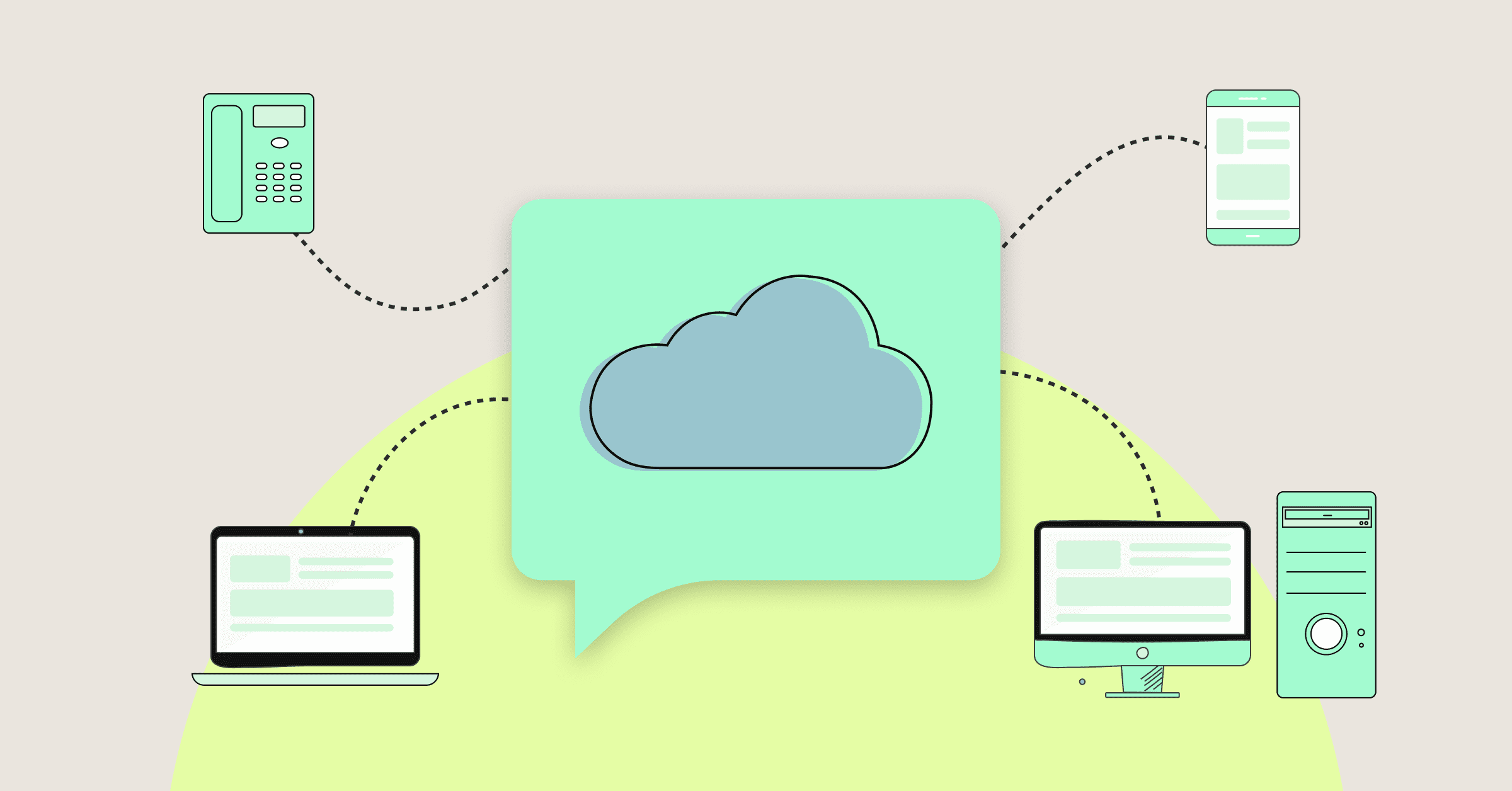
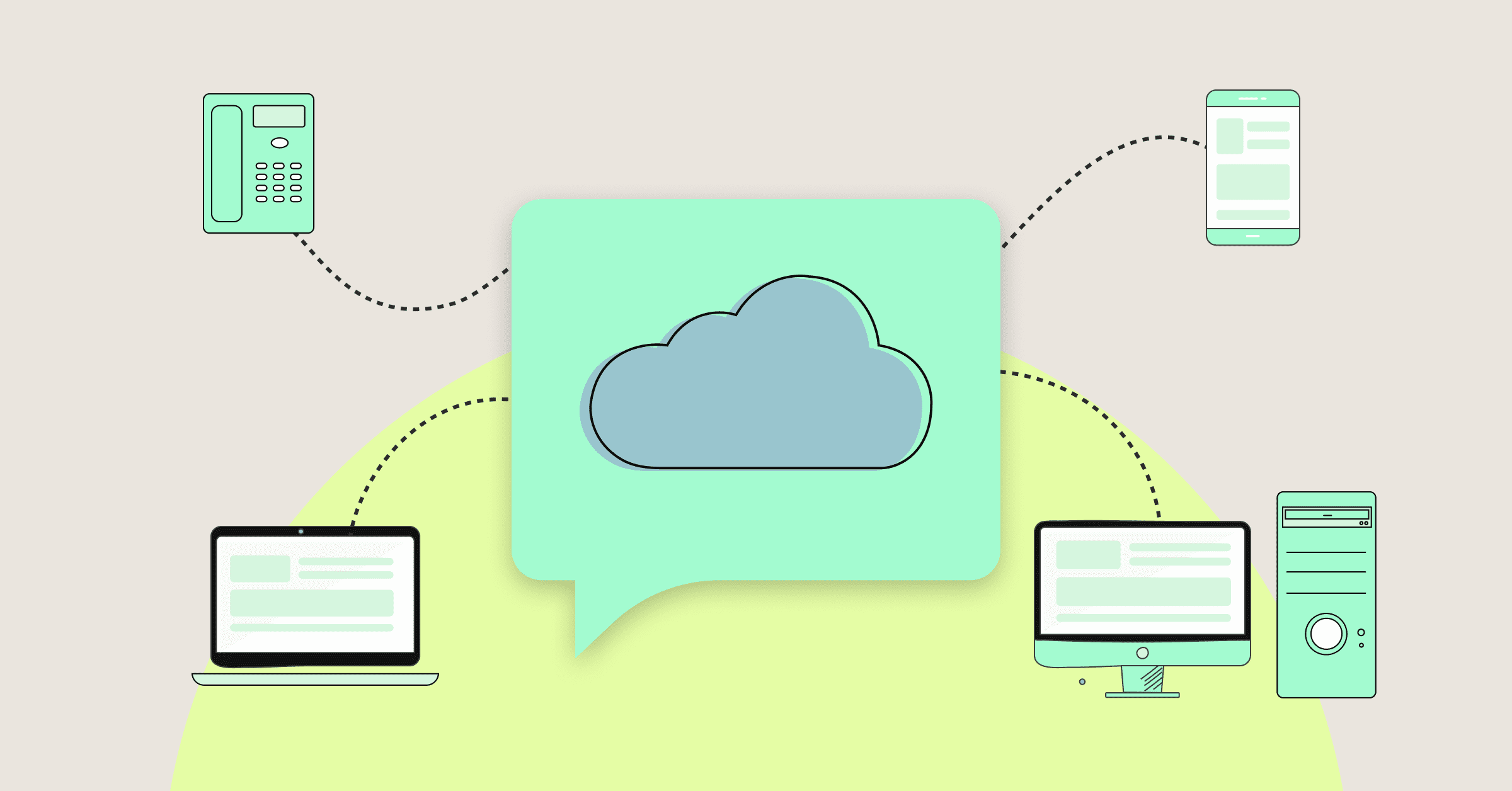
Cloud-based phones operate on VoIP (voice over internet protocol) systems. Unlike conventional PBX phone systems, cloud-based systems can be used via the internet. It adds flexibility to the communication system—users are not desk-bound and can operate from anywhere. The cloud phone system is a small business phone that combines the capabilities and features of a traditional phone system but at a lower cost and with better functionalities.
Factoring the demands of modern businesses, cloud phones are often integrated with several different business softwares (CRM’s) to provide a seamless solution for several different requirements.
They’re cheaper, more flexible and provide a wide range of features. A cloud phone can replace an entire network of wires, hubs and desk phones and let you go on about your phone calls using computers or even smartphones. They’re an essential part of your business, especially if you’ve got a team that needs to work remotely or is spread across different regions.
Why to Invest in Cloud-based Small Business Phone System?
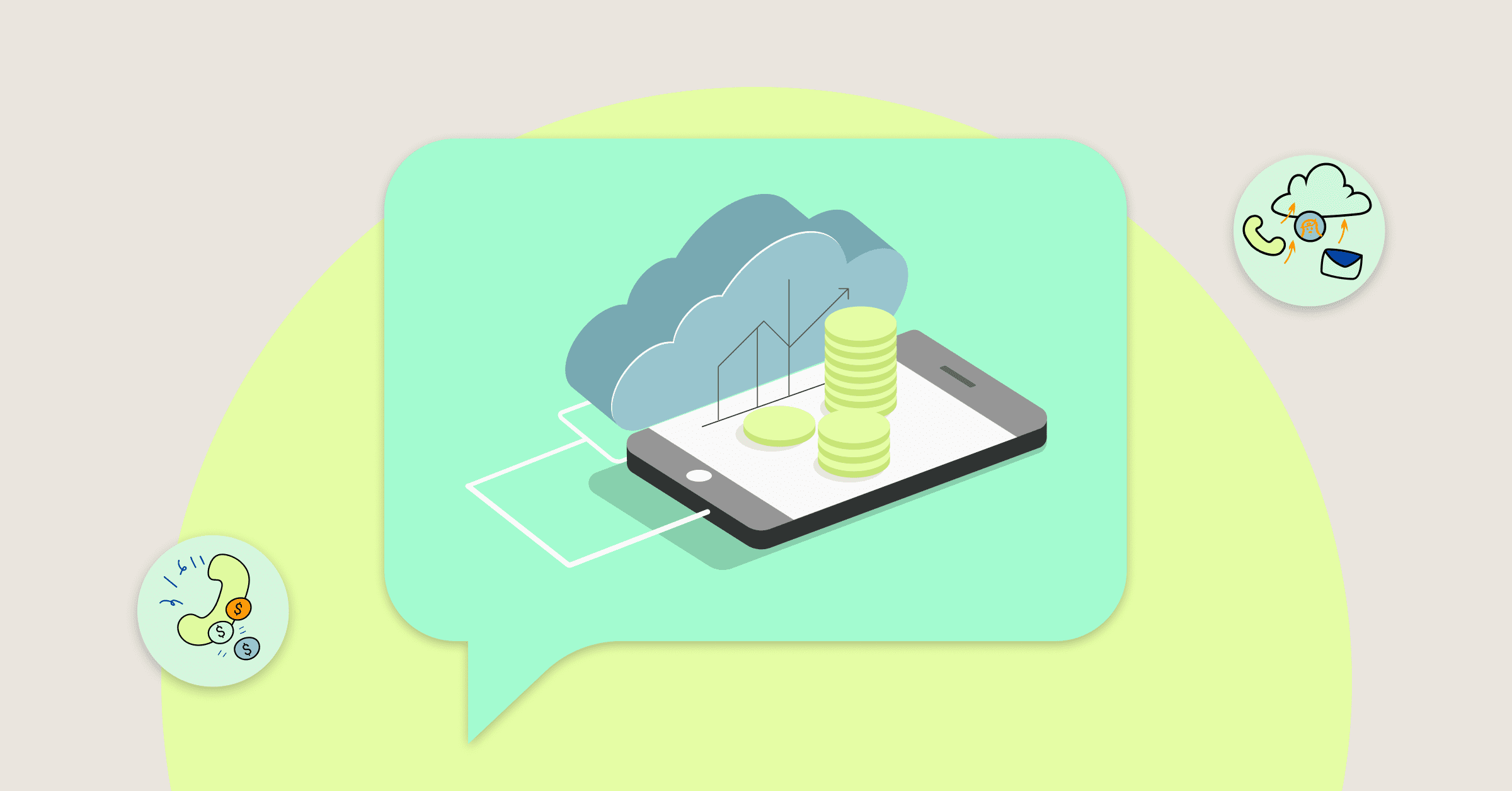
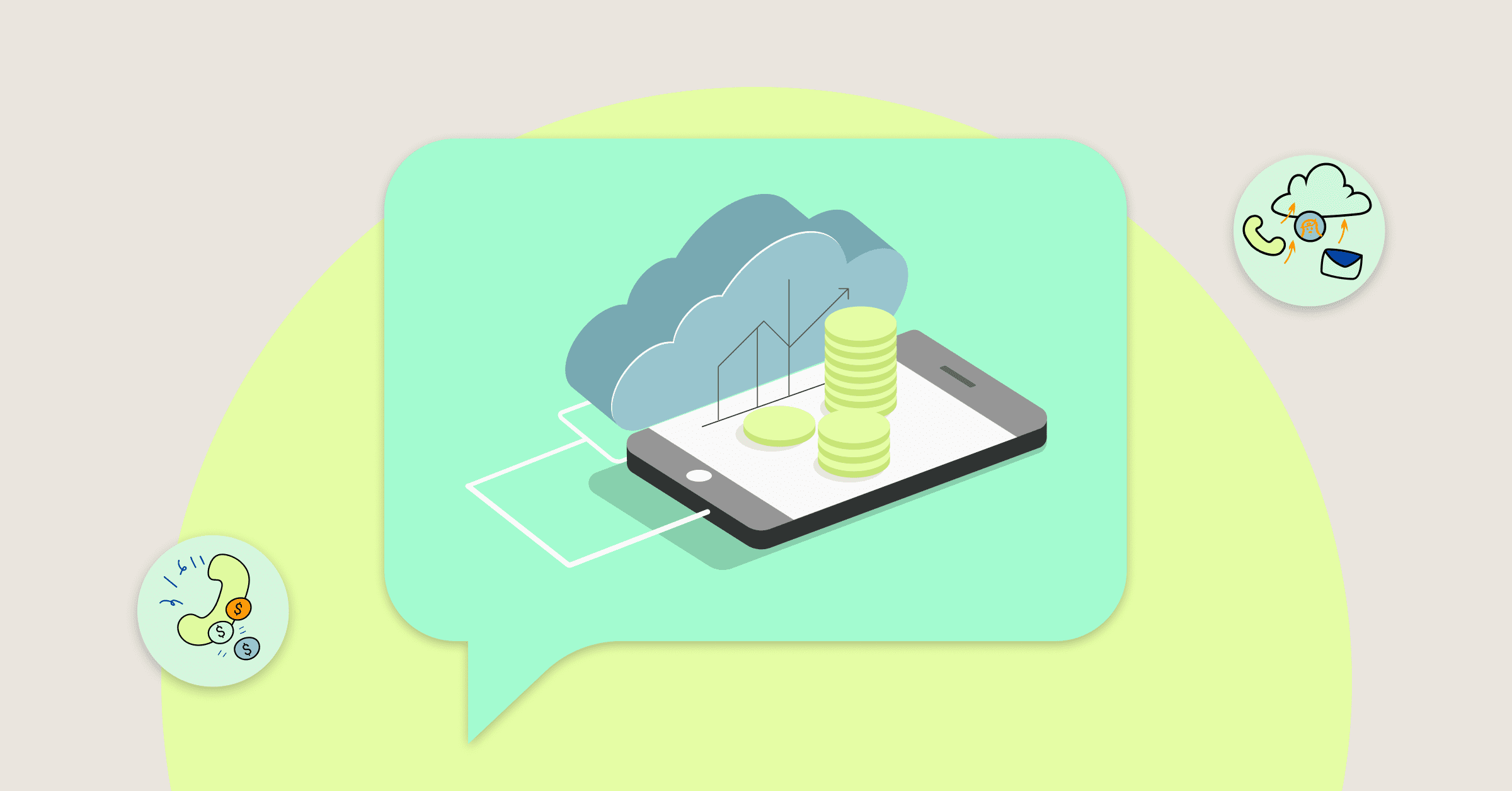
1. Cloud Phone Systems are Cost Effective
Compared to the traditional phone services, a VoIP phone service as your business phone for small business enables you to save up to 60% on monthly fees. VoIP systems are economical, without compromising on the quality of calls. Business VoIP providers reduce the cost associated with equipment, lines, and manpower.
There is no need for separate telephone lines and multiple networks. Moving away from regular analog telephones also means lower cost for long distance calls, as well. Instead of following regular tariffs through telephone lines, voice traffic travels through data packets.
Apart from that, VoIP pricing is predictable and you’ll know exactly what you will spend in the next quarter or year. This allows you to focus on your business rather than worry about looming opex costs. Using a cloud phone as your small business phone also eliminates the need for multiple teams to deploy, manage and repair a network.
2. Less maintenance
Since a cloud-based small business phone system is hosted online, the provider handles the maintenance and repair. This considerably saves time and money for your business. Meanwhile, you can focus on your calls and business. Cloud based small business phones provide you with a “Buy and Forget” option for your business requirements.
Since your vendor is in charge of the maintenance, the system can receive regular upgrades. This means that you will have the most up-to-date technology for your business.
3. Mobility & Accessibility
Cloud phone systems as your small business phone allows you to access customer calling even when on the move. A reliable internet connection is all you need to make a call. VoIP is accessible virtually anywhere as long as it is connected to the Internet. This makes cloud phones an excellent choice, whether you have a hybrid, on-premise or remote team.
You can access your digital phone for small business via mobile phone, laptop, and desktops from anywhere. The constant accessibility also ensures that teams are always on the same page.
4. Limitless Scalability
Using a cloud-based phone for small business can enable you to scale your workforce without any hassles. Most businesses require an extension or another phone number whenever they think of scaling their activities.
With traditional phone systems, a business has to haggle with service providers, get extra equipment and clear out necessary space to host the entire system. Fortunately, you don’t need any of that with Cloud phones. All you have to do is request a new phone number, or buy one. And voila! You have it. No forms, no hardware, no haggling.
5. Go International
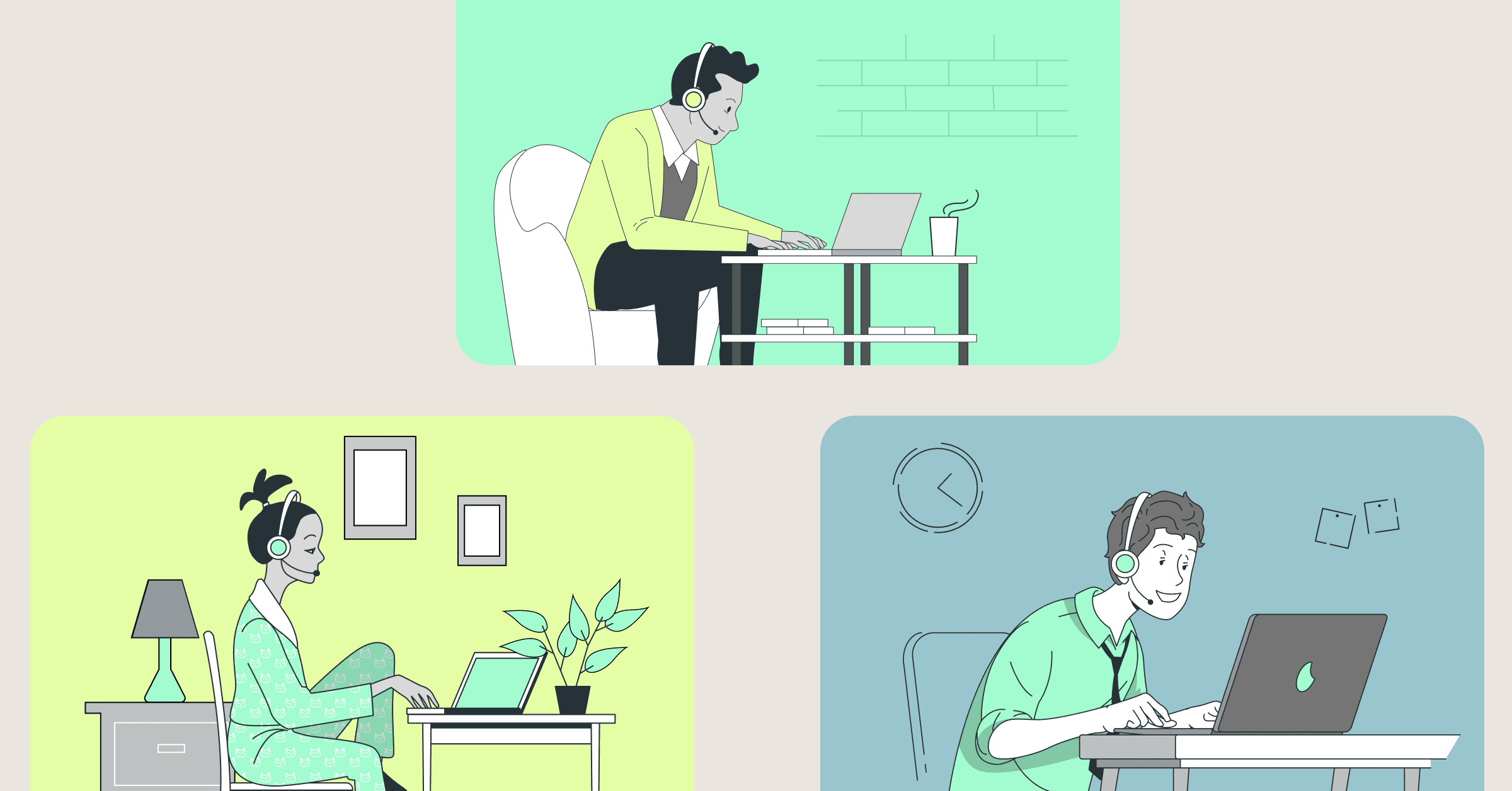
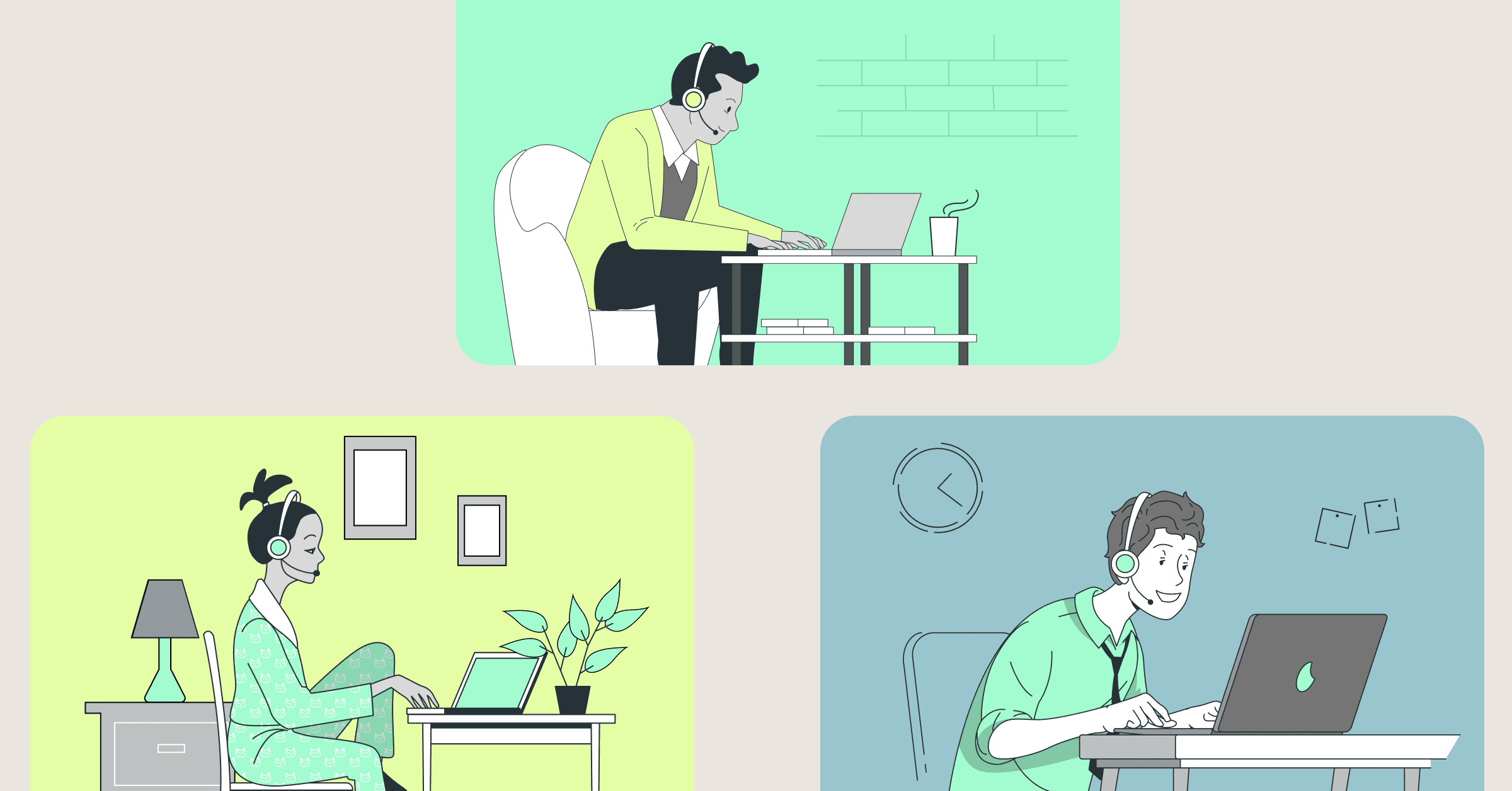
A small business phone hosted in the cloud, eliminates any geographical boundary on calls and businesses. Virtual phone numbers enable businesses to establish local presence in any market, irrespective of the physical location. This is a great feature if you are looking to target international customers, without needing to have a physical office in another country.
Virtual phone numbers allow you to look local to a customer and establish trust and credibility. In fact, you can get a number with an area code of your target market to call prospects by using the Virtual Number service.
6. Multiple Calling Features
A VoIP phone as your office phone system for small business is a smart alternative for any business wanting more efficiency and ease. Some of the top VoIP features include:
- Call Routing
- Auto Attendant
- Call Recording
- Missed Call alerts
- Call Screening
- Conference calling
- Integrations with CRMs, helpdesks, and other business tools
Today’s VoIP has evolved to be feature rich without compromising quality. Most small business phone providers will also offer a customized feature set according to your requirements. Rich feature services enable both growth and convenience for customers.
7. Recovery Options
A cloud-based small business phone system only requires an internet connection to operate. This means all your data is safe even in the unfortunate event of a natural disaster. Reliable recovery options ensure continued services so that no single failure can interrupt your communications.
8. No risk of Obsolescence
Cloud-based phone systems keep up with any technological changes. Unlike Analog telephones, where you had to worry about wires, call rates, and the device, VoIP offers an up-to-date solution for your needs. In fact, improvement in the Internet protocols can greatly enhance the features and improve your productivity. All feature and product upgrades are completely automatic. Your business is assured to be working with the best technology without any large overhead costs. This makes the cloud based small business phone solution an even more lucrative option.
9. Seamless integration with Business Tools
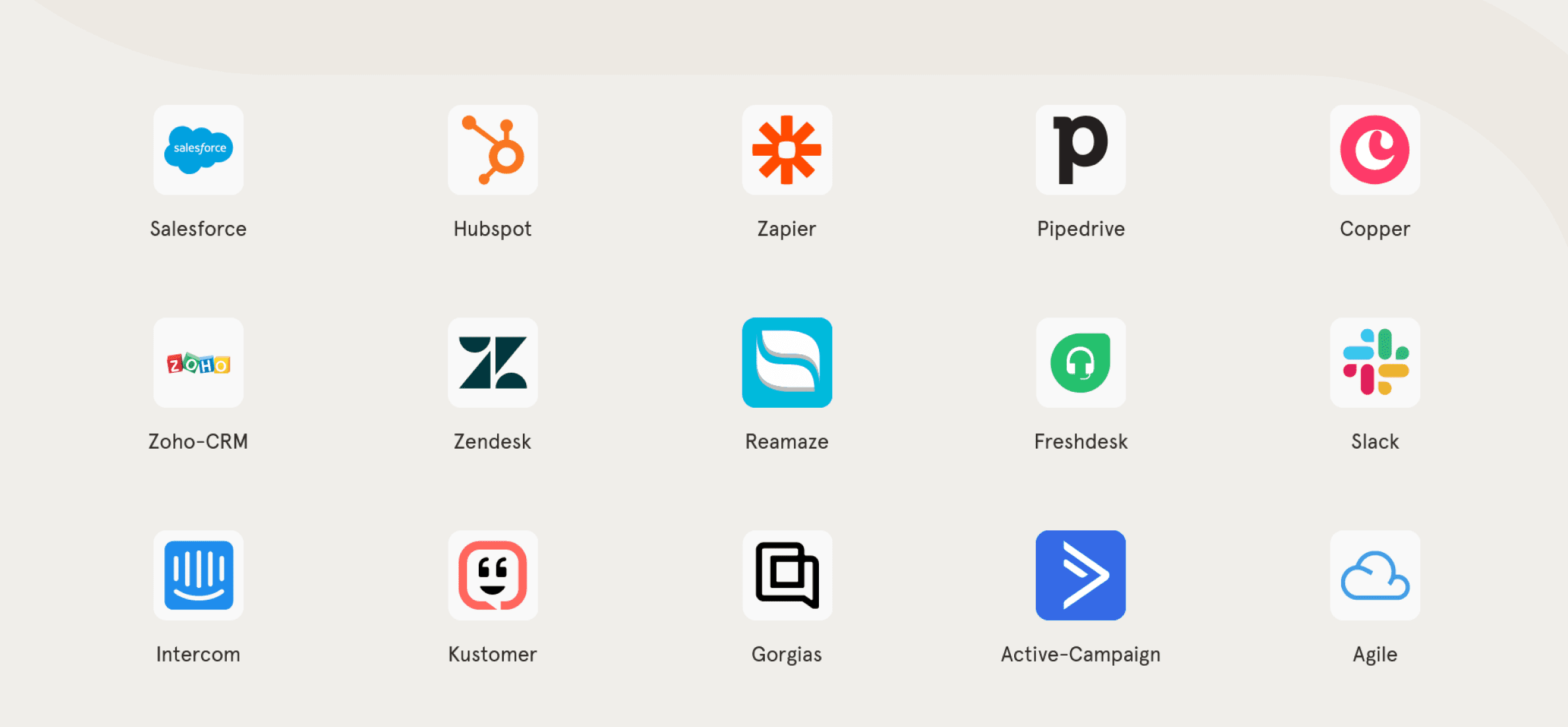
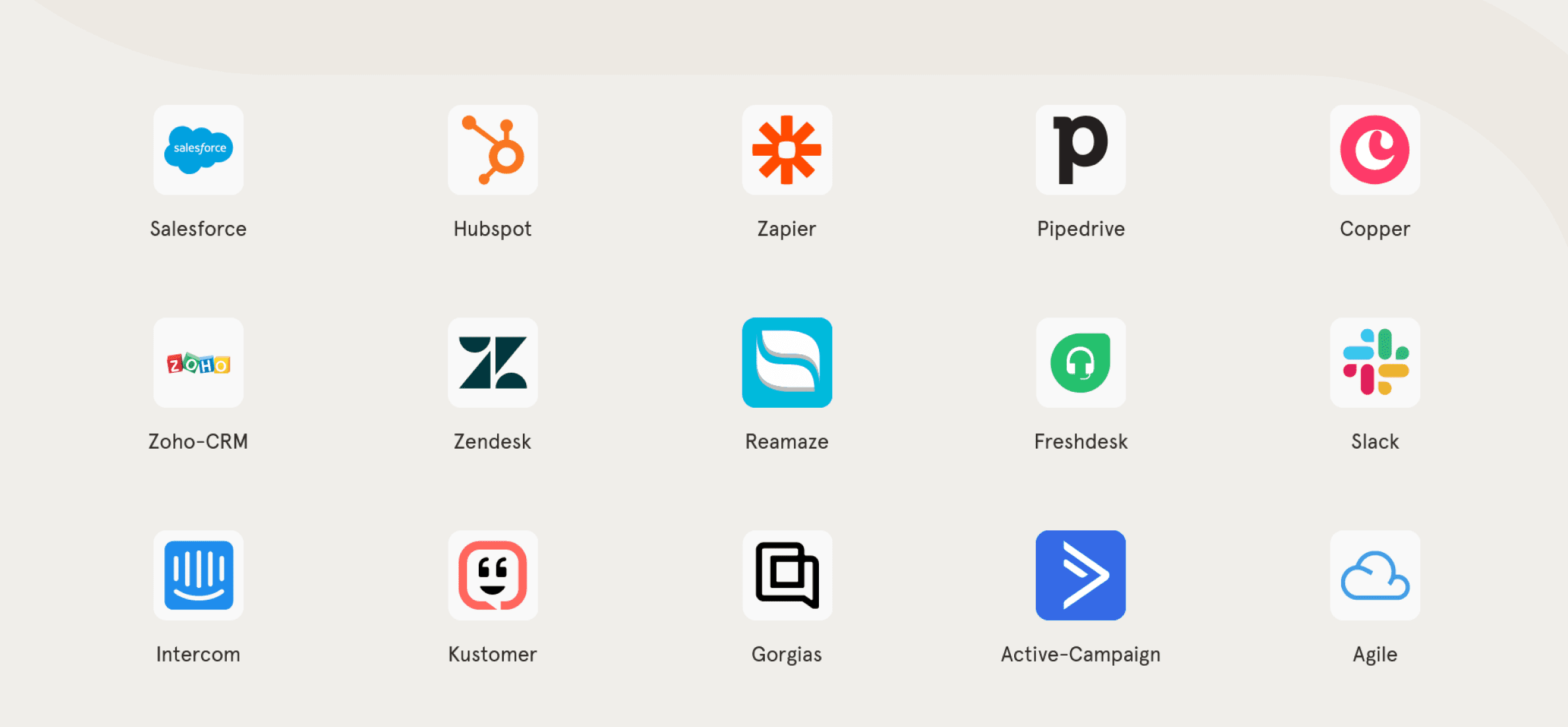
Sales and support teams rely heavily on CRMs and helpdesks. This is why it is sensible to integrate your voice processes to your other business activities. Instead of having to worry about constantly juggling between telephones and the Internet, integration with CRM and helpdesk tools saves time and money.
10. User Control
With regular telephony, getting a customer query answered is a long haul process and the speed depends largely on the attendant’s efficiency. VoIP removes any ambiguity and lets the user get his information quite easily through interactive IVRs with precise options. The menu guides the caller to the required information and helps resolve queries more swiftly. This reduces the need to hire more personnel and improves call resolution times.
Features & Evaluation of Business Requirements and Business Phone
Business phone systems are typically priced based on the feature set you avail. As such, the different features will also determine the final cost. Business phone systems come equipped with powerful features that streamline and empower teams’ communication efforts. Depending on your requirements, you can identify which specific attributes you will need. Some of the common features that businesses look out for in their office phone system include:
Automatic dialing
Modern business phones are incomplete without the automatic dialer. Instead of manually dialing contacts, the software does the dialing for you. Automatic dialing helps save time and efforts for sales reps. Sales teams are more productive when they have more time at hand to focus on selling than on tedious tasks. Autodialer can help save upto 12 hours a week for your sales reps.
Call forwarding
The call forwarding feature ensures that you never miss a customer call. You can forward calls to any mobile phone, laptop or deskphone. Even when you’re not in the office, you can forward incoming calls to your mobile phone or to a team member.
International calling
Pursuing international clients and customers becomes possible with the international calling feature. A good business phone system allows you to deliver calls using local numbers to build a local presence, irrespective of your location. And, if you opt for a VoIP-based business phone, the charges for making calls are much less. This is because the calls are made using an internet connection.
Call logs
Maintaining records of all the call data plays an important role in making business decisions. Call logs are one of the advanced features to look out for when considering business phone options. You can use call logs to collect call data and ensure effective deployment of resources for delivering performance at peak efficiency.
Interactive voice response (IVR) and Virtual Receptionist
IVR supported with a virtual receptionist greets and guides inbound callers. Firstly, it ensures that no incoming call goes unattended, whether you’re on leave or on a holiday. Secondly, it instructs customers to reach the relevant agent or department. Customers can quickly connect with the desired agent or department and get their queries resolved.
Automatic call recording
Call recording is crucial for tracking and improving team performance. A reliable business phone system records all inbound and outbound calls. Users can access these recordings anytime to not only assess performance but also to use it for training purposes.
Business SMS/text services
Business phone features are no longer restricted to only calling. Business texting is an integral channel for customer communications. Which is why you need to tap into SMS and MMS for business. SMS features like SMS bots, SMS automation, and bulk SMS help businesses engage with customers and nurture the relationship with curated content and offers.
Call analytics
Users can get a pulse on every call activity from a call analytics dashboard. A centralized dashboard gives a detailed overview of call analytics, team analytics and even voicemail analytics.
Cold/warm call transfer
Call transfer allows you to prioritize every customer call. Agents can redirect customers to the correct customers using call transfer. There are two ways to transfer calls, namely cold transfer and warm transfer. Cold transfer happens when an agent transfers a customer call to another agent straightaway without speaking to them beforehand. In other cases, an agent receiving a customer call will not transfer the call directly to their fellow agent. They may go the warm transfer route and first inform the other agent about the customer’s query. With call transfer, you can add another layer of sophistication to your support and offer customers a superior experience.
Conference calling
Multiple stakeholders and global teams can connect easily using the conference calling feature.
Considerations & Steps to Ease the Transition
If you’ve now made up your mind to switch over to a cloud-based small business phone system, let’s take a look at how to ease into the transition without breaking business continuity.
You have to deal with a huge volume of incoming calls and clients on a daily basis. You cannot afford to meddle around with a faulty business phone service at the cost of customer experience.
Even as a small business, you wouldn’t want to compromise your customer service. After all, there’s nothing worse than losing clients during the transition process.
So, we’ve put together a few steps to ensure that you’ve got a smooth experience with switching your Sales and Support engine to the cloud. Here are the top things to ensure you have in your checklist before shortlisting a Small Business Phone System.
1. Look at neutral review sites for initial shortlisting
As a business owner, you want to pick a service that offers consistent tech support. It should be quick to resolve all shortcomings in the service as and when they occur. This factor is essential for maintaining business communications. Don’t risk losing customers due to any problem that occurs during configuration and set up. Ensure you check the support reviews of the business phone system on neutral review sites such as G2, Trustpilot and more.
2. Hash out your requirements
Once you’ve shortlisted the few vendors based on the reviews online, you would have to draw up your requirements document. This step is important as it will form the core of how you pick from your list of shortlisted vendors. Here are a few questions that this step will help you pick the right Small Business Phone:
What kind of features do you need for your business?
- Does your business need a mobile app?
- What is the size of your team?
- Does your business need SMS and messaging services?
- What are the features and services that you won’t need?
- How much can you afford to pay per seat?
- What are your plans for global markets?
These questions can help you eliminate the vendors that don’t meet your needs and requirements.
3. Look into security and data privacy
For the safety of your business communications, you have to ensure that it meets GDPR and data privacy compliance of your region of business. This is important to prevent snooping or any loss of information through your phone system. Enterprise-grade security measures are important to forge a fool-proof and hack proof communications platform.
Also, after you’ve virtually secured your system, you might want to assess any physical vulnerabilities. Assess the access to your phone system. Keep the physical modules of your system safe to avoid any kind of tampering.
Reviewing your access control systems and virtual security can ensure a safe system with definitive functions and user permissions on a need to use basis. This in turn can help you prevent any costly vulnerabilities that have a cascading effect.
4. User equipment and hardware
We’d strongly suggest going with a no-equipment cloud based small business phone system that offers great service without the overhead costs of hardware. Using an equipment-less system reduces your costs, and also eliminates the need of constant maintenance. Not only does it help save your money, but also your time and a whole lot of space by using a simple, ready-to-go platform. You can get started with JustCall’s basic plan and get your business phone working in less than 60 seconds with no dependency on any hardware or equipment.
Switch to a cloud business phone system
Employee training and perception
The way your employees perceive the new phone system will eventually affect their efficiency as well as their performance during calls. You need to get your staff upto speed. But, do not rush into the switch. Ensure you have enough training calls to clear any doubts and clearly outline the dates of the transition with AMAs and training material to resolve any queries.
Note: With JustCall, your employees only need to work with a desktop application, a chrome extension or their smartphone. Thus reducing the learning curve of the employee transition.
Change in service process
This step addresses changes that you’d need to bring to your customer service methodologies. Firstly, make sure that the switch does not cause disruptions in business communications. Develop a plan around the changes that you’ll bring about in your calls for example how the KPIs and effectiveness will be measured. For example if earlier number of calls were the metric and now you’re switching to CSAT scores, you need to clearly outline what you’re looking for from your sales and support agents.
Join 6,000+ Users Who Trust JustCall For Their Business Phone System Needs.
Start your Free trial with JustCall.
On-premise Vs. Hosted (Cloud): Phone Systems Comparison
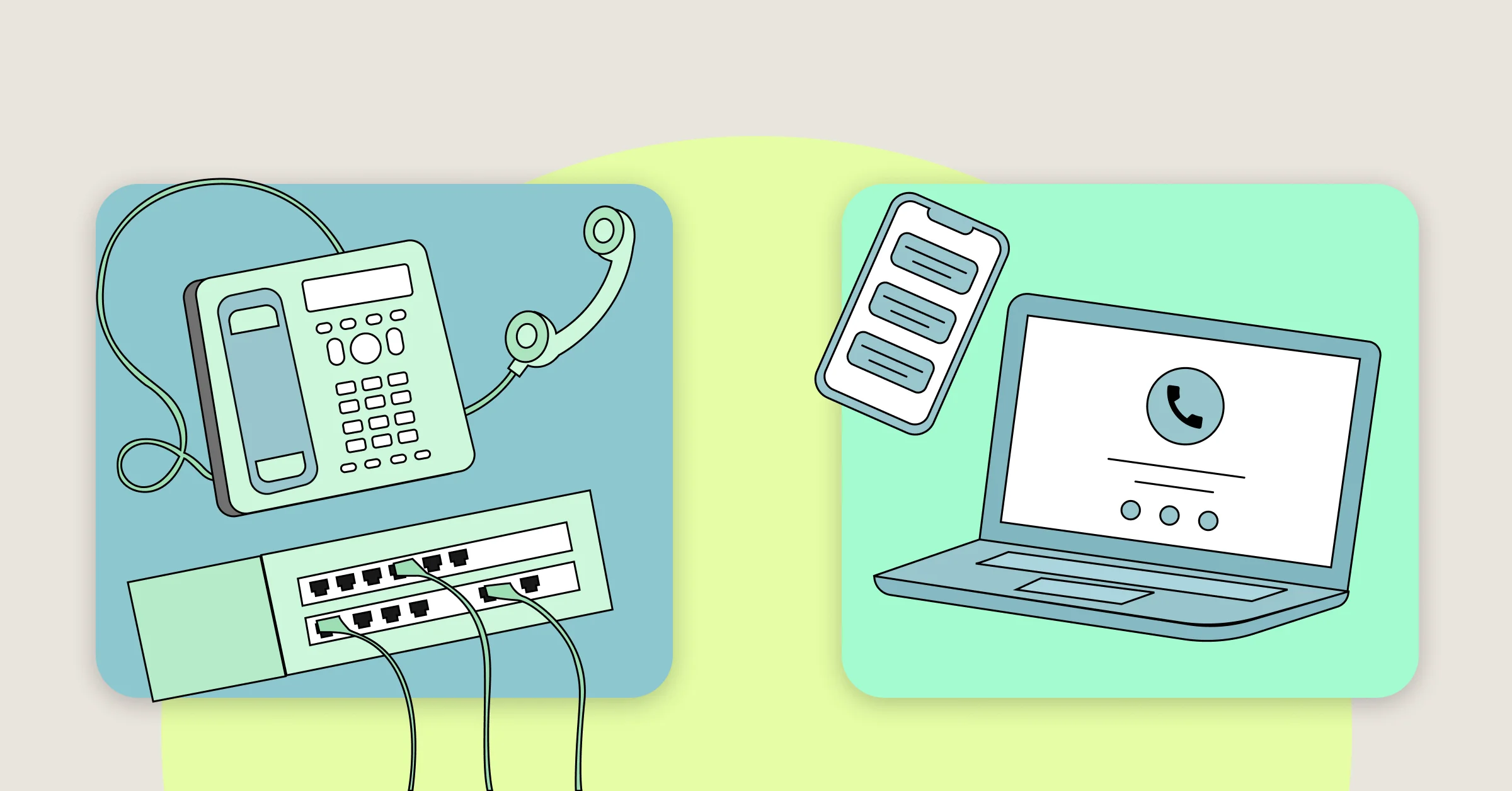
When it comes to selecting a business phone solution, there are various options to select from. But, largely the dilemma facing businesses is to pick from on-premise phone systems and cloud-hosted phone systems.
Especially for those unacquainted with the 2 types, making a choice can be overwhelming. So, let’s quickly brush up on the basics.
On-premise phone, as the name suggests, is an office phone system for small businesses that reside on the premises. It is similar to a traditional phone system in the sense that its equipment and technology need to be installed at the location for your business.
A hosted phone system, or the cloud-based business phone for small business as we know it, is based on the cloud and requires no on premise installation. It may also have a range of collaboration features and coaching features that may not be present in an on premise tool.
Now, let’s compare the two small business phone solutions on important parameters to get more clarity about what’s right for your business.
1. Set-up and Installation
Deploying a hosted phone system takes much less time than it takes for an on-premise business phone system. Installation of on-premise phones takes longer and while it is customizable, it comes with a cost and a whole range of complexities.
As for hosted phone systems, the provider will set it up for you. It is centralized and the cost of the equipment and installation is also lower in comparison to an on-premise system. You can operate cloud phone systems on your mobile phone, laptop, and desktop, which cuts out the cost of additional hardware.
2. Maintenance and Control
Maintenance and control typically come as a part of the feature set in cloud phone systems. All system and feature updates also happen automatically.
On the other hand, an on-premise business phone system demands additional costs due to maintenance and system updates. For this, you will either have to train your internal tech staff or outsource IT help. This adds on to the cost of an on-premise phone system.
3. Remote Access
On-premise phone systems do not support a remote arrangement. Additional equipment for remotely located users may be needed. However, this will come at an additional cost.
Since cloud based business phone systems only require an internet connection, users can easily access and scale it remotely. There are additional features that streamline your remote operations and save you the hassles of additional costs and installation for remote teams.
4. Expansion and Flexibility
For on-premise phone systems, you have to pay up-front. This means you may be paying for more than the total number of users. If you’re thinking of an expansion, it will cost you an additional investment in terms of equipment and hardware costs.
In the case of hosted business phone systems, charges are incurred per user. You always have the option of adding or removing users- so you pay accordingly. Scaling is as easy as adding or removing new users.
5. Cost Comparison
If you’re hassled over how much does it cost to get a business phone line, we’ll settle your worries in just a bit. Amongst the 2 options, a hosted phone system definitely offers an edge over an on-premise one in terms of the price.
A cloud-hosted business phone system cost starts somewhere around $20 a user per month. But, an on-premise phone system comes at a much higher cost of around 45-50$ per user per month. What’s more, you have to pay a huge amount, all at once.
Cloud Business Phone System Cost
Cloud business phone systems come with monthly pricing and annual pricing features. There are different price points for different feature packages. Businesses can pick a pricing plan that aligns with their requirements. Let’s take a look at the three-tier pricing packages that JustCall offers.
We’re bringing new JustCall iQ pricing plans with AI capabilities.
1. Standard Pricing Plan
The standard pricing plan starts from 29$ per month with annual billing at just 19$, it includes the following features:
- Local Number
- Unlimited Inbound Minutes (toll-free excluded)*
- Click-to-Dial
- Call Tracking & Recording
- Call Forwarding
- Call Notes & Ratings
- SMS & MMS Inbox
- Call & SMS Analytics
- Ring Groups
- Voicemail Drop
- Callback Automation
- Intelligent Routing
- IVR (Call Menu)
- Business Hours
- Appointment Scheduler
- 100+ Integrations
- Email & Chat Support
Note: Pay per minute calling/pay per SMS rates apply. *
Fair usage policy applicable on unlimited inbound and outbound*
2. The Premium Pricing Plan
The Premium Pricing Plan starts at $69 per month per user or $49 when availing the annual plan.
With the premium pricing plan, you get access to the standard features plus some more advanced features. The premium pricing plan offers access to:
- Live Call Monitoring
- Sales & Predictive Dialers
- Call & Voicemail Transcriptions (Add On)*
- Queue Call Back
- SMS Automation & Triggers
- Bulk SMS Campaigns
- Group Texting
- Post Call Surveys
- Multi Level IVR
- AI-Powered Agent Coaching (Add On)*
- API & Webhook Access
- Salesforce Integration
- Advanced Integrations
- Custom Workflows
- Dedicated Account Manager
- Priority Support: Find out all about JustCall’s pricing plans here.
If you’re considering investing in a reliable and affordable cloud phone system, JustCall is a great fit. Packed with advanced features for sales and support teams, JustCall has been the choice of cloud phone system for 6,000+ marquee businesses including Walmart, Dominos, Jaguar, Divvy, EY and AIG.
Want to learn more about JustCall Phone System? Book a consultation with our team of experts to get the full walkthrough.
Conclusion
A hosted phone system is a good choice for small businesses looking for an easy and cost-effective way to manage their phone communications. The hosted phone system setup process involves signing up for a plan with a hosted phone system provider and allowing them to handle the configuration and setup of the system.
Once the system is set up, businesses can use it to make and receive calls and texts using their phone numbers. In addition, hosted phone systems offer a range of features and tools to help businesses manage their phone communications, making them a valuable asset for small businesses looking to streamline their communication processes.