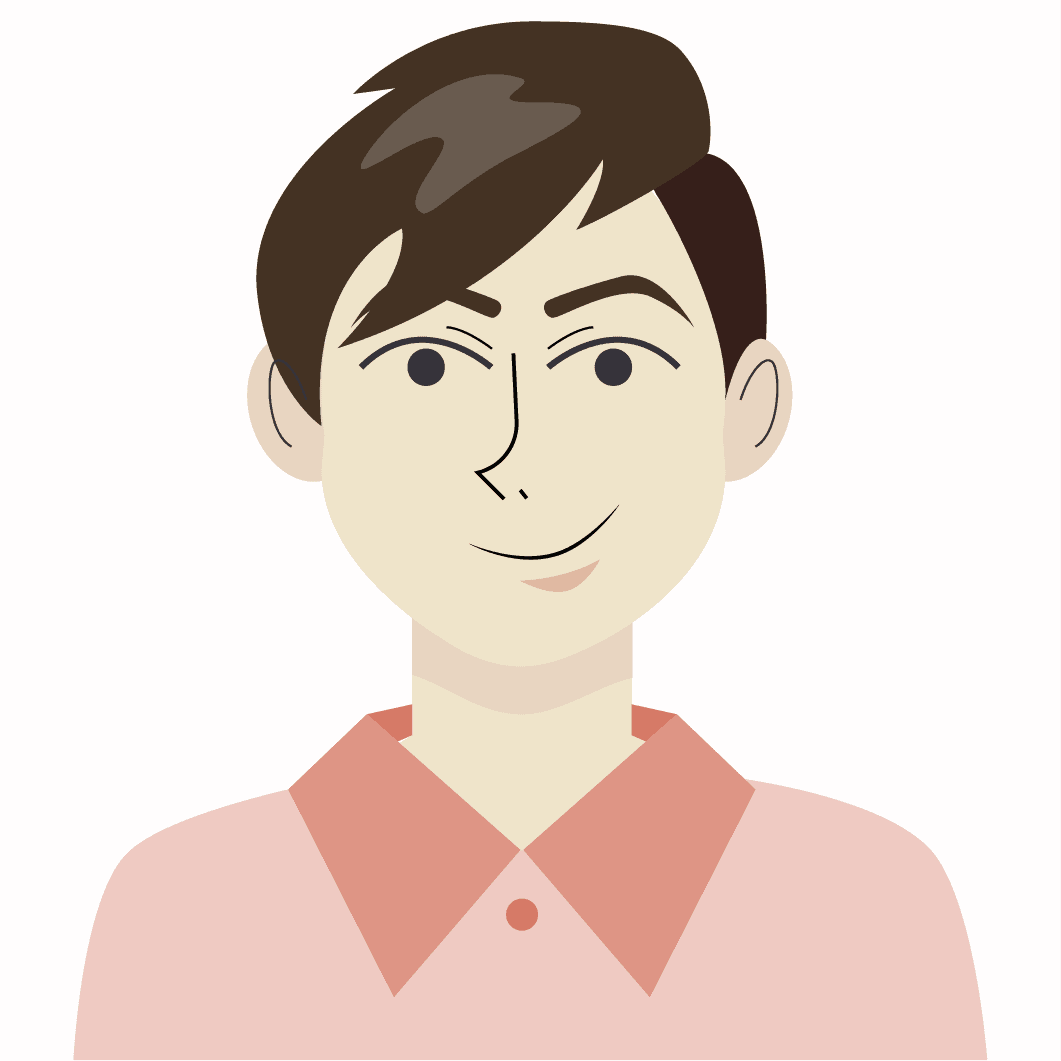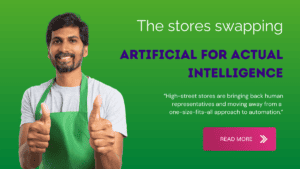What’s not to like about virtual call centers?
They’re cheap to set up, let you scale quickly, and agents love them. And best of all – opening one is surprisingly easy to do.
Here’s all you need to know about how to start a virtual call center.
What is a Virtual Call Center?
A virtual contact center is a contact center that operates in the cloud. Agents don’t need to come to a specific location or office to work. Instead, they can work from anywhere with an internet connection.
This is typically at home, but it could be a co-working space or a shared office.
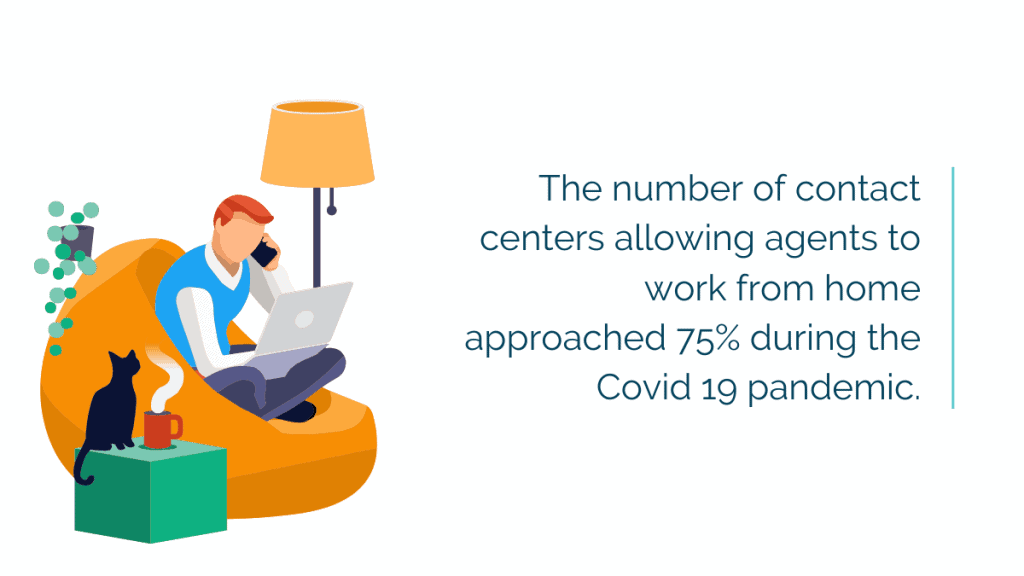
Removing the need to house staff in a physical location makes virtual call centers *very* appealing.
Here’s why:
- Virtual call centers have fewer overheads. You don’t have to pay for office space or furnishings.
- You can scale your workforce quickly. Growing companies can easily add new members or hire seasonal employees for busy periods.
- Agents love virtual call centers. They tend to have higher agent retention rates than regular call centers.
- You can hire from a wider talent pool. Look for candidates based on how well they fit your team rather than their location.
- You can provide 24/7 support. Hiring people in different time zones to work remotely is extremely valuable if you run a global business.
- The technology required is readily available. It’s easier to set up a virtual call center than you think.
Virtual call centers have been gaining popularity for some time. But the COVID-19 pandemic accelerated adoption in a big way.
With offices shutting down worldwide, companies had no choice but to ask staff to work from home.
Nemertes Research found that 74.1% of contact centers allowed staff to work at home during the pandemic, up from 59% pre-pandemic.

How to start a virtual call center in 5 steps
Set up your tech stack
Your tech stack ensures remote agents can do everything they would do in the office. Using cloud-based software, agents can access all they need to work from wherever they are in the world.
Here are some components to look out for:
- Dialer: Outbound contact centers contact centers use a dialer to automate calling. If you plan to open an inbound call center, you may not need one… but it’s blended contact centers that achieve the best results.
- Interactive Voice Response (IVR) system: This is the system that answers calls automatically. It then routes callers to the correct agent and, in some cases, can even solve the customer’s problem.
- Customer Relationship Management (CRM): A cloud-based CRM allows agents to access and add to customer information wherever they are.
- Workforce communication software: Tools like Slack or Microsoft Teams help agents communicate with each other and management.
- Monitoring software: Some virtual call centers use monitoring software to understand agent workloads.
Give your agents the right equipment
Virtual call centers require little equipment. It’s possible to set agents up remotely with just software and a computer.
But, providing them with additional tools can increase performance.
For example:
- A quality headset ensures consistent voice and audio quality.
- Company computers or laptops ensure they have a device that meets technical needs.
- Workspace equipment like desks and computer chairs can improve agent’s comfort while working.
- A screen can help shield the agent’s computer from the outside world. This creates a work environment with fewer distractions and keeps sensitive customer data away from prying eyes.
One thing that isn’t on the list is a phone. That’s because virtual call centers use Voice over Internet Protocol (VoIP) technology that allows agents to make and accept calls over the internet, not regular phone lines.
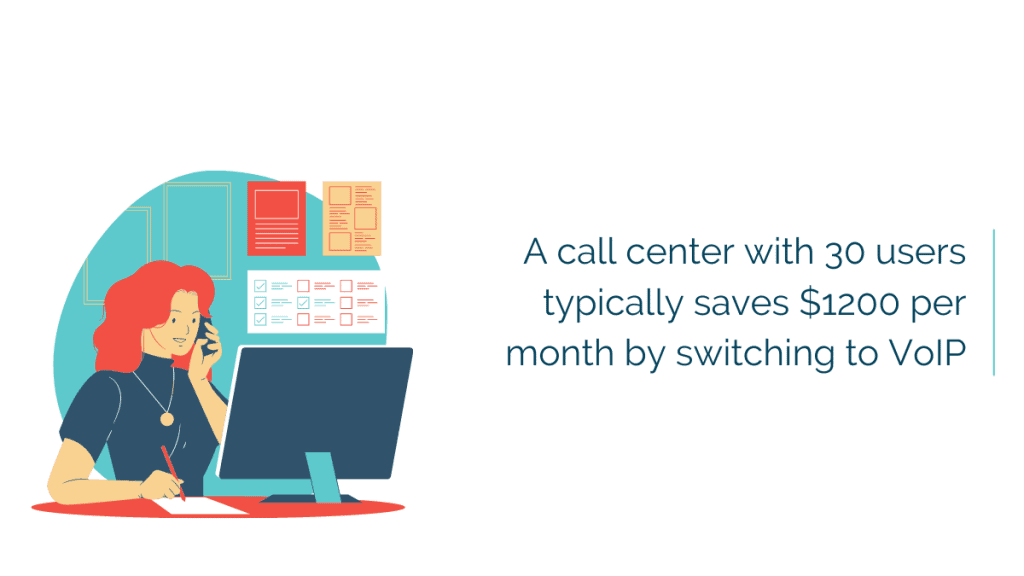
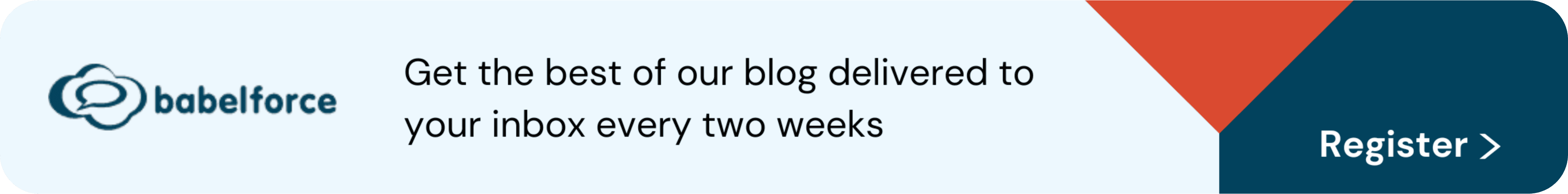
Secure your call center
Security is a huge concern for virtual call centers because your workers may need to access sensitive customer data.
Hacking and malware are two big threats. Provide agents with a secure work laptop, and use an enterprise VPN to ensure that online activity is hidden from snoopers. Also, encourage workers to use secure login details and 2FA for company accounts.
Another way to reduce your exposure to breaches is to limit the data you store in the first place. If a hacker gets into your system, there will be far less for them to find.
Ways you can limit data storage include:
- If you record calls, let agents pause the recording when customers discuss sensitive information.
- Use a real-time-access approach to data storage. This means your system will immediately discard sensitive data after use.
Not all threats are virtual, however.
ICMI found that 7% of agents who collect personally identifiable data have been illicitly asked to share it by someone in their company. 4% had been asked to share this data by someone from outside.
Defend against this type of threat by giving agents clear instructions about what to do should they be approached.
A final tip is to ask your agents to work from areas hidden from public view. This will stop passers-by from viewing customer data.
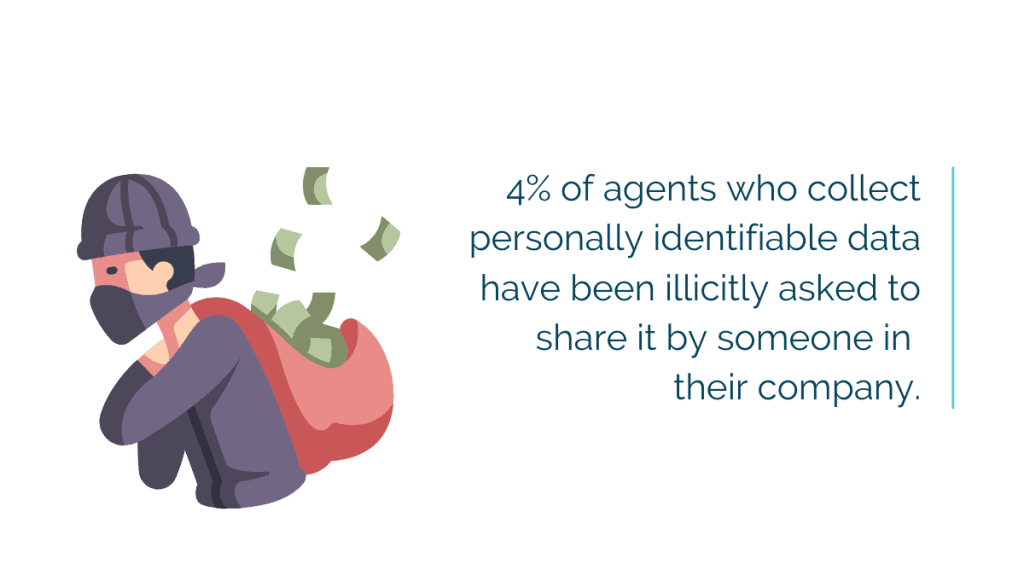
Hire the right agents
When hiring for a virtual call center, you can recruit based on the best fit of the agent in question rather than their location.
Take MyTwinn, a company that manufactures dolls. When it went remote, it hired agents that better matched its customer profile. This allowed the company to provide more empathetic support that connected with customers.
Virtual call centers often have a far higher retention rate than traditional call centers. A typical remote contact center has retention rates of 80%.
That’s compared to just 25% for regular centers!
This doesn’t mean that remote call center work suits everyone, however. When hiring, ensure that you’re targeting people who can handle working from home.
Look for candidates that:
- Like to work independently.
- Are skilled self-managers.
- Are good with technology.
- Have a track record of working from home successfully.
Provide agents with the help they need
Once you’ve found agents you believe will be a good fit, you need to create processes that set them up for success – just as you would with a regular call center.
The difference is in the way that you train your employees about these best practices.
You won’t be able to rely on in-person training or having a supervisor on hand to help with questions.
Instead, consider creating an online-only training program that teaches agents all they need to know about the job. Video or software walkthroughs can help. It also helps to hold virtual meetings with new hires to get them up to speed.
Even the most thorough onboarding process leaves questions unanswered, however. You’ll need a way to ensure agents have easy access to the answers they need.
Creating documentation and storing it in a searchable knowledge base is a great way to do this. Or use workplace communication software to give agents a direct line to more senior staff.
After agents settle, organize regular meetings with supervisors to ensure they don’t feel isolated.