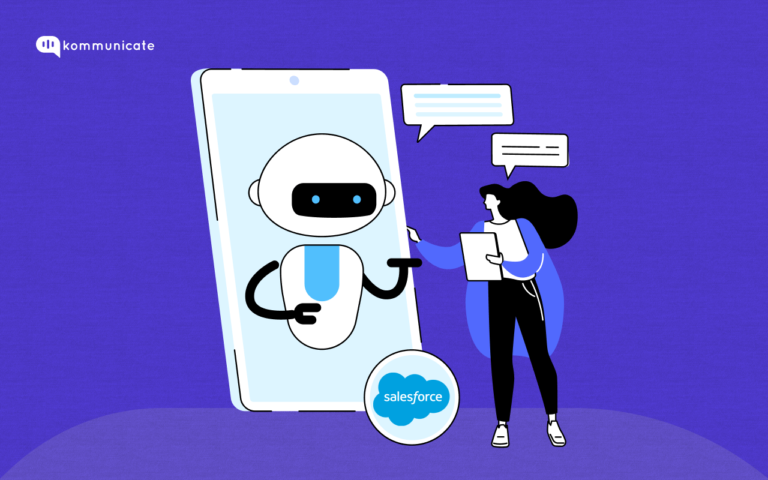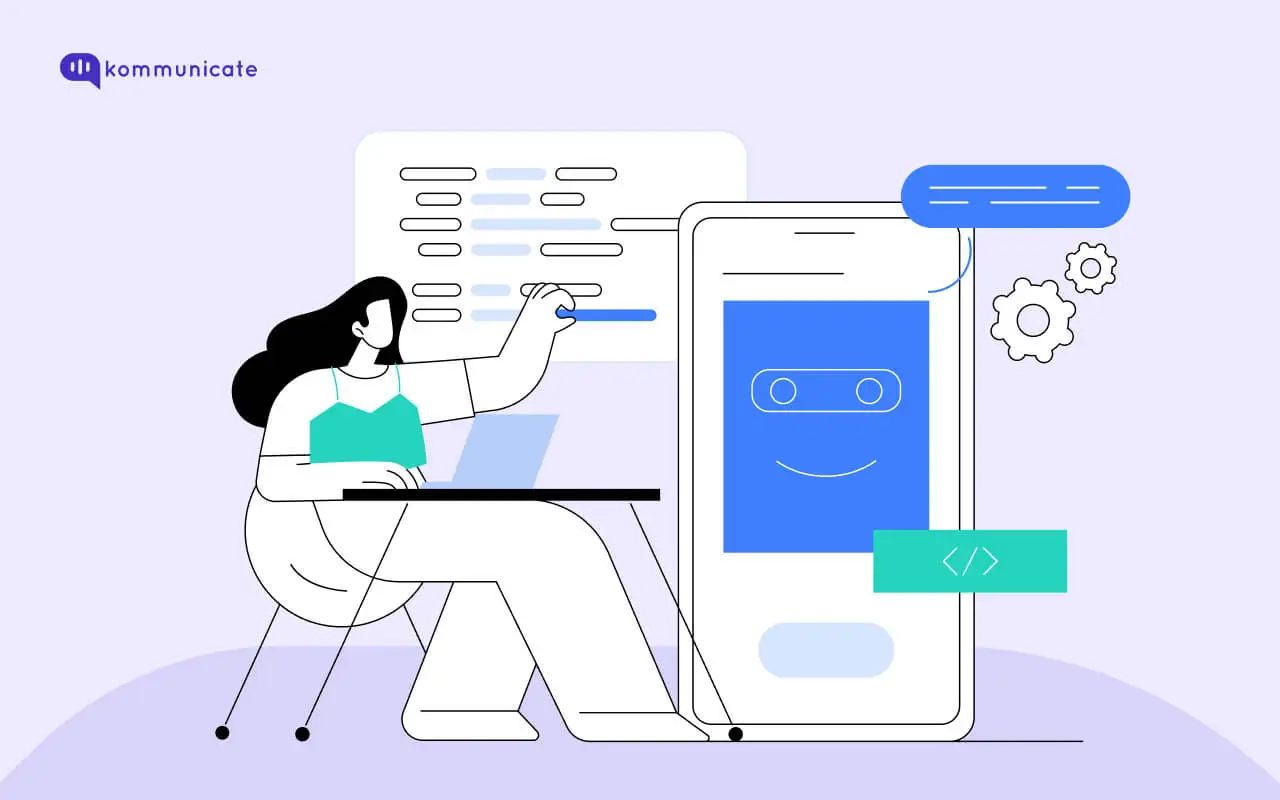Updated on March 17, 2024

Choosing the right chatbot API(Application Programming Interface) is crucial for any enterprise. It directly affects the scalability, functionality and effectiveness of the chatbot solution that you choose. The ideal API must closely align with your business needs, offer robust scalability options, adhere to strict security and compliance requirements, provide flexibility, and, most importantly, fit within your budget!!
In this article:
- What is a chatbot API?
- How does a Chatbot API work?
- Who uses Chatbot APIs?
- What are the features you should look for in a chatbot API?
- Difference between a ChatAPI and a Chatbot API
- Benefits of using Chatbot APIs for enterprises
- Key factors enterprises should consider while choosing a Chatbot API
- Limitations of using Chatbot APIs
- 8 Best Chatbot APIs for enterprises you should watch for in 2024
- Frquently Asked Questions(FAQs)

Different APIs come with different strengths. Some have good NLP capabilities, some offer multilingual support, third-party integrations, and analytics. Enterprises should choose an API that provides ease of scalability and good performance, since it is important to handle a surge in traffic without compromising response times.
Do you want to find out more about chatbots and how to create effective bots for your site? Check out these articles:
- How to Create a Chatbot in 10 Minutes
- 5 Proven Ways How Chatbots Can Help Enterprise Businesses Scale
- 5 Tips to Design the Best Chatbot UI
Let’s start with the basics.
What is a chatbot API?
A chatbot API is a set of routines, protocols and tools that enable developers to build, integrate and deploy chatbots across various channels and platforms. The API acts as the intermediary layer between the chatbot’s underlying conversational logic and the messaging platforms where it will interact with the users.
The primary functions of a chatbot API are NLP, response generation, integration with various messaging channels, user management such as authentication, and analytics and reporting. Developers can leverage pre-built components and functionalities, reducing the time and effort required to build a chatbot from scratch.
This is just a basic definition of a chatbot API. We are now going to explore how a chatbot API works.
How does a Chatbot API work?
We are going to explain how a Chatbot API works in Four simple steps:
Step 1: Message Processing:
This is the step where the Chatbot API receives a message from the developer. It then processes the message using NLU techniques, which helps the chatbot API understand user intent. NLU also helps the chatbot API extract relevant information and determine the appropriate response.
Step 2: Intent recognition:
This is the step where the chatbot API uses machine learning algorithms and NLU to make sense of what the user is trying to say. This step involves advanced computing, where the chatbot API has to analyze the speech or text input and identify keywords which it then maps to predefined intents.
Step 3: Generating response:
Based on the underlying logic and data, the chatbot API then generates a response once it recognizes the input. This response can come from an existing knowledge base, or perform external API calls.
Step 4: Deliver response:
Through the API’s response endpoints, the chatbot API sends the generated response back to the developer’s application. The response can be of different formats such as JSON, XML or plain text depending on the API design.
The chatbot API uses session management techniques to maintain context in multi-turn conversations. Keeping track of the conversation history, the chatbot maintains context and gives meaningful responses to queries.
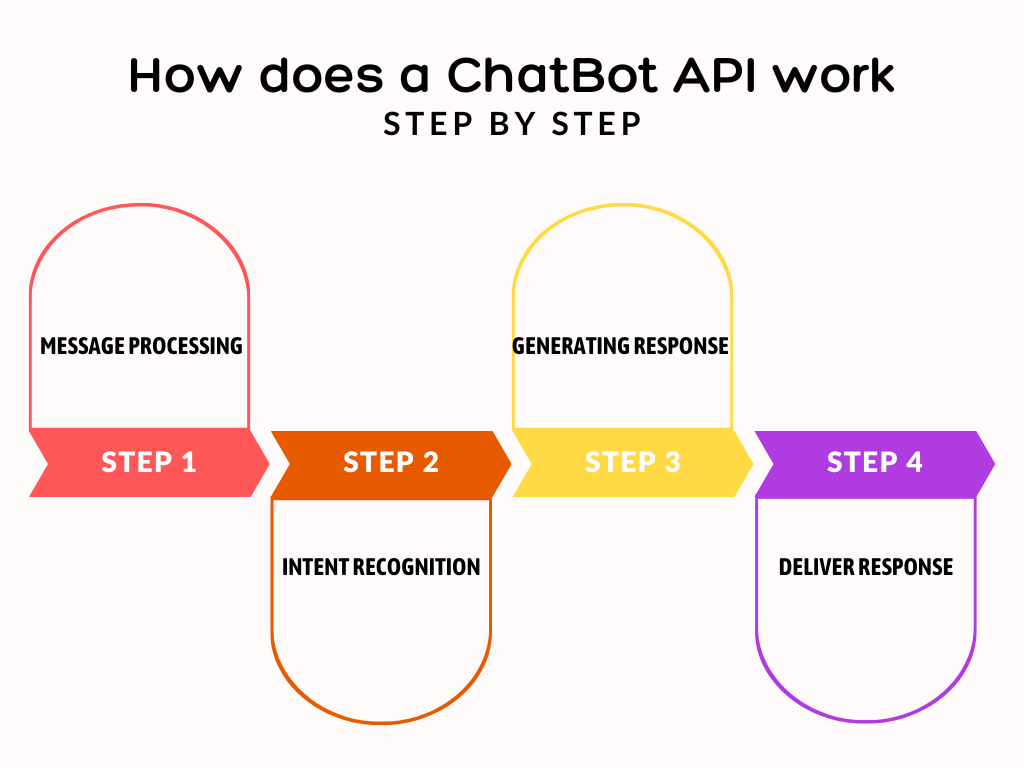
Who uses Chatbot APIs?
Chatbot APIs can be used by:
1. Developers and engineers
Any developer who is building a website, an application or any other piece of software, who needs contextual responses, will use a chatbot API. This is so that the need for human intervention is not there, and the users can directly converse with a chatbot and get their responses.
2.Enterprises
Enterprises, both large and small, can use chatbot APIs to enhance customer support. They can integrate chatbots on to their websites or CRM systems to provide automated assistance and handle customer enquiries.
3. Messaging platforms and Social media
Popular messaging platforms such as WhatsApp and Facebook Messenger can integrate chatbot APIs so that individuals and businesses can create chatbot experiences within those platforms.
4. Healthcare industry
Within the healthcare industry, chatbot APIs can be used to provide virtual assistance and answer patient queries. They can also offer medication reminders and triage symptoms.
5. E-commerce platforms
E-commerce platforms can use chatbot APIs to provide personalized recommendations, and improve the overall shopping experience. Product search, Real-time support, Customer Queries, are just a few of the many areas that chatbot APIs find application in.
What are the features you should look for in a chatbot API?
Here are some of the features you must consider when you are considering investing in a chatbot API.
- NLP Capabilities: Make sure the chatbot NLP you choose offers advanced NLP Capabilities. A good NLP engine means the chatbot can better understand, and respond to user queries.
- Intent recognition: This is a subset of the NLP capability, a chatbot API that can clearly understand the intent behind a user query should be a top feature that you must look for.
- Ability to understand context: A good chatbot API should maintain the context through a conversation, remembering previous user inputs and providing coherent responses.
- Numerous integration capabilities: When considering investing in a chatbot API, look for one that supports integration with various systems, platforms and messaging apps.
- Analytics and reporting: A good chatbot API should provide analytics and reporting capabilities, so that you can track user interactions and see how effective the chatbot is.
Difference between a ChatAPI and a Chatbot API
While both ChatAPI and Chatbot API are used to create chatbots. However, there are a few key differences between the two.
With chatAPI, you can create any kind of chat application. ChatAPI empowers you with a set of functions that can be used to send and receive messages, in addition to managing conversations and users.
With Chatbot API, the design is specific in helping you create chatbots. Chatbot APIs help you understand user queries, generate responses, and handle different types of conversations.
Some of the key differences between the two have been highlighted in the table below:
| Feature | ChatAPI | Chatbot API |
| Purpose | Creating any form of chat application. | Creating chatbots specifically. |
| Complexity | More complex | Less complex |
| Flexibility | More flexible | Less flexible |
| Function | It provides a method for sending and receiving messages, while managing users and conversations. | It provides a method for understanding user queries, generating responses, and handling different types of conversations. |
Now that you know some of the differences between Chat APIs and Chatbot APIs, let us take a look at a few benefits of using Chatbot APIs for business.
Benefits of using Chatbot APIs for enterprises
By using Chatbot APIs, developers can focus on building conversational experiences that are tailored to their business needs while benefiting from the underlying technology and infrastructure provided by the API.
Here are five key advantages of that developers in enterprises can benefit from:
- Faster development cycles: Chatbot APIs come with pre-built components and functionalities, which allow developers to quickly build and deploy chatbots from scratch. Faster time-to-market is a win-win for any enterprise.
- Cross platform compatibility: Chatbot APIs are designed to integrate with messaging platforms, websites, mobile apps, social media and others. This cross platform compatibility means there is a consistent user experience across different touch points, translating to lesser development efforts.
- Scalability: Enterprise grade chatbot APIs, by design, can handle a large number of concurrent users. This optimal performance during peak hours improves the user’s perception of the brand.
- Advanced analytics: Leading chatbot platforms offer advanced features such as NLP, machine learning, context tracking and user authentication. There are comprehensive analytics and reporting tools that let developers monitor chatbot performance, user interactions and conversation metrics.
- Integration capabilities: Chatbot APIs often provide seamless integration with enterprise systems and services, such as CRM, ERP, third-party APIs and databases. This enhances the chatbot’s functionality and elevates user experience.
So how do you choose a chatbot API? What are the key factors that you must consider? We explore this in detail in the next section.
Key factors enterprises should consider while choosing a Chatbot API
- NLP Capabilities: This should include language understanding, intent recognition, entity extraction, etc.
- Scalability and performance: API should be scalable, able to handle increased user traffic and concurrent sessions without compromising performance.
- Integration and customization options: API must be able to integrate with existing enterprise systems, such as CRM, ERP, databases and third-party services.
- Developer documentation and support: Asses the API provider’s developer support resources, including documentation, SDKs, code samples etc.
- Price and cost structure: Different APIs come with different pricing models, so consider all of them, such as pay-as-you-gp, fixed monthly subscription etc.
While it is important to keep these factors in mind before an enterprise chooses a chatbot API, there can be certain limitations of using these chatbot APIs if you are an enterprise.
Limitations of using Chatbot APIs
Developers must also weigh in these possible limitations before choosing a chatbot API. Here are some of those limitations.:
- Vendor lock – in: If you integrate your chatbot with a specific API, you may have to stick with the same vendor for an extended period of time. If you want to migrate to a different solution provider in the future, it may be a challenge.
- Third-party dependency: Relying on a third-party API means there is always a dependency on the third party’s service availability, performance, etc.
- Limited customization: While APIs offer customization options, there may be restrictions on the level of customization possibilities. This may prevent you from creating highly personalized conversational experiences.
- Security and compliance: While using third-party APIs, ensuring compliance with industry regulations and security standards will always be a challenge.
- Complexity in integration: With existing enterprise systems, integrating a new chatbot API will involve significant development effort. This will lead to technical debt.
Now that we know the basics of Chatbot APIs, let us look at 8 of the best Chatbot APIs available in the market today. This is by no means a comprehensive list, and it can be expanded to include a lot of other players.

8 Best Chatbot APIs for enterprises you should watch for in 2024
Let us now take a look at each of them in detail:
1. Kommunicate
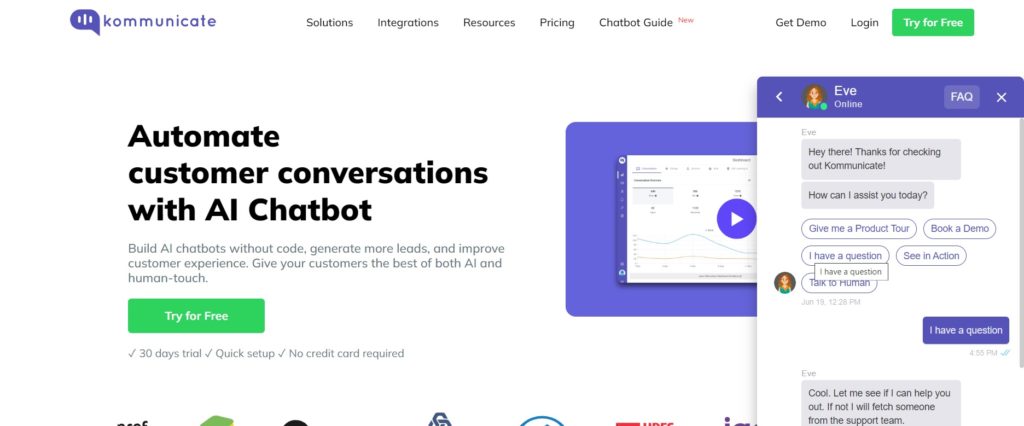
We are beginning this list with a Chatbot API platform that we are the most familiar with, since we have been building and perfecting it over the past few years – Kommunicate. With Kommunicate, you can be up and running building a chatbot in less than 10 minutes.
Test your bot in parallel as you are building it, and see the changes that you make reflected in real time. Flow designer, ChatGPT integration, Multilingual bots, all come bundled in a neat package with Kommunicate.
With Kommunicate, you have:
- A multitude of integrations, including those with messaging platforms like WhatsApp, Line, Telegram, Facebook Messenger. CMS systems such as WordPress and Squarespace are also available in the integrations list.
- Kompose – easy to use bot builder where you can even drag-and-drop elements to build a chatbot.
- A world class customer support, which includes support over phone, email, and live chat.
- Detailed documentation that explains all the features in a simple language.
Price:
- Lite: The Lite plan is priced at $100/month, with 2 teammates included and 500 Monthly Tracked Users (MTU).
- Advanced: The Advanced plan is priced at $200/month, with 5 teammates included and 5000 MTU.
- Business: Talk to Kommunicate sales.
2. Drift:
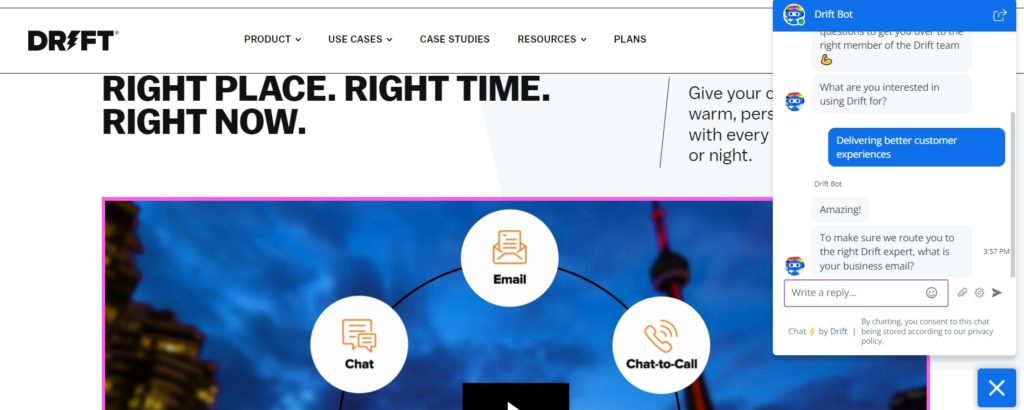
First on our list is a company that claims to be the masters of Conversational AI, providing tools for marketing, sales and support. Drift is known for its “Drift conversation cloud” where chatbots, email and live chat come together.
Drift has one of the best chatbot API libraries available in the market today, and you can leverage their Users, Contacts, Playbooks, Drift SDK and App Admin. With Drift, you can:
- Customize the chat widget on your website.
- Automate campaigns.
- AI virtual selling assistants.
- Build your own integrations with other bots or platforms.
Price:
For small businesses, Drift has a premium plan that starts at $2500/ month. For larger plans, you will have to contact Drift Sales.
Did you know?
There are 4 major components of a smart conversational AI, about which you can learn in this blog.
3. Intercom Fin
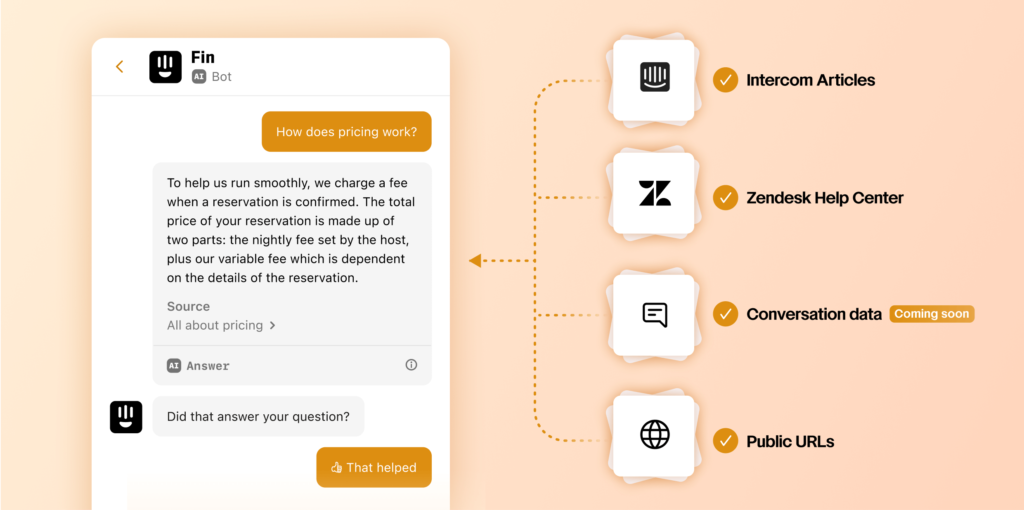
Fin is Intercom’s way of Supercharging an OpenAI chatbot. Intercom claims that it is the most advanced AI chatbot available in the market and provides safer, more accurate answers.
Fin is aimed specifically at the customer support teams. The chatbot has built-in safeguards that ensure that it doesn’t give any misleading answers. The chatbot builder has also built in a “Custom” section, where customers can input their most important questions and Fin prioritizes them over its AI answers.
Price:
Fin usage is measured in Resolutions. It is currently priced at $0.99 per Resolution. To get this pricing, you need to be subscribed to an active Intercom plan.
4. Chatbot API
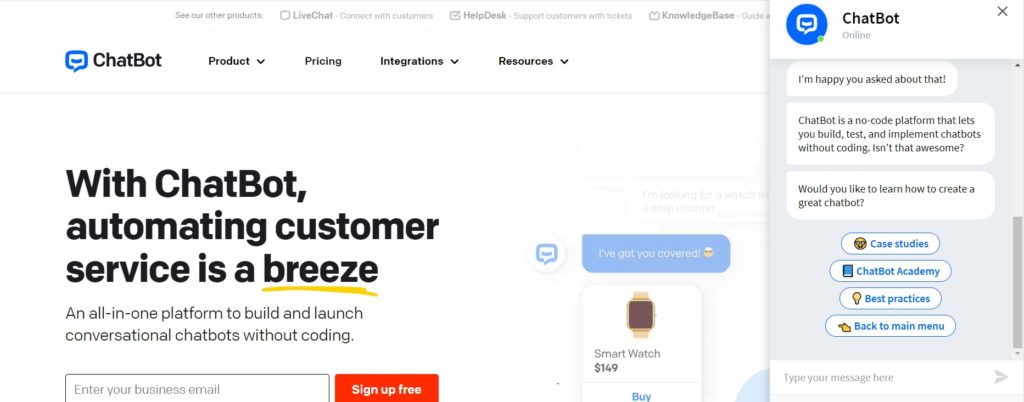
Chatbot uses NLU to help end users create intelligent chatbots that integrate with your messaging applications. The intelligent chatbots that you create can handle requests, interact with rich messages and images and carry on conversations.
The chatbots API also helps you make bots and track their performance across a wide variety of metrics. Chatbot also has an easy drag-and-drop builder, using which you can create intelligent chatbots from scratch.
Other features of Chatbot API are:
- Integrations with FB Messenger, Slack and various CMS systems.
- Advanced chatbot analytics.
Price:
The entire chatbot package has been split into 4 plans:
- Starter: $52/month, annual subscription
- Team: $142/month, annual subscription
- Business: $424/month, annual subscription
- Enterprise: Contact Chatbot sales
Did you know?
Kommunicate also has a Flow Designer, very similar to Chatbot’s drag-and-drop builder.
5. Slack API

Slack is an internal communications tool, kind of like Discord, but more professional. It is a preferred mode of communication for startups and small businesses around the world. Slack comes bundled with a Slack bot API that allows you to build chatbots. These chatbots in turn help you communicate with customers and also handle small tasks.
Slack has 4 different types of APIs, which includes “Real Time Messaging API,” “Events API,” “Web API,” and “Conversations API.” The RTM API allows you to receive “events” from Slack in real-time and send messages as users.
With Slack API you can:
- Give your bot a name or even a profile in your directory.
- Program your bot to automatically post messages and reminders .
- Add interactive components like buttons and polls to your messages.
Price
Slack is free to use for a limited number of features, and the Pro plan generally costs $8.75/user per month.
6. Wit.AI
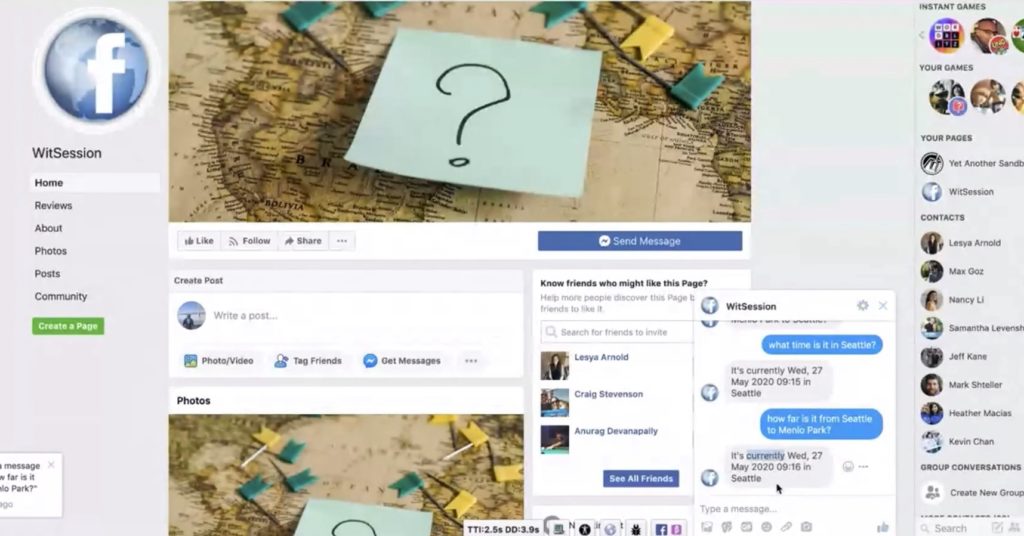
Wit is an API platform that makes it easy for developers to build apps and devices that you can then talk to or text to. It uses AI to train its chatbots to identify the intent and implied meaning of the user inputs.
What makes Wit.ai special is that it can understand user emotions and respond accordingly. This makes it the perfect Chatbot API to build complex bots where user input may not always be clear. Other features of Wit.AI include:
- Powerful NLU capabilities that allow you to extract intent and entities from user queries.
- Contextual understanding to maintain conversational context across different interactions.
- Multi-language support.
- Developer friendly documentation including guides, code-snippets and examples.
Price:
Wit.AI is free to use, including for commercial purposes.
7. Zendesk API AI
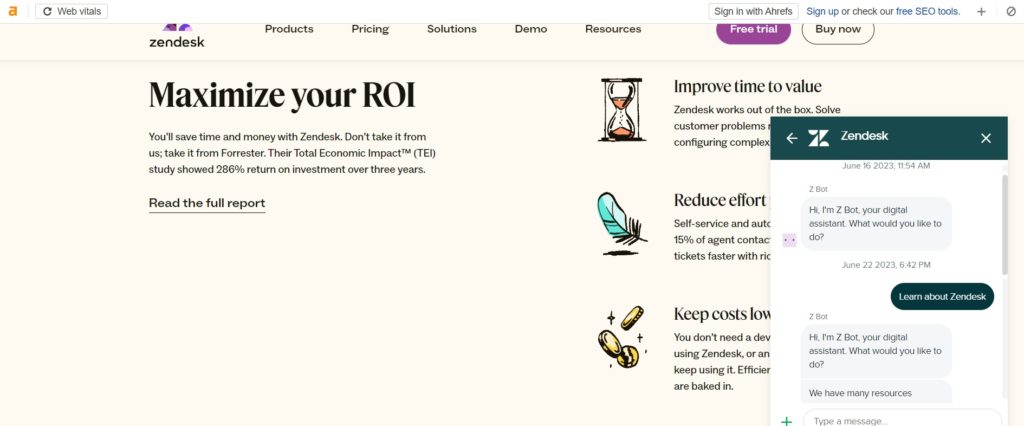
Zendesk provides what is known as Zendesk AI API as part of its broad range of offerings. There are pre-chat surveys, team collaboration and ticket routing. Zendesk also lets you build no- code bots that improve agent collaboration, through an agent-to-agent chat feature.
Zendesk has an impressive list of more than 700 integrations, including Atlassian, Freshbooks, etc. There are also reports and dashboards that you can use for analytics. Other features includeL
- Intent classification: To route customer queries to appropriate support teams or workflows.
- Entity extraction: Enables you to identify and extract specific pieces of information from customer messages.
- Dialog management
- Sentiment analysis.
Price:
Zendesk offers a free trial, followed by 4 plans which include:
- Team: $49/agent per month.
- Suite Growth: $79/agent per month
- Professional: $99/agent per month
- Suite Enterprise – Contact Zendesk sales team.
8. IBM Watson Assistant
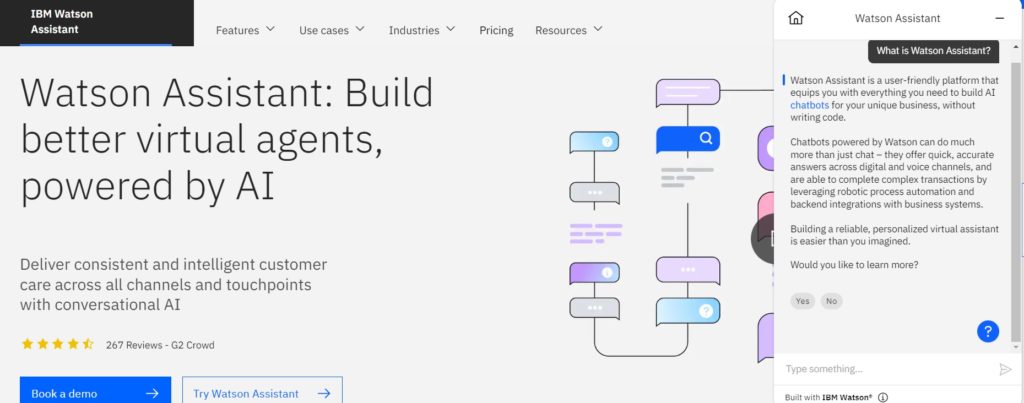
IBM Watson Assistant is also an open-source chat API, which uses AI to provide a chat widget for your website and communication channels. It is a cloud based system, and uses NLU capabilities to understand and respond to user queries.
What makes this API solution a bit different from others on this list is that it is a bit complicated to implement. Users need to know the basics of programming to build bots using IBM Watson. Other features of this platform include:
- Ability to create self-service bots, and powerful AI Systems that use voice recognition.
- Customizable chat widget
- Integrations with a lot of other messaging platforms.
- Availability of a tonne of onboarding resources and developer docs.
Price:
IBM Watson has a free plan, and a Plus plan that starts at $140/month. The Enterprise plan details are available on request.
3 of the best ChatAPIs in the market
1. Facebook Messenger API:

Facebook Messenger API allows businesses to automate conversations with their customers through Facebook Messenger. Companies can now respond to customer queries quickly and efficiently, with minimal manual effort or intervention.
Facebook’s Messenger API help businesses create automated messages, which can be sent to customers based on specific triggers. For example, if a customer purchases a new item, then you can have the Messenger API send that customer a specific message.
Other features of Facebook Messenger API include:
- Automated responses.
- Quick replies.
- Personalized recommendations.
- Customizable CTA.
Price:
Facebook Messenger API is currently free for developers, if you do not exceed the rate limits.
2. Twilio ChatAPI
Does your business need chat-based communications? Twilio offers a convenient, all-in-one API for scalable, multi-party conversations across channels. The system allows developers to add real-time messaging and chat functionality into their applications.
Users can send and receive messages, share images and videos, and engage in conversations via the Twilio ChatAPI. There are cloud-based archives, advanced opt-out and opt-ins, chat client SDKs, and webhooks and scoped webhooks, among other features, that make this API attractive.
Twilio provides access to an extensive resource library. Its pay per-user pricing makes sure you are only paying for the functionalities you are using. This makes Twilio chatAPI the perfect solution for small businesses that are on a budget, and also for larger businesses who can scale at the pace that they want.
Price:
Like we said, Twilio offers a pay per-user model of pricing. Currently, the model is priced at $0.05 per active user per month. There is also a price for the stored data per month, which starts at $0.25 GB per month.
3. SendBird
SendBird claims to be the world’s largest private in-apps conversation platform. It offers a myriad of features such as group chat and one-on-one chat, typing indicators, messaging history etc. It is also an easy-to-use API and comes bundled with push notifications.
SendBird API has a reliable infrastructure that ensures that the application can handle millions of concurrent users. It also ensures that there is smooth communication across mobile, web and desktop platforms.
If you are building a social networking app, a customer support platform or a collaborative workspace, SendBird offers a robust set of APIs. This empowers developers to create engaging chat experiences. SendBird offers pre-built UI for major platforms, and flexible messages format like .json and .xml.
Price:
A subscription for SendBird is priced at $4788 for 12 months, and additional usage cost if your usage exceeds your contract. There are also many alternatives to Sendbird and Twilio, such as Sceyt, Getstream, and many others that you might consider using in your app
Conclusion
There you have it. 8 of the top chatbot APIs that you must know in 2023 , along with 3 of the best ChatAPIs. Some of the chatbot APIs mentioned here are open source. For others, you may need to pay to access the advanced features. It all depends on the type of chatbots you want to build and the kind of conversations your customers are going to have. So, choose wisely.
Frequently Asked Question (FAQs)
1. What can you expect from an API for chatbots?
With an API for chatbots, you can expect NLP capabilities, response generation, channel integration, analytics, user management, development tools, scalability, security compliance among others. These capabilities will vary across different API providers.
2. What are the advantages of open-source Chatbot APIs like Rasa Stack and Botpress?
Cost effectiveness, Customizability, transparency and community support are some of the advantages of open-source chatbot APIs such as Rasa Stack and Botpress.
3. What are the security considerations when using a Facebook chatbot?
The security considerations you should keep in mind while using a Facebook chatbot includes security considerations (handling sensitive data, implementing secure authentication, protection against vulnerabilities) and complying with Meta’s privacy regulations and platform guidelines.
4. Is there a free chatbot for Messenger?
Chatbfuel, ManyChat, BotKit, Amazon Lex and DialogFlow are some of the free options available as a chatbot for Messenger. They come with limited features or usage quotas, and, as your chatbot requirements grow, you will need to upgrade to paid plans.
Naveen is an accomplished senior content writer with a flair for crafting compelling and engaging content. With over 8 years of experience in the field, he has honed his skills in creating high-quality content across various industries and platforms.