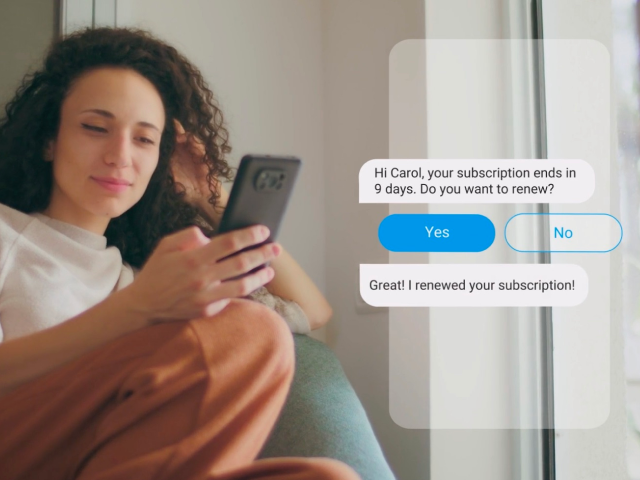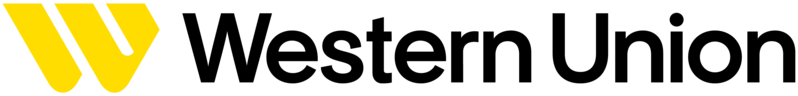Like all technology deployments for your business, chatbot implementation begins with systematic planning and strategy. Follow these steps to help create a successful project.
1. Choose team members to involve in chatbot implementation
The first step is deciding who will take responsibility for your chatbot implementation project. It may start with one employee who sees the value of adding a chatbot to your customer service department’s capabilities.
However, a successful chatbot project will also have senior-level support, a subject matter expert from your customer service team, and a team from your chatbot platform provider. Large enterprises may also need to build a change management team to help transition to the new technology.
2. List objectives for launching a chatbot
Although chatbots have the potential to provide your organization with several advantages, you still need to decide on the results you want from your chatbot implementation.
3. Define your business goals
What are the primary outcomes you’re looking for from your chatbot implementation? For example, do you need your chatbot to help you:
- Improve efficiency
- Reduce costs
- Improve customer service key performance indicators (KPIs)
- Upsell consistently
- Generate more leads
- Create more agility in your customer service capabilities
Your team will use these goals to make decisions that will guide successful chatbot implementation.
4. Develop conversation flows
The next step is determining how your customers and team will use the chatbot and develop conversation flows. Think through what customers will ask the chatbot to help them with and create the most efficient — and customer-pleasing way — to provide the information needed.
Take advantage of your customer support agents’ experience with this step. They can shed light on how conversations go and the types of responses that lead to customer satisfaction.
5. Choose the right platform (and understand the different types of chatbots)

A pivotal decision is finding the right type of chatbot you’ll use. You can choose from several chatbot technologies depending on your business goals. Consider the features of these types of chatbots when selecting the best one for your business.
Voice-activated vs. text-based chatbot implementation
The first two categories of chatbots are similar in the types of information they provide. However, they differ primarily in how people interact with them.
With text-based chatbots, users communicate by text or messaging, creating a quick and efficient way for people to get answers or provide feedback. You can also easily integrate text-based chatbots with SMS, email, and social media.
Voice-activated chatbots allow users to communicate by speaking. The chatbot may respond with a “spoken” reply or a text answer.
Rules-based vs. artificial intelligence (AI)
In addition to how people interact with them, chatbot platforms can greatly differ in how they work. Rules-based chatbots provide appropriate responses when people use predefined words or phrases or follow set steps.
On the other hand, AI and machine learning (ML) enable a chatbot to “think” like humans. As a result, people don’t have to query artificial intelligence chatbots in certain ways. Instead, the chatbot interprets the intent behind what each customer is asking or requesting, no matter how they phrase their requests.
Conversational AI with natural language processing (NLP)
Various forms of NLP can make interacting with a chatbot much like human conversation. Chatbots leveraging this technology understand human communication, both in its literal interpretation and the user’s intent. The chatbot can train to communicate with its target audience in multiple languages.
A conversational AI chatbot, such as Zoom Virtual Agent, allows you to use customer data to create personalized customer journeys and provide quick, accurate, and intelligent hand-offs to agents.
When you choose chatbot technology to implement for your business, consider your organization’s future needs and how the platform can help you meet your goals today. Chatbot technology is advancing quickly, and consumers are increasingly pleased with their experience of using them. You’ll want to choose technology that allows you to get the most value for your investment.
6. Build
How you build your chatbot will depend on the type you choose. However, you’ll need a developer that’s an expert in your chatbot platform to build one that enables successful conversations with customers and good bot metrics.
How are chatbots programmed?

Generally, the developer working on your project will program the chatbot to respond appropriately. Rules-based platforms require programming for the chatbot to respond based on the rules you establish and the answers it can find in your knowledge base or other databases. A machine learning-based chatbot will require training with a dataset and testing to provide relevant responses.
The developer on your project will also program the chatbot to collect and store information you can analyze for insights into customer support and other areas of your business.
How long does it take to implement a chatbot?
Chatbot implementation time is different for each company; however, most teams complete them in about a week. More complicated enterprise implementations can take longer, often up to a month.
Why is it essential to integrate a new chatbot with existing digital channels?
A crucial part of your chatbot strategy is combining it with the digital channels that your customers interact with, for example, social media or messenger apps. This integration will provide people with easy access to customer service or support information without searching for a link on the web, opening a different screen, or resorting to phone calls.
7. Test and launch
Before you launch your chatbot and make it available to your customers, you must test it to make sure it works the way you intend and provides the level of customer service associated with your brand.
Work with your chatbot platform’s implementation team to check for bugs and conflicts with integrations and rely on your team to test the chatbot with typical questions and requests to make sure it provides accurate, relevant responses.
8. Iterate and improve
An experienced chatbot platform provider will advise you that the project isn’t over after you launch. You’ll need to evaluate how the chatbot performs and make any necessary adjustments based on employee or customer feedback. Consider setting up 30-, 60-, and 90-day benchmarks to assess and optimize your chatbot.