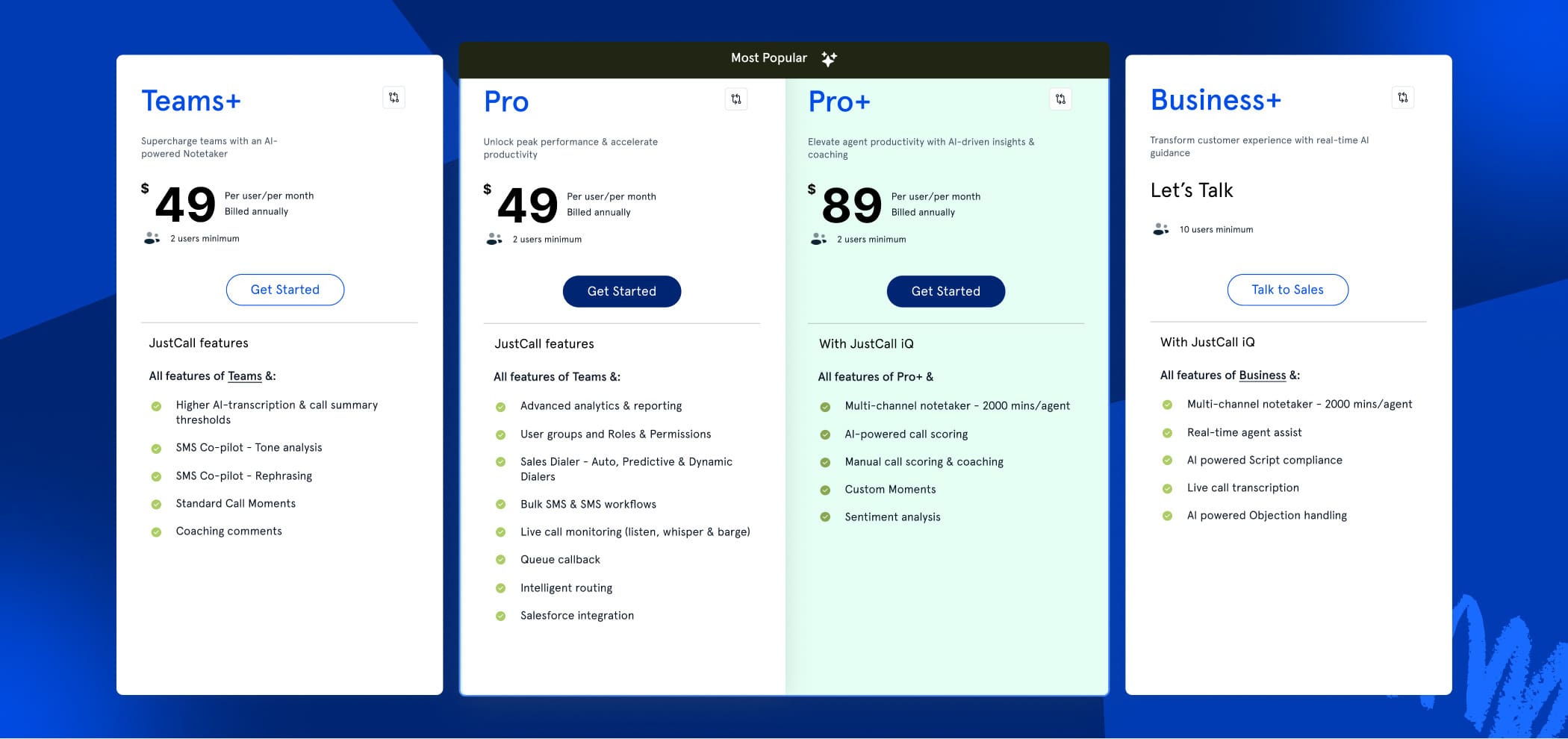Marketers nowadays employ a series of conversion-centric campaigns wherein they aim to obtain new leads, and convert those leads into their organization’s customers.
Naturally, they know that just launching campaigns is not enough, as the success of the campaign depends on the response of the intended target group as well.
For instance, if the campaign reached out to a target group of a 1000 people, then the number of people who reach out to the company or organization via calls following or during the campaign would be one of the parameters for gauging the response of the campaign.
This is where call tracking software comes in, as it as helps marketers become aware of the following things:
- Where to increase their marketing efforts
- Whether they must change their approach to their target group (based on the response) and so on
CallRail is one such software package that:
- Enables call tracking
- Analyzes inbound leads and links them to your marketing ROI
- Works with forms and texts
However, while the software is quite useful in an organization’s day-to-day operations, marketers are curious as to whether better alternatives to this software exist, such as in terms of their cost, capabilities or scalability, etc.
This is where our curated list below comes in, as it aims to address this question of marketers by providing a list of the 10 best Callrail alternatives for 2023 which they can utilize as per their requirements.
Top Ten CallRail Alternatives
1. JustCall
2. AirCall
3. RingCentral
4. SalesLoft
5. OpenPhone
6. CloudTalk
7. WhatConverts
8. CallTrackingMetrics
9. Ringba
10. Convirza
1. JustCall OverView


JustCall provides your teams with the tools which lead to productive conversations. You get features such as the ones below to empower your campaigns:
- Custom-built automation
- Integrations
- Analytics
It is a software which:
- Is simple to set up and use
- Works to boost the efforts of your outbound call or contact center, as well as a business phone system
It allows you to obtain phone numbers across 70 countries, which lets you comfortably expand your global footprint.
Its helpful CRM integrations mean that your organization’s workflow can be unified and seamless.
The software observes some of the highest standards when it comes to data security and privacy protocols.
As seen from the above features, it is nothing less than an all-in-one phone system for your business.
Top Features of JustCall
- Powerful autodialer and automation
- Toll-free numbers globally
- Call recording
- Mail forwarding, voicemail and custom numbers
- Centralized tracking of call activity, and call/team/number analytics.
- Live call activity and monitoring
- Call scheduling and team collaboration tools
- Text workflows and analytics
Feedback on JustCall from Real-World Users
| JustCall Pros | JustCall Cons |
| Easy implementation and set-up | The reporting views could do with deeper dives |
| Huge number of integrations | Some features require the support team’s assistance to be succesfully implemented |
| Cost-efficient, because it offers more features for less | |
| Call recording and associated features make it easy to track progress | |
| Superior levels of after-sales support | |
| Onboarding and training is incredibly supportive |
JustCall Pricing Plans
- Essentials -$19 per user per month, billed annually
- Team – $29 per user, per month, billed annually
- Pro – $49 per user, per month, billed annually
- Business – On request
We also offer new JustCall iQ pricing plans with AI capabilities.
Why is JustCall an Alternative to CallRail?
- JustCall’s pricing is more affordable, as evident from the section above, whereas in contrast, CallRail’s pricing is better suited to larger enterprises
- JustCall has a wider range of integrations with other tools and platforms, such as Salesforce, HubSpot, and Pipedrive, etc. This allows businesses to streamline their workflows and improve productivity
- JustCall has more extensive international calling capabilities than CallRail, making it an excellent global presence
- JustCall has SMS and MMS messaging capabilities in addition to voice calls, which is an essential feature for businesses that make use of text message communication
- JustCall has a user-friendly interface and simple setup process, allowing you to start tracking and managing your calls right away
JustCall Best Suited For:
JustCall can be used by enterprises of all sizes.
It is especially suited to businesses seeking to grow at scale. For example, businesses seeking to expand globally or those in need of an all-in-one customer communication platform, etc.
Try The Perfect CallRail Alternative For Better Outcomes
2. AirCall Overview


AirCall is an integrated business phone system for sales and support teams.
It:
- Is a voice platform that integrates with popular productivity and helpdesk tools
- Makes phone support accessible, transparent, and collaborative. Admins can add numbers from many other countries, and gain insights through real-time analytics
- Is accessible by desktop and mobile app
- Provides functionality like call routing, call monitoring, call queuing, call recording, insight cards, and performance monitoring, which enhance customer engagement
Top Features of AirCall
- International numbers
- Call conference solution
- Voicemail and call routing
- Interactive Voice Response (IVR)
- Virtual call center
- SMS business text messaging
Feedback on AirCall from Real World Users
| AirCall Pros | AirCall Cons |
| Has a great call quality | Some of its features can be buggy and need some refinement |
| Provides useful real-time analytics | Customer support needs improvement |
| Has an Intuitive display | |
| Provides helpful customization options | |
| Routing and transferring calls are much more manageable |
AirCall Pricing Plans
- Essentials: $30 per user per month, billed annually, 3 users minimum
- Professional: $50 per user per month, billed annually, 3 users minimum
- Custom: Contact for pricing details.
Why is AirCall an Alternative to CallRail?
- AirCall is extremely customizable and efficient
- It has a robust set of alternative features
- The pricing structure is more flexible if you opt for their custom plans
- AirCall works well for those who handle a high volume of calls
- Has sophisticated call analytics tracking features
AirCall Best Suited For:
AirCall is a good choice for enterprises with remote teams as well as those organizations that prioritize customer support among their daily operations.
3. RingCentral Overview


RingCentral aims to unite all communication methods on a central platform, such as:
- Phone
- SMS
- Fax
- Messaging
- Video, etc.
The software:
- Allows you to access work on the go
- Integrates with leading business phone systems for existing devices and apps like Salesforce, Google, and Microsoft, etc.
- Lets you scale easily, as evident from the fact that you can add or reduce lines, devices, offices, and remote teams, etc. as per your requirements
- Allows Enterprises to analyze data for IT, sales, marketing, and HR teams with the hep of the customizable dashboards present in the software
- Lets organizations track and report service quality, system usage, and other key performance indicators, by maintaining all these data parameters on a single window
Top Features of RingCentral
- Business phone numbers across countries
- Unlimited internet fax
- Unlimited audio conferencing
- Up to 24-hour meetings with up to 100 participants
- 24/7 service support
- Quality-of-service reports
- Skills-based call routing
- Proactive outreach
Feedback on RingCentral from Real-World Users
| RingCentral Pros | RingCentral Cons |
| Has a clean, intuitive UI | Integrations are not always seamless |
| Provides you with Helpful call recording | The call quality could be better |
| Has Modular extensions extend functionality | Customer service is not always up to the mark |
| Allows you to fax, text, video and call from a desktop or mobile app | |
| Provides an easy to access work line for all employees |
RingCentral Pricing Plans
- Standard: Message, Video, Phone at $40.99 /user/month
- Premium: Message, Video, Phone, Open API at $47.99/user/month
- Ultimate: Message, Video, Phone, Open API at $62.99/user/month
Why is RingCentral an Alternative to CallRail?
- RingCentral provides a complete suite of communication tools, including voice, video, messaging, and fax services
- RingCentral offers seamless integration with business tools, such as Salesforce, Google Workspace, and Microsoft 365
- RingCentral provides advanced features such as auto-attendant, call forwarding, and call routing
- RingCentral has a proven track record of reliability with 24/7 support
- RingCentral offers a suite of scalable options
RingCentral Best Suited For:
RingCentral is a comprehensive and scalable communication system that is well-suited for a small to mid-sized enterprise with modern business needs.
4. SalesLoft Overview


SalesLoft is a cloud-based sales engagement platform.
It:
- Provides enterprises with a range of tools to help sales teams improve their outreach and customer communication management
- Offers features like email tracking, phone dialer, task management, and reporting, etc. which enable sales teams to engage with customers more effectively and efficiently
The application is designed to help sales teams automate and optimize their sales processes.
This applications lets organizations create personalized and engaging experiences for their customers.
For instance, sales reps can identify and prioritize promising leads, followed by which they can engage with them via channels such as email, phone, and social media, etc.
Top Features of SalesLoft
- Has a host of sales engagement tools such as email tracking, phone dialer, and social media outreach, etc.
- Allows for personalization possibilities such as customizable email templates, dynamic content, and landing pages, etc.
- Has various automation tools, such as automated follow-ups and task management, etc.
- Helps sales teams track performance and identify areas for improvement with the help of comprehensive reporting and analytics features
Feedback on SalesLoft from Real-World Users
| SalesLoft Pros | SalesLoft Cons |
| User-friendly, with easy integrations. | Experiences occasional instances of freezing and lags |
| Seamless interactions and real-time feedback. | The process of importing contacts can be tricky |
| Good training and feedback systems. | Call quality could be better |
| Good analytics and metrics from a managerial perspective. | |
| Flexible and reliable automated tasks. |
SalesLoft Pricing Plans
Details of the various plans with free demo on request are available on the website, though the pricing is not mentioned.
Why is SalesLoft an Alternative to CallRail?
- SalesLoft has efficient and advanced outreach capabilities
- The reporting and analytics are comprehensive and insightful
- It offers seamless integration with a large number of business tools
- Automated follow-ups and task management help sales teams streamline their workflows and improve efficiency
- Tackles leads across channels such as email, phone, and social media
SalesLoft Best Suited For:
SalesLoft is best for businesses that have a dedicated sales team, as the platform is designed specifically for sales engagement.
5. OpenPhone Overview


OpenPhone is designed to be an affordable and flexible alternative to traditional business phone systems.
It:
- Is a cloud-based phone system with a range of features to help businesses manage their communication, including a dedicated phone number, text messaging, voicemail, call routing, and analytics
- Operates entirely over the internet, which means that businesses do not need to install any hardware or software, which means that they download the OpenPhone app to their mobile device or computer, and use it to make and receive calls, text messages, and voicemail, etc.
Top Features of OpenPhone
- Provides you with a dedicated phone number for making and receiving calls and text messages, which can help businesses maintain a professional image
- Has customized call routing rules based on business hours, availability, and location, etc.
- Provides businesses with analytics and reporting features to help them track performance and identify areas for improvement
- Has a voicemail feature that also supports transcription and email notifications
Feedback on OpenPhone from Real-World Users
| OpenPhone Pros | OpenPhone Cons |
| Has a good interface and user experience | Updates are slow |
| Is Flexible in set-up and use | The support team can take time to get back |
| Has combined VoIP and team collaboration software | The Pricing tiers can be confusing to figure out |
| Business and personal data can be maintained separately |
OpenPhone Pricing Plans
- Standard: $ 13 per user/per month. Billed annually.
- Premium: $ 20 per user/per month. Billed annually.
- Enterprise: Price on request.
Why is OpenPhone An Alternative to CallRail?
- OpenPhone offers more affordable pricing plans, starting at $13/month/user
- OpenPhone is easy to set up and use, with no complex configurations required
- OpenPhone is a mobile-first platform, which means that it is designed to work seamlessly on mobile devices
- OpenPhone automatically transcribes voicemails, which can be a useful feature for businesses that receive a high volume of calls
- OpenPhone can integrate with various other platforms such as Slack, Zapier, and Hubspot
OpenPhone Best Suited For:
Small enterprises looking for growth through tech are the best organizations that will profit from OpenPhone. Its mobile-first features and easy set-up means that they can hit the ground running.
6. CloudTalk Overview


As the name suggests, CloudTalk is a cloud-based phone system with a set of communication tools for calls, messages, and contacts.
It:
- Is designed to streamline communication and improve customer engagement
- Allows businesses to tackle call routing, call recording, and call queuing. It also allows them to integrate their messages and emails from a single platform
- Has analytics features which help businesses track communication performance, measure customer satisfaction, and identify areas for improvement
CloudTalk also integrates with CRM systems, helpdesk software, and e-commerce platforms.
Top Features of CloudTalk
- Intelligent call routing
- Number porting and toll-free numbers
- Personalized greetings service
- Fax to email feature
- Manage WhatsApp inbound messages
Feedback on CloudTalk from Real-World Users
| CloudTalk Pros | CloudTalk Cons |
| Has Helpful tools and flows for inbound calls | The SMS feature needs improvement. |
| A single dashboard makes it easy to handle all communication | Not all countries are serviced equally with the global calling feature. |
| Integrates with most CRM applications | The image quality is poor |
| Its UI ensures an easy learning curve for new sales reps |
CloudTalk Pricing Plans
- Starter: $25/user/month billed annually.
- Essential: $30/user/month billed annually.
- Expert: $50/user/month billed annually.
Why is CloudTalk An Alternative to CallRail?
- CloudTalk’s pricing plans are more affordable than CallRail
- CloudTalk offers powerful messaging and email communication, not just phone calls
- CloudTalk provides international phone numbers and covers over 160 countries
- It also offers team collaboration tools, such as shared contacts and call notes, to help teams work together more efficiently and effectively
- CloudTalk offers advanced features like IVR (Interactive Voice Response), power dialer, ACD (Automatic Call Distribution), and advanced call routing options
CloudTalk Best Suited For:
CloudTalk is best suited for businesses of all sizes that that rely on communication, such as sales and customer support teams. It is a reliable and feature-rich communication platform for calls, messages, and contacts.
7. WhatConverts Overview


WhatConverts is a lead tracking and marketing software for agencies and their clients.
It:
- Helps agencies Track and analyze their leads and conversions across various channels, including phone calls, web forms, live chats, and eCommerce transactions.
- Is designed to identify which marketing campaigns and channels are driving the most leads and conversions, allowing enterprises to make data-driven decisions to optimize marketing efforts and improve ROI
Top Features of WhatConverts
- Phone call tracking and Conversation Recording
- Multi-channel conversion tracking
- A centralized lead management system
- Various analytics tools
Feedback on WhatConverts from Real-World Users
| WhatConverts Pros | WhatConverts Cons |
| Provides great customer service | The pricing slabs can be expensive |
| Has an intuitive UI | Has some functionality limitations |
| Is helpful in tracking conversion paths | Some of its features are only available in tjje higher tiers |
| Has helpful reporting features |
WhatConverts Pricing Plans
- Call Tracking: $30/month.
- Plus: $60/month.
- Pro: $100/month.
- Elite: $160/month.
Why is WhatConverts an Alternative to CallRail?
- WhatConverts offers conversion tracking across multiple channels, including web forms, live chat, and eCommerce transactions
- WhatConverts provides customizable reporting options that enable businesses to create custom reports to match their specific needs
- WhatConverts provides a centralized lead management system that enables businesses to manage their leads and track their progress throughout the sales funnel
WhatConverts Best Suited For:
Digital marketing agencies, e-commerce films, service businesses and local area businesses are some of the enterprise and organizations that will benefit greatly from WhatConverts.
8. CallTrackingMetrics Overview


CallTrackingMetrics is a cloud-based call tracking and contact center software.
It:
- Helps businesses track and manage their phone calls, text messages, and online forms
- Offers tools to track marketing campaigns, manage inbound and outbound calls, and optimize customer service
- Has marketing automation tools to automate lead management, lead scoring, and lead nurturing processes
Top Features of CallTrackingMetrics
- Call tracking data, call recording, and caller ID information
- Contact center solutions for inbound and outbound calls
- Marketing automation tools
- Reporting and analytics
- Customizable call flows
Feedback on CallTrackingMetrics from Real-world Users
| WhatConverts Pros | WhatConverts Cons |
| Provides great customer service | The pricing slabs can be expensive |
| Has an intuitive UI | Has some functionality limitations |
| Is helpful in tracking conversion paths | Some of its features are only available in tjje higher tiers |
| Has helpful reporting features |
CallTrackingMetrics Pricing Plans
- Performance: $36/month billed yearly.
- Growth: $99/month billed yearly.
- Connect: $274/month billed yearly.
Why is CallTrackingMetrics an Alternative to CallRail?
- CallTrackingMetrics offers multi-channel tracking, SMS and MMS messaging, and customizable call flows
- CallTrackingMetrics has advanced features for contact center management, including IVR and call queuing
- Many feel that the quality of product support is superior
- It also has more frequent feature updates
CallTrackingMetrics Best Suited For:
Business of all sizes with a heavy reliance on phone calls and contact center interactions can benefit from using CallTrackingMetrics.
9. Ringba Overview


Ringba is a call tracking and analytics platform that:
- Provides businesses with the tools to improve their marketing campaigns, optimize call performance, and optimized better customer experiences
- Has features like real-time call analytics and reporting, which can be used to identify trends, improve campaigns, and make data-driven decisions
- Allows businesses to segment calls, target specific demographics, and adjust their campaigns based on data
Top Features of Ringba
- Call tracking and routing
- Conversion tracking
- Integrations with third-party tools
- Advanced reporting
- Call recording and transcription
Feedback on Ringba from Real-World Users
| Ringba Pros | Ringba Cons |
| Has an Intuitive interface | The extedned technical support wait times |
| Allows for frictionless onboarding | Its live call analytics feature is not so good |
| Provides professional insight reports | |
| Is flexible and customizable |
Ringba Pricing Plans
- Basic: Free, with charges per function.
- Premium: $99 per month.
- Custom pricing on request.
Why is Ringba an Alternative to CallRail?
- Ringba has some advanced features such as custom call routing rules and targeted call routing
- It can offer A/B testing for campaigns
- It provides real-time call analytics and reporting
- Businesses can create custom phone numbers and customize call routing rules to fit specific needs
Ringba is Best Suited For:
Ringba is a strong platform for businesses with complex needs looking for a comprehensive call tracking and analytics platform.
10. Convirza Overview


Convirza is a call tracking and conversational analytics platform.
It:
- Helps businesses track, analyze, and optimize their phone calls
- Has tools to track inbound phone calls, record and transcribe them
- Can analyze call data to improve marketing campaigns and customer service
The platform also offers advanced call analytics. These include call duration, caller location, and call outcomes. These provide insights into their customer behaviour and preferences.
Top Features of Convirza
- Dynamic number insertion
- Call tracking and analytics
- Conversation and sentiment analytics
- Call recording and routing
- Real-time reporting
Feedback on Convirza from Real-World Users
| Convirza Pros | Convirza Cons |
| Has a friendly user interface | Locating reports can take time |
| Provides organizations with good customer support | The call tracking feature can be labor intensive |
| Is easy to set-up | |
| Can competently track campaign traffic |
Convirza Pricing Plans
- Starter: $19/month.
- Professional: $99/month
- Agency: $199/month.
Convirza is Best Suited For:
It is designed for businesses of all sizes, but especially media/publishing agencies and call centers. Basically, organizations that need to track and analyze calls.
Conclusion: Factors To Choose The Right Platform
While the above sections cover the top 10 call rail alternatives, you must still consider the factors mentioned below to help you choose your desired communication platform in a seamless manner:
- Features: Look for software that offers the features you need, such as voice and video calling, messaging, screen sharing, and file sharing, etc.
- Ease of use: The software should be easy to use, with a user-friendly interface
- Security: The software should have strong security measures in place, such as encryption and two-factor authentication, etc.
- Integrations: Look for a platform that integrates with other tools you use, such as project management software or CRM systems.
- Cost: Check the cost of the software, including any recurring fees or subscription costs
- User reviews: Read user reviews and ratings to get a sense of the software’s strengths and weaknesses
By considering the above features, and doing your own in-depth research, you can therefore choose the best platform as per your needs, and look forward to gaining more leads and converting them.