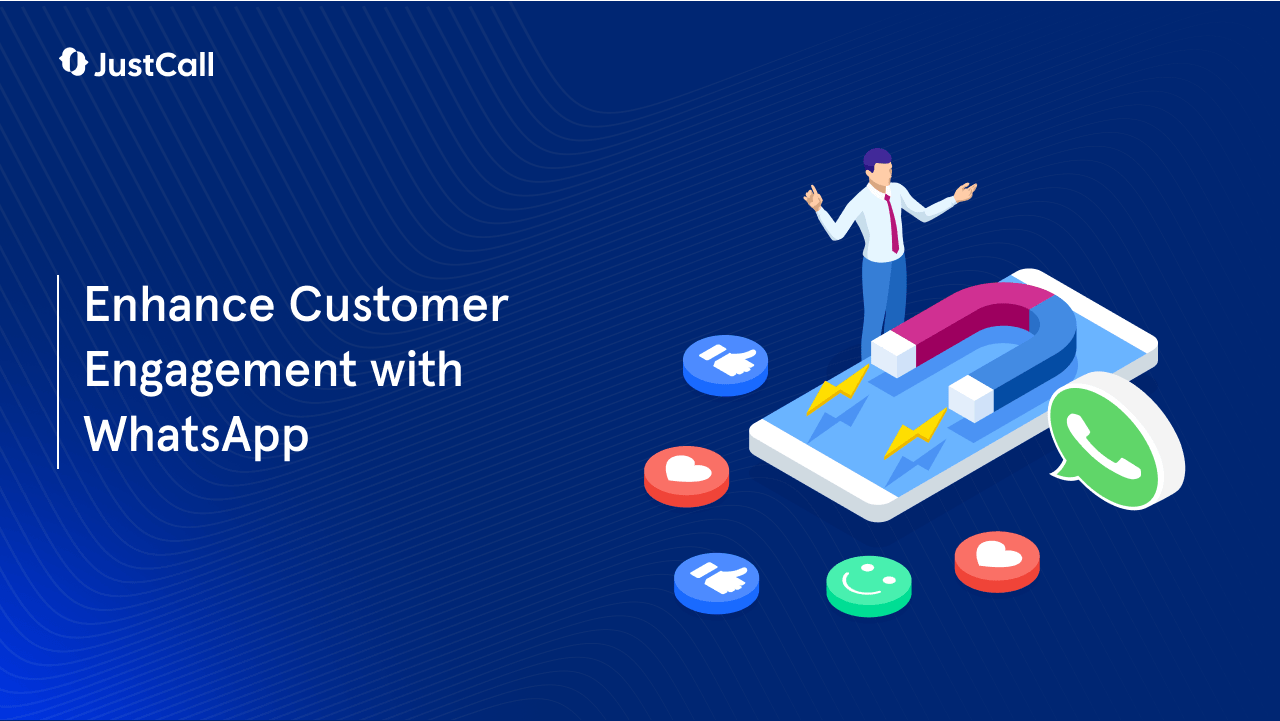A customer service platform is the cornerstone for providing a great customer experience. There are many customer service software out there with a myriad of features. But, it’s more practical to adopt platforms that your customers already prefer.
Recently, many organizations have started using WhatsApp for customer support. The app’s prevalence across the globe makes it an ideal platform for reaching out to customers.
If you are wondering how to use WhatsApp for customer service, then you are in the right place. Let us dive into the world of this powerful customer service platform.
Understanding the Power of WhatsApp for Customer Service
WhatsApp is a user-friendly messaging app that has 2.78 billion unique users globally. It is also a robust tool for businesses to connect with their customers.
Customer service via WhatsApp offers a direct and real-time communication channel. The app’s simplicity and familiarity make it the ideal platform to engage with customers.
Many organizations have turned to WhatsApp Business for customer support. WhatsApp Business speeds up customer service by a whopping 225%. It also increases sales by 27% and improves conversion rates by 20%.
9 Tips to Use WhatsApp for Customer Service
Here’s how you can enhance your customer service using WhatsApp.
1. Set Up Your WhatsApp Business Account
To begin using WhatsApp for customer service, establish a WhatsApp Business account. It has many features that improve customer experience.
Some of these features include displaying essential information (like address, business hours, website links, catalogs, etc.).
Download the WhatsApp Business app from the App Store/Play Store. Then, verify your business phone number and complete your profile.
Pro Tip: Ensure your business profile is complete and engaging. This will be the first impression of your support for your customers.
2. Utilize WhatsApp Business for Customer Support
WhatsApp Business has many features that aid in streamlining your customer service efforts. One of its prominent features is the automated greeting message. When a customer messages your number, an automated response will be sent to them.
Craft a warm and welcoming greeting that introduces your business. It can also inform the customers about the type of assistance they can receive.
You can also predefine responses to frequently asked questions using the quick replies feature. This will save time and ensure consistency in your communication.
3. Turning Chats into Conversations
WhatsApp provides you the opportunity to transform one-off interactions into conversations. This builds a rapport with your customers. It also helps in understanding their needs better and assures them of your dedication to service.
Encourage customers to ask follow-up questions or seek clarification on their queries. Good customer service paves the way for brand loyalty.
Pro Tip: Personalization is the key to having a good rapport. Address your customers by their name and tailor your responses to their queries.
4. The WhatsApp Helpdesk: Managing Inquiries Effectively
Managing inquiries can become challenging as your customer base grows. WhatsApp Business API’s multi-device feature can help you streamline your customer support. This feature is provided by efficient third-party tools like JustCall.
It allows your entire team to view all customer messages on a single dashboard. You can then assign specific roles to team members. Each query can then be directed to the right person.
This not only streamlines the process but also enhances the overall efficiency of your customer service.
5. Implementing Multimedia for Enhanced Support
There are limits to how well your customers can explain their issues using text. WhatsApp supports multimedia messages (images, videos, documents, etc.)
Encourage your customers to send screenshots or videos of the issues they are facing. It might help your team understand and rectify the problem faster.
6. Use WhatsApp Business Groups for Customer Support
WhatsApp Business Groups can be an excellent platform for community support. You can create groups based on common interests or issues faced by customers. This will act as a discussion forum for your customers and foster a sense of community.
Pro Tip: It is crucial to moderate these groups actively. Make sure that the conversation remains positive and helpful.
7. Leveraging WhatsApp Business API for Scale
The WhatsApp Business API is a game-changer for expanding businesses. This API allows for integration with customer relationship management (CRM) systems.
It also offers many advanced features like automated responses and chatbot integration. These save a lot of time and manpower while still ensuring that the customer queries are being addressed.
8. Create a Product Catalog
You can create a catalog to let your customers browse through your products and services. This catalog can be displayed on your WhatsApp Business profile in the form of images or even as a link. It will also help provide context for customer questions and queries.
9. Monitoring and Analyzing Customer Interactions
Monitor and analyze customer interactions to enhance your customer service on WhatsApp.
WhatsApp Business provides insights into various metrics. These include the number of messages received/read, common customer queries, etc. These metrics can help identify trends, understand customer behavior, and refine support strategies.
Pro Tip: Regularly seek customer feedback. You can send automated messages or survey links, asking customers to rate the service quality.
Best Practices for Using WhatsApp for Customer Service
- Prompt Responses: Strive to respond to customer inquiries as promptly as possible. The nature of WhatsApp messaging sets an expectation for quick responses.
- Clear Communication: Keep your messages direct and concise. Ambiguity or complicated messages can lead to misunderstandings and frustration.
- Business Hours: Set your business hours on your WhatsApp Business profile. This will help manage customer expectations regarding response times.
- Security Measures: It is vital to ensure the security of customer data. Despite WhatsApp being end-to-end encrypted, it is essential to ask your customers not to share sensitive data.
In Conclusion: Your Roadmap to WhatsApp Customer Service Success
Using WhatsApp for customer support requires a combination of technology, strategy, and a customer-centric approach. By following the given steps, your WhatsApp Business profile can become your virtual helpdesk.
This WhatsApp helpdesk can provide exceptional customer service and help build lasting relationships. The advanced API features from integration tools like JustCall will streamline your support process and improve customer experience.
WhatsApp customer service is a versatile domain. Every interaction is an opportunity to provide excellent service. Embrace the benefits of WhatsApp to reach new heights of customer support.