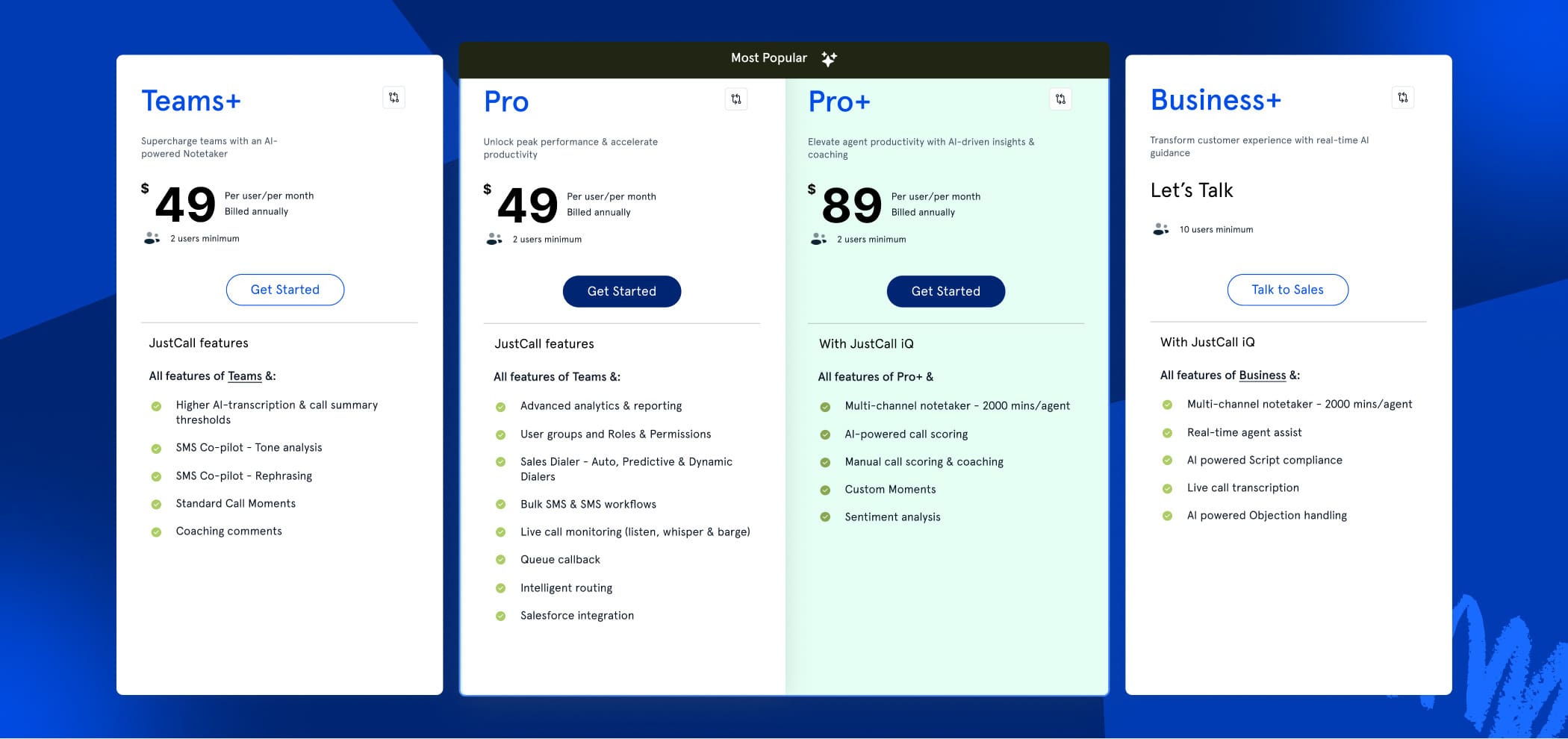With an increased focus on enhancing customer experience, solutions like business phone systems and call center platforms are non-negotiables in modern tech stacks.
A study by The Northridge Group found that 73 percent of customers experience long wait times when needing to reach a human service agent. This harms customer experience and retention.
Business phone systems help enterprises reduce wait and resolution time by delivering features for open and seamless communication channels. Business phone systems greatly enhance an enterprise’s ability to collaborate and serve customers better through calls, text, and other advanced features like smart IVR, call queues, voicemail, and call monitoring.
Vonage is one such business phone system and quite a popular one. It has over 200 reviews on Capterra, G2, and GetApp. That being said, enterprises today are looking for alternatives that deliver equal or more features at a more affordable price.
This article explores 10 Vonage replacements leading the business phone system and contact center space in 2022/2023.
Top 10 Alternatives to Vonage – Choose the Best Business Phone System for your Business
We have curated this list of top 10 services similar to Vonage by comparing features, pricing, and real user reviews:
- JustCall
- OpenPhone
- RingCentral
- 8×8
- magicJack
- Nextiva
- Google Voice
- Ooma
- Ringblaze
- Dialpad
1. JustCall
JustCall is a cloud-based business phone and contact center system. It is a popular choice for small and mid-sized companies looking to implement a complete business communication platform. Unlike other Vonage competitors, JustCall comes with a conversation intelligence platform.
Besides robust telephony features like click-to-dial, smart IVR, call whispering and call tagging, JustCall also supports over 100 third-party integrations with platforms like Salesforce, Intercom, and Zapier.


Top Features of JustCall
- Smart call routing – Route calls to the right agent using IVR, skill-based routing, and caller information to ensure customers reach the right agent and are not kept waiting.
- Business texting – SMS with a high open rate turns out to be a very lucrative communication medium. JustCall offers bulk SMS, SMS automation, and SMS workflows to effectively engage with customers.
- Monitor, whisper, or barge – Managers can listen to live agent calls and/or guide agents with call whispering or speak directly with the customer using call barging.
- Real-time dashboard – Monitor agents’ performance using real-time dashboards and performance analytics.
- Conversation intelligence – Capture and analyze customer-facing interactions effectively with JustCall IQ. It allows you to get real-time conversational insights and shortens agents’ learning curves with AI-based scores and analytics.
- Sales dialer– Deliver calls using an automated dialer. Upload contact lists, start dialer campaigns, and connect to only answered calls.
- Call recording – Record and monitor agent calls to improve quality and performance.
- Automatic saving of customer details – Automatically log calls, texts, voicemails, etc. into a CRM without any manual intervention.
Feedback on JustCall from Real-World Users
- Video – “Great texting feature” – 4 out of 5 ratings (Review from Capterra)
- “I like that JustCall gives us the ability to drop voicemails when calling and allows us to automate the majority of our texts. It has saved me a ton of time in my day-to-day activities!” – 4.5 out of 5 ratings (Review from G2)
- “Painless, easy onboarding. Support is easy to get hold of, and they even configured a few lines and integrations that were not part of the normal setup. The software works great – both inbound and outbound calls, but the thing that sets the company apart is the support.” – 5 out of 5 ratings (Review on Capterra)
- “Switching to JustCall has been great. Lots of included features, great price, good mobile app, included integration with my CRM (Zoho), and super friendly and helpful support desk.” – 5 out of 5 ratings (Review on Trustpilot)
JustCall Pros and Cons
| JustCall Pros | JustCall Cons |
| JustCall is easy to implement | Custom report creation is only in the premium plan |
| The call quality is great | The iOS app needs improvement in UI and UX |
| Enables browser-based calling | |
| User-friendly solution | |
| Integrates with over 100 third-party platforms | |
| Call routing and queue management features to ensure customer conversations are never missed | |
| Quick, responsive, and helpful support team |
JustCall Pricing Plans
- Essentials- $19 per user per month, billed annually
- Team- $29 per user per month, billed annually
- Pro – $49 per user per month, billed annually
- Business – Contact Us
We’re bringing new JustCall iQ pricing plans with AI capabilities.
Why Use JustCall As An Alternative to Vonage
- JustCall provides more deployment options (on-premise, cloud, and so on).
- When compared dollar to dollar, JustCall provides more features.
- JustCall’s customer service and support are considered superior based on Capterra reviews,
- JustCall is easier to implement.
JustCall Is Best-suited for:
Although popular among small and mid-sized companies, JustCall is suitable for companies of any size looking to implement a call center solution.
Try The Perfect Vonage Alternative For Better Outcomes
2. OpenPhone
OpenPhone is a business phone system with features like call recording, call monitoring, IVR, and call routing. OpenPhone is a good solution for startups, SMEs, and large enterprises. OpenPhone integrates into existing hardware so businesses do not need to invest in purchasing new physical products.
OpenPhone also supports integration with third-party solutions like Zapier, Slack, and HubSpot.


Top Features of OpenPhone
- Multiple numbers – OpenPhone offers unlimited business phone numbers
- Call transfer – Live calls can be transferred without any interruption at the push of a button
- Business hours – Set off work hours so customer calls are muted or go to voicemail
- Call recording – Record customer calls for monitoring and performance measurement.
- Call and text globally – OpenPhone lets you make calls and send texts nationally and internationally.
Feedback on OpenPhone from Real-World Users
| OpenPhone Pros | OpenPhone Cons |
| Implementing the solution is relatively simple | Customers have complained of choppy call quality |
| The UI is intuitive and easy to use | Calls made over the app sometimes drop when there’s an incoming call made over the network. |
| Pricing is relatively more affordable | |
| Integrates customer conversations happening over different channels like call, text, and email. | |
| Has a responsive and helpful support team |
OpenPhone Pricing Plans
- Standard – $10 per user, per month, billed annually
- Premium – $20 per user, per month, billed annually
- Enterprise – On request
Why Use OpenPhone As An Alternative to Vonage
- Pricing per user is lower on OpenPhone
- OpenPhone supports MMS
- Voicemail to text is free on OpenPhone but charged on Vonage
- OpenPhone provides extra features like auto-replies
OpenPhone Is Best-suited for:
Enterprises of all scales looking to implement a business phone and messaging solution (especially into existing hardware).
3. RingCentral
RingCentral is an all-in-one cloud-based call center solution, one of the oldest in the market. It streamlines all communication channels onto one platform and provides features for video, messaging, and phone systems.
RingCentral supports integrations with a huge number of third-party apps (like Zendesk, Slack, HubSpot, and Salesforce) and also enables developers to build custom workflows using its open APIs, SDKs, and widgets.


Top Features of RingCentral
- Voicemail-to-text – Voicemails can be automatically converted to text and used as transcripts.
- Team collaboration – Enables team collaboration through features like team messaging, task assignment, and calendar sharing.
- Document sharing – Documents stored on cloud solutions like Dropbox can be shared with team members via RingCentral
- Call log reports – Comprehensive call logs are stored for both inbound and outbound calls.
- Hot desking – Multiple team members can access shared phones.
Feedback on RingCentral from Real-World Users
| RingCentral Pros | RingCentral Cons |
| Supports a large number of integrations | The basic plan only allows 20 users |
| Is cross-compatible with all devices | The dashboard can get crowded |
| Delivers consistent audio and video quality | |
| 24/7 customer support | |
| Easy for teams to adopt and use |
RingCentral Pricing Plans
- Essentials – Message and phone features at $19.99 per user per month
- Standard – Message, video, and phone features at $27.99 per user per month
- Premium – Message, video, and phone features and an open API at $34.99 per user per month
- Ultimate – Message, video, and phone features and an open API at $49.99 per user per month
Why Use RingCentral As An Alternative to Vonage
- Conferencing on RingCentral is in HD-quality
- RingCentral offers more seats for video meetings
- Call participants can switch between devices during a live call on RingCentral
- RingCentral supports file annotation for real-time team collaboration
RingCentral Is Best-suited for:
RingCentral is a great contact center solution for enterprises of all sizes.
4. 8×8
8×8 is a cloud-based communication platform designed to integrate business phone, video, chat and fax into one single solution. 8×8 delivers contact center features like VoIP calls, IVR, call queues, business SMS, and analytics. It also supports third-party integrations with platforms like Google Workspace, Microsoft Teams, Office 365, and ServiceNow.


Top Features of 8×8
- IVR – Create customized IVR menus and route customers to the right agent based on their selections.
- Number porting – Move telephony solutions without having to change numbers to prevent downtime of services,
- Voicemail with transcripts – Enable voicemail and let customers leave a message when the team is not available and automatically transcribe these messages to text.
- Post-call surveys – Create and deploy customer satisfaction surveys that are triggered by post-customer calls.
- Call queues – Keep customer calls on hold when agents are busy and connect them in an ordered manner.
Feedback on 8×8 from Real-World Users
| 8×8 Pros | 8×8 Cons |
| Supports a large number of third-party integrations | The advanced reporting features are only available in top tier plans |
| The solution is easy to implement and use | Onboarding needs improvement |
| Calls can be made over physical devices and browsers | The admin console can be complex for some users |
| The analytics and reporting features are quite robust |
8×8 Pricing Plans
- 8×8 Express (small business phone system) – $15 per user, per month with a 30-day free trial
- X2 (Video, voice, and chat for teams) – $24 per user, per month, billed annually
- X4 (Advanced call handling and analytics) – $44 per user, per month, billed annually
Why Use 8×8 As An Alternative to Vonage
- 8×8 is a more affordable solution.
- Auto-attendant is available on all of 8×8’s plans as opposed to Vonage which provides it only in top tier plans.
- 8×8’s pricing plans make it a more scalable solution.
8×8 Is Best-suited for:
Large enterprises with global customers looking for a telephony solution for international calling.
5. magicJack
magicJack is a VoIP-based phone services like Vonage, a plug-and-play device. It’s a popular internet-based calling solution in and around the US. magicJack has often been referred to as a plug-and-play solution, where businesses can purchase a plan and begin using magicJack over existing infrastructure and devices.


Top Features of magicJack
- Free voicemail – Allow callers to leave a voicemail when an agent this not available.
- Call waiting – Incoming calls stay in a waiting queue as agents tend to other customers.
- Conference calls – Team collaboration is made easy with the conference call feature.
- Call forwarding – Forward incoming calls to any number so agents can be reached even when traveling.
- Caller ID – Know who your callers are with the free caller ID feature.
Feedback on magicJack from Real-World Users
| magicJack Pros | magicJack Cons |
| The cost is very low | Customer support is hard to reach |
| A good number of features are provided with each plan | Limited FAQs and documentation |
| Supports international calling |
magicJack Pricing Plans
- 1 Year Plan – $43
- 2 Year Plan – $79
- 3 Year Plan – $109
Why Use magicJack As An Alternative to Vonage
- magicJack is a much cheaper option
magicJack Is Best-suited for:
Companies looking for an affordable business phone solution.
6. Nextiva
Nextiva is a cloud-based contact center solution that integrates business phone systems with other business apps and communication channels. Nextiva has built-in features for analytics, automation, and so on.
Nextiva integrates with third-party solutions like Zoho, Salesforce, HubSpot, and Zendesk.


Top Features of Nextiva
- Unlimited voice and video calls – Unlimited voice and video calls are a part of all plans.
- Voicemail – Record customer messages when agents are not available or off-hours.
- Screensharing – Agents can share their screens on video calls to better serve customers.
- Auto-attendant – The smart IVR system routes customers to the right agents based on their selections.
- Call recording – Record incoming and outgoing calls to monitor performance and quality.
Feedback on Nextiva from Real-World Users
| Nextiva Pros | Nextiva Cons |
| The onboarding training and support provided help teams get started faster | Integrations are somewhat basic when compared to other platforms |
| Supports voice to email notifications | Customers have complained of poor call quality at times |
| The app is quite easy to adopt and use | |
| Analytics is a great additional feature to telephony services | |
| Provide 24/7 support |
Nextiva Pricing Plans
- Essential – $17.95 per user, per month
- Professional – $21.95 per user, per month
- Enterprise – $31.95 per user, per month
- Ultimate – $52.95 per user, per month
Why Use Nextiva As An Alternative to Vonage
- Nextiva supports more participants on conference calls
- Team collaboration is better facilitated on Nextiva
- The quality of support provided by Nextiva is better
Nextiva Is Best-suited for:
Companies looking to implement a complete business communication (phone, video and text) system.
7. Google Voice
Google Voice is an affordable business phone system. Google Voice can be used through the app or browser and over any device. It delivers all features a business would expect from a telephony service like call logging, call forwarding, spam blocking, and so on.
Google Voice integrates with all apps on Google Workspace like Gmail, calendar, and Drive.


Top Features of Google Voice
- Voicemail transcription – Allow customers to record voicemails when agents are unavailable and automatically transcribe them into a document.
- Mobile apps – Google Voice is available on both Android & iOS as a dedicated app.
- Call forwarding – Forward calls to any number so agents can talk to customers even on the move.
- Multi-level auto attendant – Create customized IVR menus with multiple levels.
- Reporting – Track call usage and activity.
Feedback on Google Voice from Real-World Users
| Google Voice Pros | Google Voice Cons |
| Developed and managed by Google so the product is constantly improving | The basic plan only allows a maximum of 10 users |
| An affordable business phone solution | Need a paid Google Workspace plan to which Google Voice is added as an add-on |
| 24×7 support on all plans | Not available in all countries |
| The UI is intuitive and user friendly | |
| Calling a number in the US is free |
Google Voice Pricing Plans
Pricing plans for EMEA regions:
- Starter – $10 per user, per month
- Standard – $20 per user, per month
- Premier – $30 per user, per month
Why Use Google Voice As An Alternative to Vonage
- Google Voice is more affordable (especially for smaller teams).
- Developed by Google, Voice is more reliable when it comes to uptime and quality of calls.
- Users don’t need any additional equipment to use Google Voice.
Google Is Voice Best-suited for:
Enterprises that already have a Google Workspace account and need a business phone solution.
8. Ooma
Ooma is a cloud-based enterprise communication platform that enables VoIP based calling. It delivers features like voicemail, call waiting, caller ID, and other solutions companies expect from a business phone solution.
Ooma offers voice and video calling services and other team collaboration features.


Top Features of Ooma
- Auto-attendant – Create a customized IVR system so customers can reach the right team, fast.
- Call distribution – Incoming calls are evenly distributed among available agents.
- Call monitoring – Monitor calls in real-time to provide feedback.
- Call recording – Record incoming and outgoing calls for records and feedback.
- Voicemail transcription – Allow customers to record voicemails when agents are unavailable.
Feedback on Ooma from Real-World Users
| Ooma Pros | Ooma Cons |
| The app is user friendly and easy to use | Setting up the virtual receptionist is a bit cumbersome |
| The solution can be set up out of the box | Some important features like video conferencing are not available with the basic plan |
| Affordable telephony solution | |
| The hardware provided is plug and play ready |
Ooma Pricing Plans
- Ooma Office – $19.95 per user, per month
- Ooma Office Pro – $24.95 per user, per month
- Ooma Enterprise – $27.99 per user, per month
- Ooma Enterprise Call Center – $49.99 per user, per month
Why Use Ooma As An Alternative to Vonage
- Hardware is a part of the plan with Ooma
- Ooma offers 24×7 support
Ooma Is Best-suited for:
Enterprises looking for robust call management features from their business phone solution.
9. Ringblaze Voice
Ringblaze is a user-friendly business phone solution designed for small and mid-sized companies. The UI displays all call information – calls answered, ongoing calls, calls missed, and so on making call management easy.
Ringblaze provides multiple phone numbers that can be answered from a single location making it a great solution for small companies with a few scattered offices.


Top Features of Ringblaze
- Automated attendant – Create a fully automated voice attendant (IVR) that takes users to the right agent.
- Call routing – Route calls to available agents and avoid queueing up.
- Caller ID – Know who’s calling so agents can prepare before getting on customer calls.
- Voice mail – Allow customers to record messages when agents are unavailable.
- Shared call inbox – Agents can collaborate and serve customers easily with shared call inboxes.
Feedback on Ringblaze from Real-World Users
| Ringblaze Pros | Ringblaze Cons |
| Allows inbound and outbound calls from the browser | Customers have experienced bugs in the Android app |
| Provides call and chat widgets for the website | Has only one pricing plan |
| The UI is intuitive and easy to use | |
| Is an affordable solution |
Ringblaze Pricing Plans
- Ringblaze offers a single plan – $15 per user, per month, billed annually
Why Use Ringblaze As An Alternative to Vonage
- Ringblaze offers more features for the same price.
- Implementing Ringblaze is easier.
- Ringblaze provides a call widget that can be integrated into apps and websites.
Ringblaze Is Best-suited for:
Small teams looking to implement a business phone solution.
10. Dialpad Voice
Dialpad is a cloud-based business communications platform that provides VoIP telephony services. Dialpad has three solutions, Business Communications (voice, meetings, and messaging), Contact Center (AI-powered customer support), and Sales Dialer (Ai-enabled sales outreach).
The telephony service provides features like unlimited calling and voicemail transcriptions, and also supports integration with products like Slack, Salesforce, and O365.


Top Features of Dialpad
- Visual voicemail – Access messages saved as a voicemail through a visual interface.
- Hold queues – Customer calls are placed on hold when all agents are busy and routed to available agents based on a queue system.
- Call recording – Record incoming and outgoing calls for quality and training purposes.
- Number porting – Migrate telephony services without having to change numbers.
- Analytics – Real-time analytics and reporting are available on all plans.
Feedback on Dialpad from Real-World Users
| Dialpad Pros | Dialpad Cons |
| Provides advanced analytics and reporting features | Top tier plans require 3 or more licences to be purchased |
| Calls can be switched between devices in real-time | Call quality is sometimes choppy |
| Pricing plans are feature-rich and more affordable when compared to most alternatives | |
| UI is intuitive and easy to use | |
| Call monitoring features are great for team leads |
Dialpad Pricing Plans
- Standard – $15 per user, per month, billed annually, 1 license minimum
- Pro – $25 per user, per month, billed annually, 3 licenses minimum
- Enterprise – On request, 100 licenses minimum
Why Use Dialpad As An Alternative to Vonage
- Dialpad provides in-built AI features like automated summaries post-call.
- Real-time analytics and reporting are available with all Dialpad plans.
- Dialpad provides unlimited call recording.
Dialpad Is Best-suited for:
Companies of all sizes looking for a business phone solution.
Factors We Used To Evaluate These Alternatives To Vonage
When choosing a telephony solution, it’s important to evaluate different options and select the one that best meets your needs. There are many alternatives to Vonage like services available in the market, and when making a decision, we consider several factors. Some of the key considerations were:
- Pricing: A cost-effective solution that fits the budget of the business.
- Features: The availability of key features such as call recording, call routing, and call transfer are important for professional teams to collaborate.
- User reviews: Real-world insight into the reliability, call quality, and overall experience of using the product.
- Ease of use: How user-friendly the product is and ease of navigation.
- Mobile app availability: Accessibility of the product via mobile devices.
- Customer support: The level of assistance provided by the vendor to its customers.
- Reputation: Positive reputation among users.
Choosing the Right Solution for you
The best business phone platform is the one that fits your business requirements. All platforms on our list have their pros and cons, and overlapping features. What makes one the best solution is its ability to serve your needs and fit into your enterprise’s processes.
Once you have your requirements, it’s just a matter of finding a platform that delivers features to address those needs. Remember to read through user reviews on sites like G2, Capterra, TrustRadius, and Trustpilot, and leverage free trials to try the product yourself before making a decision.