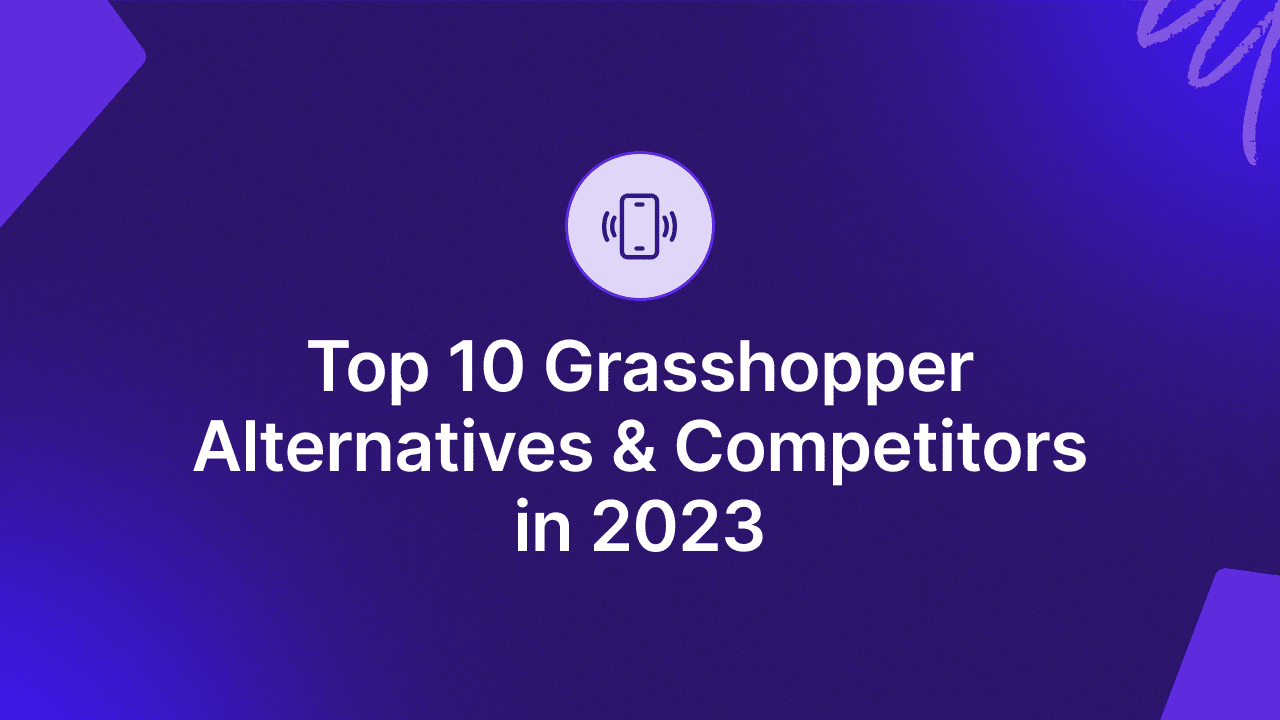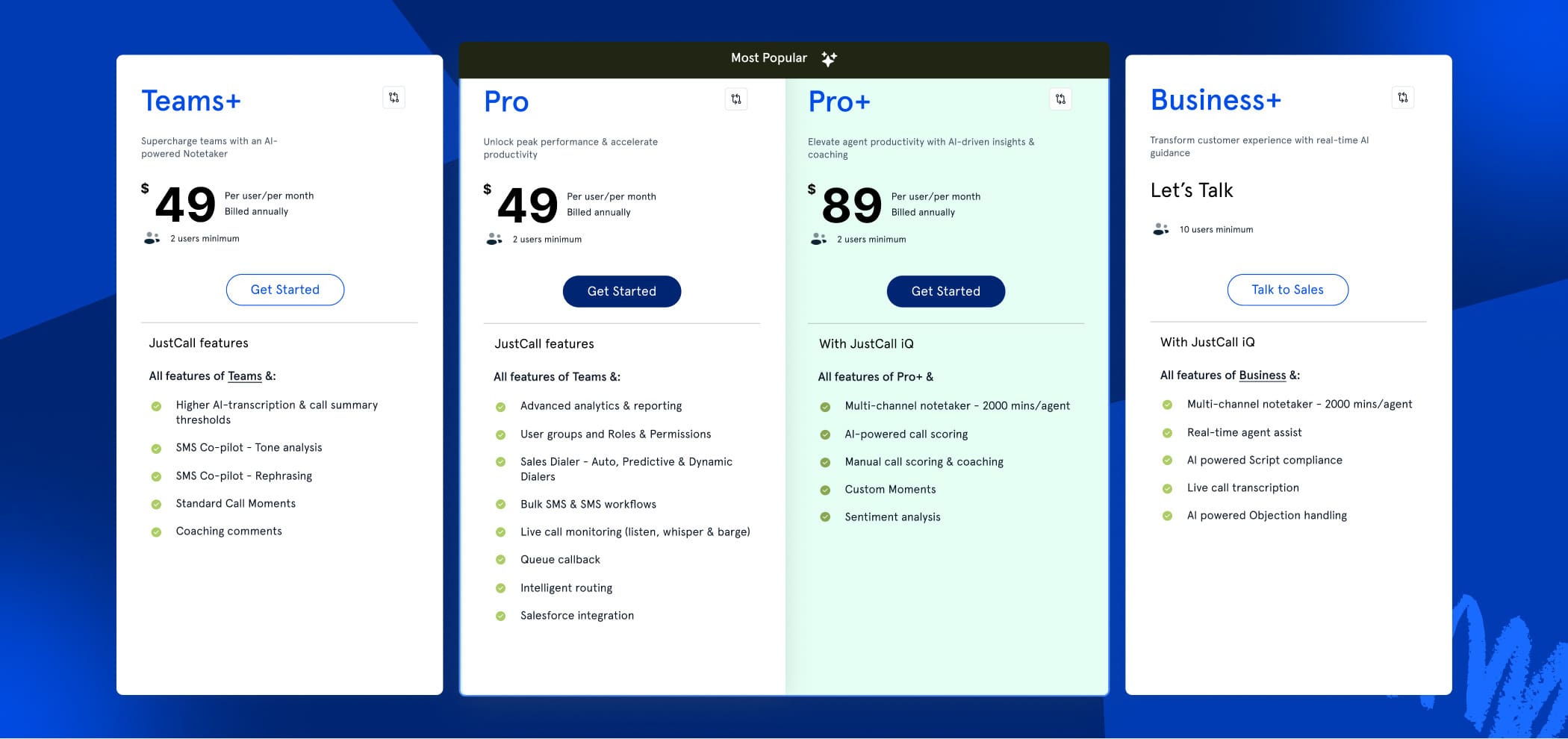Grasshopper is a popular VoIP telephony solution among small-sized companies because of its pricing. It is easy to implement and provides toll-free numbers, call forwarding, auto-texts, and other similar features that make your business phone system appear more professional to customers while streamlining all communication channels.
Grasshopper also had its cons. For one, it adds a line to your existing one, so you end up having to manage and maintain two lines. It delivers great phone and messaging features, but the buck stops there. Enterprises looking for video conferencing services or in-depth analytics reports will have to look for Grasshopper alternatives. Using grasshopper internationally is also a challenge.
While Grasshopper may work for some enterprises, others may be looking for a great alternative. To help you pick the right solution, we have compared different alternatives to Grasshopper and created a list of the top 10 business phone solutions for 2023.
What is Grasshopper?
Grasshopper is a cloud-based telephone service provider that can add a business phone number and a virtual number to your number. Grasshopper for business facilitates a smooth transition from traditional landlines and ensures call quality.
Though minimal in features, small businesses prefer Grasshopper. This is because it provides a professional outlook to businesses without impeding their budget constraints.
How Did We Evaluate These Grasshopper Alternatives?
There are several competitors to Grasshopper. However, as they render services like Grasshopper, many alternatives have risen in prominence.
Grasshopper for business falls behind its competitors for a variety of reasons. Have a look at some of these in detail.
Call Quality- Deteriorating call quality has been a serious problem. Thus many customers were inclined to look for Grasshopper phone competitors that offered superior features.
Cost Efficiency – There are more cost-effective solutions in place of Grasshopper, offering a rich pool of features within an affordable price range.
Customer Support – Some of the Grasshopper phone alternatives understand the need for an omnichannel support network that offers 24/7 support is a game-changer.
Limited Features – Grasshopper offers basic features and is not highly scalable. These have been pivotal in the growing popularity of Grasshopper phone alternatives.
Top 10 Alternatives to Grasshopper – Choose the Best Business Phone System for your Business
We have compared pricing, ease of use, features, integrations, customer support, and real-world reviews (on sites like G2, Capterra, TrustRadius, and Trustpilot) for each Grasshopper alternative and curated this list of top 10 competitors:
- JustCall
- RingCentral
- 8×8
- Vonage
- Ringblaze
- Nextiva
- Google Voice
- Dialpad
- Ooma
- OpenPhone
1. JustCall Overview
JustCall is a VoIP business phone platform that is popular among small and mid-sized businesses. The pricing and feature-rich plans make it one of the best alternatives to Grasshopper.
JustCall can be used over phones and desktops, and with over a hundred supported integrations, it is an incredible contact center solution for businesses looking to tie up customer contact channels.
The price, features and supported integrations make JustCall a better alternative than Grasshopper.


Top Features of JustCall
- Call tracking and recording – Record all inbound and outbound calls so they can be analyzed and used for training agents.
- SMS and MMS inbox – JustCall supports both SMS and visual (MMS) messaging, and stores all messages in an easy-to-access inbox.
- Call notes and ratings – You can rate recorded calls and add notes to help agents improve.
- Multi-level IVR – Build custom, multi-level IVR menus and route customers to the right team and agent for faster resolution.
- Call whispering and barging – Monitor calls in real-time and help agents by providing discreet tips or by taking over the call.
- Call queues – Place customer calls on hold when all agents are busy and route these calls in an orderly manner as agents get free.
- 100+ Integrations – JustCall supports third-party platforms like Salesforce, Zoho, and Zapier.
- Call forwarding – Forward incoming calls to any number or voicemail.
Feedback on JustCall from Real-World Users
“The JustCall team has been there for us to make sure we are 100% satisfied.” – Micheal C. Small business owner on G2 (G2 reviews)
“JustCall is a user-friendly software. There are some good features like integrated with our CRM and slack.” – Jose Louis R., Capterra (Get App Reviews)
“JustCall is easy to Install and use; free text and calling are the cherry on top. Using that service to grow sales is amazing.” – Carina L.(GetApp reviews)
“Great at explaining the product and working through any issues. Onboarding is fully supported, and ongoing support is good too. The product really moves us to the next level from a very simple divert system.” – Charles Cardwell (Trustpilot review)
Star Rating
Star rating – 4.5/5 (G2 Reviews)
Star rating – 9/10 (Get App Reviews)
Star rating – 8/10 (GetApp reviews)
Star rating – 5/5 (Trustpilot review)
Feedback on JustCall from Real-World Users
| JustCall Pros | JustCall Cons |
| The implementation process is easy and fast | UI can be made more attractive |
| The call quality is great | While popular in the US, it is still new in APAC regions |
| A good number of third-party platforms integrations are supported | |
| Inbound calls can easily be managed through features like call queues and IVR | |
| Works on both mobile devices and desktop browsers | |
| Easy to reach and helpful support team |
Video Review
https://www.g2.com/products/saas-labs-justcall/reviews/justcall-review-4930848
JustCall Pricing Plans
- Essentials -$19 per user per month, billed annually
- Team – $29 per user, per month, billed annually
- Pro – $49 per user, per month, billed annually
- Business – On request
We also offer new JustCall iQ pricing plans with AI capabilities.
Why JustCall As An Alternative to Grasshopper
- JustCall supports more third-party integrations.
- SMS automation is available on JustCall.
- JustCall supports advanced call monitoring features like whispers, barging and call notes.
- JustCall’s pricing plans and options are better.
JustCall Best-suited for:
Small and mid-sized companies looking to implement a complete call center platform.
Try The Perfect Grasshopper Alternative For Better Outcomes
2. RingCentral Overview
RingCentral is a VoIP-based telephony solution, one of the most popular grasshopper alternatives. It supports all forms of communication channels – video, messaging, and calls, and is a great business phone system for enterprises of all sizes.
RingCentral also supports third-party integrations with platforms like Canvas, Microsoft Teams, Zoho and Zendesk, and also provides open APIs, SDKs and widgets so developers can build their own integrations and apps.


Top Features of RingCentral
- Voicemail-to-text – Customers can record voicemails that are automatically transcribed.
- Message alerts – Get instant SMS, voice, and fax message notifications over text, email, and other apps.
- Call Flip – Switch devices in between a call without any interruptions.
- Call forwarding – Forward office calls to a personal number or voicemail when out of the office.
- Video conferencing – RingCentral supports global video conferencing with up to 500 members.
Feedback on RingCentral from Real-World Users
| RingCentral Pros | RingCentral Cons |
| Can be used from any device – mobiles, desk phones, and computers | The basic plan only allows 20 users |
| The video and audio quality are great | The dashboard can get cluttered because of all the features |
| Has a huge integration and supported apps list | |
| Allows developers to build custom apps and features using the open APIs, SDKs, and widgets | |
| Offers 24×7 support |
RingCentral Pricing Plans
- Essentials – Message and phone features at $19.99 per user per month
- Standard – Message, video, and phone features at $27.99 per user per month
- Premium – Message, video, and phone features and an open API at $34.99 per user per month
- Ultimate – Message, video, and phone features and an open API at $49.99 per user per month
Why RingCentral As An Alternative to Grasshopper
- RingCentral supports video which Grasshopper doesn’t.
- Grasshopper has user limitations on all plans.
- RingCentral has better call, video, and messaging features.
- RingCentral supports many more integrations than Grasshopper.
- You get first-party hardware with RingCentral.
RingCentral Best-suited for:
Large enterprises looking for a complete team and customer communication platform.
3. 8×8 Overview
8×8 is a cloud-based business phone system that supports phone, video, chat, and fax. Businesses get telephony and video features like IVR, call routing, call recordings, analytics, and SMS.
8×8 also supports third-party integrations with platforms like Google Workspace, Microsoft Teams, Office 365, and ServiceNow.


Top Features of 8×8
- Call recordings – Save inbound and outbound calls for training, compliance, and internal archives.
- Visual voicemail – Access voicemails via a visual screen within the app.
- 3-Way calling – Add 2 more collaborators to a single customer call for faster resolution.
- Call queues – Place incoming calls on hold until an agent becomes available.
- Call Monitoring – Monitor customer calls in real-time.
Feedback on 8×8 from Real-World Users
| 8×8 Pros | 8×8 Cons |
| Provides reporting and analytics features | Some advanced features are only available in top-tier plans |
| 8×8 is relatives easier to implement | The admin portal is a bit complex to use |
| Works over desk phones, mobiles, and desktop browsers | |
| Supports over 50 third-party platform integrations |
8×8 Pricing Plans
- 8×8 Express (small business phone system) – $15 per user, per month with a 30-day free trial
- X2 (Video, voice, and chat for teams) – $24 per user, per month, billed annually
- X4 (Advanced call handling and analytics) – $44 per user, per month, billed annually
Why 8×8 As An Alternative to Grasshopper
- 8×8 supports international calling.
- Grasshopper does not integrate with most leading apps, whereas 8×8 supports over 50 integrations.
- 8×8 offers more advanced features.
- 8×8 supports video channels.
8×8 Best-suited for:
Mid and large-sized companies looking to implement a business phone, SMS, video, and fax solution.
4. Vonage Overview
Vonage is a cloud-based business phone and communications platform. Vonage offers plans for unified communications (voice, video, and chat), a contact center solution, and other business communication services.
Along with in-built features like call queues, business inboxes, and virtual assistants, Vonage also integrates with third-party apps like Salesforce, Microsoft Teams, and Bullhorn.


Top Features of Vonage
- Virtual voicemail – Access voicemails wherever you are, from any device.
- Call waiting – Incoming calls are placed in a waiting room until agents are ready to service them.
- Call tagging – Tag calls with unique IDs so they are easily distinguishable.
- Call conferencing – Connect up to 30 participants on a single call.
- Call recording – Record all calls for quality and performance monitoring.
Feedback on Vonage from Real-World Users
| Vonage Pros | Vonage Cons |
| Voice and video are reliable services | Customer service can be better |
| Has a separate app for mobile phones | The features are split into different products |
| Open APIs make it easy to develop telephony apps fast | |
| Has great in-built team collaboration features |
Vonage Pricing Plans
The contact center has three plans, the pricing for which will be shared on request. The pricing for unified communications is as follows:
- Mobile – $19.99 per month, per line
- Premium – $29.99 per month, per line
- Advanced – $39.99 per month, per line
Why Vonage As An Alternative to Grasshopper
- Vonage delivers more features and includes phone, video, and chat.
- The pricing for a single line is lower for Vonage.
- Vonage provides onboarding training.
Vonage Best-suited for:
Mid and large-sized enterprises looking for a complete communication and team collaboration solution.
5. Ringblaze Overview
Ringblaze is a VoIP business phone solution and its pricing makes it one of the best Grasshopper phone alternatives for mid and small-sized companies. The telephony services can be used via the app or on browsers.
The front-end dashboard shows real-time information like calls answered, ongoing calls, calls missed, and so on, and is one of its strongest USPs.


Top Features of Ringblaze
- Call recording – All calls are recorded and can be listened to for training and performance monitoring.
- Custom phone numbers – Get toll-free and vanity numbers for your business.
- Call history – Access call logs and call history through the dashboard.
- Auto-attendant – Create custom IVR menus.
- Group calling – Add multiple collaborators to a single call.
Feedback on Ringblaze from Real-World Users
| Ringblaze Pros | Ringblaze Cons |
| The call widget enables calling directly from the website | Provides only one pricing plan so scaling up can be a challenge |
| The shared dashboard streamlines all call information | The mobile app could be improved |
| The platform is affordable | |
| Supports phone and browser-based calling |
Ringblaze Pricing Plans
- Ringblaze offers a single plan – $15 per user, per month, billed annually.
Why Ringblaze As An Alternative to Grasshopper
- Ringblaze costs less.
- You get chat and messaging features with Ringblaze.
- Ringblaze offers live support.
Ringblaze Best-suited for:
Small and mid-sized companies looking to implement a business phone solution.
6. Nextiva Overview
Nextiva is a cloud-based contact center and business phone solution. It offers phone, email, text, chat, and video features along with team collaboration apps. Enterprises can deliver an omnichannel customer support experience with Nextiva.
Along with internal features like voicemail, call queues and call recording, Nextiva also supports third-party integrations with solutions like Zoho, Salesforce, HubSpot, and Zendesk.


Top Features of Nextiva
- Unlimited video calling – All plans provide unlimited video calling.
- Voicemail to SMS notifications – Receive SMS notifications every time you have a voicemail.
- Call recording – All calls are recorded for training and performance monitoring.
- Auto-attendant – Create custom IVR menus.
- Screen sharing – Share screen on video calls.
Feedback on Nextiva from Real-World Users
| Nextiva Pros | Nextiva Cons |
| Nextiva provides onboarding training for fast implementation and adoption. | Integrations are not as robust as other platforms |
| Sends SMS and email notifications every time there’s a voicemail | Call quality can be choppy at times |
| The app is user-friendly | |
| Delivers in-built call and performance analytics | |
| Provides 24×7 support as part of all plans |
Nextiva Pricing Plans
- Essential – $17.95 per user, per month
- Professional – $21.95 per user, per month
- Enterprise – $31.95 per user, per month
- Ultimate – $52.95 per user, per month
Why Nextiva As An Alternative to Grasshopper
- Nextiva provides better features for its pricing.
- Nextiva supports more third-party integrations.
- 24×7 customer support is a part of all of Nextiva’s plans.
Nextiva Best-suited for:
Enterprises looking for a business communication (phone, chat, and video) platform.
7. Google Voice Overview
Google Voice is a business phone solution that is a part of the Google Workspace suite of apps. It can be used via the native app or from a browser and delivers features like call logging, auto attendants, and voicemail.
As a part of the Google Workspace, Google Voice integrates with Gmail, Calendar, Drive, and other apps within the suite.


Top Features of Google Voice
- Voicemail transcription – Voicemails can be transcribed into text and read on any device.
- Mobile apps – Dedicated Android and iOS apps for Google Voice.
- Call forwarding – Forward calls to a personal number or to voicemail.
- Multi-level auto-attendant – Create IVR menus and route customers to the right agents.
- Reporting – All call logs are saved and can be retrieved from the dashboard.
Feedback on Google Voice from Real-World Users
| Google Voice Pros | Google Voice Cons |
| The platform is developed and maintained by Google | You need an existing Google Workspace account to use Google Voice |
| The pricing is affordable | The basic plan only allows a maximum of 10 users |
| The UI is user friendly | |
| 24×7 support is available on all plans |
Google Voice Pricing Plans
Pricing plans for EMEA regions:
- Starter – $10 per user, per month
- Standard – $20 per user, per month
- Premier – $30 per user, per month
Why Google Voice As An Alternative to Grasshopper
- As a product of Google, the quality of service and support is reliable.
- Google Voice is more affordable.
- Google Voice’s top-tier plans support unlimited users.
Google Voice Best-suited for:
Small and mid-sized enterprises that already have a Google Workspace account.
8. Dialpad Overview
Dialpad is a cloud-based business communications platform for voice, chat, and video. Dialpad provides an app that enables telephony services over smartphones, tablets, and desktops.
The solution also supports third-party integrations with platforms like Slack, Salesforce, Outreach, Azure, and Intercom.


Top Features of Dialpad
- Visual voicemail – Access voicemails visually via a screen on the app.
- Call queues – Incoming calls are placed on hold until an agent is available.
- Three-way calling – Add collaborators to a call and resolve customer complaints faster.
- In-meeting chat – Chat with participants of a video call directly within the app.
- Voicemail transcription – Transcribe voicemails into text and read them over any device.
Feedback on Dialpad from Real-World Users
| Dialpad Pros | Dialpad Cons |
| The UI is user friendly | The enterprise plan requires 100 or more licenses to be purchased |
| Calls can be switched between devices in real-time | Call quality is sometimes choppy |
| Affordable pricing plans | |
| Built-in analytics and reporting in all plans | |
| Great call monitoring features |
Dialpad Pricing Plans
- Standard – $15 per user, per month, billed annually, 1 license minimum
- Pro – $25 per user, per month, billed annually, 3 licenses minimum
- Enterprise – On request, 100 licenses minimum
Why Dialpad As An Alternative to Grasshopper
- Dialpad delivers more features, like meeting transcriptions.
- Dialpad offers 24/7 global customer support.
- Dialpad provides video and team collaboration features along with phone and messaging.
Dialpad Best-suited for:
Mid and large-sized enterprises looking for a complete communication platform.
9. Ooma Overview
Ooma is a cloud-based business communication platform with features for phone, messaging, and video. It provides in-built telephony features like call routing, call recording, video conferencing, and caller ID.
Ooma also supports third-party integrations with platforms like Salesforce, G-Suite, and Service Now.


Top Features of Ooma
- Call park – place calls on hold while you service another customer and continue from any device.
- Call flip – Switch devices in real-time without interrupting an ongoing call.
- Call forwarding – Forward calls to a personal number or voicemail.
- Voicemail – Allow customers to record messages over voicemail.
- Call transfer – Transfer a call to another agent without disconnection.
Feedback on Ooma from Real-World Users
| Ooma Pros | Ooma Cons |
| Ooma is a user-friendly app | Setting up the virtual receptionist can be difficult |
| The solution can be set up out of the box | Video conferencing is not available in the basic plan |
| The pricing plans are affordable | |
| It’s a plug-and-play solution |
Ooma Pricing Plans
- Ooma Office – $19.95 per user, per month
- Ooma Office Pro – $24.95 per user, per month
- Ooma Enterprise – $27.99 per user, per month
- Ooma Enterprise Call Center – $49.99 per user, per month
Why Ooma As An Alternative to Grasshopper
- Grasshopper is an add-on service that results in two phone services that have to be managed.
- Ooma provides additional features like video conferencing.
- While Ooma costs more, it also offers many more features and integrations.
Ooma Best-suited for:
Businesses looking to implement a business phone solution.
10. OpenPhone Overview
OpenPhone is a VoIP-based business phone solution that can be used over mobile phones, desktops, and browsers. OpenPhone provides unlimited calling to the US and Canada and also supports international calling. it delivers features for phone, SMS and MMS.


Top Features of OpenPhone
- Call recording – Automatically record all inbound and outbound calls.
- Shared contacts – Add contacts to a shred number and make them visible to everyone using the number.
- Voicemail to text – All voicemails are automatically transcribed to text.
- Caller ID – Set a customized caller ID for each number.
- Analytics and reporting – Call logs and performance are shared within the analytics dashboard.
Feedback on OpenPhone from Real-World Users
| OpenPhone Pros | OpenPhone Cons |
| The solution is easy to implement and use | Customers have complained of choppy call quality |
| Pricing is relatively more affordable | Only email support is a part of all plans |
| Integrates customer conversations happening over different channels like call, text, and email. | |
| Has a responsive and helpful support team |
OpenPhone Pricing Plans
- Standard – $10 per user, per month, billed annually
- Premium – $20 per user, per month, billed annually
- Enterprise – On request
Why OpenPhone As An Alternative to Grasshopper
- OpenPhone pricing is lesser
- Pricing for add-on seats is lower on OpenPhone
- Supports more integrations
OpenPhone Best-suited for:
Small and mid-sized companies looking for a business phone solution.
Choosing the Right Grasshopper Alternative
Grasshopper is a great virtual phone system, but you may need more than what it has to offer. If not right now, you will need a more robust telephony service that supports video and team collaborations as well as more integration options as your business grows and your teams and customers expand in size.
Fortunately for you, we have done all the heavy lifting and prepared this list after carefully screening all apps similar to Grasshopper. Take each alternative on our list and go through peer reviews on sites like G2, Capterra, TrustRadius, and Trustpilot to see what real-world users have to say. The final tip we have for you is to take the free demo that each solution offers and finally pick the one that best fits your business’s needs.