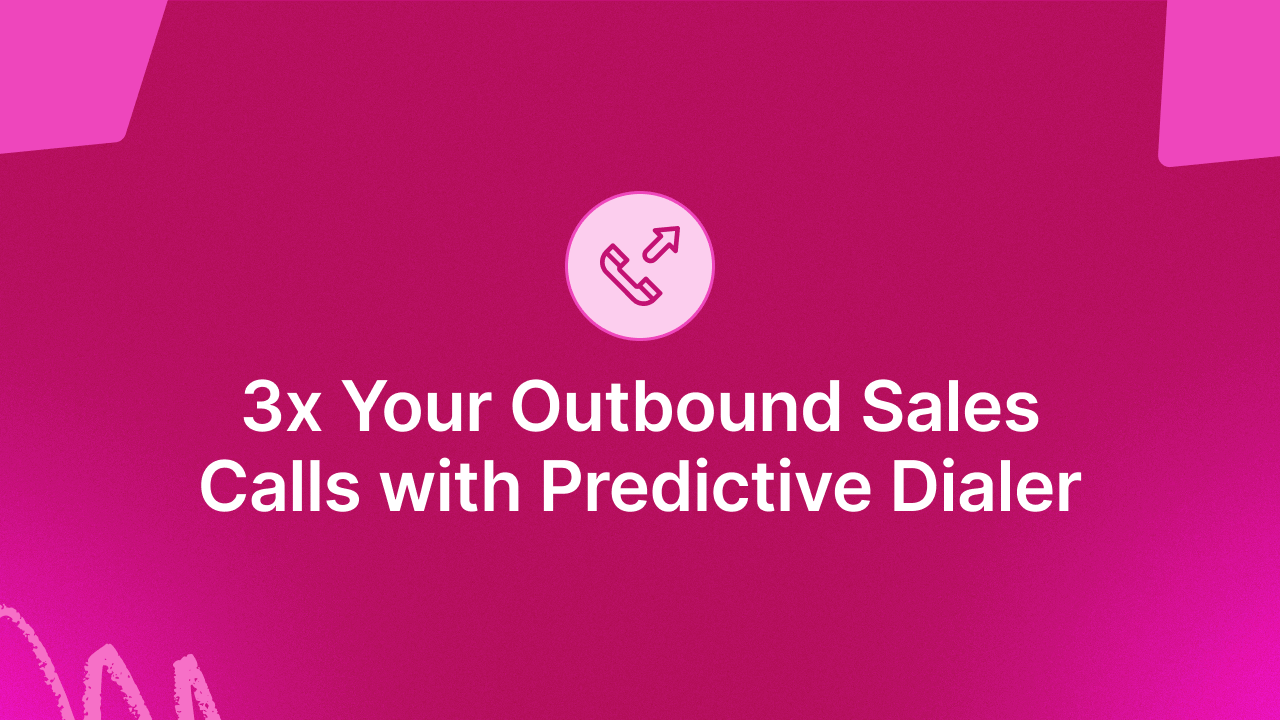In sales, time is money, and every second wasted is a potential sale lost. Add to it the constant struggle to connect with leads and manage call lists while ensuring that every dial counts — stressful, to say the least.
So what can you do to ease your sales reps’ lives while increasing your outbound growth?
Incorporating a sales automation tool, say, for example, an outbound predictive dialer, might be the ultimate solution for your call center needs, especially if you want to reshape and boost your outbound calling strategy. It streamlines your operations, maximizes agent productivity and improves call conversion rate.
Let’s see how a call center outbound predictive dialer can break the mold of traditional outbound calling to help your team maximize sales outreach, that too, without breaking a sweat.
What makes predictive dialer a necessity
A sales rep, on average, makes 30-50 outbound calls (with proper research) on a daily basis [Source]. And they spend only two hours per day actually selling.
There are multiple instances where the time invested by the sales rep in calling is not justified. Also, there are multiple tasks that are repetitive and mundane:
- Deciding which prospect to call and then dialing numbers manually.
- Waiting for the prospect to pick up the call.
- Finding the sales script of the ongoing call.
- Remember all the important key points and jot down notes after the call.
- Finding notes of previous conversations with the contact.
- Recording and dropping voicemail.
- Adding selected leads to a new or child campaign.
- Wasting multiple hours each day logging calls and data entry.
The monotony of repetitive tasks can drain sales reps’ productivity, which means fewer sales and even lower ROI. And if your agents are handling 90% of the operations manually, they are more likely to be spending less time on expanding your outbound calling base.
The way out?
Predictive dialer – a cost-effective investment in the right software that can triple the speed of your call campaigns. No need to hire additional reps and go beyond your budget. Imagine 1 agent with a dialing power of 10.
what is a predictive dialer?
Predictive dialer is software that leverages algorithms and data analysis to automate call distribution, intelligently connecting agents with live prospects as per availability. These dialers filter out unanswered calls and dead connections, ensuring agents dedicate their valuable time to fruitful conversations. This data-driven approach skyrockets outbound call volume, translates to more meaningful conversations, and ultimately, boosts sales conversions.
You can also send saved voicemail replies to the calls that aren’t active but requests a voicemail. Plus, it is automated. A simple click and your pre-recorded voicemail is sent to the chosen numbers, while you move on to your next call. You just need to record the voicemails before starting the campaign.
Recommended Read: What is a Predictive Dialer? (6 Benefits of Predictive Dialer)
How predictive dialers can increase sales team productivity?
1. Saves time in deciding which prospect to call and then dialing numbers manually.
Dialing manually costs 15-25 seconds per number. Doesn’t seem like a big number, right? Now consider the thousands of calls your team makes per week. That’s almost 500 minutes wasted!
The predictive dialer eliminates this tedious task of punching in numbers and reduces the likelihood of human error to zero. This frees up a substantial amount of time that can be redirected towards more strategic and revenue-generating activities.
Your sales reps don’t have to decide which number to dial and in which pattern from the campaign list. It will follow the uploaded contact list, and only connect you with the answered and active calls. You can also drop the saved voicemail if you hit a call that is only receiving voicemails.
Predictive Dialer takes care of all such time-consuming events & ensures that your agents are spending their time only on conversions and winning sales. Hours saved = More calls made.
2. Automatically log calls and save notes while the sales rep is on the call.
You have just jumped off a call from a high-value prospect. Before you can complete all the after-call follow-up work — writing notes, moving the deal to the next pipeline, etc., you get an inbound call! You search for the caller’s details from the database manually, and while you are at it, the line goes dead.
At this point, it’s pretty obvious that you might have forgotten some key points discussed with the first lead. And the second call is lost.
Sounds familiar right?
Enter the predictive dialer with call recording and advanced note-taking features. You can save the notes while you are on the call, and the added call recording feature is like a safety net you can fall back on in case you miss any important note. Moreover, after the call ends, you can rate the call and set the disposition code. Hence, you can get on the next call in no time.
Bonus: With JustCall, you can create a new campaign and workflows based on the disposition codes you have set for the leads. Disposition codes work as tags, and you can segregate contacts based on your disposition code.
The best part- all your notes, call summary, and disposition codes will be saved in your respective CRM. No more going cross-eyed over juggling multiple tabs for gathering data for 1 prospect.
3. Increase agent talk time and more meaningful conversations
One of the key benefits of a predictive dialer is the many folds increase in agent talk time as compared to a manual dialing scenario. This predictive capability significantly boosts connect rates by eliminating missed connections. A higher connect rate translates to more meaningful conversations and, ultimately, a greater likelihood of closing deals.
Then what about your inbound campaign? Outbound growth shouldn’t mean sacrificing inbound service. With predictive dialers, you can optimize outbound calls while ensuring all leads, especially valuable existing customers (72% of revenue!), are treated with care. For inbound calls, get automatic context through screen pops and CRM integration, enabling seamless transitions for both agents and callers.
4. Call monitoring, reporting, and analytics
Keeping one eye over your reps’ performance while managing the workflow can be pretty daunting, especially in a heavy outbound calling campaign. The predictive dialer dashboard comes in handy in this situation.
It’s easy to measure the performance of campaigns and agents by using Predictive Dialer’s comprehensive analytics dashboard and reporting options. Here, you can track multiple metrics: total dialed calls, average call duration, total call duration, and others to analyze the performance of the sales reps.
JustCall dashboard also gives the option to monitor the ongoing call. This includes call monitoring, speak to your agent (only the sales agent will hear the voice and not the lead) and call barging. You can easily improve team’s performance and train new sales reps with call monitoring!
5. No more human error
Inaccurate information simply means a bad follow-up call and a lost deal. Also, the time spent on manual entries is the time away from valuable sales deals.
With the note-taking feature in the predictive dialer, you will never miss any important points discussed with the prospect. Moreover, you can save these notes in your respective CRM. Like this, you can have a meaningful conversation with the prospects and a better chance of a conversion.
Features of predictive dialer
Predictive Dialer comes loaded with all the important features that will help you scale your outbound call campaigns & increase your sales exponentially. Some of the useful Predictive Dialer features:
1) Automatic call distribution
Upload a list of contacts that you want to call and start the campaign. Predictive Dialer will start dialing multiple numbers in an instant and connect you with the one who picks up the call.
2) Contact list management
Upload or copy-paste the contact list to start the Predictive Dialer campaign. You can also run a new campaign by selecting contacts in bulk from the available lists.
3) Voicemail drop
While making calls to your prospects, if you encounter a voicemail box, you can easily drop a pre-recorded voicemail message. This saves a lot of time and energy for your sales reps.
4) Sales pitch script
Within the Dialer area, you can open your sales pitch scripts that need to be read out during the phone calls. This ensures that you don’t miss out on any important key points.
5) Call notes
While on a phone call, your agents can take notes directly from the dialer area using the call notes feature. These notes will also be stored in your CRM against the contacts.
6) Disposition codes & rating
After every call, agents can select a disposition code (call outcome) and rate the call on a scale of 1 to 5. While creating a campaign, you can set your success goal (in terms of these ratings) and easily track the success of your campaign. Moreover, disposition codes can be used to build further campaigns and segregate the leads.
7) Incoming call routing
Although, Predictive Dialer is used for outbound calls only, what if the prospect calls you back? Well, we have that also covered. You can easily configure your incoming calls settings and set a phone number to route these incoming calls.
8) Analytics & reporting
In Predictive Dialer, you get access to detailed analytics around your call campaigns. Managers can use these reports and metrics to keep an eye on the performance of the sales reps. You can also download these reports for future reference.
9) Customer number privacy
Some businesses don’t want their agents or 3rd party calling services provider companies to have access to the phone numbers of their current/prospective customers. In JustCall Predictive Dialer, you get the option to hide customer phone numbers from the agents.
10) Cool-off timer
After every phone call, Predictive Dialer software will allow the agent some pre-defined time break/cool-off time before dialing the next number. Cool-off time is set to allow the agent to take notes or prepare for the next call.
11) Contact tagging
To make it easier for you to track your campaigns better, you get an option to tag your contacts. You can easily use these tags to filter your contacts, generate filtered reports or even create new campaigns for certain specific contacts.
12) Call recordings
Every phone call made via Predictive Dialer gets recorded. So, as a manager or admin, you can always go back to previous calls and refer call recordings. If you don’t want to record phone calls, you get an option to switch off the call recordings.
Outbound sales workflow automation with predictive dialer
Can just speed-dialing through a list of your contacts guarantee success for your outbound campaign? Simple answer – No.
After the first outbound campaign, you got to follow up with the prospects for higher returns. For this, either you have to remember all the positive leads or manually manage a different sheet for them. This is again a pretty cumbersome task.
Workflows supercharge the follow-up process as it creates a new campaign for all the contacts that match the filter’s set in the corresponding workflow. These filters are determined on the basis of the disposition code or the outcome you have typed after the call ends. This way, you can start a new campaign for interested or qualified leads.
Benefits of predictive dialer workflow automation
- Consistency: Create follow-up campaigns without missing any of the interesting leads. With disposition codes, it’s pretty easy to isolate the contacts based on behavior and interest level. This removes the hassle of creating a manual list and adding individual contacts separately.
- Accuracy: All the calls and notes of the earlier conversation with the prospect will be logged against the contact in the CRM. Hence, you will be equipped with the exact solution your prospect is looking for and this enhances the chance of conversion in the follow-up calls.
How to find the best predictive dialer software?
Consider these factors to find the best predictive dialer software
1) Functionality
- It’s important to consider the features when choosing a predictive dialer. Some key features to look for include:
- Automatic call distribution: Automatically route calls to the next available agent for prompt answer.
- Real-time call monitoring: Monitor calls in progress and intervene if necessary, helping to improve customer interaction quality.
- Call recording: Record calls for training or compliance purposes, or for review by supervisors.
- Predictive dialing: Automatically call multiple numbers in a list; connecting the call to an available agent when someone answers.
- Call analytics: Some predictive dialers offer analytics and reporting tools to track key metrics such as call volume, call duration, and agent performance.
- Customization: Customize the settings and features to suit your specific business needs.
2) Usability
A user-friendly interface with intuitive controls will make it easier for agents to navigate the dialer and access the features they need.
In addition, a dialer that is easy to use for supervisors will help them monitor and manage the call center more efficiently. They can intervene calls if necessary and track performance metrics.
3) Integration with CRM
By integrating your predictive dialer with your CRM system, you can manage customer data and track interactions in one place. You have a complete view of each customer’s history with your company.
This can be helpful for agents when interacting with customers. They can check the customer’s past interactions and take notes or information that has been added to their records.
Integration with CRM can also allow you to track key performance metrics and analyze customer data to improve your business operations.
4) Flexibility
As your business grows and changes, you may need to add more agents or handle more calls.
A dialer that is flexible and scalable can accommodate these changes and help ensure that your call center can continue to operate efficiently. Look for a dialer that allows you to easily add more agents or lines as needed, and that can handle a high volume of calls without experiencing delays or issues.
5) Cost
There is a wide range of predictive dialers on the market, and the prices can vary significantly. It’s important to choose a dialer that fits within your budget, while still offering the features and functionality you need.
Some dialers may offer a one-time purchase price, while others may charge a monthly or annual subscription fee.
Consider the total cost of ownership, including any setup fees, training costs, or ongoing maintenance costs. It may also be helpful to compare pricing options from multiple vendors to ensure you are getting the best deal.
6) Customer support
Good customer support can be critical if you encounter any issues or have questions about the dialer.
Look for a vendor that offers multiple channels for customer support, such as phone, email, or live chat, so you can get help quickly and easily.
Consider the hours of operation for customer support, as well as the response times. It can be helpful to read reviews from other users to get an idea of the level of customer support offered by the vendor.
Also, look for a vendor that offers training and resources to help you get the most out of the dialer and ensure that your call center is operating efficiently.
7) Reputation
A dialer with a good reputation is likely to be reliable and effective, while a dialer with a poor reputation may have issues or be prone to problems.
One way to assess the reputation of a dialer is to read reviews from other users, which can give you an idea of the experience of others who have used the dialer.
You can also research the vendor to see if they have a good reputation in the industry, and look for any awards or accolades they have received.
As an added step, ask for references or case studies from the vendor to see how the dialer has been used by other businesses.
Predictive dialer is the right choice for outbound sales call automation
Sales is a roller coaster ride of emotions and success. A business should always look for ways to enhance the productivity of sales reps as it is directly related to the revenue and growth of the business. With a sales automation tool like Predictive Dialer, your sales reps can work more efficiently and with a better conversion rate.
Manual work like data entry, call logging, dialing numbers, creating notes after the calls kill time that can be otherwise utilized for persuading leads and understanding their requirements. With a predictive dialer doing all the lifting, your sales reps can effectively utilize their time for conversions and handling more calls than before.
Don’t just take our word. Take 14-day free trial and try our predictive dialer features first-hand!