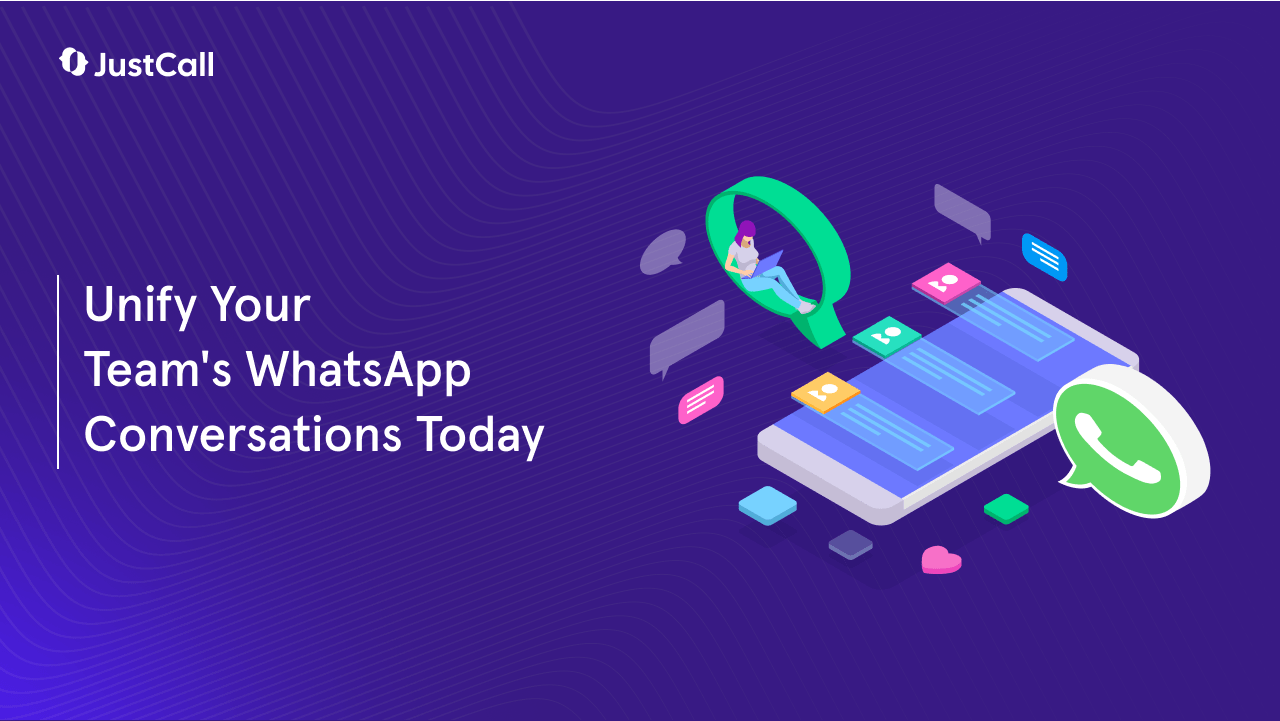What is a WhatsApp Shared Inbox?
A WhatsApp Shared Inbox is a virtual space that your team can collectively manage. It consolidates all incoming messages from your business accounts into a single interface.
It can show chats, emails, DMs, and even comments from the linked social accounts. This makes it easier for your team to prioritize and assign agents to handle specific customers. This shared inbox streamlines communication and enhances customer service.
The WhatsApp Shared Inbox is not a single entity but an expansion of WhatsApp Business API’s capabilities. Many software providers have used the API to make their own version of the Shared Inbox.
Centralize Your Business Communications with WhatsApp Shared Inbox
Does Your Business Need a WhatsApp Shared Inbox?
Before we explore the ‘how,’ let us address the ‘why.’ You should have a Shared Inbox if:
- Your business relies on WhatsApp as a communication channel.
- You are using WhatsApp Business for Teams.
Here is why WhatsApp Team Inbox is the appropriate tool for your business:
Improved Team Collaboration
A Shared Inbox allows for seamless collaboration. Your team will not have to forward messages to other members.
They will also not need to monitor multiple communication channels. Since there is a shared interface, your team will be able to provide a cohesive and efficient customer experience.
Centralized Communication
The WhatsApp Shared Inbox centralizes all conversations. You will not need to alternate between different accounts and chat threads. This also ensures that your team does not miss any critical messages and responds promptly.
Enhanced Customer Service
Customers always appreciate quick and coherent responses. A Shared Inbox allows your team to manage queries collectively. If an agent needs additional information for a particular query, then another agent can add it as a note on that chat. This improves response times and customer satisfaction.
Scalability
When your business is doing well, you will have a higher influx of messages. A Shared Inbox is scalable and will allow your team to effectively manage the increased communication. With tagging features, you can easily group messages of similar queries. Your team can then efficiently address them based on their skills and expertise.
Accountability
The WhatsApp Team Inbox provides transparency. You will be able to track responses and maintain a record of customer interactions. Through unique agent IDs, you will be able to view which agent has serviced which customer interactions.
Create a WhatsApp Shared Inbox & More With JustCall
What are the Benefits of a WhatsApp Shared Inbox?
There is a myriad of benefits to a WhatsApp Shared Inbox. Let’s look at some of the salient ones.
Efficient Workflow
A Shared Inbox makes the tangle of different chat platforms redundant. It streamlines communication and ensures that your team works more efficiently.
Some versions of the Shared Inbox even provide a ticketing system. In this system, you can assign WhatsApp support tickets to individual team members.
This improves and promotes transparency and accountability within your team. It also helps agents manage their workloads effectively.
A Shared Inbox allows for real-time collaboration. As everyone can see the chats being responded to, they can pitch in to aid their team members.
Agents can leave private notes on a conversation to provide a better context to others. This is helpful when an agent is stuck or when the conversation is being transferred to another agent.
Your team members can also avoid duplicate responses to a conversation. This will prevent wasted effort and provide a seamless service experience to the customer.
Customize Tags and Labels
WhatsApp Inbox allows for the labeling and tagging of messages. You can use this feature to sort messages based on priority or query topic.
The right team member can then pick up these messages. If a team member specifically deals with high-priority messages, then they will be able to filter those easily.
Similarly, you can also add labels like “potential upsell.” You can then assign it to a team member who is skilled in upselling your products or services to customers.
Quick Response Times
The turnaround time (TAT) on messages is a major indicator of customer satisfaction. Customers prefer organizations with prompt service teams.
With a Shared Inbox, your team can collectively manage messages. This reduces response times significantly.
Some WhatsApp Inbox tools even allow managing multiple WhatsApp numbers on the same interface. That is really convenient for providing fast customer service.
Multi-Device Access
WhatsApp Business API makes the Shared Inbox more accessible and flexible. It can be accessed by team members from multiple devices.
This eliminates the risk of having all your communication on a single device. It also gives agents the flexibility to work remotely.
With this multi-device access, your customer support is not dependent on any person or device. And it ensures that communication does not grind to a halt.
Insights and Analytics
The Shared Inbox tools come equipped with analytics. These provide insights into response times, message volume, and customer interactions. They also track agent performance.
Most WhatsApp Shared Inbox tools are built into CRM software. These CRMs can collate analytics from different channels into one dashboard. This dashboard can then provide a holistic view of your customer service.
These insights are vital to identify performance gaps and enhance your customer experience.
How to Create a WhatsApp Shared Inbox?
Different Shared Inbox tools have different functionalities. But, setting up the tools is a straightforward process.
1. Use a Dedicated Business Account
A WhatsApp Business account is essential for accessing the Shared Inbox feature. If you do not have one, then start by creating that account and setting it up.
2. Choose a Shared Inbox Tool
Various tools offer Shared Inbox features. Choose the one that suits your business needs. Some prominent tools, like the one from JustCall, offer seamless integration and added benefits. After you purchase the tool, link it to your WhatsApp Business account.
3. Configure Settings
After integrating the tool with your account, configure how you wish to use it. This includes:
- Set up team member access
- Customize tags and labels
- Define rules for message prioritization
- Assign team members roles and responsibilities
4. Train Your Team
Provide comprehensive training on how to use the WhatsApp Shared Inbox. Your team members should know how to use the interface, assign messages, and collaborate effectively. Also, ensure that they know what the conversation tags and labels mean and how to use them.
5. Monitor and Optimize
As your team starts using the Shared Inbox, monitor its performance. Track response times, customer feedback, and overall workflow. Use the analytics feature to optimize processes.
Putting Ideas into Action with WhatsApp Shared Inboxes
WhatsApp currently dominates the instant messaging market. Using the WhatsApp Shared Inbox tool is a smart strategic move to tap into its prevalence.
The Shared Inbox transforms the way your team collaborates, communicates, or serves your customers. It will provide you with measurable growth in customer satisfaction and service efficiency.
So, if you have not explored the wonders of a Shared Inbox, it is time to start now. Your team and your customers will thank you for it.