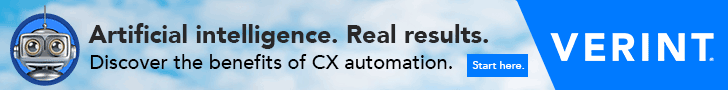An empowered work environment is one in which agents have a sense of ownership over their work and the right tools to do their job efficiently and effectively. While empowerment can be applied through processes and policies, technology can also empower frontline staff to increase their productivity, performance and engagement.
In many contact centers, agents are forced to pull bits and pieces of data from multiple systems to gather the information they need to complete a transaction. It’s not uncommon for an agent to navigate more than a dozen different systems to serve a single customer. Working with a convoluted setup is extremely frustrating for the agent who is trying to provide an efficient resolution to a customer’s issue. It creates four key challenges that impact agent performance, says Anna Convery, CMO & EVP Strategy for OpenSpan:
- The complexity of navigating multiple systems distracts frontline agents from focusing their energies on servicing the customer.
- Having data scattered across different systems makes it hard to get a comprehensive view of that customer, his history, his profile and his last interaction.
- The cutting-and-pasting of information among multiple systems is a manual task that sometimes doesn’t happen because the agent doesn’t have the chance to do it. The result is the loss of critical customer information.
- Many errors get introduced into the systems because the agent is acting as the “human glue” among them.
“This is a universal problem that many frontline agents face,” Convery says. “Fixing it can dramatically improve customer service and satisfaction and employee engagement.” In fact, she adds that “the ability to aggregate customer data to provide agents with a comprehensive view of the customer’s information at the very beginning of the interaction is one of the leading requests for our technology.”
Delivering a 360-degree view via intelligent desktops improves first-call resolution and customer satisfaction with the transaction. “Intelligent desktops allow agents to focus on the customers’ needs and overall experience. They also provide intelligent guidance, which is the ability to serve key pieces of relevant information at key points in the interaction to further expand and deepen the relationship,” Convery explains.
What types of intelligent information should be readily available on the agent’s screen?
- Basic customer contact information.
- Information about the customer’s connection to the company—what products, solutions or services they currently have.
- Most recent contact history—recent calls, recent callbacks.
- Any information in terms of the customer’s lifetime value—are they close to the end of a contract? Are they a new customer?
- Any red flags for how to treat that customer; e.g., If she is near the end of a contract, flag her as someone you want to make sure you retain. If he is a new customer, flag him as a customer you want to spend more time on-boarding and educating about interacting with your organization.
To improve FCR, Convery adds that it is also important to “implement context-relevant intelligent guidance that provides the frontline worker with all of the relevant information, recommended steps and necessary help at key points in the interaction.” However, she cautions that contact center managers should “understand that KPIs (such as average handle time) can, in fact, work against first-call resolution. The key is to have activity intelligence to know how long it actually takes to service each transaction appropriately, and then work, measure and manage according to that information.”
In addition to resolving issues effectively, intelligent desktops can also help to increase revenue by expanding the customer’s portfolio, Convery points out. “Using simple logic, organizations can analyze a customer’s profile and portfolio, and send a prompt to the agent saying, ‘This customer is a candidate for Product A. Here are the key talking points about Product A so that you can introduce it,’” she says. “This feature can help increase the lifetime value of the customer and add a significant revenue channel.”
Importantly, intelligent desktops also can highlight opportunities to gather agent input into process and technology improvements. “Intelligent desktops give us deep, actionable insight into agent activities,” says Convery. “This analysis gives agents a strong voice to talk about the reality of their working environment, what they have to do to serve the customer, how long it really takes to satisfy customers and what systems the business needs to purchase to better serve its customers.”