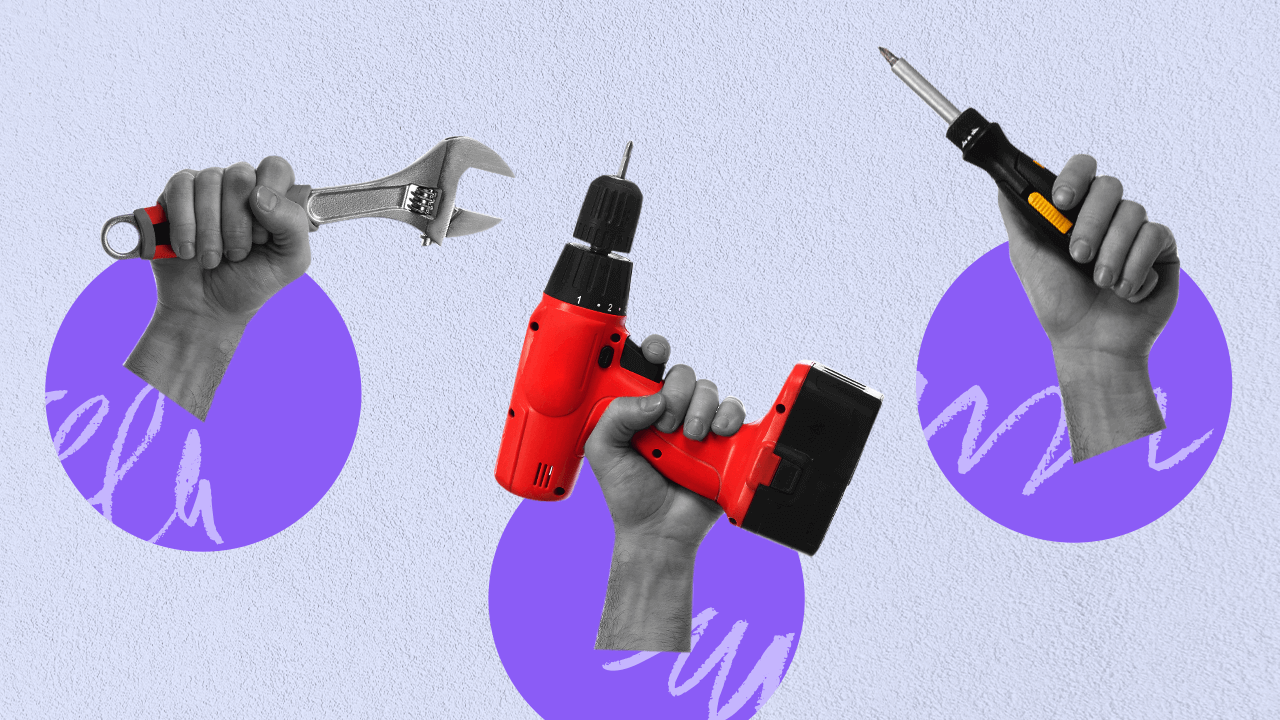Have you ever wondered why some businesses consistently outperform others in sales? Of course, a dedicated and skilled team is crucial to any successful sales operation. However, even the best teams hit a limit when working with limited resources. Imagine a mechanic trying to fix a car without the right tools — it’s a tough gig. Similarly, a sales team needs the proper tools to effectively capture and manage leads.
Yes, you could handle many sales tasks manually, but in today’s fast-paced world, that approach just doesn’t cut it. It’s a cliche, but the sales world is more dynamic and competitive than ever, offering numerous ways to attract leads. The real test is managing these leads efficiently and effectively, which is virtually impossible without the help of automation and sales productivity tools.
The challenge, however, is the sheer number of sales tools available — we’re talking thousands! It’s like walking into a candy store with endless options, making it daunting to select the best ones.
But don’t worry, that’s exactly why we’re here. We’ve done the heavy lifting to narrow down the vast array of options to the 29 best sales tools that can truly transform your business.
Now, let’s first consider what types of sales tools your team really needs to excel, before diving into the specifics of each category.
What are sales tools?
Sales tools are software and systems designed to streamline the sales process, from lead generation to closing deals. They’re important because they automate repetitive tasks, save time, and increase efficiency, letting your sales team focus on what they do best: selling.
Think of sales tools as your team’s toolkit. Just like a builder needs a hammer, saw, and nails to construct a house, your sales team needs different tools to attract, nurture, and convert leads into customers. You might use a variety of tools like CRM systems, email marketing software, lead generation tools, and analytics platforms.
A good tech stack of sales tools is one that helps you track important sales metrics and KPIs and makes your tasks streamlined.
What types of sales tools do you need?
Navigating through the sea of sales tools, it’s easy to get lost. We’ve organized the essential ones into six well-defined categories. Each category targets specific aspects of the sales process, ensuring full coverage and maximizing efficiency. Here’s how to break it down into bite-sized chunks.
1) Sales CRM tools
Customer relationship management (CRM) tools are the backbone of any sales operation. These sales management tools serve as a centralized database where all customer interactions are tracked and stored.
This category includes tools like Salesflare and HubSpot CRM, which automate data entry and enhance lead tracking. By using CRM tools, sales managers can maintain detailed profiles of prospects and customers, making it easier to tailor communications and close deals. These tools are vital for managing relationships effectively and ensuring that no opportunity slips through the cracks.
2) Sales prospecting tools
Prospecting tools help sales teams identify and reach out to potential leads. Tools like Snov.io and LinkedIn Sales Navigator enable users to automate the search for new prospects, verify their contact information, and initiate outreach.
This category is crucial for expanding your potential customer base and filling the sales pipeline with high-quality leads. The right prospecting tools can significantly reduce the time spent on lead generation and increase the effectiveness of your outreach efforts.
3) Sales enablement tools
Enablement tools empower sales teams by providing them with the necessary resources to enhance buyer interactions. Highspot, Showpad, and Seismic offer features such as content management, training, and engagement analytics based on customer data.
These tools help sales reps deliver the right content at the right time, enhancing the overall buyer experience and increasing the chances of closing a deal. Sales enablement tools are essential for aligning sales and marketing efforts and ensuring that reps have the resources they need to succeed.
4. Sales communication and collaboration tools
In today’s remote and hybrid work environments, effective communication is more important than ever. Tools like Slack, Zoom, and Intercom facilitate seamless communication not only within sales teams but also with prospects and customers. They help maintain clear and consistent communication channels, essential for coordinating efforts and ensuring that everyone—from team members to potential clients—stays on the same page.
5. Sales automation tools
Automation tools, including Mailshake, SalesLoft, and Zapier, streamline repetitive tasks such as email follow-ups, lead scoring, and data entry. These tools save valuable time and reduce human error, allowing sales reps to focus on more strategic activities like relationship building and closing deals. Automation is key to increasing productivity and enabling sales teams to achieve more with less effort.
6. Lead management and analytics tools
Finally, understanding and managing your leads effectively is crucial for converting them into customers. Tools like Leadfeeder, Adobe Marketo Engage, and Saleshandy provide deep insights into lead behavior and campaign performance. They help sales teams prioritize leads based on their likelihood to convert and offer analytics to fine-tune marketing and sales strategies.
By categorizing these tools, we aim to provide a clear roadmap for building a sales tech stack that covers all necessary aspects of the sales cycle. Whether you’re looking to improve lead management, enhance communication, or streamline operations, these tools offer solutions that can be tailored to meet your team’s specific needs and challenges.
How to choose the best sales tools for your business?
First of all, find a good source of information about, like this article (yay, you’ve completed step one!). Next, you need to take a deep dive into understanding what your business specifically requires from sales tools. Here’s a roadmap to guide you through this process:
- Understand Your Sales Cycle: Each business has a unique sales cycle, so it’s crucial to understand yours in detail. What steps are involved in taking a prospect from initial contact to a closed deal? Knowing this will help you identify which parts of the cycle can be improved with the right tools.
- Pinpoint Your Pain Points: Talk to your sales team and gather feedback about the challenges they face. Are they spending too much time on data entry? Do they have difficulty tracking leads or managing customer information? Pinpointing these pain points will help you understand which tools are needed to address them.
- Set Your Objectives: Clearly define what you want to achieve with your sales tools. Is it to increase lead generation, improve lead conversion rates, enhance customer relationship management, or reduce the sales cycle time? Setting specific objectives will help you focus on finding tools that align with your goals.
- Research and Compare: With your needs and objectives in mind, start researching the different tools available. Look for tools that specifically address your pain points and help you meet your objectives. Compare features, pricing, ease of use, integration capabilities, and customer support services. Check for user reviews, as these are often the most reliable sources.
Before making a final decision, request demonstrations and take advantage of free trials. This will give you a firsthand experience of how the tools work and whether they fit well with your existing sales processes.
When checking the pricing of a sales tool, consider not only the purchase price but also the total cost of ownership, which includes implementation, training, maintenance, and any additional fees for upgrades or extra services.
Once you’ve gathered all the necessary information and tested the tools, make an informed decision. Choose the tool that best fits your sales process, meets your objectives, and offers good value for money. Then, focus on a smooth implementation and provide adequate training for your team to ensure successful adoption.
Customer relationship management (CRM) tools
Customer relationship management (CRM) tools are universal assets that benefit both sales and marketing teams, regardless of an organization’s structure. These tools facilitate better tracking of interactions and data throughout the customer lifecycle, improving customer service and satisfaction.
CRMs help in organizing contacts, managing leads, scheduling follow-ups, and storing critical customer information in one central location.
1. Salesflare
Salesflare is an intelligent CRM built specifically for small B2B businesses, which automates the data entry process by pulling data from emails, social profiles, and other sources. It stands out for its ease of use and its ability to automatically log all interactions with leads. This ensures that no follow-up is missed and helps sales teams focus more on their customers rather than on maintaining their CRM.
Ideal For: Small to medium-sized B2B businesses looking for an easy-to-use CRM that automates data entry.
Features:
- Automatic data capture from emails and calendars
- Integration with Google Workspace and Microsoft Office 365
- Built-in email tracking and email campaign tools
- Customizable sales pipelines
- Advanced reporting and insights
- Mobile apps available for iOS and Android
User Reviews: Salesflare has an impressive 4.8 on G2, praised for its user-friendly interface and robust automation features that reduce manual work.
Pricing: Starts at $29 per user/month.
2. HubSpot CRM
HubSpot CRM is renowned for its all-round capabilities that extend beyond just CRM to include sales, marketing, and service hubs, making it a versatile tool for managing all customer interactions.
It’s particularly noted for its deep integration capabilities and extensive feature set that supports inbound marketing strategies, sales automation, and customer service excellence. Afterall, it’s one of the most popular and well-developed options out there.
Ideal For: Businesses of all sizes looking for a scalable and powerful CRM that can grow with their needs.
Features:
- Contact and deal management
- Email scheduling and tracking
- Pipeline management
- Marketing automation integration
- Reporting dashboard
- Live chat and conversational bots
- Meeting scheduling
User Reviews: Users on G2 rate HubSpot’s Marketing Hub quitely highly, with a 4.4 rating. And more than 10,000 reviews!
Pricing: Free tier available; paid plans start at $45 per month.
3. Pipedrive
Pipedrive is designed to make sales processes intuitive and increase productivity through its visual pipeline management system, which helps sales teams focus on important deals. Its user-friendly interface and customization capabilities make it a favorite among salespeople who need a clear overview of their sales pipeline.
Ideal For: Small to medium-sized businesses that need a straightforward yet powerful CRM to streamline their sales process.
Features:
- Customizable pipelines
- Email integration and tracking
- Activities and goals tracking
- Advanced reporting and dashboards
- Mobile app support
- API access and integrations with leading apps
- Automation of repetitive tasks
User Reviews: Pipedrive receives positive reviews on G2 for its simplicity and the effectiveness of its pipeline management features. It has a rating of 4.2 from almost 2,000 reviews.
Pricing: Plans start at $24 per user/month. Or $14 if you go for the annual payment plan.
4. EngageBay CRM
EngageBay CRM provides a unified solution for managing sales, marketing, and customer service, offering a 360° view of customer interactions. It specializes in sales pipeline management, automating key sales activities to accelerate deal closures.
Ideal For: Small businesses needing a cost-effective CRM for streamlining sales processes, enhancing customer experiences, and improving customer lifetime value.
List of Features:
- Sales pipeline management
- Automated follow-ups and proposals
- 360° customer experience management
- Cost-effective scaling for small businesses
G2 Ratings and Reviews: EngageBay is rated 4.6/5 based on 226 G2 reviews. Use appreciate it for its comprehensive features, affordability, and excellent customer support, though some note a learning curve when first adopting the platform.
Pricing: The Basic Plan lets you have 500 contacts and costs only $14.99 per user/month, with discounts for annual and biennial payment.
5. Freshsales
Freshsales, from Freshworks, is an all-in-one CRM that provides businesses with the tools they need to automate their sales processes and utilize AI-powered insights to drive sales. It is especially useful for streamlining lead management and improving conversion rates.
Ideal For: Growing businesses that require a dynamic CRM with AI-driven insights and advanced automation capabilities.
List of Features:
- AI-driven lead scoring
- Email tracking and engagement analytics
- Sales sequence automation
- Advanced analytics and reporting
G2 Ratings and Reviews: Freshsales has a G2 rating of 4.5/5 (from more than 1,000 reviews). Users appreciate its intuitive interface and powerful automation features, although some suggest that the mobile app could be improved.
Pricing: Free plan available; paid plans start at $11 per user/month ($9 for annual payment), with additional features in higher-tier plans.
Sales prospecting tools
6. Snov.io
Snov.io is a comprehensive cold outreach automation platform that streamlines the process of finding and reaching out to prospects. It’s known for its ability to enhance lead generation and nurturing by providing tools for finding emails, automating email sends, and tracking performance.
Ideal For: Sales teams and marketers who need to scale their outreach efforts efficiently.
Features:
- Email finding and verification
- Drip campaigns with automated follow-ups
- Email tracking and analytics
- Technology checker for understanding prospect’s tech stack
- CRM integration for seamless data flow
- API for custom connections
User Reviews: G2 users gave this tool a solid 4.6. They appreciate Snov.io for its reliable email verification service and great automation capabilities.
Pricing: Free plan available with limited features; paid plans start at $39 per month ($30 for the annual option).
7. Hunter
Hunter is an all-in-one cold email software designed for sending personalized cold emails at scale. It enables you to swiftly identify target companies based on your Ideal Customer Profile (ICP), find valid email addresses of decision-makers, create personalized email sequences, track your campaign’s performance, and more.
Ideal For: Marketers, recruiters, and sales professionals looking to initiate contact with business professionals.
Features:
- Discover to identify companies that match your ICP
- Domain search to find all emails associated with a domain
- Email Finder for finding individual emails
- Email verification to ensure high deliverability
- Campaigns for managing cold email campaigns
- Google Sheets and Chrome extension
- API available for developers
User Reviews: Users on G2 rate Hunter highly for its accuracy in finding email addresses and its seamless integration with other sales tools. This added up to a 4.4 rating.
Pricing: Free plan available with 25 searches per month; paid plans start at $49 per month.
8. EasyLeadz
EasyLeadz, through its tool “Mr. E”, offers a unique approach by focusing on providing direct B2B contact numbers, simplifying the process for sales professionals to make direct calls. This tool is particularly valuable for teams that prioritize voice communication.
Ideal For: Sales teams in B2B environments where direct calling is an integral part of the sales process.
Features:
- Direct dial phone numbers
- B2B contact database
- Chrome extension for easy access
- Integration with major CRM platforms
- Real-time data enrichment
User Reviews: G2 reviews highlight the high accuracy of contact information and how effective EasyLeadz is in improving call outreach. They add up to a 4.6 rating based on more than 1,000 reviews.
Pricing: Mr. E has three pricing plans, with the cheapest one starting at $29 and including 40 credits.
9. Datanyze
Datanyze targets the tech-driven sales arena, offering detailed insights and analytics on technology usage by potential leads. This helps sales teams tailor their outreach based on the technological profiles of their prospects.
Ideal For: Tech companies and sales professionals who target businesses based on their technology use.
Features:
- Technology tracking to see what tools prospects use
- Predictive analytics to forecast technology adoption trends
- Lead generation and management tools
- Integration with Salesforce and other CRMs
- Browser extension for real-time data access
User Reviews: Users praise Datanyze on G2 for its detailed insights into prospect technology stacks and its impact on sales strategies. It has a decent 4.2 rating from a couple hundred reviews.
Pricing: Plans start at $29 per month (or $21 for the annual version); contact Datanyze for more details.
10. LinkedIn Sales Navigator
LinkedIn Sales Navigator stands out by leveraging LinkedIn’s vast professional network to offer enhanced search capabilities, lead recommendations, and real-time insights into your network. It’s a must-have tool for B2B sales professionals seeking to deepen connections and personalize their outreach.
Ideal For: B2B sales professionals looking to leverage their LinkedIn network for advanced prospecting.
Features:
- Advanced lead and company search
- Lead recommendations tailored to user’s needs
- CRM integration
- InMail credits for direct messaging
- Real-time sales updates and alerts
User Reviews: Sales Navigator is well-known for effective prospecting on LinkedIn. The reviews are mainly positive and add up to a 4.3 rating (from almost 2000 reviews).
Pricing: Starts at $79.99 per month for the Core (Professional) plan.
Sales enablement tools
Each tool in this category is designed to enhance the capabilities of sales teams by supporting training, content management, and effective communication — ensuring that every interaction with a potential customer moves them closer to a sale.
12. Highspot
Highspot stands out by offering advanced sales enablement solutions that equip sales teams with the tools necessary for effective engagement and sales success. It integrates content management, training, and customer engagement analytics to optimize the sales process.
Ideal For: Sales and marketing teams seeking a comprehensive platform to improve sales effectiveness and buyer engagement.
Features:
- Content management and optimization
- Sales training and coaching tools
- Engagement analytics
- Guided selling features
- Integration with CRM and other sales tools
- Customizable pitch decks and presentations
User Reviews: Highspot is highly praised on G2 for its robust analytics and user-friendly interface that significantly boost sales productivity. 4.7 stars from 1000+ reviews — good job!
Pricing: No specific pricing plans are shared on their website. Contact Highspot for detailed pricing information.
13. Showpad
Showpad delivers an all-in-one platform that combines content management, training, and coaching to empower sales teams. Its focus on interactive content helps sales professionals engage buyers more effectively throughout the buying process.
Ideal For: Organizations that want to align sales and marketing efforts and enhance buyer interactions with rich, interactive content.
Features:
- Content management system
- Interactive selling tools
- Training and coaching solutions
- Analytics and reporting
- Integration with CRM systems
- Mobile access for on-the-go engagement
User Reviews: Users value Showpad for its integration capabilities and the impact it has on the effectiveness of sales presentations. Final verdict? 4.6 out of 5 (based on almost 2,000 ratings).
Pricing: Showpad’s pricing is available upon request.
14. Seismic
Seismic offers a sales enablement solution that helps teams prepare for customer interactions with the right content at the right time. It uses AI to automate content delivery based on what works best, according to ongoing sales interactions.
Ideal For: Large enterprises looking to leverage AI to distribute personalized content across their sales teams.
Features:
- AI-driven content recommendations
- Customizable content libraries
- Engagement analytics
- Integration with major CRM and ERP systems
- Real-time coaching and training
- Advanced analytics for measuring content ROI
User Reviews: Around 1,500 reviewers rated Seismic 4.7. It’s lauded for its detailed analytics and customization options that allow sales teams to tailor content effectively.
Pricing: No free version, plans start at $32 per month.
15. Loom
What’s Loom? If we wanted to answer in two words, we’d say: screen recording. But Loom is more thant that. It improves the way sales teams communicate with prospects and customers by enabling quick, easy-to-create videos. Its ability to convey messages through video helps reduce long email threads and improves communication clarity.
Ideal For: Sales professionals and teams that prefer a more personal touch in communication using video messages.
Features:
- Video recording and sharing
- Screen and camera recording options
- Simple editing tools
- Integration with email and Slack
- Viewer insights
- Secure video hosting
User Reviews: G2 reviewers highlight Loom as a fantastic tool for quick communications that boost engagement and add a personal touch to messages. This is reflected in its high rating of 4.7 (nearly 2,000 reviewers).
Pricing: Free plan available; Business plan starts at $15 per user/month (or $12.50 for annual payments).
Sales communication and collaboration tools
This category of tools helps your company build and maintain effective communication flows, both internally within teams and externally with prospects and customers. This includes everything from videoconferencing software to tools for increasing the number of sales calls you receive and make.
16. JustCall
JustCall is an all-in-one outbound contact center solution that streamlines and automates your business communication. It offers robust features for automating cold calls, SMS messaging, and sales call analyses with automatic recordings, transcriptions, and AI-driven insights.
The platform also enhances messaging efficiency with autoresponders and text bots and optimizes call flows through automated voicemail, IVRs, call queuing, and forwarding.
Ideal For: Businesses looking for a comprehensive cloud-based phone system that automates various aspects of outbound communication and sales call analysis.
List of Features:
- Automated calling with sales dialers, click–to–call and call disposition codes
- Automated SMS messaging with autoresponders and text bots
- Sales call recording and AI analysis
- Automated voicemail, IVRs, call queuing, and forwarding
- Toll-free and local numbers in over 70 countries
User Reviews: JustCall has a decent 4.2 out of 5 stars on G2. Users point out it does a great job automating sales calls and messages; it also improves their quality.
Pricing: JustCall offers a free trial and three pricing plans starting at $19/user/month for the Essentials plan. That, plus a custom plan for enterprises.
17. Slack
You probably already know Slack. This sales tool revolutionized internal team communication by organizing conversations into channels for easier access and management. It stands out for its integrations with numerous other sales and productivity tools, allowing teams to bring all their work into one centralized location. Alternatives include Discord and Microsoft Teams.
Ideal For: Teams of all sizes looking for a versatile platform to centralize communication and streamline workflows.
Features:
- Organized channels for different topics
- Direct messaging and group calls
- File sharing and collaboration
- Extensive app integrations
- Searchable history for easy information retrieval
- Customizable notifications
User Reviews: Users love Slack for its intuitive interface and its ability to integrate with virtually every tool they use. Almost 33,000 rated it with an average of 4.5 stars.
Pricing: Free for small teams; Standard plan starts at $7.25 per user/month billed annually ($8.75 for month to month payments).
18. Zoom
You probably know Zoom too. Zoom is a leader in modern enterprise video communications, with an easy and reliable platform for video and audio conferencing, chat, and webinars across mobile, desktop, and room systems. It’s especially renowned for its high-quality video experience and scalability.
Ideal For: Businesses of all sizes that require reliable video communication for remote collaboration.
Features:
- HD video and audio conferencing
- Screen sharing and webinars
- Real-time messaging and content sharing
- Integrated scheduling
- Secure meeting options with encryption
- User management and admin controls
User Reviews: Known for its consistency and reliability, Zoom is praised for keeping teams connected, no matter where they are. Its 4.6 G2 rating becomes even more impressive when you learn that almost 55,000 people reviewed the tool already.
Pricing: Free basic plan with 40-minute meetings; Pro plan starts at $14.99 per host/month (or $12,49 billed annually).
19. Intercom
Intercom enables direct communication with customers through live chat, targeted emails, and push notifications, tailored to enhance lead capture and customer support. It’s ideal for businesses looking to boost engagement through personalized communication.
Ideal For: Sales and support teams looking to engage customers directly and personalize their communication at scale.
Features:
- Customizable messaging interface
- Automated chatbots for lead capture and support
- Targeted email and in-app messages
- Integration with CRM and other tools
- Visitor segmentation and tracking
- Analytics and reporting dashboard
User Reviews: Intercom is highly rated for its targeting capabilities and effective automation that save time and increase engagement. Highly rated in this case means 4.5 out of 5 from almost 3,000 reviews.
Pricing: Starts at $39 per month; custom pricing for larger teams.
20. Yesware
Yesware is a powerful tool integrated into your email client designed to help sales teams track email performance, automate outreach, and sync data with CRM systems, streamlining the sales communication process.
Ideal For: Sales professionals looking to optimize their email communication and track engagement.
Features:
- Email tracking and analytics
- Email templates and scheduling
- CRM integration
- Meeting scheduler
- Campaign reports and insights
- Multi-channel campaign capabilities
User Reviews: Users appreciate Yesware for its detailed analytics and the ability to automate repetitive tasks, improving efficiency. Its rating is currently 4.4.
Pricing: Starts at $15 per user/month.
21. CallPage
CallPage is a tool for marketing and sales departments that want to convert their website traffic into sales calls. It’s a website pop-up that let’s your customers request a free and immediate callback from your agents.
The pop-up is triggered by scoring rules you set, such as exit intent, and nudges visitors to engage with your sales team. Besides requesting an instant callback, schedule a future call or meeting, or even leave a message.
Ideal For: Businesses with high website traffic looking to convert visitors into leads through immediate communication.
Features:
- Automated scheduling for calls and meetings through the widget
- Instant callback to website visitors
- Customizable widget that uses smart triggers
- Call recording with transcription and analytics
- Integration with CRM and analytics tools
User Reviews: CallPage only has a 31 reviews on G2 at this point, but they add up to a 4.7 rating, which is a good sign.
Pricing: The new pricing starts with $31 per month if you pay annually. A free 14-day trial is available.
Sales automation tools
Each tool in this category aims to simplify the sales process through automation, ensuring that sales teams can focus more on selling and less on manual tasks. And that, ultimately, leads to improved efficiency and increased sales.
22. Mailshake
Mailshake is a user-friendly sales engagement software designed for teams looking to scale their outreach efforts. It combines powerful email automation with phone calling and social selling to streamline follow-ups and manage leads more effectively.
Ideal For: Sales and marketing teams looking for an all-in-one platform to conduct cold email campaigns and manage leads.
Features:
- Automated cold email campaigns
- Phone dialer integration
- Social selling capabilities
- A/B testing for emails
- Lead catch and management
- Integration with major CRMs
- Detailed analytics dashboard
User Reviews: Users on G2 praise Mailshake for its simplicity and effectiveness in managing large-scale outreach campaigns. It currently has a rating of 4.7.
Pricing: Starts at $59 per user/month for the Email Outreach plan. A simpler starter plan is available for $29 per user/month. Discounts apply if paid annually.
23. Outreach.io
Outreach.io is a market leader in sales engagement platforms, offering solutions that empower sales teams to systematically engage with prospects to drive more pipeline and close more deals. Its suite of tools is built to increase the productivity of sales teams by automating personalized outreach and tracking performance.
Ideal For: Sales teams of all sizes seeking a robust platform to automate their sales processes and track every interaction with prospects.
Features:
- Sequence automation for emails, calls, and tasks
- AI-powered guidance for optimal interaction timing
- Robust integration with Salesforce and other CRMs
- Real-time analytics and reporting
- Comprehensive training and onboarding
- Multi-channel outreach capabilities
User Reviews: Highly regarded for its powerful automation features and deep analytics, Outreach.io helps teams increase their sales efficiency. It has a decent rating of 4.3 on G2 (based on more than 3,000 reviews!).
Pricing: Custom pricing based on the team size and requirements — you’ll have to request a quote to find out the details.
24. SalesLoft
SalesLoft provides a dynamic sales engagement platform that helps teams execute, measure, and optimize their sales efforts. From email automation and dialing tools to powerful analytics, SalesLoft transforms the way teams engage with their customers to build more meaningful relationships and drive more revenue.
Ideal For: Sales teams looking for a comprehensive tool to refine their sales process, improve customer engagement, and achieve better results.
Features:
- Automated sales dialer and email cadences
- Customizable email templates and workflows
- Integration with Salesforce and other CRM platforms
- Conversation intelligence for calls and meetings
- Advanced analytics and performance tracking
- Coaching and training tools
User Reviews: SalesLoft is well-received for enhancing the productivity of sales teams by streamlining and automating critical sales activities. With close to 4,000 reviews, it manages to average a solid 4.5 rating.
Pricing: SalesLoft offers tailored pricing based on the specific needs and scale of your sales team (prices not displayed on website).
25. Zapier
Zapier enables automation between over a thousand web apps, allowing sales teams to create workflows that automate routine processes without any coding. It connects your favorite apps and services and automates tasks, freeing up time for more strategic activities.
Ideal For: Businesses of any size that want to automate their workflow between various online services without the need for developer resources.
Features:
- Easy creation of custom workflows
- Integration with over 3,000 apps
- Automation of tasks across different platforms
- Conditional logic for advanced workflows
- Shared workflows for team collaboration
- High-level security and data protection
User Reviews: Zapier is highly rated for its vast capabilities to connect different applications and automate workflows, significantly reducing manual effort. It’s rating? 4.5 on G2 from more than 1,000 reviews.
Pricing: Free plan available; paid plans start at $29.99 per month ($19.99 when billed annually).
Lead management and analytics
This category of tools not only helps manage and nurture leads but also provides critical insights into the effectiveness of your sales strategies, enabling continuous improvement and optimization of your sales funnel.
26. Leadfeeder
Leadfeeder is a useful tool that tracks who visits your website, identifies which companies they are from, and indicates their interest level based on their behavior. It integrates easily with CRM systems to enrich lead data and automate lead scoring.
Ideal For: B2B companies looking to enhance their lead generation strategies with data on website visitors.
Features:
- Website visitor identification
- Automatic lead scoring based on visitor behavior
- Integration with CRM systems like Salesforce and Pipedrive
- Email alerts for new leads
- Rich data on company size, location, and industry
- Customizable filtering and tagging
User Reviews: Users rated Leadfeeder 4.3 out of 5. They appreciate it for its ability to uncover hidden leads by tracking anonymous website traffic and providing actionable insights.
Pricing: Free version available with limited features. The paid plan costs $165 per month ($99 if paid annually).
27. Saleshandy
Saleshandy is an email outreach and performance tracking tool designed to help sales teams send bulk emails with automated follow-ups, so that no potential lead slips through unnoticed.
Ideal For: Sales teams and individuals who require advanced email outreach tools and analytics to improve their email engagement rates.
Features:
- Email scheduling and tracking
- Automated email sequences
- Email templates with personalization
- Real-time engagement analytics
- Document tracking and attachment analytics
- Integration with popular email platforms like Gmail and Outlook
User Reviews: Saleshandy is highly rated for its good email tracking capabilities and user-friendly interface, making it a valuable tool for maximizing email outreach. “I rate this 4.6 out of 5” said the average user.
Pricing: Starts at $36 per user/month or $25 dollars if you pay for the whole year.
28. RockeXtReach
RocketReach allows your sales team to quickly find email addresses, phone numbers, and social media links for over 250 million professionals across 6 million companies, streamlining the process of building connections with key decision-makers.
Ideal For: Sales professionals who need rapid access to contact information for networking and outreach.
Features:
- Access to a vast database of contact information
- Lookup by name, company, or LinkedIn URL
- Integration with LinkedIn for easy access to data
- Bulk lookup features
- API access for custom integrations
User Reviews: RocketReach is praised for its extensive database and accuracy of contact information, significantly speeding up the prospecting process. It’s rated 4.5 out of 5 on G2.
Pricing: The Essentials plan starts at $39 per month; enterprise pricing available on request. You can also try out the limited free version.
29. Adobe Marketo Engage
Adobe Marketo Engage offers comprehensive marketing automation software that helps sales and marketing teams streamline their lead management processes, from acquisition to advocacy. It’s one of the best sales tools, if you’re looking for something more than basic to enhance your lead nurturing and scoring, as well as automated marketing campaigns.
Ideal For: Medium to large businesses seeking a robust marketing automation platform that integrates deeply with their sales strategies.
Features:
- Lead management and scoring
- Cross-channel campaign management
- Real-time personalization
- Detailed analytics and ROI tracking
- Account-based marketing capabilities
- Integration with Adobe Experience Cloud and other Adobe products
User Reviews: Users commend Marketo for its extensive features and flexibility in handling complex marketing and sales automation tasks. It has the lowest rating on this list, but still a solid 4.1. And that’s based on nearly 2,500 reviews.
Pricing: Contact Adobe for pricing details based on your organization’s needs. Starting at approx. $900 per month, the investment is reasonable for larger organizations (those with over 100 employees).
Why integrating sales tools is important
If you’re choosing your sales software tools right now, make sure they can easily integrate with each other. Why?
Integrating these top sales tools into a cohesive ecosystem can significantly enhance efficiency and sales performance. This strategic connection creates automatic communication between tools, streamlining operations, enhancing data accuracy, and enabling personalized customer experiences.
A well-integrated sales ecosystem offers several advantages:
- Enhanced Data Flow: Seamless data transfer between tools like CRMs, email platforms, and analytics tools eliminates manual data entry and reduces errors.
- Consolidated Customer Insights: By combining data from various touchpoints, sales teams gain a deeper understanding of customer behaviors, improving targeting and personalization.
- Increased Productivity: Automating routine tasks across tools frees up time for strategic activities such as relationship building and closing deals.
- Scalability: A foundational integration architecture makes scaling up more manageable as business needs grow.
- Better ROI Measurement: Connected systems simplify measuring the effectiveness of each tool and strategy, enhancing decision-making and budget allocation.
Integrating JustCall, HubSpot, and Slack
To give you an example, combining JustCall, HubSpot, and Slack can your sales and customer support teams more efficient. Here’s how:
- CRM Sync: JustCall automatically logs calls and SMS in HubSpot, keeping all customer interactions up-to-date and accessible.
- Instant Alerts: When a new lead comes into HubSpot, the team gets an instant Slack notification, so they can act fast.
- Efficient Tasks: After a JustCall interaction, follow-up tasks are created in HubSpot and announced in Slack, ensuring timely follow-ups.
- Quick Support: Issues reported via JustCall become support tickets in HubSpot and are shared with the service team through Slack for fast resolution.
- Updates for All: Key updates from HubSpot, like deal closures, are automatically shared in Slack to keep the team informed and responsive.
This integration streamlines communication, ensures everyone is on the same page, and speeds up the sales process.
Let’s sum up
Choosing the right sales tools is more than just picking software; it’s about finding solutions that complement your team’s capabilities, align with your business objectives, and integrate into your existing processes.
Think about how they can not only fit into your current workflow but also grow with your organization. The goal is to build a scalable, flexible sales infrastructure that not only meets today’s needs but also adapts to future challenges and opportunities.
Finally, consider starting with trials or demos and involve your sales team in the decision-making process. Their firsthand experience and feedback can provide invaluable insights that impact the success of the tool within your sales operations.