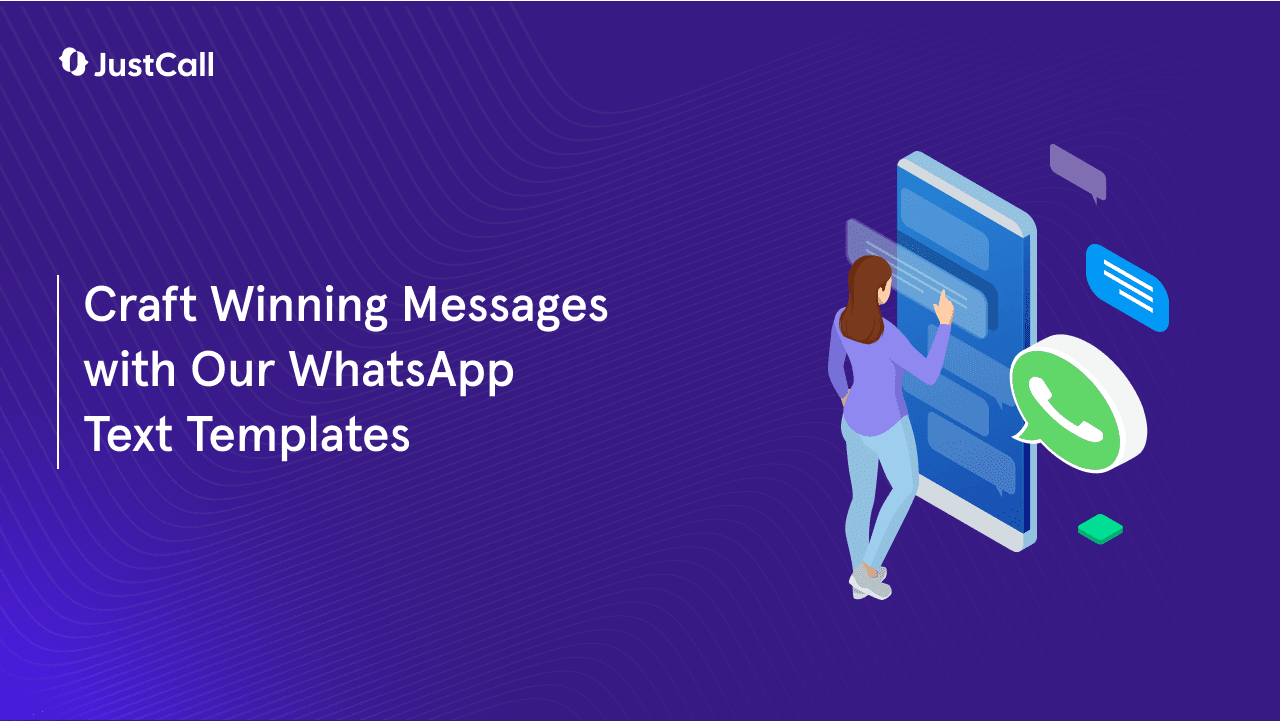The WhatsApp Business API allows companies to send messages to initiate conversations with users. Using this feature, you can connect with customers, attract them with your messaging, and keep them informed about deals and offers.
A WhatsApp Business template is a perfect way to craft smart texts and responses for common topics of conversation. Keeping templates handy ensures you practice the right forms of interaction and improve your chances of conversions.
But before you learn to craft template messages, let’s discuss in brief what WhatsApp Business text templates are.
What Are WhatsApp Business Templates?
WhatsApp Business allows you to respond to a user’s message within 24 hours with any reply you want. However, if the 24-hour window closes after the user’s last message, you need a pre-approved message template to contact them again.
Any WhatsApp Business message you send to initiate conversation with customers needs to be submitted to WhatsApp in advance so that you don’t send spam messages. These text messages fall under WhatsApp text message templates.
Message templates can be anything related to promotional content, newsletters, follow-ups, product launch information, greetings, cart reminders, and so on. Each template message you create is checked and approved by WhatsApp against their guidelines.
In this article, we will give you 15 examples of WhatsApp Business text templates that are safe and follow the general rules for approval. You can customize the message to fit your context and business needs.
15 Best WhatsApp Business Templates That You Can Rely On
The following templates cover common conversation topics and business requirements that you may come across. Let’s check them out!
1. Product Details
This kind of template can be used for a product launch or for sharing the details of a requested product with the customer. You can also add images, videos, or other docs with this message.
Here’s a sample:
“Hi <user name>,
Thank you for your interest in our product. Here are more details for you:
Name:
Price:
Description:
Additional Details:
Click the link below to complete your order or learn more about our benefits. You can also contact us directly for any queries or issues.
CTA: Confirm order now!”
2. Welcome Message
Greeting or welcome messages can be customized for new and returning customers. This way, you can build a personal connection with your customers that shows them you care about their business. It also improves brand loyalty.
Here are some WhatsApp business greeting message examples:
“Hi <user name>! Welcome to the <business name> family! We’re glad to have you.
Check out our product/services portfolio and get to know us. We will get back to you within a business day.”
“Hello <user name>. Thank you for your interest in us. We will respond to your request shortly!”
“Hi <user name>! Thank you for getting in touch with us. It’s great to have you! We have registered your request and will get back to you as soon as possible. Meanwhile, you can contact our help center for any queries.”
3. Subscriber Greeting
You can use this template to set automatic greeting messages for business scenarios, like texting a new subscriber and welcoming them to your business. It works for product subscriptions, newsletters, etc.
Here’s how they go:
“ Hi <user name>! Thanks for subscribing to our service. Your subscription is valid until <date>. Feel free to get in touch with us via chat, call, or mail if you have any questions.”
“Welcome <user name>! Thank you for subscribing to our weekly newsletter. Now, you’ll get our latest news, offers, products, services, and much more directly in your inbox. Reach us directly if you have any questions. Reply to this message with STOP to unsubscribe.”
4. Account Activation Message
Your user expects a confirmation message after activating their account. These templates are important to maintain a record of all user registrations across the sales funnel. You can send this automated template when a user signs up for your website or app.
“Hi <user name>! Your account is now activated. Log in and set your preferences, browse our product catalog, and do much more with your new profile.
Reach us for any questions or issues.”
5. Order Confirmation Message
This WhatsApp business text message template works for order confirmation and updates.
Here’s how it goes:
“Hello <user name>. Your Order <number> is confirmed and is now being processed. Your order will be shipped to:
<shipping address>
Reply to this message or call us if you need any help with this order.”
Another variant may be:
“Great news, <user name>! Your order with us is confirmed and under processing. Here is your Order ID <ID>. The expected delivery date is <date>. Hold tight!
Reach us for any queries and keep shopping on <brand/website name> for more lucrative offers!”
6. Order Tracking Message
Users love to stay updated about their orders. You can send them dispatch messages, tracking details, and out-for-delivery messages, as required.
Here are some samples:
“Hi <user name>! Your order number <number> has been dispatched. It is expected to reach you in 2-3 business days. Hope you’re excited!
Track your order at <link>.”
“Hello <user name>. Your order <number> is on the way! It will reach you within <date>. For any questions, reply “Hi” to this message or reach us on our website. Track your order here:
<link>.”
“Great news! Your <company name> order will be delivered today! Please ensure there is someone to receive the package. Track your order here <link>.”
“Hello there, <name>! Your order <number> from <business name> has been delivered. Hope you’re as excited as we are. Thank you for shopping with us.”
7. Feedback Message
You can send a WhatsApp message to your customer to ask for feedback after their purchase is complete. This template is only applicable to customers who have shopped with your business.
Here’s a sample you can use:
“Hi <user name>! Your recent order from <company name> has been delivered. We hope you had a great experience with us. Please spare a minute of your time if you would like to share your experience shopping with us.
Please submit your feedback here <link>.”
8. Product Promotion
Unlike earlier, WhatsApp Business now allows you to send promotional and marketing messages to your customers. However, you need the right template and theme for the right impact. You can always add images and short videos to accompany your message.
WhatsApp promotion message template:
“The biggest sale of the year is live now! Check out our hot products and exclusive deals and get up to 25% discount on the entire catalog. Visit our website now! <link>”
“Your wait is over! Our End of Season sale is finally here! Check out our best-selling products and avail up to 30% off on all our new products. Our sale is live until <date>. Don’t miss out!”
9. Payment Failure
This template is for when the payment has failed for your customer. Let them know they need to retry payment with the following template:
“There seems to be an issue with your payment for order <ID>. Retry here or pay on delivery.”
“Hi <user name>! We’re sorry to inform you that your payment for order <number> has failed. You can complete your payment by clicking the link below or from the order page of our app.
<link>
Feel free to speak to us if you have any queries.”
10. Payment Success
This is when the payment is successful for an order. It is more relevant if your customer is placing the order through WhatsApp.
Here’s the template:
“Your payment of <amount> for order <number> from <company> is successful. You will get another message when your order is confirmed. Hope you had a great experience shopping with us!”
11. Abandoned Cart
Abandoned carts are very common on online shopping platforms. Here’s a template you can use as a follow-up if your customer adds products to the cart but doesn’t proceed:
“Hey <user name>! Thanks for your interest in <product name>. Looks like you left something in your cart. Grab the deal while it lasts. Click here to complete your purchase.
<link>.”
Another option:
“Hi <user name>. Where have you been? We know you love this product <name>. Complete your purchase with a special discount coupon, WELC10, to get 10% off on your order. Happy shopping!”
12. OTP Message
This WhatsApp Business text message template is for sending OTPs to your customer.
“Your OTP for the transaction amount of <amount> on card <card name> is 2381. The OTP is valid for 5 min. Do not disclose or share it with anyone.”
13. Festive Greetings
It is great to connect with your users during festivals or holidays. It helps establish a personal connection with your target audience and can boost brand recognition.
Here are some templates:
“Happy Christmas, <user name>! Spoil your loved ones with precious memories crafted through our special collection. Avail of special festive discounts on our website with the coupon HD125. Happy shopping!”
“It’s that time of the year again! Spread Christmas cheer with our special jewelry collection crafted for you and your loved ones. Click here to browse more!
<link>”
14. Appointment Reminder
This template is for sending appointment reminders to customers. It can be an automated WhatsApp message for business purposes that require appointments, such as beauty salons, clinics, technical services, etc.
“Hi <user name>. You have an appointment scheduled with us at <time> today. Please arrive 15 min prior to the appointment time at <venue>. See you there!”
15. Coupon Codes
You may want to send coupon codes to your customers for special winnings or as part of a retargeting campaign. Here are a couple of templates for this:
“Hi <user name>! You’ve won an exclusive discount coupon on your purchase of <product>. Redeem the coupon <code> on your next purchase within 30 days.”
Or
“Hello <user name>. We miss you! Come shop with us and get an exclusive discount of 20% with your special coupon <code>. We look forward to seeing you soon!”
Conclusion
WhatsApp templates can be interactive, personal, and occasion-specific. Get all your templates ready and engage with customers effectively. Our templates can bring you higher conversions and a better relationship with your customers.
Integrate WhatsApp Business with the intelligent JustCall platform and get a shared WhatsApp inbox with all your business communication needs at your fingertips. Schedule a demo now!