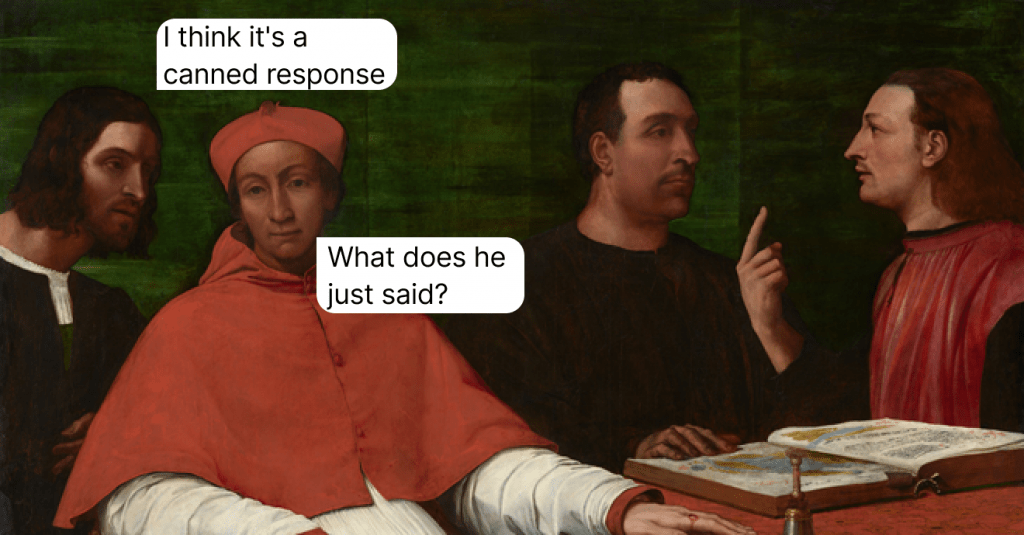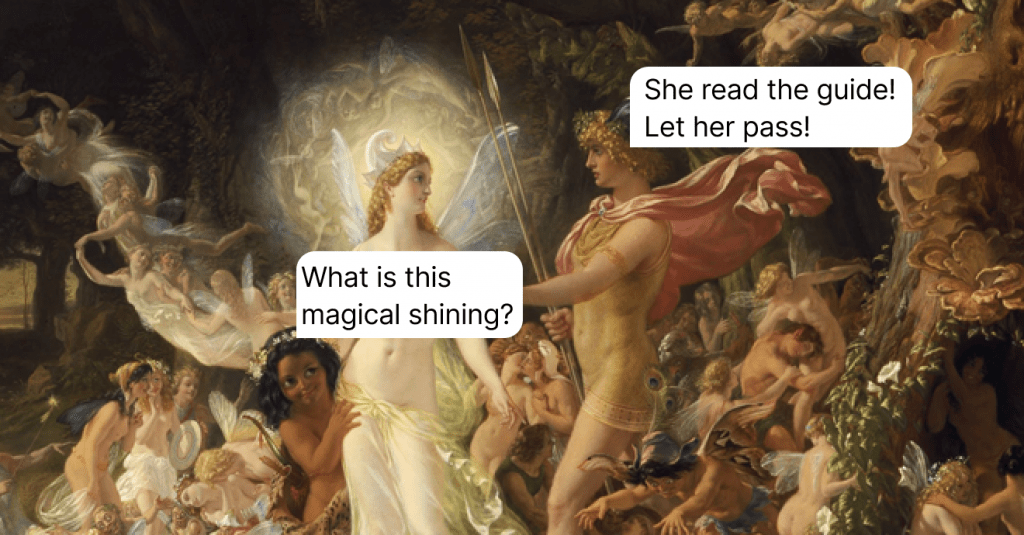How to Set up Customer Service for Small Business: 9 Practical Tips
Even a tiny startup faces its clients' wants, pain points, and behavior at some point. Does it ring any bells to you? We explain how to set up customer service for a small business, achieve maximum effectiveness, and boost customer satisfaction.
Written by Olesia Melnichenko

Small businesses have so much on their plates that setting up proper customer service often gets pushed to the back burner. Naturally, with developing and maintaining the product, running marketing campaigns, putting together a team, and managing all that on a shoestring budget, customer service may get a low priority.
Wrong! Customer service importance is hard to overestimate. Good service can help you in many ways and even contribute to solving some of your usual small business problems. It can
- Help people in product adoption by assisting them in getting started.
- Boost your marketing by launching organic word-of-mouth referral chains.
- Improve overall customer satisfaction with your product because as many as 78% of customers are willing to forgive a mistake if the service was excellent.
Long story short, organizing customer service should be among your top-priority tasks. But how can you do it when your hands are full and your finances are scarce? This is what we are going to talk about in this post.
Challenges of a small business customer service
Small businesses face various challenges every step of the way, mostly, due to their tight finances and not enough customers. When planning customer service, such a business also needs to find a solution that ensures a balance of costs and quality addressing multiple issues at once:
- Hiring a service team. Should I get seasoned pros or juniors?
- Setting up customer communication. Should I start small with just a mailbox or go the whole nine yards with phone lines, live chat, all possible social media out there, and a CRM system to rule them all?
- Implementing customer service software. Can I make do with one of the small business customer service solutions or should I immediately spring for an enterprise tool to allow for future growth?
I hope when you have reached the end of this post, you will have some of these questions answered, if not all, and will manage to keep all these balls in the air.
How to build excellent customer service for small business
OK, let’s see how a startup can establish effective customer service that will help it retain and acquire clients.
Plan customer service early
Again, customer service should be among the first things you implement in your small business. It may be tiny and not extremely technology-loaded but it should be there. As soon as you present your product to the public, there should be a service to support it.
If you have a team, even if it is a one-person team, that can help people get started with your product and explain its advantages, you have a higher chance to keep those precious first customers and get new ones. For startups, the first product is often limited in respect of the supported features and may even contain known bugs and errors. It may even be an MVP released to “test the waters” and see how the public responds to your idea.
In all these cases, good support is priceless. It should be there to explain to the customers that yes, we know about this issue and yes, it will be fixed in the next product version, and meanwhile, here’s a workaround. The support team should help customers achieve success with your product, thus convincing them to remain with you.
Besides, strong support can turn your first customers into product ambassadors quite naturally. If someone received great service, they would tell their friends and family that “at first, I could not figure out which size fits me best, but their consultant helped me and even suggested that if I buy one more item, I get a free delivery.” Of course, such word-of-mouth marketing only works if your product is, indeed, good.
Recruit people with skills that ensure excellent service
For startups, hiring people is often a painful process because people are expensive. And strong professionals are very expensive. While you can launch the business with your high-school buddy and agree to no salary until you are consistently in the black, it’s not going to work with employees.
OK, so point one – you need to budget for a customer service team. Scroll up a bit to the paragraph where I persuaded you to plan it early – now you see why. You need to plan not only your strategy but your finances, too.
Point two – who do you need to recruit? Should you get a large team to work 24/7 or a smaller one for normal working hours? Or, maybe, not hire anyone and just agree with the current team to take turns on the customer service duty?
Of course, it depends. Having your team members double as support agents may be the most economical solution but also the riskiest one. In a small business, everyone is already too busy to take on another job. Besides, customer service representative tasks require certain personality traits and soft skills – empathy, listening, patience – that people in other positions may lack.
A 24/7 team may be the best solution if you are aiming at the highest customer satisfaction but it is also the most expensive. If you wish to accommodate customers in different time zones, consider a chatbot instead. It can greet customers when your team is out of office, suggest the most popular self-service articles and offer to leave a message. This may be the most effective solution, where you can start with a small team but enhance it with a customer support software.
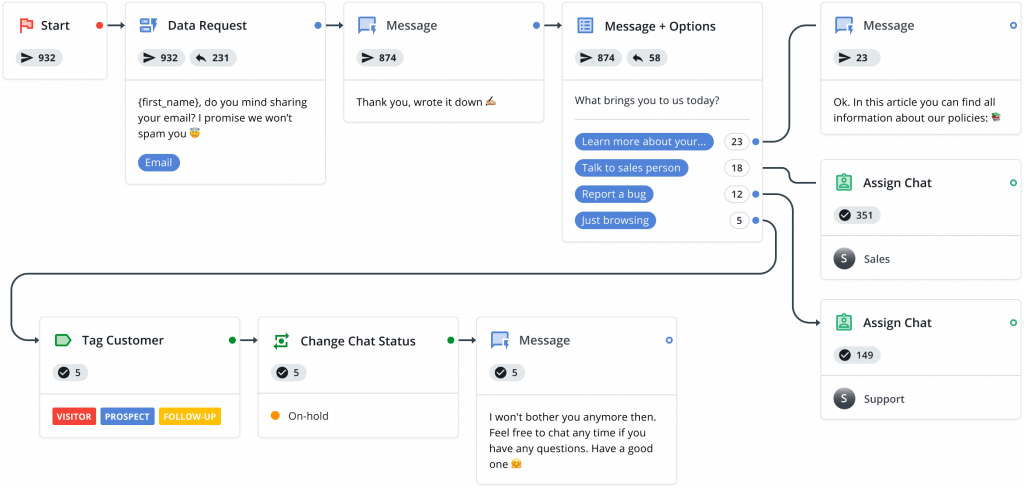
In any case, the people you do recruit must be absolute stars in terms of interpersonal communication. They should be able to listen, ask questions, and make decisions quickly. Your support agents should be emphatic and understanding, always determined to resolve the customer’s issue in the best way possible. Giving preference to such skills is one of the good customer service practices, and I absolutely insist that you set up your team with interpersonal abilities in mind.
Set up communication channels
While it may be tempting to establish a maximum presence and flexibility, it’s better not to bite more than you can chew. Especially when your team is still limited, start with only the most important channels, such as email and live chat. Besides, statistically, these are also the most popular channels with customers – 64% prefer email, and 47% – live chat.
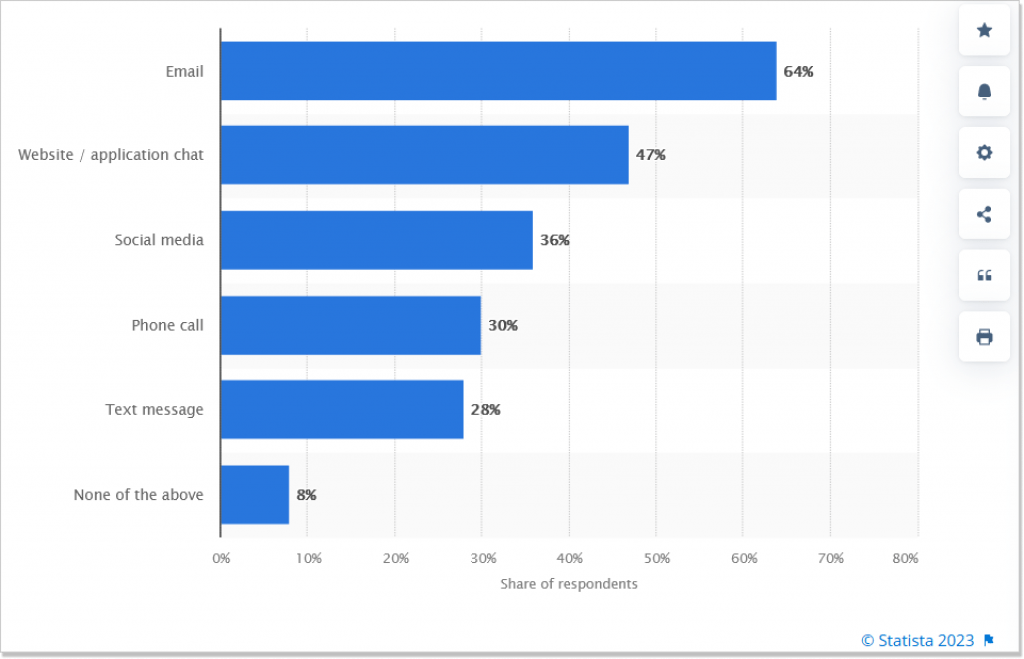
For a small business, email may also be the most convenient channel of customer communication for more than one reason:
- Email is asynchronous, meaning that it does not require an immediate response. You have time to prepare your answer to the customer’s inquiry. Besides, email communication allows for handling requests within the team’s working hours.
- You can attach various files to email messages enhancing the content and giving the customer a complete picture of your product or a particular procedure.
- Emails can be saved for future reference both by you and your customers.
- Using email as a customer service channel allows you to harvest addresses for future email marketing campaigns.
At the same time, consider live chat, too. It also brings multiple benefits for customer service, especially in small businesses:
- Live chat raises customer engagement. By creating real-time interactions, live chat involves customers in active communication and allows you to present yourself as a competent and flexible pro.
- Live chat improves team efficiency. It allows multitasking, therefore, agents can serve several customers simultaneously.
- Live chat makes onboarding easier. In a real-time conversation, customers can get started with your product quicker and with less friction.
Generally, different types of customer service require different communication channels. Choose yours and maintain them consistently.
Invest in customer service software
Yes, another investment to factor in your budget planning. While it may seem unnecessary – “cannot we just create an inbox in Google Mail and publish it for customers to use?” – having a reliable service tool has multiple benefits, and they are long-lasting, too.
When you implement a professional solution, such as customer support software from HelpCrunch, you are getting a tool that not only can make your kickoff easier but will also grow together with your business maintaining your brand image for customers. In this case, you are getting a complete customer support hub with lots of useful features:
- All customer communication done and managed on a single platform – a shared inbox. You will be able to synchronize all interactions regardless of the channel used, thus always maintaining the most up-to-date status of each customer account.
- Flexibility in choosing communication channels. In a support tool, you can run email inboxes, live chat, a chatbot, and sometimes, a ticketing system.
- All service and support resources under the same roof. Chatbot scripts, FAQ articles, knowledge base – you can manage all this content within a single tool.
- Unified corporate branding across all customer-facing resources. No matter which channel of communication your customer chooses, they will always know they interact with a representative of your brand.
Still, there is the money issue. However, such tools are not going to make a big hole in your budget. Most of them, such as HelpCrunch’s solution I mentioned, offer a free trial (speaking of, sign up for a 2-week test ride with HelpCrunch!), so if you think it does not work for you, you can always stop using it. And if you do decide to continue with the tool you selected, lower price tiers are usually quite affordable – a platform for a small support team will cost you about $30-50 per month.
And another thing – such tools are very scalable. If you outgrow your pricing plan, you can always upgrade to accommodate a larger team, a wider audience, and a greater number of features.
Create self-service resources
This is another item on your pre-launch to-do list. Customers love it when they can resolve their issues on their own – 81% of them say they would prefer businesses to offer more self-service options. When planning them, give priority to a knowledge base – it will be appreciated by as many as 92% of customers.
See how it is done on the website of DeepL Translator, an online translation tool. The company filled its knowledge base with many useful articles that help customers at all stages of their journey.
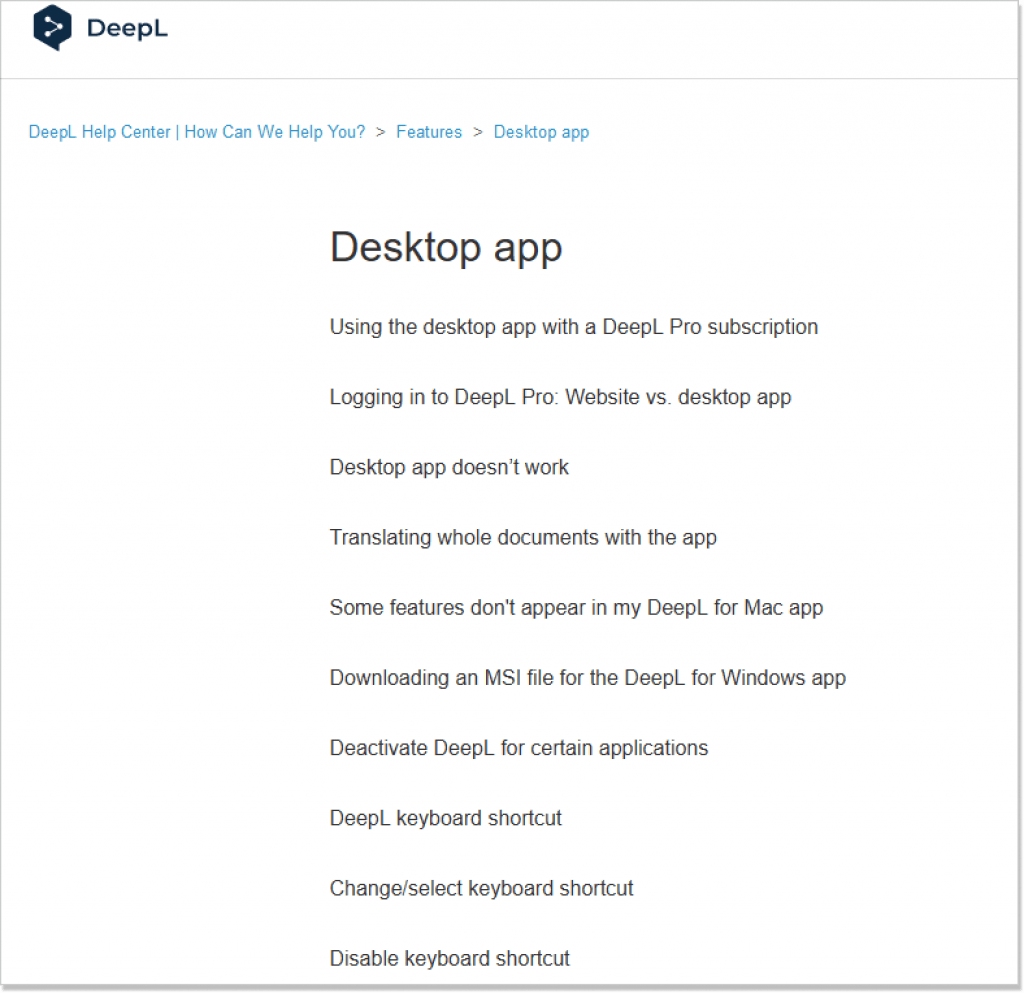
In addition to creating a positive experience, self-service resources are a great relief to your small support team and may even reduce the pressure on your startup budget:
- An efficient knowledge base and/or an FAQ page are available to customers 24/7, thus providing necessary information both within and outside your working hours. This way, you will serve clients in all time zones without recruiting additional agents to cover night shifts.
- Self-service resources provide answers to the most frequent questions and explain the most common procedures. Therefore, they reduce the load on your team by decreasing the number of repeated requests about the same issues.
- A knowledge base and an FAQ page can be amazing SEO boosters with their searchable content that brings more visitors to your website.
- You can integrate links to the most important knowledge base topics in your live chat or chatbot script drawing users’ attention to them as soon as they open the chat window. Chances are they find the answer to their question before starting a chat with an agent.
For your self-service content to work, you need to prepare it correctly, of course. Write articles on the topics you consider the most important for customers, place links to the knowledge base and FAQ page where they are visible and accessible, and don’t forget to update the content as your product grows and evolves. Check out, for example, the FAQ page of GoStudent, an online tutoring platform, where you can find answers to all the questions you may have.
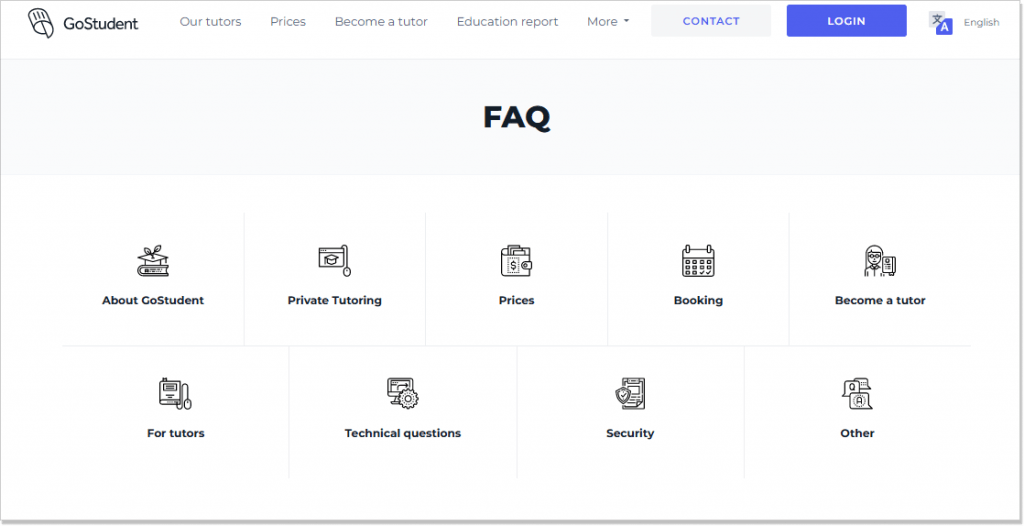
Ensure superb product knowledge by your team
Your support agents should know the product literally inside-out. Only then they can provide effective support and help customers achieve success. At the beginning, while your product is still small with many features planned but not implemented, it may be not too hard to learn. But as your business grows, changes may come in an avalanche, and your support team will need to take extra effort to keep abreast with them.
Make sure you inform your customer service about new features, important bug fixes, UI changes, policy updates, and other key things. At the same time, don’t forget to share the details of the upcoming marketing campaigns, pricing plan changes, subscription terms, and social media accounts. Excellent product knowledge is among the most important customer service tips that you can adopt in your business.
Support agents should never be blindsided by questions about things you announced to the public but forgot to communicate to your team. If, for example, you launch a special offer, the customer service team should be the first to know.
There are several methods that you can implement even in a small business customer service to ensure that your team is always on top of any changes:
- Regular training sessions, both for the newcomers and the existing staff.
- Company-wide newsletters containing all important announcements.
- Product use by the customer support personnel to get hands-on experience.
- Encouragement of employees in other functions to join the support team once in a while to handle customer inquiries.
By the way, the last technique not only allows updating the customer service agents on the current state of affairs but also gives the people from engineering, production, or marketing the idea of how customers use the product and which issues they report. This way, you might get a better picture of what needs to be improved or which features customers may appreciate.
Value your existing customers
Let me remind you of the known fact that the cost of acquiring a new customer is five times the cost of retaining an existing one. It is especially important for small businesses where every penny counts and every customer matters.
Moreover, your first customers may play a large role in the building of your reputation. They may – and likely will – start a word-of-mouth chain sharing their impression of you and their experience with your product and service. Will this impression be good or bad, totally depends on the way your business interacts with customers.
The quality of service plays a huge role here. For a small business customer support, it is critical to leave the customer as happy with the product as possible. Even if there may be still certain deficiencies in the product itself, the professionalism and friendliness of the support staff should compensate for it. They should be able to showcase the product’s core features to engage the customer and create a positive experience.
Educate your customers
People who begin to use your product might need some initial knowledge to get started smoothly. They need to understand some basic processes to get a feeling of how the product truly works and what they can achieve with it.
Here, your customer support team together with self-service resources can provide all the education necessary to start enjoying the product. It is also critical to explain all the benefits of your offering, especially the unique features that you included. Such an approach can bring you a number of benefits:
- Engage customers and improve their satisfaction.
- Increase their loyalty and turn them into regular customers.
- Present yourself as an expert in the field and thus build trust.
In addition to product-specific education, you can provide information on more general topics related to your area of business. For example, if your business is a travel agency, you can write a blog on various interesting destinations. If you are in the IoT industry, think of posting recommendations on how to set up a smart home, as you can find in the blog of SmartRent, for example.
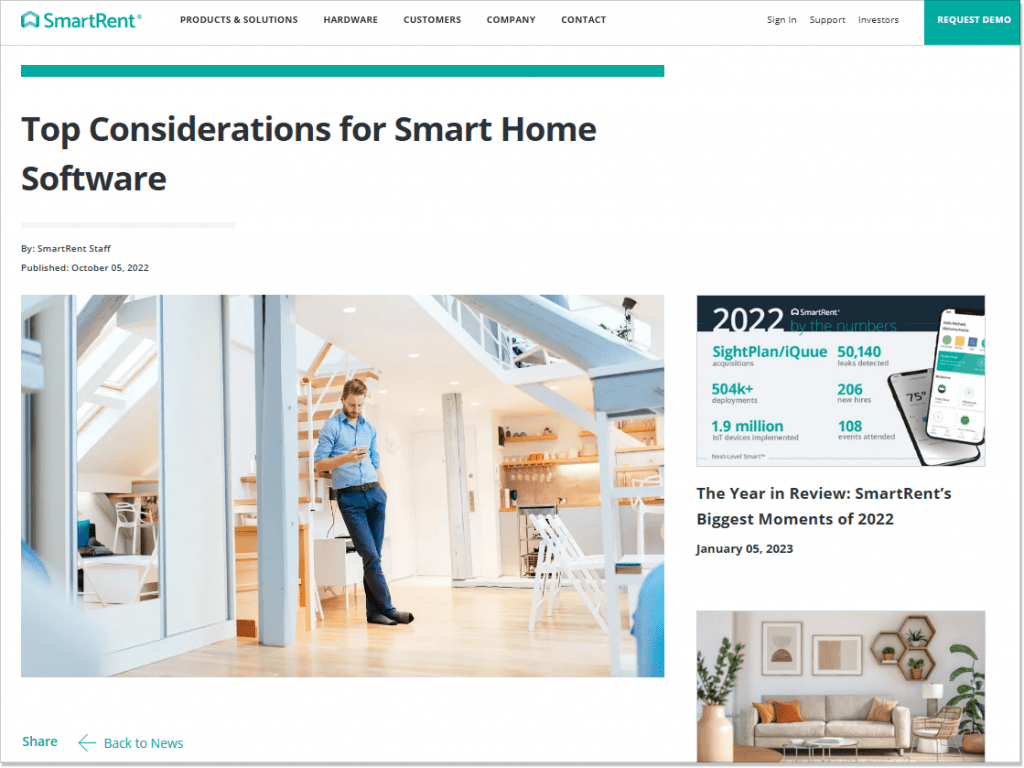
Such content is not purely educational but also entertaining, which creates an overall positive impression of your brand and product and strengthens the bond between your business and your customers.
Track the performance of your service team
As a known quote goes, “you can’t manage what you can’t measure.” Customer service also needs measurement and monitoring to understand which techniques and methods work and which don’t, and what needs to be changed, improved, or even discarded.
There are many metrics that you can follow to monitor the health of your customer service. The most common and illustrative are the following:
- First Response Time
- First Contact Resolution Rate
- Resolution Time
- Customer Satisfaction Score
- Net Promoter Score
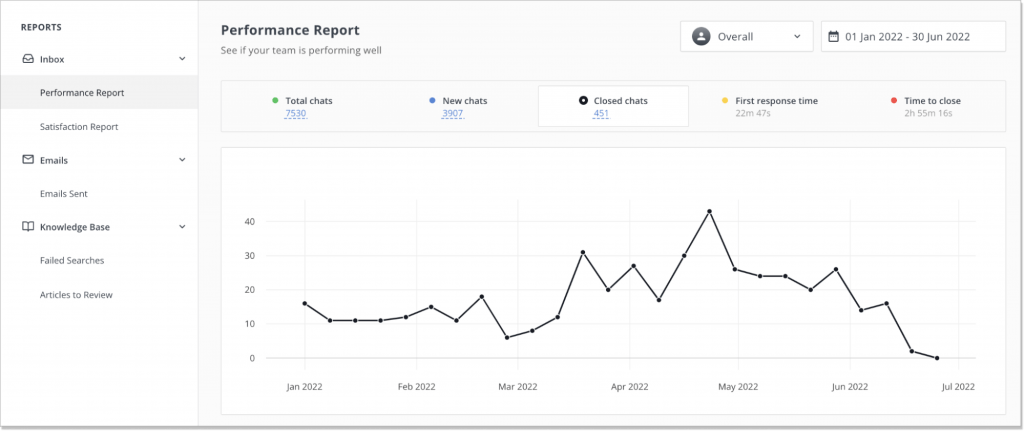
If you implement a ticketing system, you can also track the ticket volume, ticket backlog, and ticket reopen rate.
However, monitoring for the sake of monitoring will not take you anywhere. In all cases, the most important thing is to give yourself answers to the following questions:
- Why do I need to measure this index?
- What will I do with the results?
The answers will give you an idea of the aspects of customer service you wish to monitor and of the actions you may need to take to improve it.
Ready to kick off your customer service?
Launching a startup is an exciting adventure. Backing it up with a reliable service can increase your chances of fighting through the competition, winning your first customers, and laying the foundation for future growth.