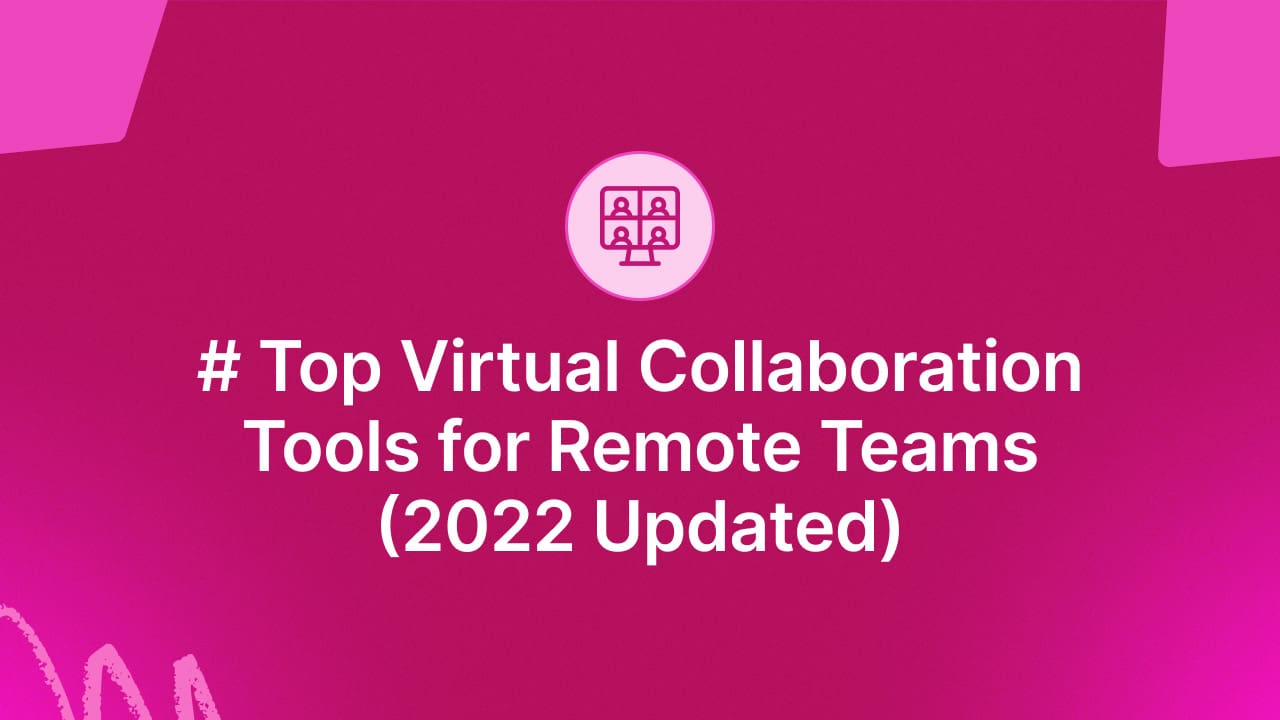Virtual collaboration tools have become a necessity for remote teams. Whether you’re working from home, in an office building across town from your co-workers, or even on vacation, the technology exists to help you stay connected with those who can’t be physically present in your workspace.
These days, it’s easier than ever to find an effective virtual collaboration tool that fits your needs and budget—but finding the right one is no small feat!
Why Do You Need Virtual Collaboration Tools?
- You want to communicate with your team. Whether a weekly or one-on-one meeting, the ability to connect with your team members is an essential part of staying productive and efficient.
- You need to share documents and files. Sometimes, something gets lost in translation (and sometimes not). When this happens, it can be incredibly difficult—and sometimes impossible—to get all of the information across because there’s no way for everyone involved who needs it to see what has been said or done. By using a virtual collaboration tool like Google Docs or Dropbox Paper, everyone on your team can easily access any documents that others have created without having them sitting on their desktops or laptops at home or work! This makes communication much easier than ever before!
Here are some of the top virtual collaboration tools available for your remote team –
1. JustCall Workspace
JustCall Workspace was created with the intent to improve team collaboration and communication through one platform. It offers features like real-time messaging, audio and video calls, file sharing, and AI-powered insights. With these tools consolidated in one place, your team can stay focused and productive without the need to constantly switch between multiple apps.
The platform includes tools for automated call summaries, performance tracking, and instant reporting through intuitive shortcuts. JustCall Workspace aims to improve productivity by providing all necessary communication tools in one place, ensuring teams can work more efficiently and stay connected.
Key features:
- All-in-one workspace: Combat application fatigue with JustCall’s workspace. Seamlessly bring your teams together for improved communication, real-time performance tracking, and coaching—all in one place.
- Automated insights delivery: Cut admin overhead with automated insights sent directly to your chat inbox.
- Slash commands: Make data-driven decisions effortlessly through intuitive shortcuts like “Get Report” and “Search Contact.”
- File sharing: Share files and documents and tag your team members, and collect poll responses at the right time within a conversation for better context.
- AI capabilities: JustCall Workspace leverages AI capabilities to automate tasks such as call summaries and transcripts, enhancing efficiency and productivity.
Enjoy JustCall Workplace for three months FREE with white-glove onboarding
2.Slack
Slack is a free messaging app that allows you to collaborate with your team on projects, share files and discuss ideas. It’s also a great way to get things done when you’re working remotely, as it makes it easy for everyone in the team to stay in sync.
Slack has many features that make it great for remote teams:
- It’s free! So no cost for your company or employees (except the time spent using it)
- It’s super easy to use, so newbies can easily join up with their colleagues without any frustration involved
- You can integrate other apps into Slack, so they work seamlessly together
If you want more information on how best to use Slack then check out our guide here.
3. Zoom
Zoom is a powerful tool for virtual collaboration. It’s used by over 100 million users in over 100 countries and has the most features of any other tool on this list. Zoom provides you with easy-to-use tools that make it simple to organize, share and collaborate on files across your team or organization.
Zoom can be used as an alternative to Google Drive or Dropbox by making it easier for you to share large files among multiple people without having to download them first (and then upload them again). You can also access all of your emails from inside the app so that you don’t have to go through different inboxes each time someone sends an email!
Zoom is great for remote teams because it allows everyone to work offsite together seamlessly throughout the day without any issues due t
4. Google Docs
Google Docs is a free online word processor that can be used to create and edit documents, spreadsheets, and presentations. It’s part of the Google Drive suite of online office apps. You can use it on your computer or mobile device using either the web app or an app for Android and iOS devices.
With Google Docs, your entire team can work on the same document simultaneously, unlocking unlimited collaboration potential.
5. Microsoft Office 365
Microsoft Office 365 is a subscription-based suite of productivity software, including Word, Excel, PowerPoint, and Outlook. It also includes OneDrive for Business (formerly known as SkyDrive), a cloud storage service for businesses.
Office 365 includes all the versions of Microsoft’s productivity tools—Word, Excel, and PowerPoint—and lets you access them from anywhere in the world via a web browser or mobile app.
Bonus: 6: Skype!
Skype is a free video calling and messaging app that users can use to connect with other users on computers, tablets, or smartphones. It’s available on Windows, Mac, Linux, and iOS, as well as Android.
Skype also has a desktop version that users can download onto their computer so they don’t have to be connected to the internet at all times when they want to talk with someone else who might not have an internet connection themselves (for example, if you’re camping in remote areas).
Achieve Peak Productivity For Your Customer-Facing Teams
The Takeaway
In the future, remote work is going to be more common than ever. Virtual collaboration tools are a must-have if you want to stay connected with your team and get work done. You can use these tools to share files and documents, hold video conferences, and collaborate on documents.
So what makes a good virtual collaboration tool? Well…it’s hard to say! There are so many different platforms out there that each has unique features that make them better suited for certain tasks (like having an easy way to share files). But if I had one piece of advice: find something that works best with your particular workflow needs—and then stick with it!
Virtual collaboration tools are essential for teams that work remotely. They provide flexibility and mobility for all team members, as well as a way to securely share documents. Virtual tools can also assist with project planning and management by making it easier for you to manage tasks and share files between team members.