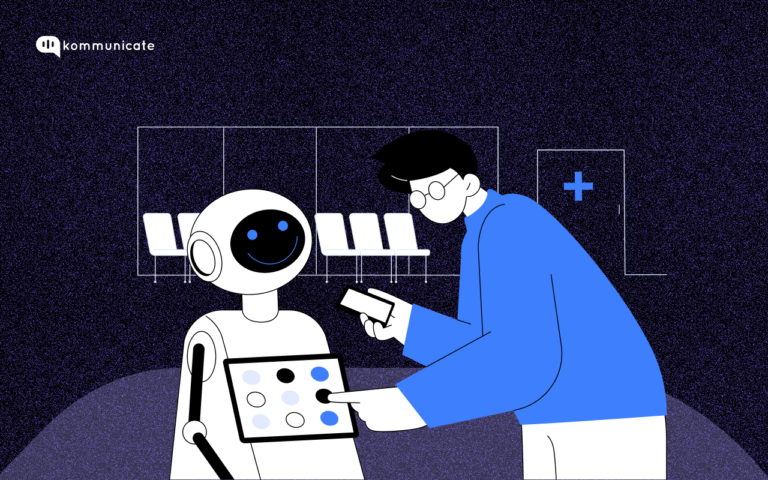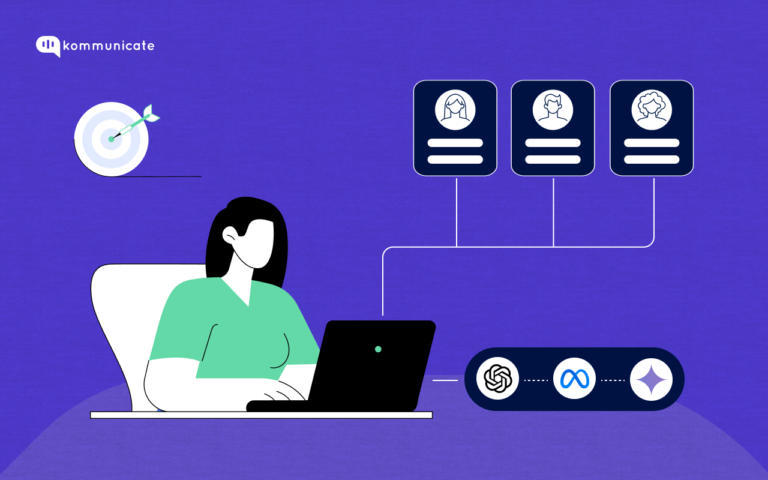Updated on March 8, 2024
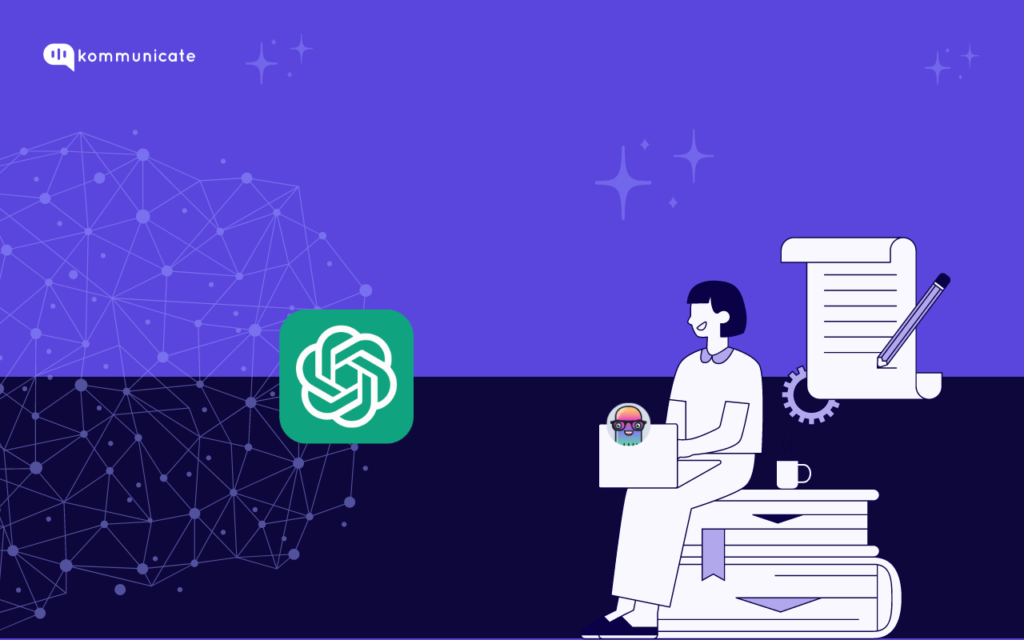
Hyper competition often leads to hyper innovation. This applies to businesses of all sizes, and enterprises are no different. In today’s fiercely competitive digitally driven environment, excellent in customer service is a must have for enterprises to survive. But how does one ensure that customers get the best service, considering the fact that the customer base is a large one?
In this article:
- Why is ChatGPT great for chatbot creation?
- Benefits of having a ChatGPT-powered chatbot for your enterprise
- Steps to Create the customer service chatbot with Chatgpt
The answer is ChatGPT – developed by OpenAI. ChatGPT is an AI powered Large language model that enterprises can use to create human-like chatbots that enhance user experience. You can use this comprehensive guide to understand what steps you can take to leverage a powerful tool such as ChatGPT to develop a customer service chatbot.

Interested in learning about the different uses of ChatGPT for your business? Check these articles instead:
- 15 Innovative Ways to Use ChatGPT For Product Engagement
- 19 Generative AI Tools Like ChatGPT That You Cannot Ignore In 2024
- ChatGPT For Enterprises: Use Cases And Solution
- How Enterprises Can Convert PDFs/Documents into Chatbots with ChatGPT
Why is ChatGPT great for chatbot creation?
Explicitly, the very nature of the ChatGPT tool is conversational in nature, hence it works best to create a highly personalized customer service chatbot. Here are a few features of this tool that helps in building better bots:
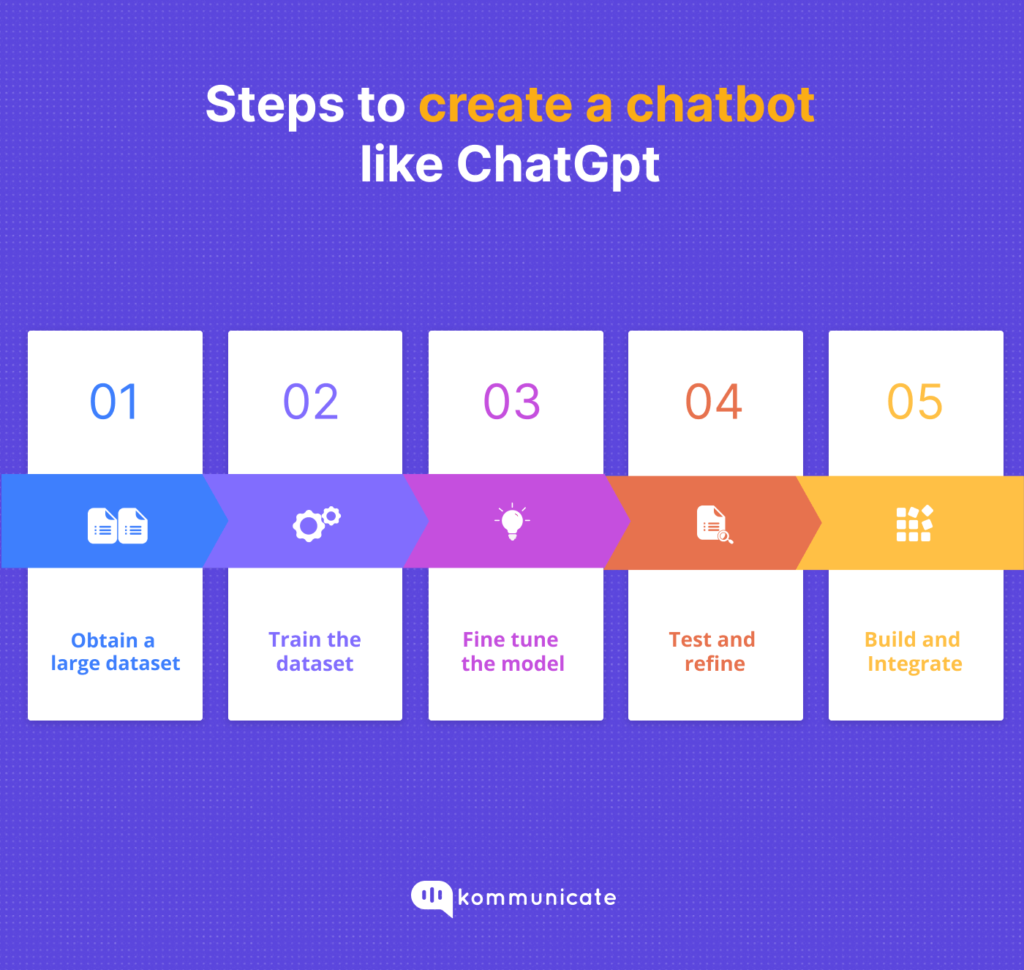
a. Language understanding:
ChatGPT can comprehend and interpret user inputs, which can range from simple queries to more complex sentences. It’s capable of extracting intent, entities, and context from the provided text. This enables developers to use natural language interfaces for software that is simpler than command-based interfaces.
b. Response generation that is contextual:
The ability to maintain context throughout a conversation based on the input it receives is ChatGPT’s USP. It generates responses that are contextually relevant and sound more human. Utilizing chat memory, ChatGPT can provide informative, creative, and engaging answers, which is crucial for creating engaging and effective chatbots.
c. Scalability and progressive learning:
You can handle a large number of users concurrently, making it suitable for applications with high traffic and demand, such as customer support. Also, this tool learns on a continual basis depending on inputs and usage, learning and getting better with time.
d. Customization:
OpenAI lets you fine-tune ChatGPT on specific tasks or domains. Additionally, fine -tuning enables developers to create chatbots that are good at a particular task. This makes the responses more accurate and relevant.
e. Multi-turn conversations and standard responses:
This conversational AI tool can handle multi-turn conversations, where users engage in back-and-forth interactions. It can keep track of the conversation history and use it to generate appropriate responses. Standard responses are when developers handle ChatGPT errors by connecting to a human or providing a fixed response.
f. Integration:
Also, one can integrate ChatGPT into various platforms and applications using APIs. This makes it easy to incorporate the chatbot functionality into websites, messaging apps, customer support systems, and more.
Benefits of having a ChatGPT-powered chatbot for your enterprise:
- 24/7 availability: With a chatbot on your enterprise website, you are opening the doors to 24/7 availability. A recent study by Hubspot reveals that 82% of respondents expect brands to reply to them immediately.
- Reduced response time: ChatGPT powered chatbots significantly reduce the response time, driving higher satisfaction levels and improving the customer experience.
- Scalability: An enterprise usually has a high volume of inquiries that need to be handled simultaneously, and a ChatGPT powered chatbot can handle these concurrent requests easily.
- Cost savings: An IBM research indicates that chatbots can reduce customer service costs by up to 30%. Thus, implementing a ChatGPT powered chatbot can reduce the customer service costs and optimize resource allocation.
We have seen why enterprises need to implement a ChatGPT powered chatbot to enhance their customer service function. Let us see how you can design such a chatbot.
Steps to Create the customer service chatbot with Chatgpt
Step 1. Designing the customer service chatbot
Designing a customer service chatbot involves careful planning to ensure it effectively meets its primary goals and objectives. Let’s dive deeper into the key aspects of this process:
a. Primary goals and objectives
Additionally, identify the core objectives of your customer service chatbot. These could include:
- Providing quick and accurate responses to customer inquiries.
- Reducing the workload of human agents by handling common and repetitive queries.
- Enhancing customer satisfaction by offering 24/7 support.
- Collecting user feedback and data for continuous improvement.
b. Defining Target Audience and User Persona
Understand your target audience to tailor the chatbot’s interactions and responses. Create user personas representing typical customers who might interact with the chatbot. Consider factors such as demographics, preferences, pain points, and communication style. This helps in crafting responses that resonate with users.
c. Conversation flow and FAQs
You can design a structured conversation flow that guides users through their interactions with the chatbot. Start with a welcoming message and offer options for different types of queries or actions.
For example:
“Welcome to [Company Name] support! How can I assist you today?”
“Would you like help with account issues, product information, or something else?”
Prepare a comprehensive list of frequently asked questions (FAQs) based on common customer inquiries. Categorize these FAQs to align with the options provided in the conversation flow. Each FAQ should have a corresponding response that addresses the query accurately and concisely.
Step 2. Data collection and preprocessing
Data forms the backbone of any AI model’s training. Gather conversational data that represents the type of interactions your chatbot will handle. This could include customer queries, customer service agent responses, and other relevant conversations. Properly preprocess the data, ensuring it’s formatted and structured for effective training.
Step 3. Building and training your chatbot with ChatGPT
The OpenAI API offers a gateway to leverage ChatGPT’s capabilities. Set up your development environment and integrate the API into your project. Write code to interact with the ChatGPT API, providing prompts and receiving model-generated responses. Train your chatbot on custom prompts and examples to align its behavior with your desired outcomes.
The OpenAI API provides a way to integrate the ChatGPT model into your applications, enabling you to create interactive and dynamic chatbots. The API allows you to send a list of messages as input, where each message has a ‘role’ (either ‘system’, ‘user’, or ‘assistant’) and ‘content’ (the text of the message). The system message sets the behavior of the assistant, while user messages provide instructions or context.
Here’s a detailed breakdown of each step.
a. Create an API key
Initially, you will need to log in to the Open AI platform choosing ChatGPT.
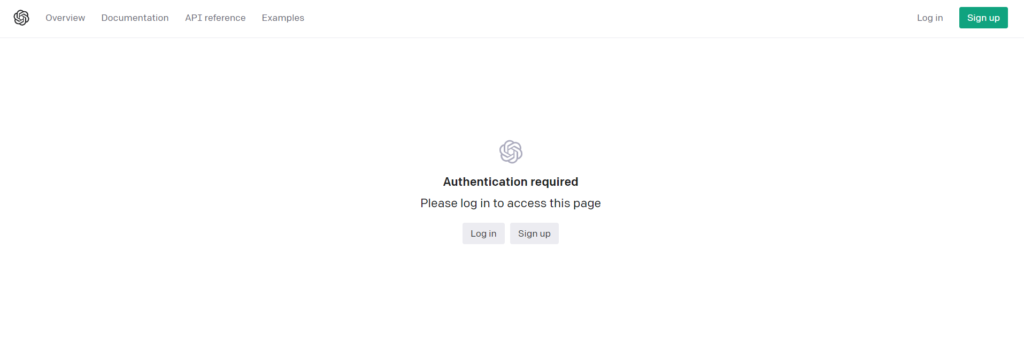
Furthermore, select API Reference tab and choose View API keys from the drop down menu of your login profile.
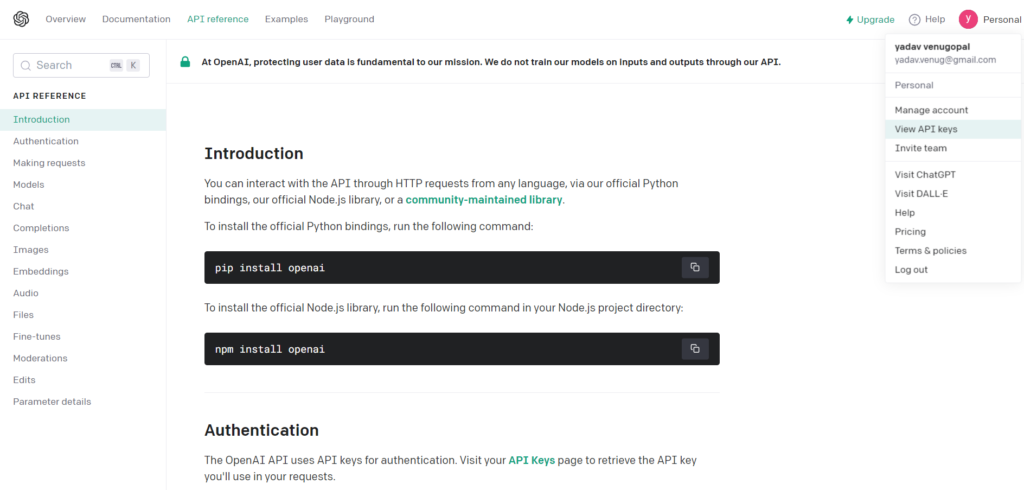
In addition, click Create new secret key and be sure to save the API key in a secure folder.
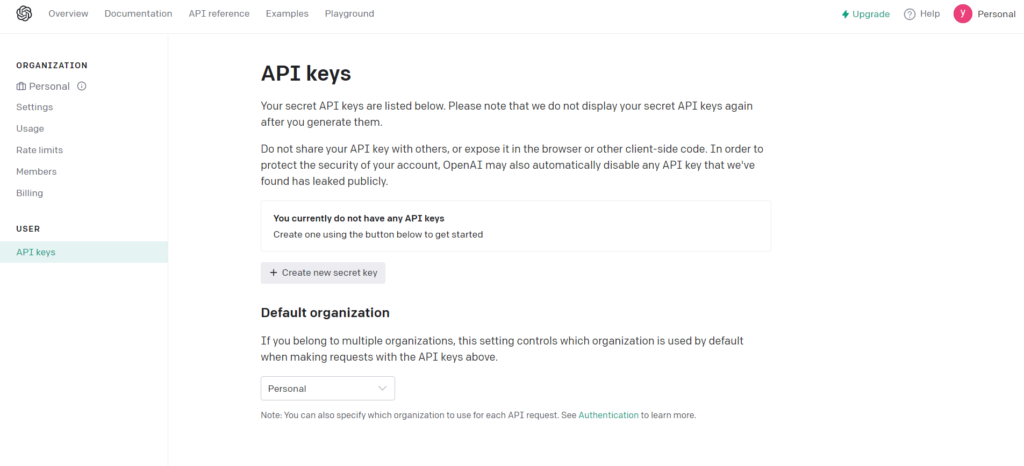
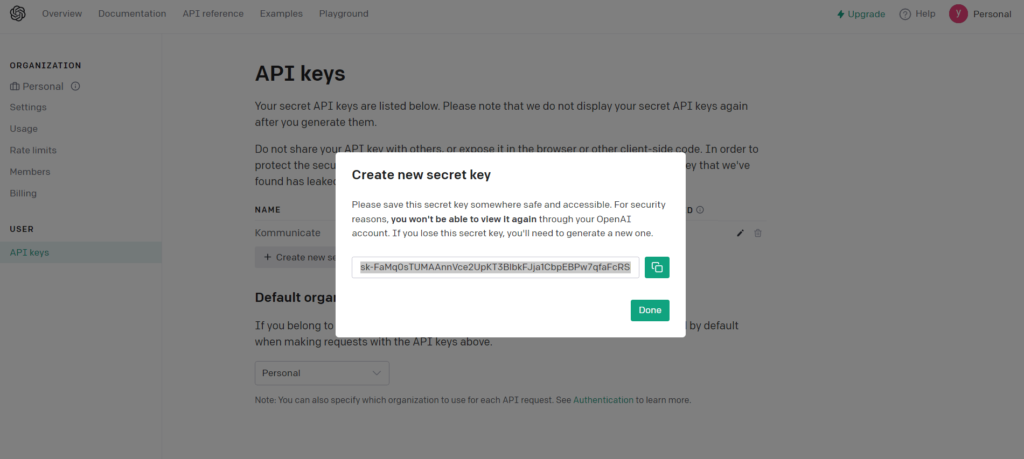
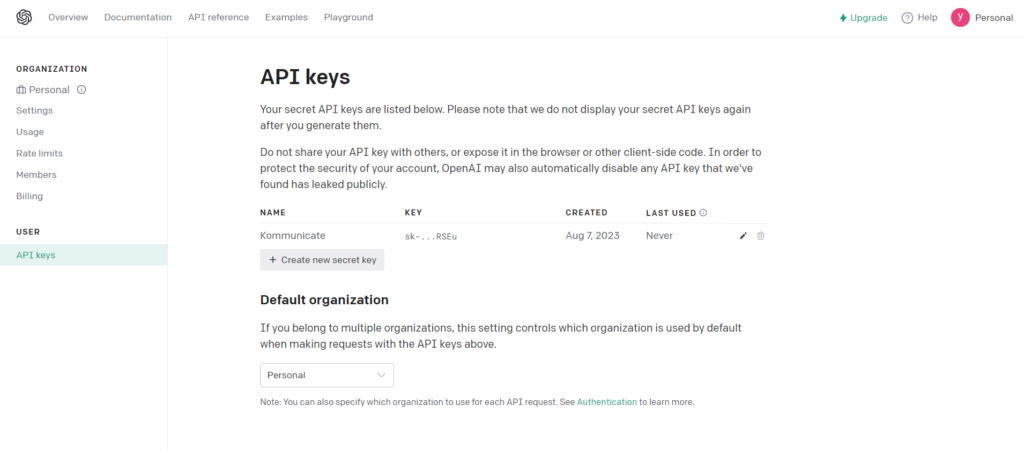
b. Download the relevant library from OpenAI
To create a chatbot using ChatGPT, you’ll need a suitable development environment. This typically involves a programming language of your choice (Python, for example) and libraries that can handle HTTP requests. Popular libraries like requests in Python can be used to make API requests to interact with the ChatGPT API.
Navigate to Documentation>Libraries>Python library and download the library.
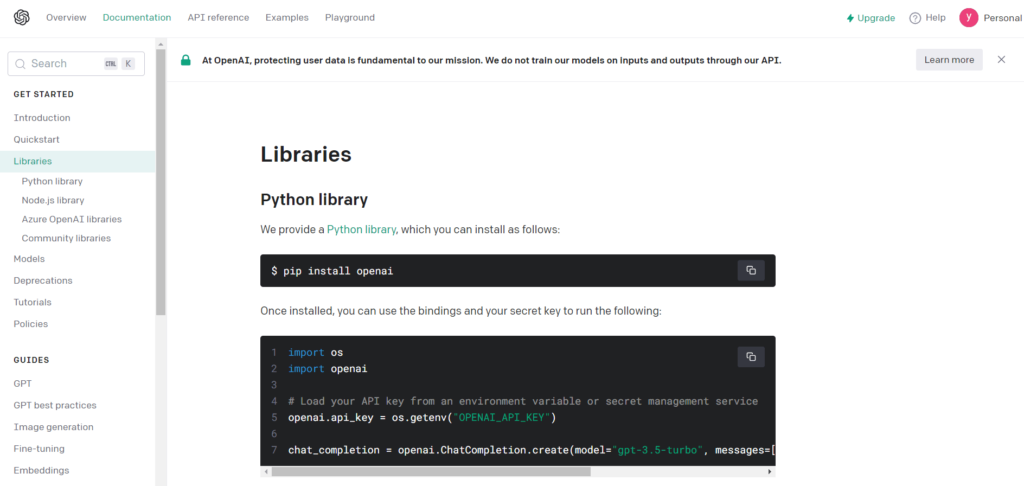
c. Coding for ChatGPT API
In addition, can structure your code to interact with the ChatGPT API in Python. Below is a basic example using the requests library in Python:
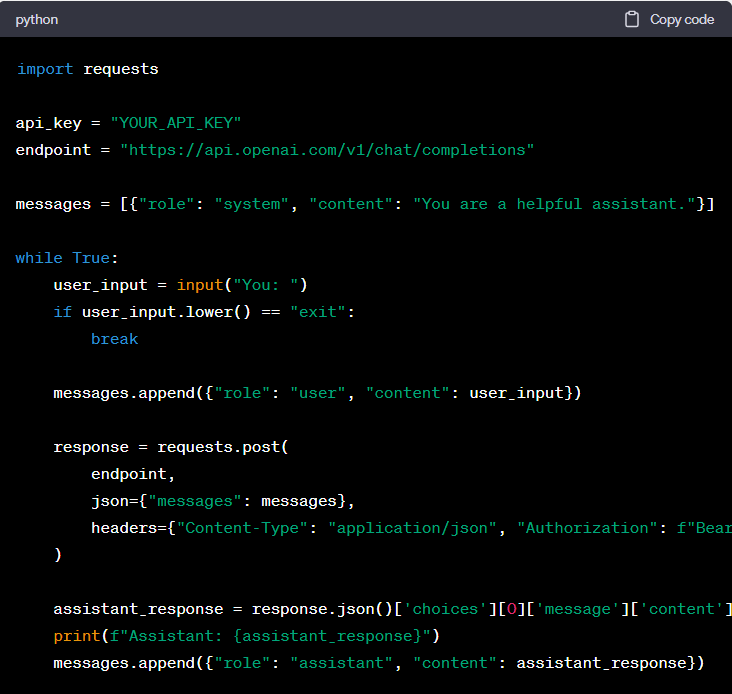
import requests
# Set your OpenAI API key here
api_key = "YOUR_API_KEY"
# API endpoint
endpoint = "https://api.openai.com/v1/chat/completions"
# Prompt to start the conversation
prompt = "You are a helpful assistant."
# Initial conversation
messages = [{"role": "system", "content": "You are a helpful assistant."}]
while True:
user_input = input("You: ")
if user_input.lower() == "exit":
break
messages.append({"role": "user", "content": user_input})
payload = {
"messages": messages
}
headers = {
"Content-Type": "application/json",
"Authorization": f"Bearer {api_key}"
}
response = requests.post(endpoint, json=payload, headers=headers)
data = response.json()
assistant_response = data['choices'][0]['message']['content']
print(f"Assistant: {assistant_response}")
messages.append({"role": "assistant", "content": assistant_response})
Make sure to replace “YOUR_API_KEY” with your actual OpenAI API key. In this example, the conversation alternates between the user and the assistant. The user provides input, and the assistant responds accordingly.
You can modify the prompt and messages to control the conversation and context. Also, make sure you have the requests library installed. You can install it using:

d. Chatbot Training on Custom Prompts
When training your chatbot, you can use custom prompts to guide its behavior. The initial system message helps set the tone, and user messages instruct the assistant. Through this iterative conversation approach, you can create dynamic interactions. Experimentation is key and you might need to iterate and refine your prompts to achieve the desired outcomes.
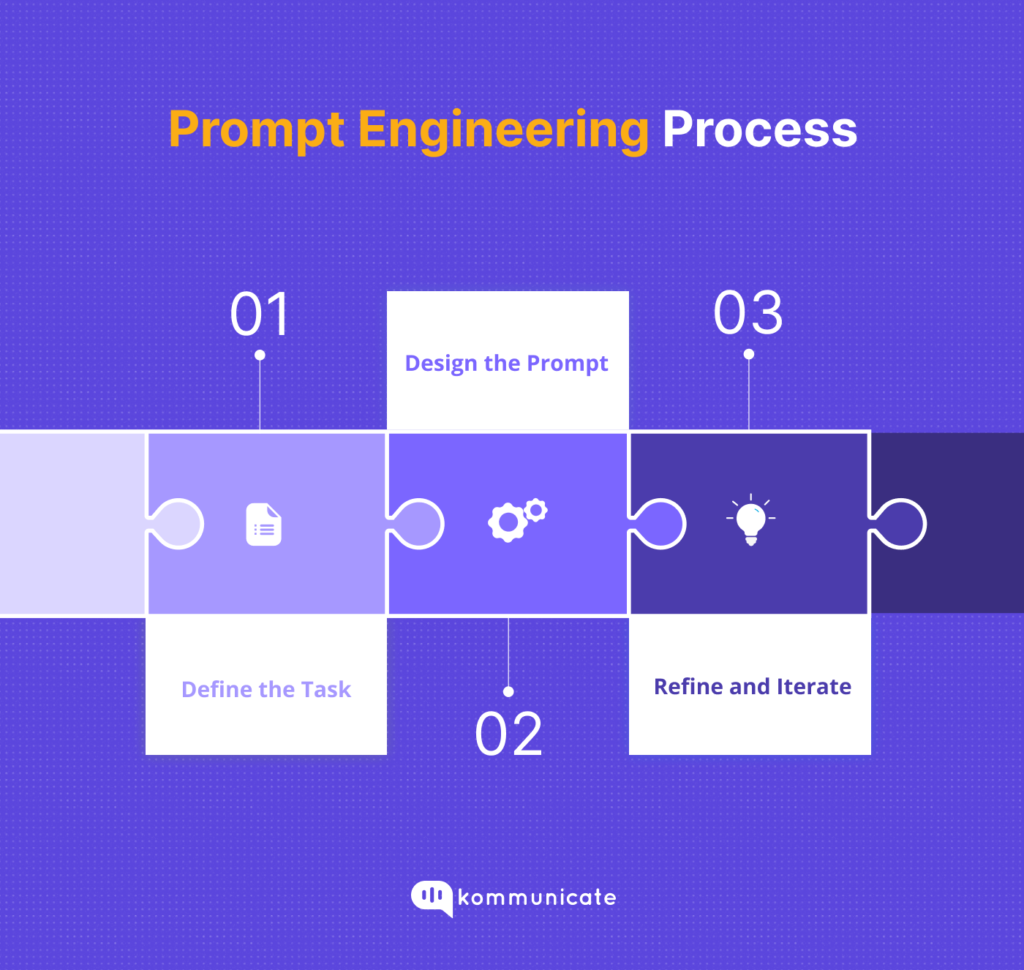
Training a chatbot using custom prompts involves providing specific examples and instructions to fine-tune the model’s responses. Here are different scenarios illustrating how custom prompt training can be used effectively:
1. Product Recommendations
Scenario: An online fashion retailer aims to develop a chatbot that suggests clothing items based on user preferences.
It is best here to supply a variety of user preferences, such as styles, colors, and occasions.
Specify guidelines for generating personalized and diverse recommendations.
Example
User: “I need a dress for a formal event. I prefer something in blue.”
Instructions: “Generate dress options suitable for a formal event, focusing on blue-colored dresses.”
2. Tech Support and Troubleshooting
Scenario: A software company intends to train a chatbot to assist users with technical issues.
You will need to offer a range of technical queries related to software errors, installations, and configurations. Emphasize clear and step-by-step solutions for users to follow.
Example-
User: “My software won’t launch after the latest update.”
Instructions: “Provide a detailed troubleshooting guide to help the user resolve the software launch issue.”
3. Language Translation
Scenario: A language learning platform wants to build a chatbot that translates sentences between multiple languages.
You need to present pairs of sentences in different languages for translation. Guide the chatbot to provide accurate translations and explanations of complex phrases.
Example-
User: “Translate the following English sentence to French: ‘Hello, how are you?'”
Instructions: “Translate the provided English sentence to French and explain any nuances in the translation.”
In each scenario, custom prompt training involves tailoring the chatbot’s responses to specific contexts, user needs, and objectives. By carefully crafting prompts and instructions, developers can fine-tune the chatbot’s behavior to provide more accurate, relevant, and valuable interactions for users. Regular feedback and iteration are essential to continuously improve the chatbot’s performance over time.
Remember that while the chatbot can generate responses, it doesn’t have real understanding or knowledge—it’s a pattern recognition system. You’ll need to design your prompts carefully and test the bot’s responses to refine its behavior over time.

Step 4. Adding advanced chatbot functionalities
As chatbots continue to evolve, integrating advanced functionalities becomes crucial to delivering better conversational experiences for users. Natural Language Understanding (NLU) can help do this by enabling the chatbot to grasp context within user inputs. This allows the chatbot to interpret vague queries accurately and provide contextually relevant responses.
Furthermore, the ability to handle complex queries and multi-turn conversations enhances user interactions. A sophisticated chatbot can maintain a consistent conversational theme even with multiple inputs, switching from one topic to another easily.
Integrating external APIs expands the chatbot’s capabilities by enabling real-time retrieval of information from external sources. Such sources can even have dynamic data that change with time.
This enables the chatbot to provide up-to-date data, such as weather forecasts or stock prices, enhancing user engagement through better utility. By using these advanced functionalities, chatbots can sound more human to your users, making interactions more personalized, informative, and dynamic.
Step 5. Testing and quality assurance
The chatbot development process needs thorough testing and quality assurance to ensure an effective user experience. By optimizing through an iterative process, you can fine-tune chatbot responses to improve context accuracy, maintain appropriate tone, and better address user concerns.

You can analyze and review chatbot interactions to identify areas of improvement, allowing developers to enhance the chatbot’s performance over time. In a business, user experience needs to be better than the competitors to act as a market differentiator. You can test and tune chatbots by creating various user personas and training the chatbots on conversations.
There are also historical and statistical data biases to consider where previous data pattern recognitions are used to derive inaccurate data insights. You need to ensure that the conversational data you are feeding your chatbot is being updated on a regular basis to ensure your chatbot remains effective and helpful to your users.
Summing Up
The key to creating a customer service chatbot using ChatGPT that resonates with your consumer base is to understand user pain points. Once you understand how to create a smooth user experience and reduce friction at contact points you can develop an appropriate chatbot solution. Once you decide on the baseline for customer service, you can proceed from there to address customer concerns through ChatGPT-powered chatbots.

As a seasoned technologist, Adarsh brings over 14+ years of experience in software development, artificial intelligence, and machine learning to his role. His expertise in building scalable and robust tech solutions has been instrumental in the company’s growth and success.
At Kommunicate, we envision a world-beating customer support solution to empower the new era of customer support. We would love to have you on board to have a first-hand experience of Kommunicate. You can signup here and start delighting your customers right away.