
Share this article
Share this article
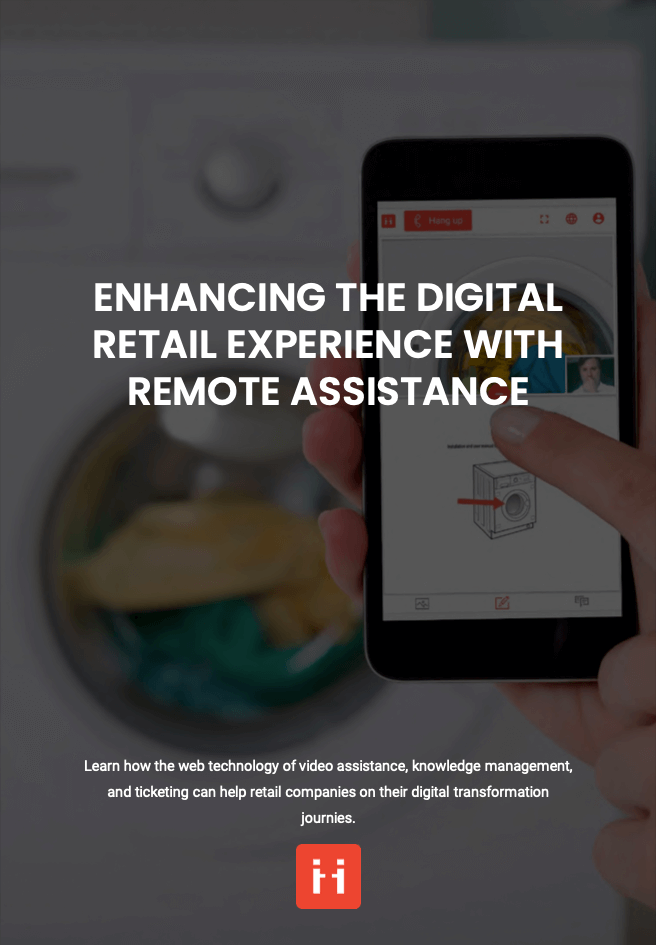
Impeccable customer service is one of the main blocks of a flourishing business in the long run. In the B2B sector, when heavy machinery or energy assets require service center assistance, it becomes vital – in some cases even the question of life and death – that it is delivered as soon as possible and in the most efficient way. How to ensure that experts are available around the clock? How to not lose data when a technician troubleshoots? How to avoid unnecessary displacement and in case of one, how to arrive on site fully prepared?
In this article, we will dive into the ways service centers can be contacted, their drawbacks, and the alternatives that can be used.
A good-ol-hotline is provided for customers to contact in case of needed assistance. By choosing the number corresponding to the type of query, a customer can get connected to an expert and report the encountered problem. However, the experts are usually overwhelmed with tickets, so the customer may be put on hold for a considerable amount of time. In case of an emergency, it may result in the least desirable outcomes (worsening of the malfunction, full breakdown of the equipment, safety risk, etc).
Among the other related drawbacks are:
An assistance form represents a questionnaire that collects customers’ contact information and leaves a field for them to describe the problem. What is really valuable about this form of customer support, is that it can be integrated with the company’s CRM system. Therefore, when the customer submits a query, a dedicated ticket is created for the expert to assess.
Some of the online forms allow to add attachments but those are usually limited in size and allow only images. When it comes to video and audio recordings, assistance forms are not efficient.
Instead of filling out a contact form where a customer would need to classify the problem, he/she can contact a service center email with the desired “object” of the email. However, this is where the benefits of this means of communication end. Customer support email is usually a generic address that risks the customer’s query being lost in the sea of other queries.
Email attachments are limited in size. If it is surpassed, they are converted into a google drive link. However, it does not work with singular files that increase the data cap. Hence, the customer faces numerous inconveniences.
A chatbot is a computer program that is designed to simulate conversation with users through text or voice interactions, streamline operations, and improve user engagement. Chatbots use artificial intelligence (AI) and natural language processing (NLP) to understand and respond to user queries in a conversational manner, often through a messaging interface.
Chatbots can be a useful tool for providing quick answers to common customer queries. They can be programmed to respond to specific keywords or phrases and can be available 24/7 to provide support. However, in B2B industries, where in-depth inspection is required, chatbots’ limited ability to understand complex issues may be a major drawback. They do not respond to nuances and generate personalized responses making it essential for the service center expert to handle the query.
In the case of reactive maintenance, chatbots cannot resolve unpredictable situations since they are designed to respond to pre-programmed scenarios. Trying to get connected to an expert by responding to the numerous chatbot’s questions is the last thing a technician wants to do when his machine has broken down.
Language limitations: Chatbots are typically programmed to communicate in a limited number of languages, which can be a barrier for customers who speak languages that are not supported.
Just like the aforementioned means of communication, chatbots do not support large email attachments.
A knowledge base contains frequently asked questions (FAQs), troubleshooting guides, product manuals, how-to articles, and other resources that can help users to find answers to their questions or resolve issues on their own. It definitely saves the time needed to find the solution, but the number of issues that can be resolved with the help of it is very limited. Knowledge bases certainly do not cover peculiarities and really complex problems.
That is why, at the end of the article, there is usually a “Was this article helpful?” button. If the customer presses “No”, it will ask if he/she wants to be redirected to a support expert.
Remote visual assistance tools are cloud based, easy to integrate with your existing CRM, CMMS, EAM, FSM, CCaaS, etc, or use standalone. All the expert needs to do is to send a technician who reported the problem an SMS with a link to join a video session. The expert will benefit from 360° of the malfunction, hear the sound, and use collaborative tools to guide the technician through the resolution. What is essential to keep in mind, is that if the expert sends an SMS to a technician, it means that the latter had somehow already reported the issue. How did he do it?
Some remote visual assistance solutions have upgraded hotlines mentioned at the beginning of this article. They supply companies with a dedicated hotline, the company creates expertise(s) based on the needs and assigns them to the phone digits. Next time a technician presses 1,2, 3, etc. he/she is connected to the right expert. What is revolutionary about it? If the expert cannot solve the problem and needs to see what is happening in front of the technician, he/she escalates it to a video call by sending an SMS with the link. Everything happens inside the same ticket and both sessions (the voice one and the video one) will be stored in the archive. No lost data! During the video call, other experts can join the session, or after the call, the ticket can be shared with them in case additional expertise is required. Both the expert and the technician can access the video recording of the sessions and all the shared files which grants transparency.
Experts are no robots. Their availability in the service centers around the clock is a pain point for many companies especially if they have businesses that operate in different time zones. However, technicians will not depend on expert availability if the company provides them with remote visual assistance tools with asynchronous collaboration. A unilateral stream where the technician can record the encountered problem, add supporting files, and send it to an expert for later assistance can be accessed through a QR code and video assistance form.
“Scan. Record. Send” are the “Veni, vidi, vici” of asynchronous collaboration. A technician scans the QR code that is pasted on equipment, parts of the machines, etc., and requests a web link that will allow him/her to enter the video recording interface. What is important is that the company whose equipment is in use is the one that configures QR codes by relevance to the experts in its service centers. E.g “Machine 4 is assigned to X service center with XYZ expertise.” In this case, the right people will receive the signaled problem.
The technician is fully autonomous when troubleshooting. There is no limit to the transmitted files, therefore, email attachments become unnecessary.
Regular assistance forms can be enhanced if the button to request a video report is embedded in them. The customer does not need to think about which expert to address. All he/she needs to do is to provide contact information and receive the link either by email or SMS to enter a unilateral stream. The ticket will be automatically created. When the expert is available, he/she will consult the problem and either schedule a real-time call with the customer or enrich the ticket with comments, annotations, and additional files.
The report can be passed along the colleagues in case more precise expertise is needed. It is also an efficient way to track the timeline of the intervention. The report marks when the query was submitted, when the expert assessed it, and when the resolution was completely achieved. In situations where companies need to comply with LSA requirements, it is a crucial functionality.
Remote visual assistance can be a valuable tool for customer support, particularly in B2B industries, where traveling on-site may be challenging or impractical. Both synchronous and asynchronous collaboration can help to quickly and effectively resolve customer issues and improve the overall customer experience.