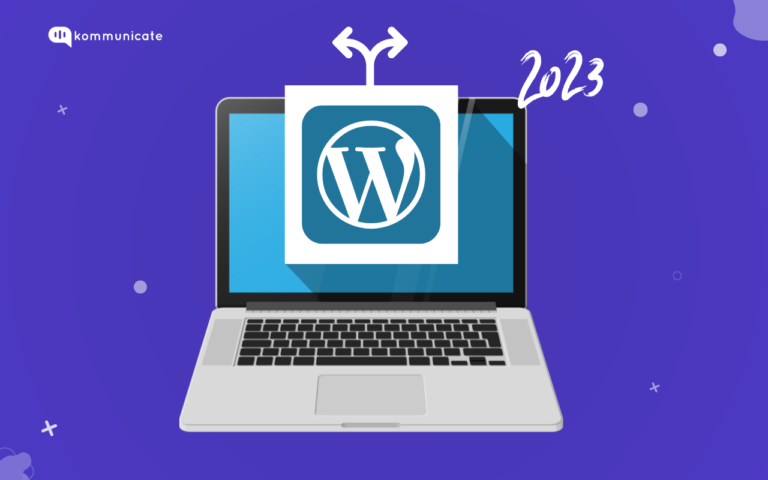Updated on February 28, 2024
39.5% of all the websites on the planet are powered by WordPress. Let that number sink in. According to FirstSiteGuide, there are close to 2 billion websites online, so this is a huuuge number.
In fact, this blog that you are reading. Powered by WordPress.
Microsoft’s News Center website. Powered by WordPress.
In fact, if you need an open-source Content Management System (CMS), you will most likely use WordPress, since it commands 64% of the market share.
But what about WordPress chatbots? Is it easy to build one? Why do you need a WordPress chatbot for your website? How do you add a chatbot to your WordPress website?
If you are looking for how to integrate different chatbots in different websites, check out:
We answer all these questions and more in this blog. Read on:
Table of Content:
- What is WordPress chatbot?
- Benefits of WordPress Chatbot for your business
- How to Select best WordPress chatbot for your website
- How adding a WordPress Chatbot can impact your business
- Top 10 Chatbot Builders for WordPress 2024
- Add Chatbot on your WordPress website
- How much does it cost to build a WordPress Chatbot
- Wrapping-Up
- Frequently Asked Questions(FAQs)
What is WordPress chatbot?
A WordPress chatbot is a computer program that utilizes Natural Language Processing (NLP) and Machine Learning (ML) and automatically engages with website visitors on the WordPress platform. Just like a virtual assistant, it provides real time information and assistance 24/7, even when you are not online.
Think of a WordPress chatbot as a butler to your WordPress website, aka Alfred to Bruce Wayne. The Chatbot greets all visitors to your website, guides them through the website, answers questions that your visitors have in a jiffy, and hands over requests to a live agent if the bot cannot handle the request.
Pretty neat, isn’t it? Let’s see how a WordPress Chatbot can impact your business before we move on to the best WordPress chatbot builders.
Benefits of using WordPress chatbots for your website
If you have already built a WordPress website and are considering adding a chatbot to it, maybe these benefits listed below will help you make the right decision.
- 24/7 availability: One of the key benefits of having a chatbot is that it works around the clock, even after business hours. This in turn improves customer satisfaction.
- Improve efficiency: When you automate repetitive tasks, you free up precious time and resources for you and your team. This time can be used to complete the more complex tasks, which means you are improving the efficiency.
- Chatbots keep users engaged: When you provide instant information and support, you are improving user experience and reducing customer complaints. This user engagement thus improves chances of conversion.
- More data = better understanding: Chatbots collect valuable data about website visitors and user interactions, which can help you make better decisions.
- Capturing leads: When you are prompting a website visitor to enter their communication details on your bot, you are gathering precious leads for your sales team.
- Help deliver targeted messages: Chatbots will help you segment users based on their interactions and website behavior, helping you tailor your message and product promotions, improving conversion rates.
- Multilingual support: Multilingual chatbots are a great way to increase the reach of your business, giving you access to a global audience base.
We have seen the benefits, now let us see some of the criteria for selecting a WordPress chatbot for your website.
How to Select best WordPress chatbot for your website
- Features offered: Make sure that the chatbot you select aligns with your specific goals and needs. For example, if it is an FAQ chatbot, a live chat or a lead capturing bot, make sure that the unique features of the chatbot are exactly what you are looking for.
- Integrations: The chatbot that you select must integrate seamlessly with your existing WordPress setup and other relevant tools (CRM, marketing automation etc).
- Natural Language Processing capabilities: Depending on your use case, make sure that the chatbot you choose can understand and respond to user queries in a natural way. The chatbot must be intuitive and user friendly.
- Multilingual capabilities: If your audience is global, make sure that the chatbot you are selecting has multilingual capabilities.
- Pricing: One of the most important factors while choosing a chatbot vendor, make sure that the pricing of the chatbot falls within your budget. If the chatbot you select offers a free trial, then it definitely gets an edge over one that doesn’t.
Based on the above criteria, we have selected 10 of the best chatbot vendors that you can implement on your website.
How adding a WordPress Chatbot can impact your business
- Improve customer service: Want to reduce customer support costs and, in turn, running costs of your business? A chatbot on your website can help you do that. In fact, according to IBM, an AI-powered chatbot on your website can answer close to 80% of your customer service questions.
- Redirect website visitors: Every visitor to your website is different, each looking for something unique that you can offer. If you can’t offer your visitor what they are looking for in less than a minute, they will navigate somewhere else, according to this report. A chatbot can help make website navigation that much easier by redirecting visitors to key sections and also to your CTA (Call to Action).
- Automate repetitive tasks: Chatbots on your website can help your website visitors answer most of the repetitive questions, leaving your customer support agents with more time to deal with more tricky customers.
- Make your website more fun to use: Chatbots add personality to your website, and millennials are looking for ways how your website competes with the ten others in the market that are selling the same item. Make your website a “Purple Cow,”. If you don’t know what that is, read this excellent book by marketing guru Seth Godin.
Top 10 Chatbot Builders for WordPress 2024
1. Kommunicate – Chatbot

Starting things off, we have our own chatbot builder, Kompose, from the house of Kommunicate. Not to brag, but Kompose is probably the easiest chatbot building platform to master out there. Based on Natural Language Processing (NLP) Engine, Kompose is a GUI bot builder that makes building bots and training them quite simple, with a drag and drop interface. There is also powerful Bot analytics which helps you analyze how your bot is performing and the scope of improvement.
Integrating Kommunicate chatbot onto your WordPress website is a simple, 4 step process. It involves logging into your WordPress dashboard and adding the Kommunicate plugin to your website. We will tell you all about it in the latter part of this blog.
Pricing
Kommunicate offers a 30 day free trial followed by a Lite plan at $100 / month, which gives access to 2 teammates, and an Advanced plan at $200/month which gives access to up to 5 teammates.
2. Chatra Live Chat

Chatra is a chatbot solution for WordPress that is designed specifically to help your sales team. The Chatra chatbot has customizable chatbot templates that help in lead generation, assisting in completing the checkout process, and providing basic support. Chatra will give you information about the live customers on your website, and also helps you begin conversations with these customers.
Chatra also has a Facebook integration which makes it easy to connect with prospects on the popular social media platform. There are also advanced features such as exit-intent detection, triggered chats and typo correction that make Chatra a powerful solution.
Pricing:
Free plan
Essential plan at $17 per agent per month
Pro plan at $23 per agent per month
3. WP- Chatbot for Messenger

WP-Chatbot for Messenger is another one of those chatbot builders that we felt deserved a spot on this list, thanks to some of their unique features. The main USP of WP-Chatbot for Messenger is that it helps you deal with all your customer conversations through a single inbox. WP-Chatbot offers a wide variety of templates to build a chatbot for WordPress.
WP-Chatbot lets you switch between Facebook Messenger conversations and your web chat easily. With more than 10,000+ installations, this is one most popular chatbot solutions available out there. The chatbot allows you to easily answer FAQs and marketing messages, giving you the ability to reach more customers automatically.
Pricing:
WP-Chatbot can be built using the free version of Mobile Monkey, for 7 days and upto 500 contacts.
Starter plan of Mobile Monkey: $199/month
Pro plan : $399/month
Advanced plan: $799/month
4. ChatBot WPBot by Quantum Cloud

The fourth member on our list makes it here because of its ease of use, AI capabilities, and how well it integrates with other chatbot solutions, like Google’s DialogFlow. Chatbot for WordPress comes with pre-defined templates for lead generation and customer support.
This chatbot also easily connects with the Conversational Forms plugin to help you easily design conversational flows on your website.
The only flaw we see in using this solution is that the basic version does not come with a free chatbot builder. It is more suitable for personal websites or small businesses that are setting up their online store. The premium version has more advanced features such as chatbot builder and Messenger integration. The chatbot solution also comes with a built-in intent that helps users with feedback and FAQs.
Pricing
Starter plan at $49/year
Professional plan at $99/year
Master plan at $189/year
5. Cliengo Chatbot

The last member on our list of top 5 WordPress chatbot builders of 2023 makes it here because of the sheer number of integrations, which today stands close to 130+. This chatbot solution also comes with a unified inbox where all the messages from social media, messaging apps and website visitors, make it that much easier to support customers.
Cliengo connects with Facebook Ads, Google Ads, Google Analytics and other popular CRM tools for your online business. The solution also comes with chatbot templates for lead generation and customer support. There are four pricing plans available, with the corporate plan going up as much as $300/month.
Pricing
Starter plan at $39/month
Premium plan at $89/month
Business plan at $239/month
Corporate plan to discuss with Cliengo team.
6. Joonbot
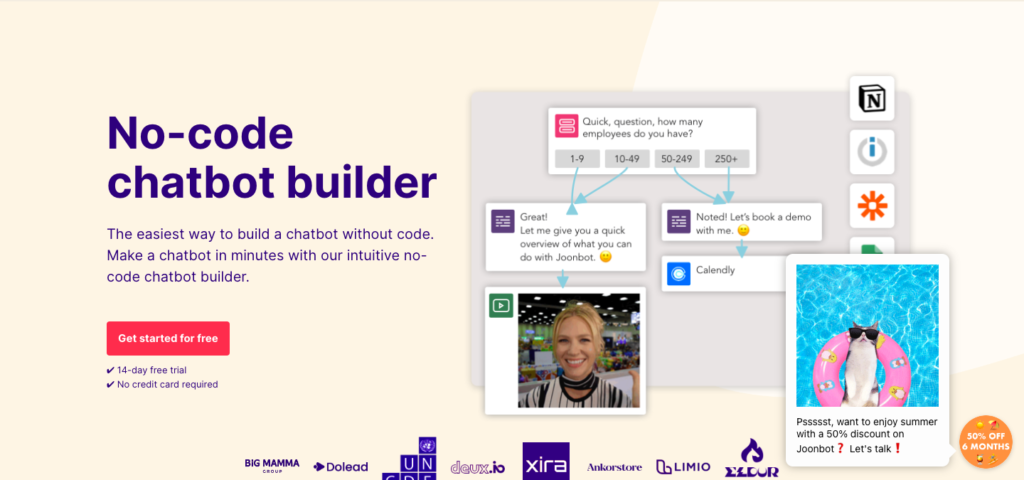
- A. Easy and fast installation.
- B. Ability to add videos and GIFs to the answers.
- C.Responsive designs that can be customized according to the need of the website.
Pricing:
14 days free trial, with 100 conversations and 1 chatbot. There is also a Starter plan at $28/month for unlimited chats and conversations and Plus plan at $99/month for Priority support and removal of Joonbot branding.
7. Purechat
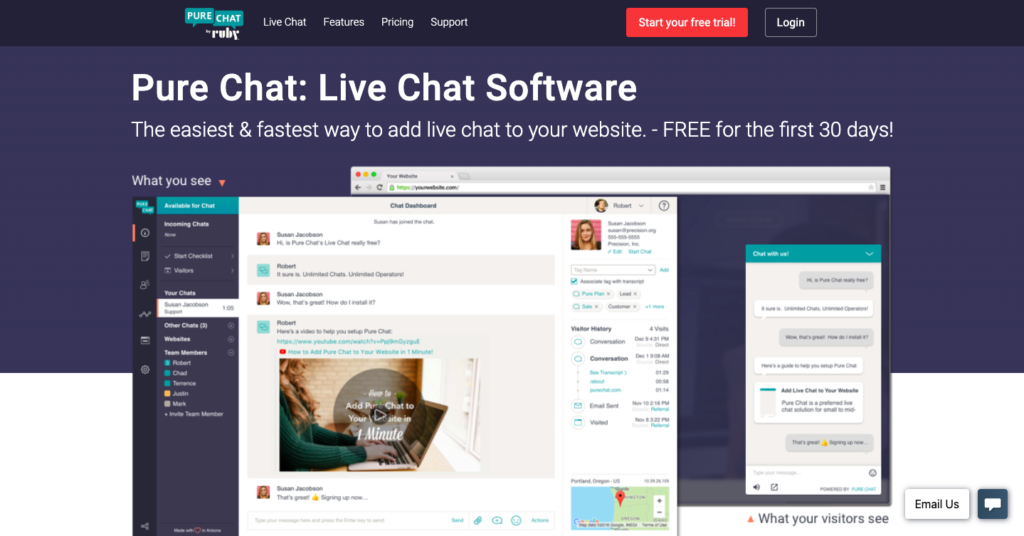
Customize your chatbot with custom images and eye-catching color themes.
- Real time analytics and SMS notifications.
- Choose when you want to be visible online and offline.
- Ability to download the full transcript of the chat.
Pricing:
Growth plan that starts at $49/month for small businesses and Pro plan that starts at $99/month suited for corporations and enterprises.
8. Collect.chat
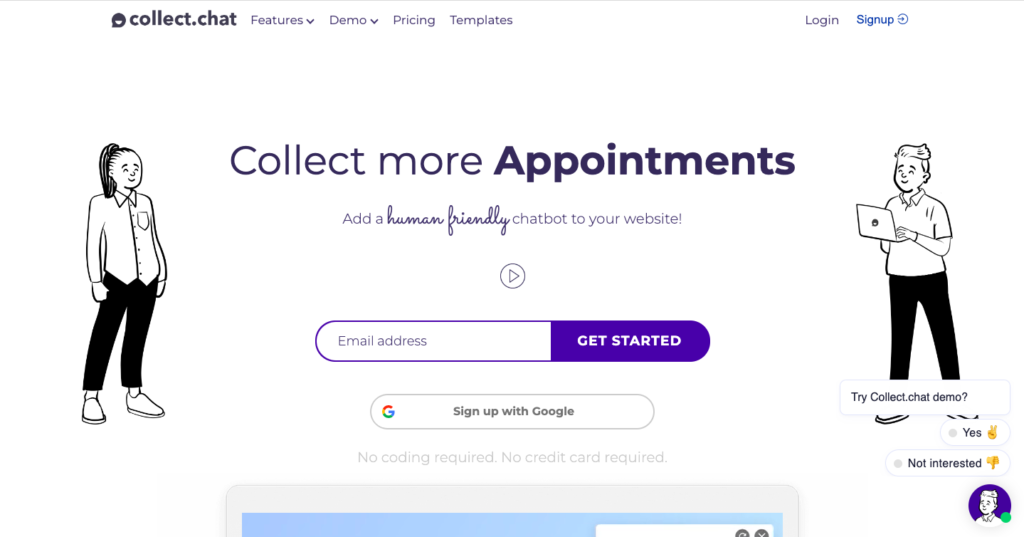
Build a chatbot that changes the flow of the conversation according to the way the users communicate with it.
- a. Automatically generate and qualify leads.
- b. As soon as a visitor completes a chat, you get a notification.
- C. Easily connect chatbot to calendar to schedule sales calls.
Pricing:
A.Free plan for upto 50 conversations per month. Lite plan for $24 for 500 conversations/month and $49 for 2500 conversations/month with Standard plan.
9. Botsify
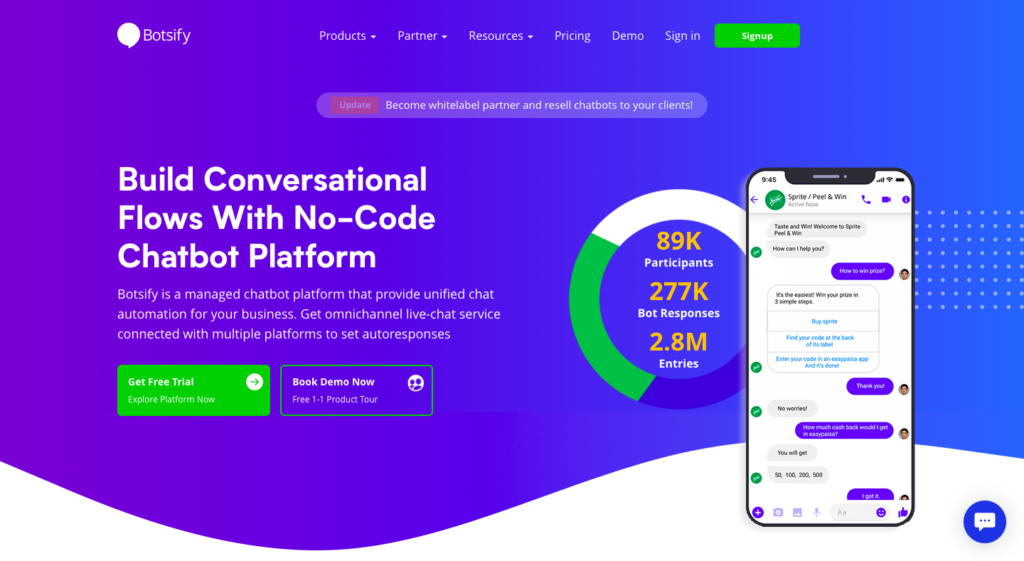
Botsify is a chatbot builder platform for your WordPress website that has pre-built templates for specific industries, making it easy for business owners to build bots.
- The bot platform gives you access to the history of the chat session.
- Message scheduling facility.
- Customize your bots according to colors and logos of your brand.
Pricing:
Botsify has a 14 day free plan. There is also a Do it Yourself plan that starts at $49/month for 2 chatbots and $149/month for 5 chatbots.
10. Zoho Sales IQ
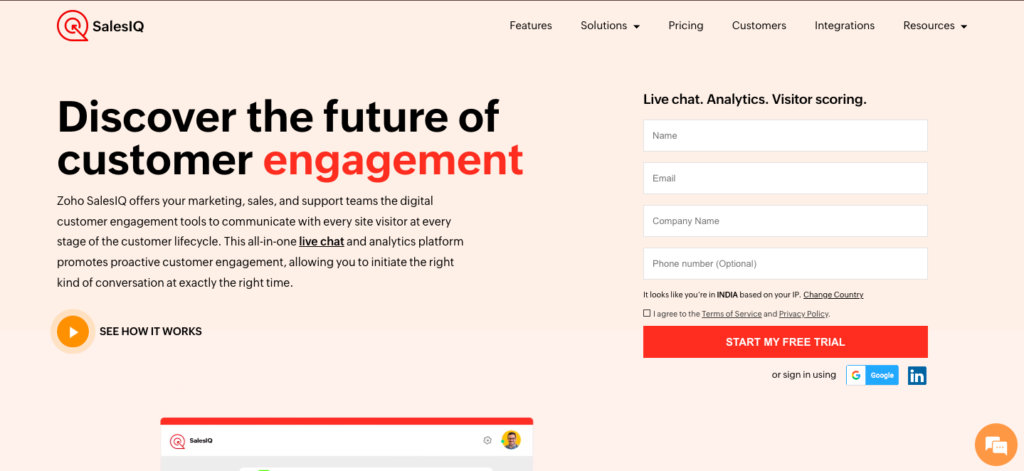
Zoho Sales IQ lets you know customer details such as referral source and geolocation, enabling the bot builders to make smarter decisions.
- Ability to identify current and returning store visitors.
- Translate chats instantly.
- Ability to track visitors to the site in real time.
Pricing:
Free plan for 3 users and upto 10k visitors/month. Basic plan for $10/user/month with 50k visitors/month and Professional and Enterprise plans at higher costs.
That completes our list of the top WordPress chatbot builders of 2024. Now that you know whom to look for when building a chatbot for your own website, let us show you how this can actually be done.
A “chilled out” chatbot builder that lets you communicate with your website visitors a bit more informally.
Let us now see how you can add a WordPress chatbot for your website.
How to add a WordPress chatbot to your website using Kommunicate
Step 1: Create a chatbot for WordPress website
- Sign up for Kompose, a GUI bot builder based on natural language conversations for Human-Computer interaction. You don’t need any coding skills to master Kompose. It has a simple, intuitive, and easy-to-use interface. Sign up here.
- Go to the Bot integrations section and use the “Create a Bot” option to create one.
- Name your bot, set its language (as Kompose supports most used languages), and click save.
- Create your first welcome message and embed Texts, Buttons, Images, or other rich media types.
- Create answers for the bot. Define the intent that is possible and mention the phrases that you expect will trigger the communication. With time your bot will learn.
- If you don’t want to create your Chatbot from scratch, you can also use one of the available chatbot templates.
Step 2: Set your chatbot to handle all your customer conversations
Once you create a chatbot, you can set it as a default bot in the conversation routing rules section as shown below.
- Click on Settings >> Conversation rules >> Routing rules for bots >> Then click on bot like below and select your bot.
Now, your bot will reply to all of your conversations.
Step 3: Log in to your WordPress dashboard & Navigate to plugins
From the left navigation panel, click on Plugins. After that, click on Add New
Step 4: Add Kommunicate Plugin
Navigate to the search box and type ‘Kommunicate’. Click on the Install now button and activate it.
Step 5: Click on the Kommunicate setting in the Left Panel
Step 6: Add your Kommunciate App ID
Here, it will ask you for your APP ID. Then, Go to Kommunicate settings in your WordPress dashboard > Paste your Kommunicate App ID and click on save changes
Note: For App ID go to your Kommunicate dashboard > Settings > Install > Copy your App ID
Refresh your page and now your chatbot widget should be live on your WordPress website.
How much does it cost to build a WordPress Chatbot
If you are using a third party chatbot plugin, the cost required to build a WP chatbot can range anything from $100/month (Kommunicate) to $140/month (IBM Watson). Most of the chatbot builders offer a free trial for up to 14 days, when you can test the capabilities of the bot and pick out the features that you feel are best suited for your WordPress Website.
Wrapping up
Creating and installing your WordPress chatbot is as simple as it gets and requires no coding skills or technical expertise. Use the live chat and bots to connect quickly with visitors to your website and with customers.
Frequently asked questions
1. Are these chatbot plugins suitable for non-technical users?
The suitability of these plugins for non-technical users depends on a number of factors, including the complexity of the plugin, user interface and the availability of support resources such as detailed guides, tutorials and responsive customer support. It is always advisable to look for chatbot solutions that have pre-built chat flows and limited customization options to avoid stressing out the non-technical users.
2. Do these plugins support integration with other tools and platforms?
Yes, these are WordPress plugins and they do provide support for integration with other tools and platforms.
3. Are there any free chatbot plugins available?
Free chatbot plugins offer a starting point, but they may not be suitable for every need. Free chatbot plugins generally offer basic functionalities. If your chatbot requirements are a bit complex, then a free chatbot plugin may not be your best choice. That being said, there are a few chatbot plugins such as WP Chatbot, 3CX Live Chat and Chatbot and Chatfuel that offer limited features with their free options.
4. Can I get support and assistance if I encounter issues with the chatbot plugin?
Certainly. Almost all of the chatbot plugins listed here have dedicated support and assistance professionals, who will help you in setting up the chatbot, troubleshooting, etc. The level of support and assistance that you get will depend on the tier of the paid plan that you are on, since a more comprehensive support with dedicated Customer Success managers will require you to be on their higher plans.
5. Can I try a chatbot plugin before making a purchase?
Yes. Many of the chatbot plugins listed above offer a free trial, ranging from 7 days to a month. Make sure you explore all of the features of the chatbot provider and choose the right option based on your experience.
Naveen is an accomplished senior content writer with a flair for crafting compelling and engaging content. With over 8 years of experience in the field, he has honed his skills in creating high-quality content across various industries and platforms.
At Kommunicate, we are envisioning a world-beating customer support solution to empower the new era of customer support. We would love to have you on board to have first-hand experience of Kommunicate. You can sign up here and start delighting your customers right away.