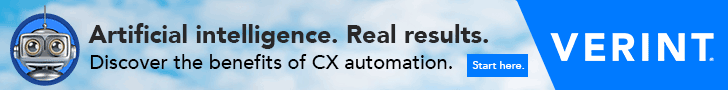Choices, choices, choices. They are great and yet overwhelming when considering platform replacement. Cloud-based vendors serve up their offerings as private (single tenant), public (multitenant), and hybrids that put some hardware on site. Premise-based solutions remain a viable option. Long time players and relative newcomers offer one approach or multiple. Some vendors offer PBX functionality in addition to contact center technology, but some don’t. And it doesn’t end there: You have big decisions to make about the voice path and “phones” that sit at the end of that path.
Finding Your Way on the Voice Path
The first thing to look at is the need to work with others across the enterprise. The more “connected” the organization, the more likely you will want to tie into the enterprise solution for the voice path and for other features such as collaboration, instant messaging (IM) and presence. If the existing solution needs replacing, consider single provider versus multiple provider tradeoffs. If multiple solutions are in play, you will generally want tight connectivity between the contact center technology and enterprise telephony solution, often through SIP trunks.
If you opt for a premise-based, your voice path option will tend to be carrier connectivity to the site; the only decision is whether you use managed services and get network services from the same provider. A cloud solution leaves you with many choices to ponder, so you need to consider other factors. Your experience with your current providers and your organization’s capacity to assume the burden of network management will weigh heavily on your decision process.
For some there remains a choice between Internet or private lines to the cloud. Assess corporate security hot buttons. Will that make you stay away from an Internet approach? Similarly, concerns about voice quality or ISP resiliency can push people to want dedicated/managed carrier connectivity for the voice path. Then you must decide if it terminates into your own system or into an appliance (e.g., session border controller/SIP registrar and proxy/media server).
Cost and cost structures, including who you pay for what, can carry weight. Internet connectivity to the cloud will be cheaper than private network connectivity. If you prefer single billing and bundled pricing, that will point you at using your vendor as the carrier. And, of course, don’t forget to think about options you might rely on in an emergency—e.g., agents using cellular or home landlines to keep serving customers.
Choosing the Right Phones
Exhausted yet? Sorry, but we’re not done!
Since most implementations these days use a “softphone” or soft client for application control at the desktop (PC, Laptop, or other device), it’s very enticing to say no physical phone is needed. Just plug in the headset and focus on that desktop interface. That is a great fit for some, and plenty scary for others. Even if that’s the clear choice for your center, it still leaves questions as to whether you use a WebRTC approach (all browser based) or a software client that provides that functionality. The options vary by vendor and solution, and the decision can be impacted by what browser you use (WebRTC is currently Chrome or Firefox only) and how IT feels about managing another desktop application.
Others still want a physical phone, whether out of history and habit, because they want voice communications even if other things aren’t working, or they’ve already got the investment in them (in the situation of retaining a legacy solution). For most solutions today, this choice would typically mean IP phones, whether proprietary or standardized. Session Initiation Protocol (SIP) is the standard but not all SIP phones work with all solutions. You typically need to select from an “approved” list the vendor provides.
A mobile phone is a good option for BC/DR and can be used by home/remote agents. Some options will require (or offer) a mobile app (the equivalent of a client on the desktop device). Full time home agents may also use an analog phone, softphone client, or WebRTC.
Keep in mind the phone options are not mutually exclusive. You can have a mix but must plan accordingly. The greater the diversity, the more administrative and management burden you will have.
One more point I must make: Don’t have two phones (physical or not) on one person’s desk. People should not be the integration point! Use trunking between systems, dial plans, and directories to help tie things together. Functions such as IM and presence can help.
JULY 2017 ISSUE
CREATING CAREER PATHS FOR AGENTS
FEATURING
- Creating Career Paths for Agents
- Three Security Myths About Moving to the Cloud
- Workforce Optimization Survey Analysis/Results
Explore This Issue
Subscribe to Pipeline
A subscription is required to access all articles. Subscribe, or sign up for a complimentary 3-month trial. Quick signup. No credit card required for trial.