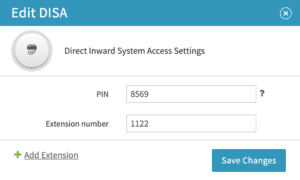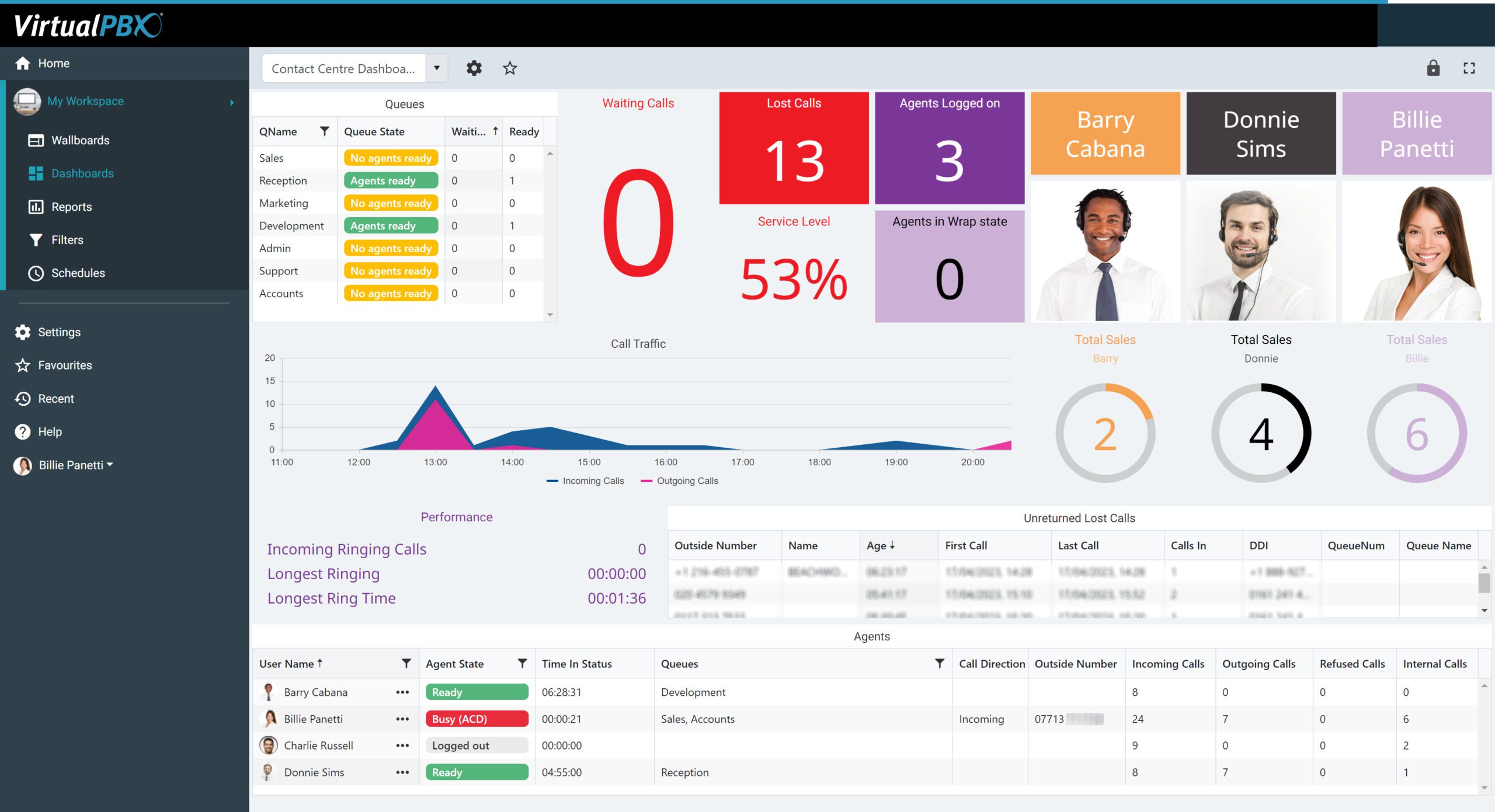/resources/As with many information technology-driven industries, business phone systems have a lot of acronyms they refer to. You might be thinking: What is VoIP DISA, DNIS, or DID? And how do I use those daily at my business?
We want to clear up any confusion between these terms. Let’s take a look at each one, the services they refer to, and how your business can benefit from immediate use of these services.
Defining VoIP Itself
Just to cover all our bases, we’ll first discuss VoIP, which stands for Voice over Internet Protocol. This is the standard protocol on which all VirtualPBX Phone Plans work and saves businesses money over traditional phone service.
VoIP networks work primarily by sending voice data through the internet. VoIP can run through a home or business internet connection, and even relatively slow broadband service can support multiple voice calls at a single time. It’s reliable and requires little configuration from the end user. You just order the service, plug in your desk phone or open an app, and begin making calls.
VoIP relies on a number of other protocols, procedures, and codecs to work this smoothly. Check out our What is VoIP? guide to read more about these details.
Direct Inward Dialing (DID)
One common feature of VoIP networks is the ability to handle multiple phone numbers. When businesses use phone numbers that directly reach a user or group – instead of being transferred to an Auto Attendant – they use a DID number.
VoIP DID works like a home phone line, where the caller expects to reach an individual recipient. It’s more streamlined and, as the name suggests, more direct than typical public-facing business phone numbers that are meant to give callers options for reaching multiple persons.
This can be extremely useful for sales department officials who want to give a direct line to their customers. Although your Auto Attendant has its place (it’s great for handling unprompted inbound calls), it is a lot easier for customers to reach a sales rep through a DID than it is to sit through an Auto Attendant menu. Those callers know exactly who they want to reach. DIDs let them get to that destination without any intermediary.
Dialed Number Identification Service (DNIS)
VoIP DNIS service lets you sort inbound calls by categorizing the phone number a customer has dialed.
For example, your marketing team may have created 10 new campaigns with 10 separate phone numbers. Each campaign addresses a specific product line you sell, but by looking only at the phone numbers, it’s difficult to tell which product is related to which number. If all the calls were routed to the same sales team members, they wouldn’t know which product the customer was interested in buying.
DNIS helps smooth out this process. It analyzes the dialed number and then, according to rules in place in your VirtualPBX Plan, can route those calls to specific people within your company. Salespersons can be notified that the calls they receive will relate to a specific product. This gives them a head start when talking to customers.
Similarly, DNIS sorts inbound calls based on language preference. It can also be used similarly to DIDs where specific phone numbers are shared with priority customers.
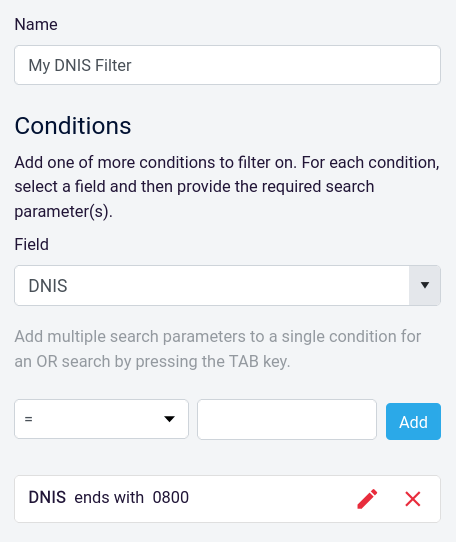
Direct Inward System Access (DISA)
One other important “D” acronym is DISA, a service that lets phone system users call their own phone plan to initiate an outbound call. The three steps to this process are:
- Call your VirtualPBX Phone Plan
- Dial your DISA extension and PIN
- Dial the phone number of the customer you want to reach
The most important aspects of DISA are that you can use any phone and that your call will show your business caller ID. It lets you maintain your company identity when you’re away from a VoIP device.
VoIP DISA may seem circuitous, but the process can be abbreviated. A recent VirtualPBX blog post explains that DISA can be molded to your needs. You can attach it to your Auto Attendant and create a single-digit code – like “Dial 9 for DISA” – that lets you bypass the need to enter your DISA extension. Such abbreviation can be taken even further if you route all inbound calls to VoIP DISA, which reduces the steps of the process to entering a PIN and customer number.
We find that DISA is often highly specific to the company that uses it. For complicated setups that involve multiple phone numbers, our Custom Voice Solutions service molds DISA to your needs.
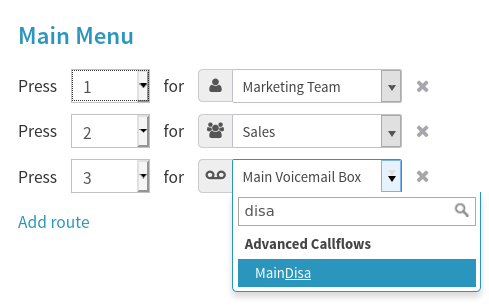
Know Your VoIP DNIS and Other Acronyms
Now that you’re in the know, you can give these services a try. It’s not unusual for companies to have been unaware that these services even existed. Let alone know what these acronyms stood for when they heard them.
Each one of VoIP DNIS, DID, and DISA are available on all our Phone Plans. Don’t hesitate to investigate them further and expand the horizons of your business phone system!