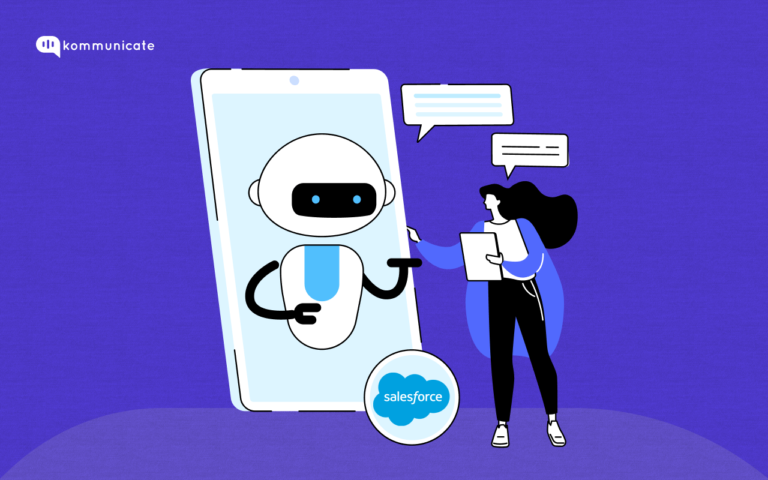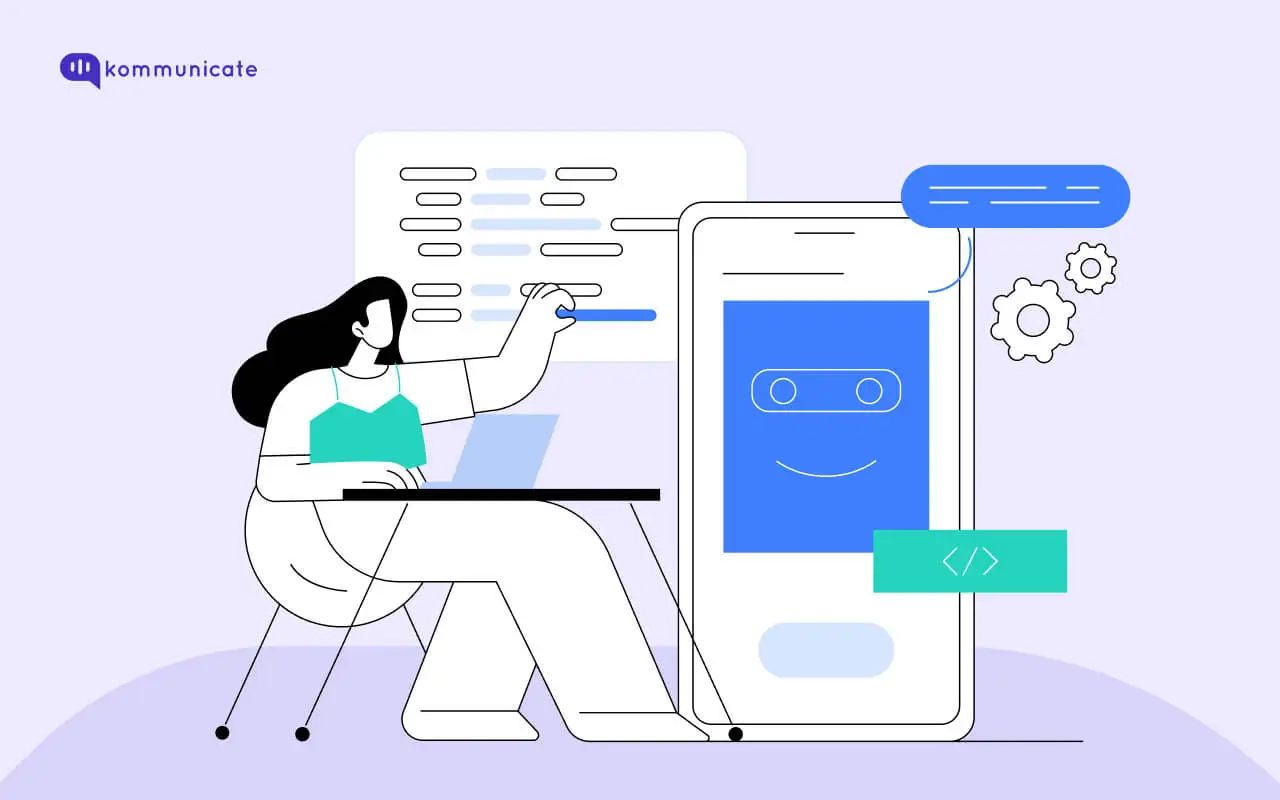Updated on June 26, 2023
Chatbots are not just the helpdesk assistants of the future, they are the helpdesks of the future.
There, we said it.
As a company that makes chatbots and has access to a tonne of data that repeatedly shows how chatbots are more effective than your typical customer service agent, we at Kommunicate believe that there will be only one channel of communication between you and your customers in the future – chatbots.
1.4 billion people on the planet currently use chatbots on a regular basis, according to this report by Acquire. That’s close to twice the population of Europe.
As more and more millennials become paying customers who prefer to talk to a computer rather than a real human being, adding a chatbot to your website is not just common sense, it is a matter of survival.
But what if you already have a chatbot involved, which is taking care of all those customer conversations, doing a bit of lead generation for you, handling customer support, and even helping out the sales team. You must have got it all figured out and would now just have to sit back, sip iced tea (or coffee, if you prefer) and watch your business grow, right?
Wrong.
Chatbot analytics is as important as adding a chatbot to your website. Having a feedback loop helps you find areas of improvement for your chatbot, which can only lead to greater business.
In this blog post, we are going to examine:
- Why it’s important to measure chatbot performance
- Top metrics you should monitor
- Additional resources to learn more about chatbot metrics
Why it’s important to measure chatbot performance
- Focus on the right metrics: Implementing chatbots to your website is just step 1 of ensuring that none of your customers falls through the cracks. Many times, businesses do not get the desired results from chatbots because they have been optimized for the wrong metrics. Measuring chatbot analytics helps us to track the most important KPIs and make decisions that are data-driven.
- Gauging how effective is your chatbot: If you have the right performance indicators in place, you can measure how effective it is to have a chatbot on your website. Answering a few basic questions like, “How helpful are chatbots in solving my customer queries?” or “ Are the chatbots directing my customers to drive profitable actions?” will go a long way in gauging the effectiveness of your chatbot.
- Understanding customer journey: To be data-driven, you need to visualise certain aspects of your customer journey on your website, such as user paths, exit points etc. A good chatbot solution comes bundled with a chatbot analytics dashboard that helps you map all these details, helping you understand the customer journey that much better.
- Measure ROI on business: Chatbots have a real impact on business, and chatbot analytics provides information such as the total number of leads generated, total tickets resolved, average time spent per conversation etc. With these metrics in hand, you can take calculated business decisions such as how much additional investment is required on your website and in which areas.
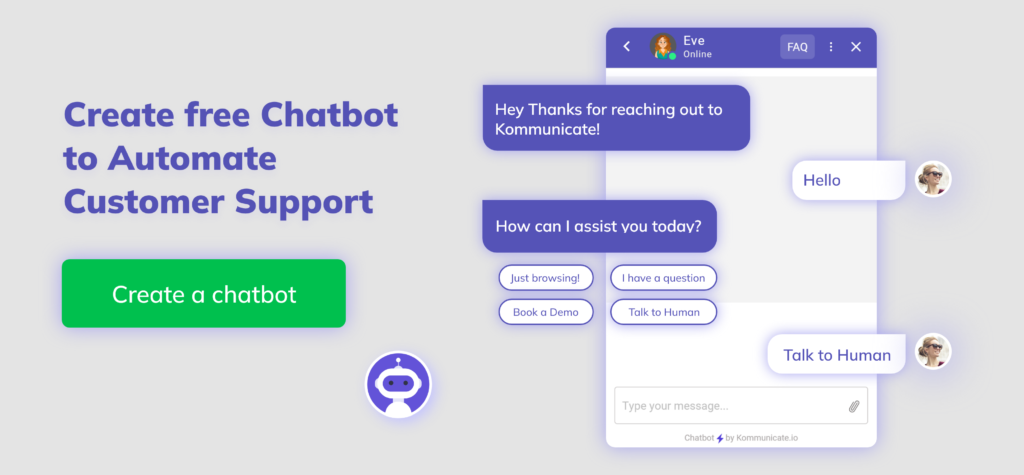
Top Metrics to Measure Chatbot performance
We have classified the metrics that you need to track into 4 broad categories, and are listing them out here in the order of least important to most. Here are the top 12 metrics, in our view, which you need to keep track of to measure how effective your chatbot is.
- Goal Completion Rate
- Conversation Starter Messages
- CSAT Scores
- Bot intent analytics
- Bot Messages
- New Users
- Total Users
- Active Users
- Engaged Users
- Bounce Rate
- Fallback Rate
- Conversation Duration
- Goal Completion Rate: GCR is on the top of our list because it successfully measures how effective your chatbot actually is, by capturing the percentage of user interactions that have been successful over the chatbot. Your bot essentially exists to answer a customer query, and this metric tells you how effectively your bot processes input and gives a response that answers that customer query satisfactorily. GCR is dependent on how good your Natural Language Processing and Artificial Intelligence Capabilities are.
- Conversation Starter Messages: Interactions between the bot and the customer is a two-way street, and the number of times the bot initiates the conversation forms the basis for this next metric. Companies need to initiate conversations with customers so that they stay on the website longer, so in a way, conversation starter messages help measure the organic reach of your platform. Be careful to not sound too pushy in your conversation starter messages though, they may scare away your potential customers. Sound natural, and be warm.
- CSAT scores: Customer satisfaction scores are an important metric to measure since all businesses want happy customers who will keep coming back. To measure customer satisfaction with your chatbot, all you have to do is ask the customer to leave a “like” or a “thumbs down”, or leave a score out of 10, as we do here at Kommunicate.
As you can see, Kommunicate’s chatbot “Eve” is right there at the top with the human agents when it comes to CSAT scores, meaning the bot is effective and people actually like interacting with it. But since the agents still beat Eve to the top position, there is a lot of scope for improvement. Another way of measuring the effectiveness of your chatbot is by measuring the CSAT scores before and after the bot was introduced onto your website. If the CSAT scores show a dip, it means that probably the chatbot was not as effective as you wanted it to be and you might want to reconsider having one on your website.
- Bot Intent Analytics: Bot Intent Analytics helps your developers assess how their messages are mapped to specific intent categories. It is a measure of how “smart” your bot currently is and how it can be improved.
As you can see, the Welcome intent was triggered the maximum number of times, which means most of the visitors to your chatbot started their question with a “Hi” or “Hello” and the bot responded accordingly.
- Bot Messages: The total number of messages sent by the bot during the course of a conversation forms the basis of this next metric. This metric measures the length of the conversation between the customer and the bot, and we generally want this number to be high. An important caveat to note, we don’t want this metric to be high for the wrong reasons, like, for instance, if the bot gives the same answer over and over again to a query it doesn’t understand.
- New Users: This is an important metric to measure, especially if you have just deployed a chatbot onto your website. The number of new users that your chatbot has helps you gauge how popular your chatbot really is, which will then drive your business decisions on making the chatbot handle more things. As with any new fancy technological advancement, customers’ interest is bound to decrease over time in your chatbot, and if you are able to attract a good pool of new users to your chatbot, you can keep the momentum going.
- Total Users: As the name suggests, this metric tells you the total number of users who are interacting with your chatbot. This is an important metric to track since it allows you to measure the impact of your chatbot and its overall success. The total users also give an indication of the amount of data that the chatbot is exposed to, and you can use this information to calculate the market size.
- Active Users: Active users are those who have read the messages from your chatbot in a given time frame. This is an important metric to track because, given the number of your active users, you can easily get an idea of how many potential customers you have for your product or service. This in turn lets you measure the effectiveness of your marketing efforts, and you can now invest resources where they are actually required. Note that with Active users, Engagement is not guaranteed, and the metric only shows how many people have seen the content on your chatbot.
- Engaged Users: Unlike Active USers, Engaged users measures how many people actually send back messages to the chatbot, once your bot has initiated the conversation. This is an important metric to track, since it can give you access to conversation statistics, telling you exactly how effective your chatbot is. If you have set up a chatbot to answer FAQs or simple billing questions, you want this number to be higher.
- Bounce Rate: This is an important metric to track, not just to measure the effectiveness of your chatbot, but to measure how well your website is performing as a whole. The bounce rate represents how many people are visiting your website, and leaving without interacting with your chatbot. We want to keep this number as low as possible since there is no point in making your bot smart and able to answer all those complicated queries if no one is interacting with it. There are a wide variety of reasons why bounce rates are high, including poor UX, website design, longer loading times etc.
- Fallback rate: A FallBack response is one in which the bot does not understand the query from a user and gives a canned response that has been set by the bot designer. The rate of occurrence of this Fallback response is called the Fallback Rate and to effectively design a chatbot, you should know the user messages that trigger these fallbacks. If the chatbot is placed wrongly, then the FBR is bound to go up, or it could also be a fault in the NLP engine if the bot is not able to understand what the user is looking for.
- Conversation Duration: The last factor on our list is a bit tricky to quantify since there are 2 sides to this coin. The conversation duration between your chatbot and the user needs to be just right, neither too long nor too short. If the conversation duration is too long, it means the user is having a tough time finding what they are looking for, and will most likely navigate away from the website. If the conversation duration is too short, it means the bot has effectively failed to engage the user, and they have moved out of the website without staying too long. Either way, it is very important that you keep a close eye on the conversation duration since it will help you make subtle changes to your chatbot design and keep your customers engaged on your website.
Parting words:
Having close to half a decade’s worth of experience building chatbots, we at Kommunicate have access to chatbot data that is sure to make the analyst in your team go “Ooohhh.”.
In this blog post, we have told you about the top 10 metrics you must absolutely look at if you are investing in a chatbot for your website, but we want to leave you with more.
- If you want to learn how to build a chatbot from scratch, you can read our blog post here.
- If you prefer to watch a video instead, we have created one on how you can build your own chatbot without a single line of code, which you view here.
- WhatsApp is one of the most popular messaging platforms out there, and if you want to learn everything about WhatsApp chatbots, you can read why e-Commerce businesses need WhatsApp chatbots here.
At Kommunicate, we are envisioning a world-beating customer support solution to empower the new era of customer support. We would love to have you on board to have a first-hand experience of Kommunicate. You can signup here and start delighting your customers right away.