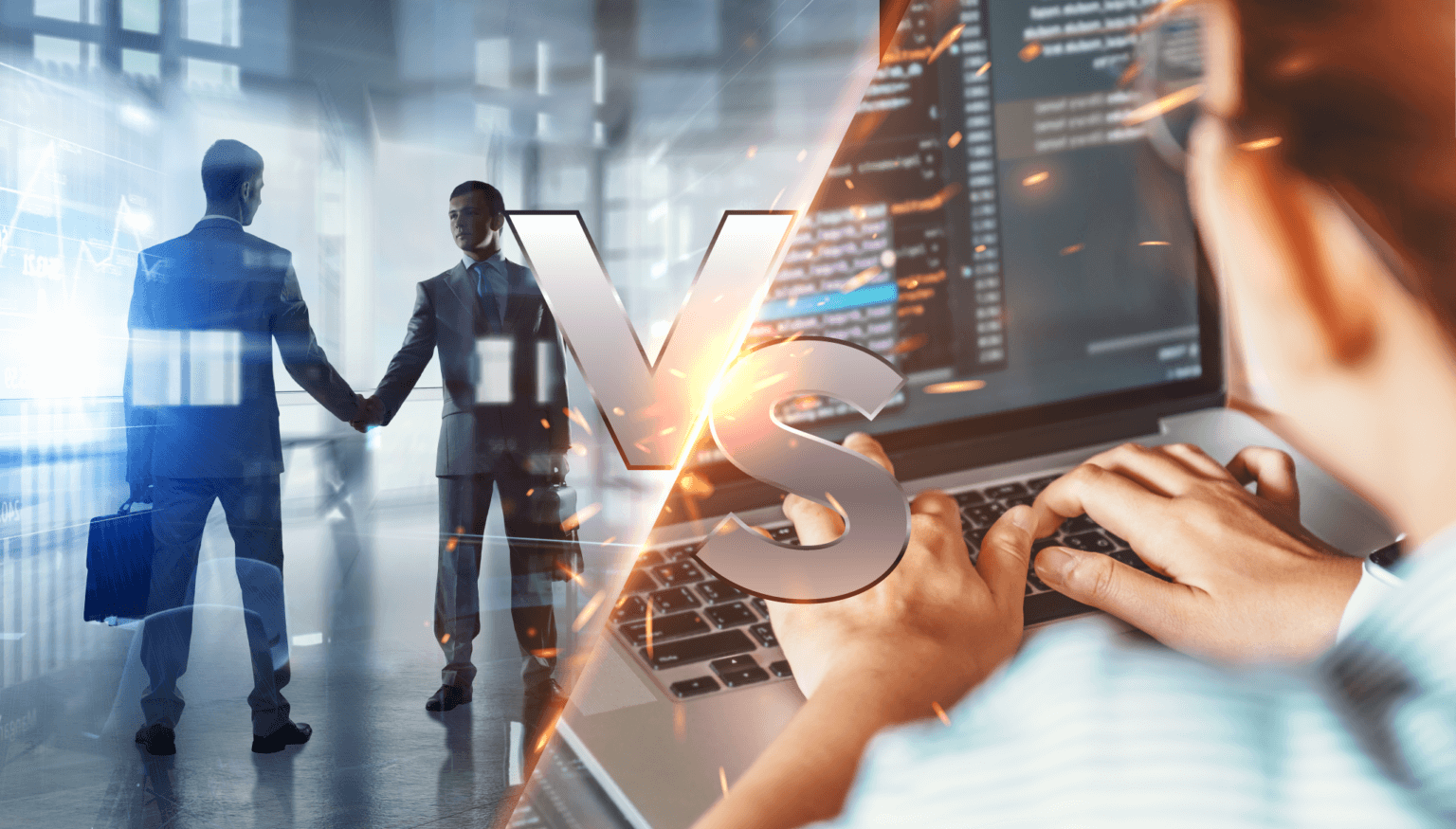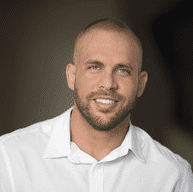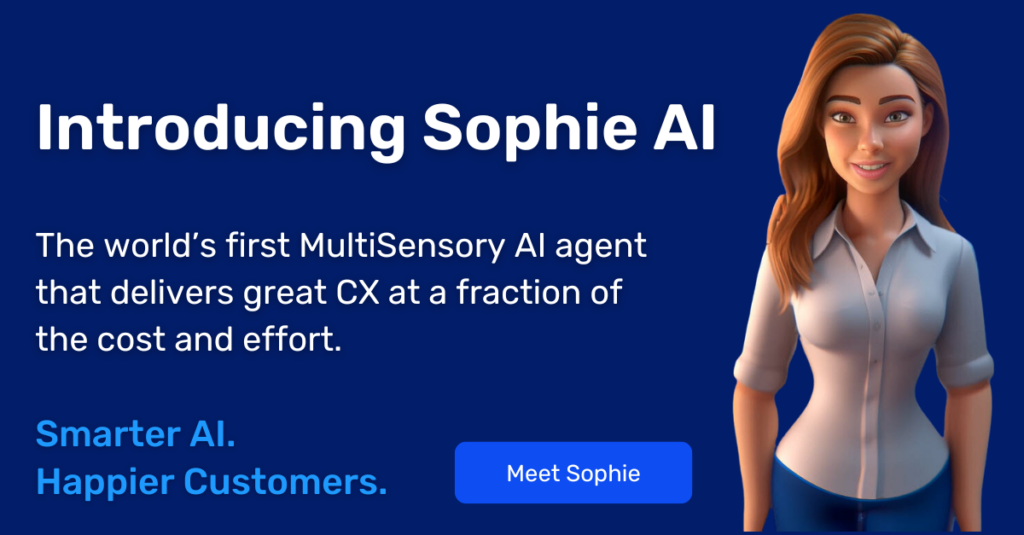Contents
Build vs. Buy. The epic question faced by IT leadership everywhere.
With the Project Management Institute (PMI) painting a bleak picture of in-house IT projects – indicating that 14% of IT projects fail outright, 31% don’t meet their goals, 43% exceed their initial budgets, and 49% were delivered late – the facts on the ground show that it’s not always a question of whether your team can do it, it’s about whether they should.
Still, there is a choice. When it comes to deciding whether to build vs. buy software, the initial analysis should determine the way forward. Realistically considering your organization’s IT capabilities, assessing risk from every angle, and properly evaluating alternative software options can help you avoid any pitfalls and start your project on the journey toward success.
Remote Visual Assistance: Build vs Buy
Remote visual assistance is an increasingly popular technology that enhances the customer service experience with remote tools — such as video, augmented reality, and computer vision. The technology has more recently been on the fast track due to the pandemic-driven need for safety.
If your organization is enmeshed in the build vs buy decision criteria process, here are eight reasons why you should purchase a commercial solution already on the market instead of developing your own in-house solution.
-
Development Costs
It is often more cost-effective to purchase a purpose-built solution than to develop a customized solution in house. Do a robust TCO analysis to determine the true costs to build vs buy; the calculator should evaluate the one-off and ongoing costs involved in development, such as staff time, license fees, integration costs, migration costs, and future maintenance activity expenses. Keep in mind that IT development projects often take longer than expected and cost far more than originally estimated. A commercial remote visual assistance solution with fixed costs can eliminate any surprises and be more easily streamlined into an organization’s budget.
-
Release time
What is the timeline required for the technology? A commercial solution can potentially deliver integration within a few minutes, while development of an in-house visual assistance solution can take several months for the first release to be ready. If speed-to-market is a factor, an off-the-shelf solution is the obvious choice. In addition, during this time, there is a significant cost reduction that can be made and should be calculated within the total costs.</p
-
Integrations
If your employees find the technology cumbersome or time-consuming, they will not be quick to adopt it. Reduce employee effort by consolidating tools into a single environment and ensure that the solution integrates seamlessly with existing systems, such as the CRM / FSM, to make it easier for employees to use it and to quickly access data relevant to each customer. Note that it is challenging — and often impossible — for in-house IT teams to fully integrate with commercial CRM/FSM systems, so choosing a visual assistance solution that offers off-the-shelf integrations with the organization’s existing CRM/FSM systems may be critical to driving higher user adoption.
-
Training and change management
Remote visual assistance is much more than a tool; it is a journey that involves a wide range of incremental changes to management processes to continuously drive higher levels of adoption. Despite its simplicity, it is always a challenge for companies to shift from the “tell me what you see” approach to the “show me” paradigm. Does your organization have the resources and the expertise to support such a process? Keep in mind that the selected vendor or third party should have the best practices, know-how and the track record in visual assistance implementations.
-
Ongoing Support Needs
Ongoing support of a remote visual assistance solution involves making sure devices, operating systems, and browsers are tested and upgraded periodically. It also includes a long-term roadmap that takes into account market/customer needs, so work is planned efficiently. It takes a significant investment to keep a remote visual assistance solution current: IT teams must continuously upgrade their architecture, integrate new technologies, and capture user data from a wide range of sources. Choosing a commercial solution enables IT teams to focus on more meaningful work while still staying on top of digital innovation.
-
Advanced Feature Developments
While some IT organizations believe that developing a simple WebRTC tool is relatively feasible, it becomes significantly more difficult when you want to incorporate advanced features like real-time AR capabilities, co-browsing, screen sharing, and guided self-service. To meet your organization’s requirements — both today and in the mid and long term — adding these advanced capabilities will allow you to handle more use cases, offer support in a wider range of touchpoints, and ultimately drive more value.
-
AI Capabilities
Advanced visual assistance solutions are powered by Computer Vision AI to enable the automation of processes over time. There’s a huge entry barrier to computer vision with AI functionality — it requires computer vision experts, data, proprietary algorithms, and the ability to collect and tag masses of data. A vendor that is specialized in computer vision and has domain expertise can deliver a faster solution at a lower cost by leveraging their own previously collected data and algorithms.
-
Intellectual property
Specific visual assistance capabilities in the market are fully patented and therefore, your in-house IT team will be unable to replicate the technology without the risk of litigation. Attempting to build your own IP is not without its risks: there is the risk of technological failure, the possible lack of in-house skills, and the risk of cost overruns.
To learn more about remote visual assistance, take a deep dive into the considerations that should be weighed before making the build vs buy software decision, and benefit from a supporting case study, download the full Report titled, “8 Reasons Why Plans to Build a Visual Assistance Solution Should be Shelved Before You Start“.