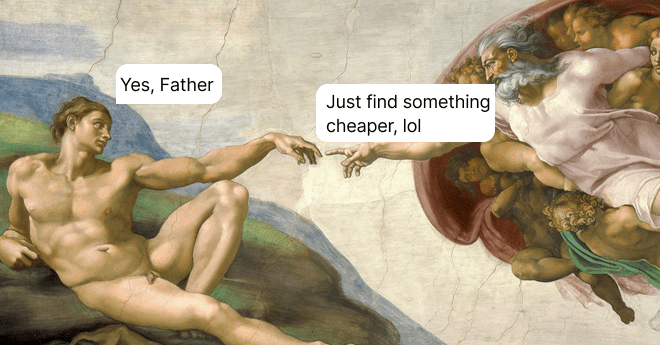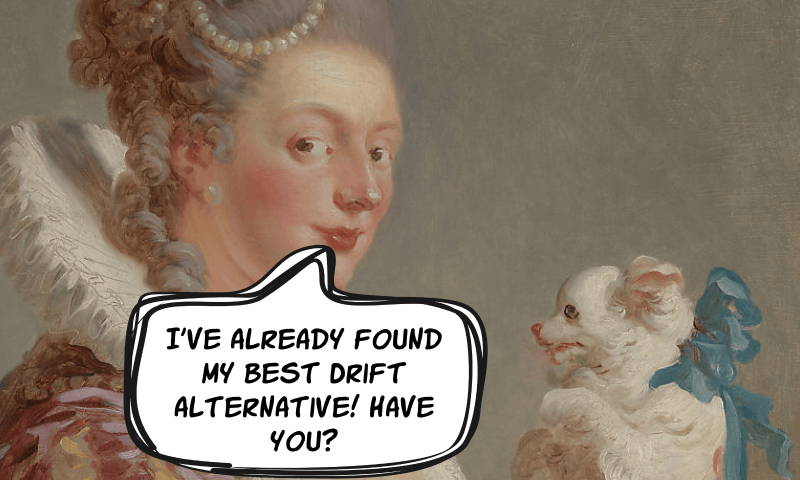9 Zendesk Competitors: Which Support Tool Is the Best in 2024?
Looking for a powerful yet affordable help desk tool? Zendesk is not your only option.
Written by Anastasiia Khlystova

Choosing a customer support tool is like looking for a new apartment: once you go with one option, you hope you don’t have to move any time soon. You want to stick to it for as long as possible.
The same principle applies to customer service tools. Choosing one is quite a commitment: once you have it all set up and ready to go, it’ll be hard to change anything. All your communication with customers, their data, and chat history with all the reports will be stored in a single place. Migrating this stuff from tool to tool isn’t just a long and painful process, it’s also quite risky, as you can lose a lot of valuable information along the way.
What I’m driving at is that businesses want to choose the most known and reliable solution right from the start. That’s where Zendesk comes into play. It’s been on the customer service market for over a decade now, and people like it very much for its wide range of features and numerous integrations. When someone thinks of a support tool, they immediately associate it with Zendesk.
However, the tool has some huge flaws, too. That is why this article focuses on the Zendesk competitors and their benefits in comparison to the godfather of all help desk tools.
Are you about to switch from Zendesk to another customer support solution? If you choose HelpCrunch, you’ll get access to a shared inbox, live chat, chatbot, knowledge base, email automation, and popups in one package. Just sign up for a 14-day free trial (we’ll also migrate your data without charge).
What is Zendesk?
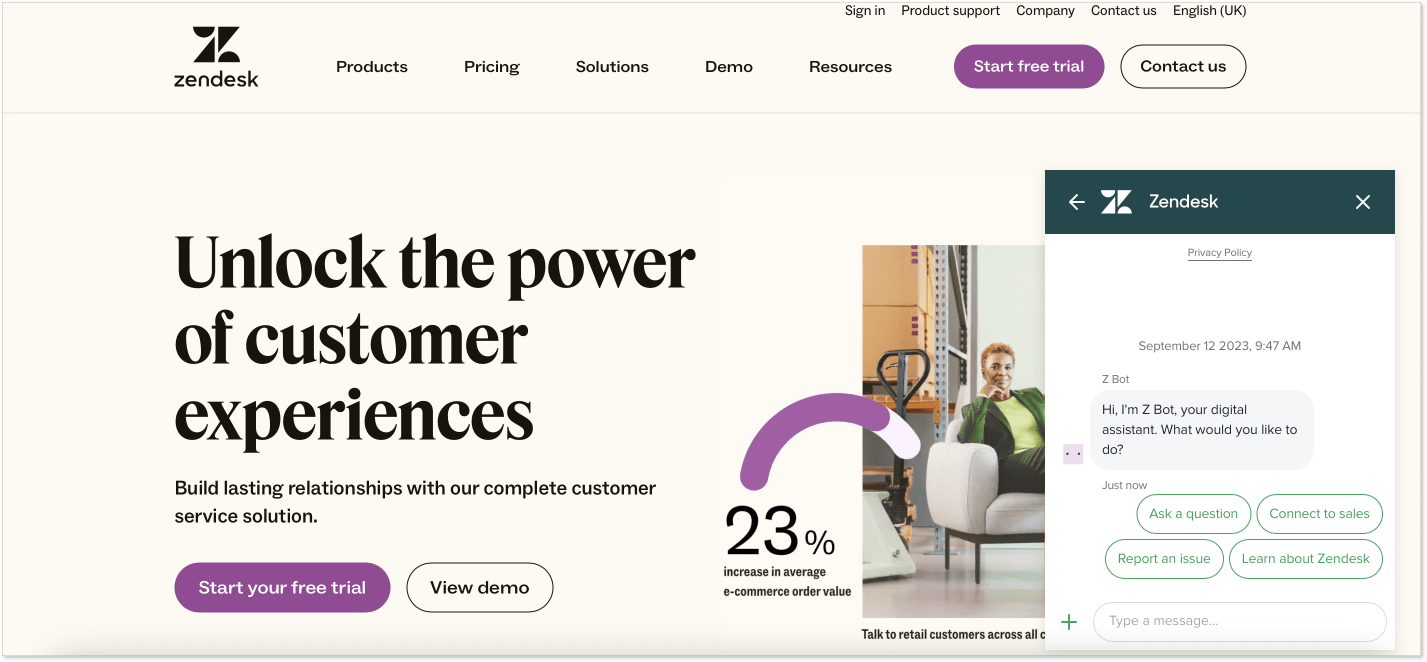
Zendesk is indeed the most famous help desk tool out there. It was founded back in 2007 as an alternative to old-school semi-support tools that were overloaded and uncomfortable (just like everything else in 2007).
From the very beginning, the tool positioned itself as a high-end popular help desk software for gathering, prioritizing, and solving customers’ requests in one place. Or, in other words, a unified tool for every customer relationship.
The help desk is great, but have you tried real-time communication? That’s what the company thought in 2014 and acquired Zopim, the third-party live chat software. These days, Zendesk offers a wide variety of customer support tools on top of its help desk. The following products can be used both together and separately:
- Support — for ticketing, prioritizing, and solving customer requests via email and social media (Facebook, Twitter).
- Service — for email, live chat, social media, call, chatbot, and help center support.
- Sales — for sales tracking, email marketing, selling via SMS, call, and email; includes CRM and custom pipelines.
Zendesk also offers the ‘Answer bot’ for suggesting answers to common questions, identifying when to bring in a live agent, and sharing relevant knowledge base articles with visitors on the go. And even though the company doesn’t have its own custom chatbot like, Intercom or Drift do, they released the Chat Conversation API which allows integration with third-party chatbots.
Zendesk pricing starts at $20/agent/month for the Support basic plan, or at least $59/agent/month for the Zendesk Suite.
But if you’re reading this article, you probably know all this already. So, why don’t we move to the Zendesk competition now?
Why look into competitors to Zendesk?
Like anything else in this world, Zendesk isn’t flawless and has its cons. Based on over 5k reviews, the tool scores 4.3 out of 5 stars on G2, with numerous users mentioning the following flaws:
- Too many tools that are usually poorly integrated with each other
- High prices
- Outdated live chat widget
- Poor customer support
- The lack of customization features
- Export and import of the knowledge base articles are not possible
- No in-app messages for SaaS products
- No chatbot of their own.
With all its mightiness, Zendesk can be a little overwhelming, to say the least. It does offer an awful lot of solutions, but in most cases, you wouldn’t need even half of them. At the same time, Zendesk competitors figured these things out a long time ago and can become a great substitute for the tool.
I’d even go as far as saying Zendesk may be a great choice for huge enterprises with many customer service departments, but smaller companies will feel much better choosing a Zendesk competitor.
So, why don’t we look into them more closely?
Pros and cons of competitors, compared to Zendesk
To qualify for this list, a Zendesk competitor should cover live chat, help desk, and knowledge base features. Those are must-haves. Such add-ons as cloud call center and social media integration are nice bonuses.
There are 9 main competitors to Zendesk on the market today:
- HelpCrunch – versatile platform for seamless customer communication
- HubSpot Service Hub – aligning customer service with marketing
- Intercom – real-time chat solution for user engagement
- Freshdesk – robust ticketing system for efficient support
- Zoho Desk – comprehensive support solution for all businesses
- Kayako – multichannel support platform
- HappyFox – adjustable software compared to Zendesk
- Salesforce Service Cloud – elevating customer service with CRM
- LiveAgent – easy-to-use software for SMB
Let’s have a closer look at each of the options one by one. When choosing the right solution, keep in mind your business requirements and the size of your customer base.
1. HelpCrunch
- Short description: a versatile platform for seamless customer communication for all-sized businesses
- Pricing starts at: $15/agent/month
- Free trial: 14-day free trial
- Core features: live chat, chatbot, shared inbox, auto messages, popups, integrated knowledge base; email automation comes for an additional cost.
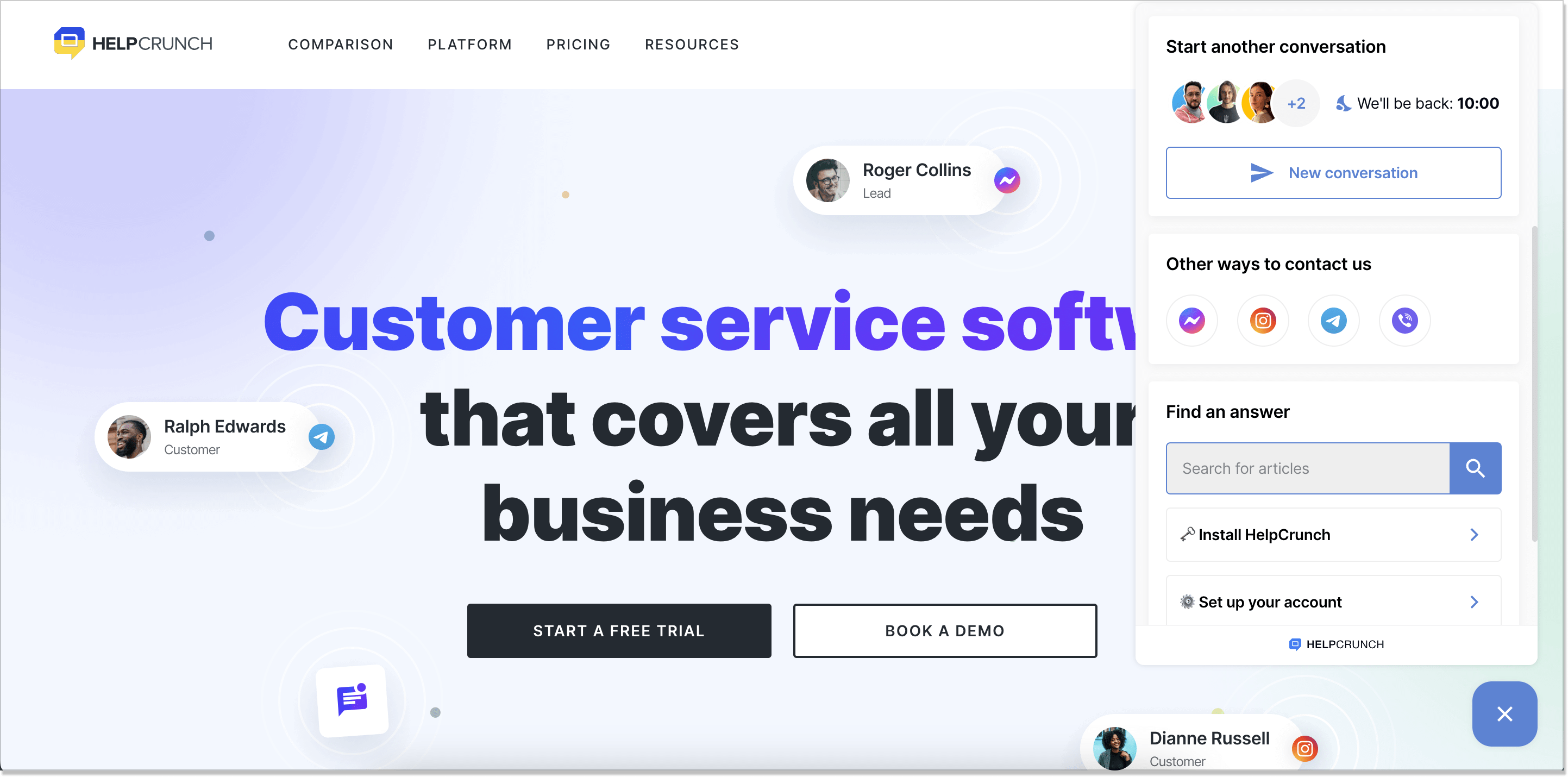
HelpCrunch is a one-stop tool with a robust toolset covering everything from live chat to email marketing to in-app messaging. It offers omnichannel communication for a unified customer experience. People come to your website, see the HelpCrunch widget right away, and use it to communicate with you in real time via their most preferred channel.
The platform provides advanced chatbot and live chat capabilities for quick assistance at any time of the day. Thanks to a live chat and well-organized admin panel, it’s easy for support agents to manage conversations with customers and help them effectively. Each chat window has a sidebar with all the customer profiles available for high-quality support.
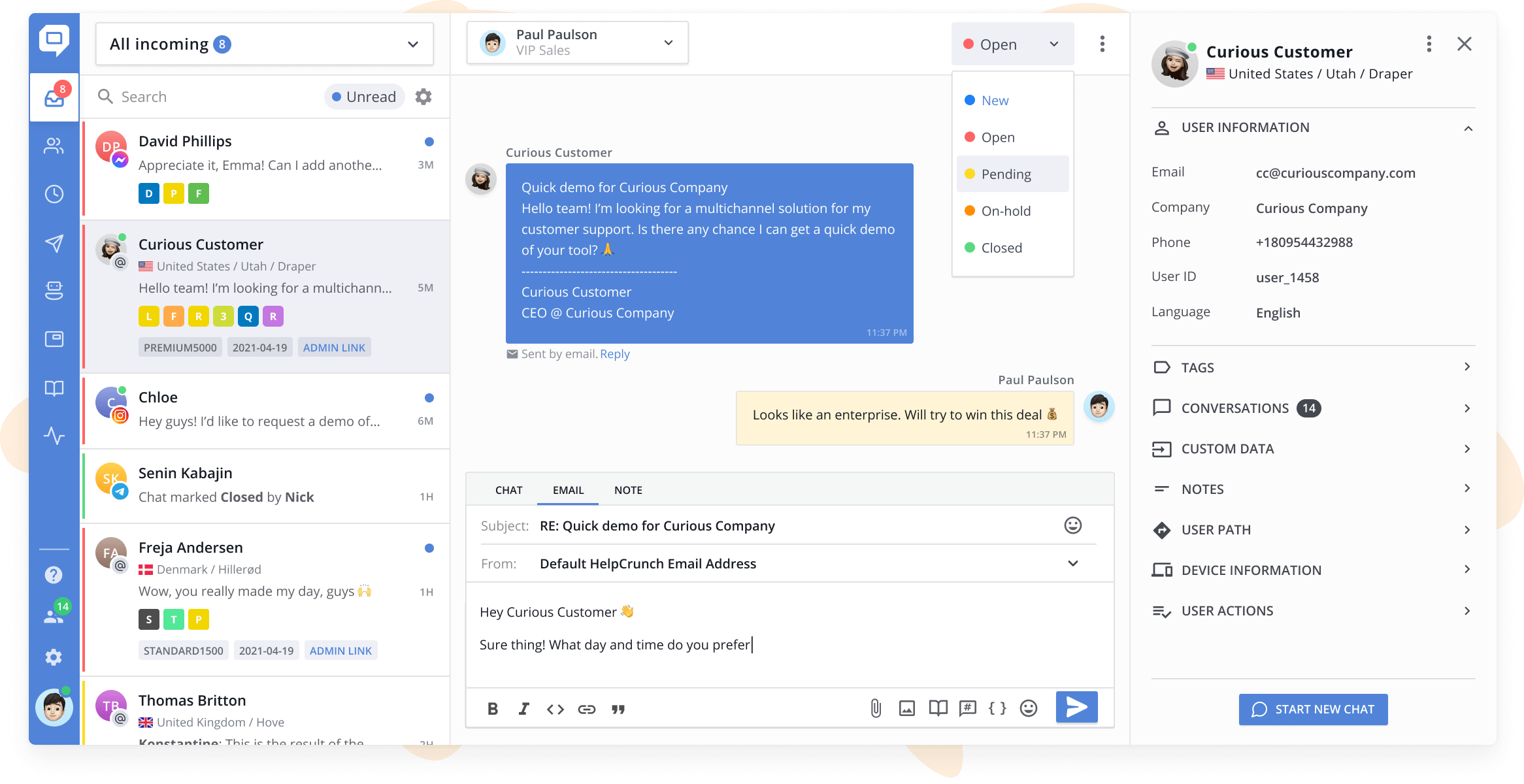
HelpCrunch also offers a chatbot feature for customer service automation. The bot will be there around the clock to handle users’ requests, qualify leads, and assign chats for departments or particular specialists if it’s needed. Thanks to a visual no-code chatbot editor, you can easily create your own bot script afresh or select one of the pre-written templates.
Speaking of the pricing policy, you can find tailored plans for businesses of all sizes. It starts from $15/mo per agent for the Basic Plan, to $25/mo per agent for the Pro plan with more notable features, including chatbot, multilingual knowledge base, and whatnot, to $495/mo for the Unlimited plan, aka all-inclusive plan, with an unlimited number of agents and all other advanced features without borders.
Zendesk vs HelpCrunch
While Zendesk has a wide set of useful functionality within enterprise plans, it offers an outdated UI and rather expensive plans. HelpCrunch, in turn, has all the essential functionality at an affordable cost. On top of that, you will definitely enjoy its smooth and easy-to-use dashboard. It takes minutes to install and start using the tool.
Based on 197 reviews on G2, HelpCrunch has 4.7 out of 5 stars. Here are the main advantages and disadvantages that users share.
Pros of HelpCrunch:
- Easy-to-use interface
- Fluid customer interaction via chat, chatbot, and email
- Great human customer support
- Sleek knowledge base
- Rich customization features
- Trouble-free app integration
- Affordable price
Cons of HelpCrunch:
- Reactive chatbot, which means it can’t send proactive messages and only replies when a visitor starts an interaction first.
2. HubSpot Service Hub
- Short description: aligning customer service with marketing
- Pricing starts at: $20/mo (includes 2 agents); free plan
- Free trial: not available
- Core features: live chat, shared inbox, ticketing, customer surveys, and knowledge base.
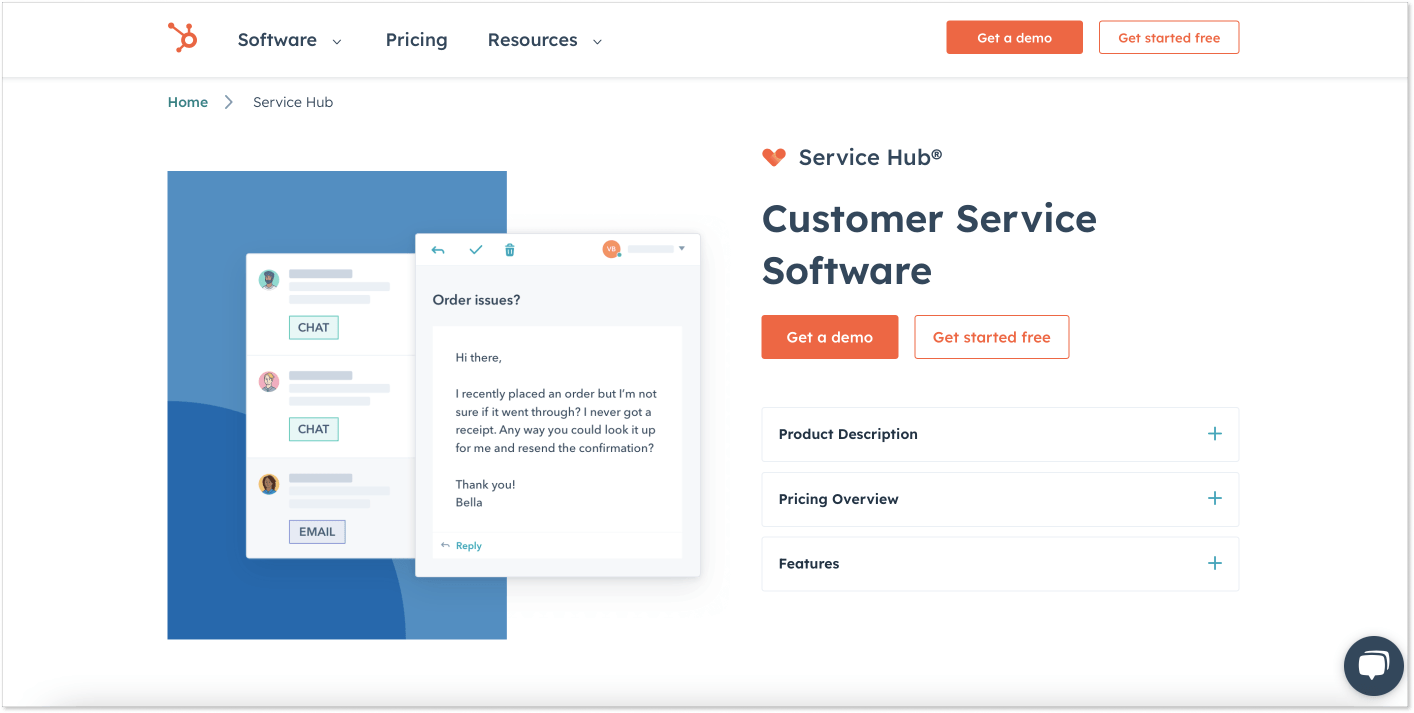
HubSpot Service Hub seamlessly integrates customer service and relationship management, providing a unified platform for companies to nurture and support their customers throughout their entire journey. By combining CRM tools with essential solutions like ticketing, knowledge base management, and live chat, it enables companies to not only engage with customers effectively but also gain valuable insights into their behavior and needs.
The platform allows the integration of marketing and sales teams with customer service to provide a comprehensive tool for holistic user engagement. This integration ensures a smoother transition of leads from marketing to sales, helping the entire organization stay aligned in nurturing and converting prospects into loyal customers. It also provides valuable insights into customer interactions, enabling teams to respond proactively to customer needs.
HubSpot Service Hub provides real-time data and analytics that empower businesses to make informed decisions regarding their customer service efforts. By offering a comprehensive view of customer interactions, feedback, and performance metrics, it enables teams to assess their service quality and responsiveness in real-time.
Zendesk vs HubSpot Service Hub
Zendesk and HubSpot Service Hub are both popular customer service platforms, but they have different strengths and weaknesses. Zendesk is more established and has a wider range of features, while HubSpot Service Hub is more affordable and integrates well with other HubSpot products. Ultimately, the best choice for your business will depend on your specific needs and requirements.
But it’s just one person’s opinion, let’s see what clients have to say. Based on 2,055 reviews on G2, Intercom has 4.4 out of 5 stars, which is not bad at all.
Pros of HubSpot Service Hub:
- Comprehensive platform with a complete suite of tools for customer service
- Wide integration capabilities
- User-friendly interface
- Automation and workflows
- Free plan
- Rich analytics and reporting features.
Cons of HubSpot Service Hub:
- Pricing for paid plans is relatively expensive
- Limited customization options
- Limited functionality
- Not scalable
3. Intercom
- Short description: real-time chat solution for user engagement
- Pricing starts at: $39/month per seat
- Free trial: 14-day free trial
- Core features: live chat, in-app messenger, email automation, ticketing; knowledge base, and bots come for an additional cost.
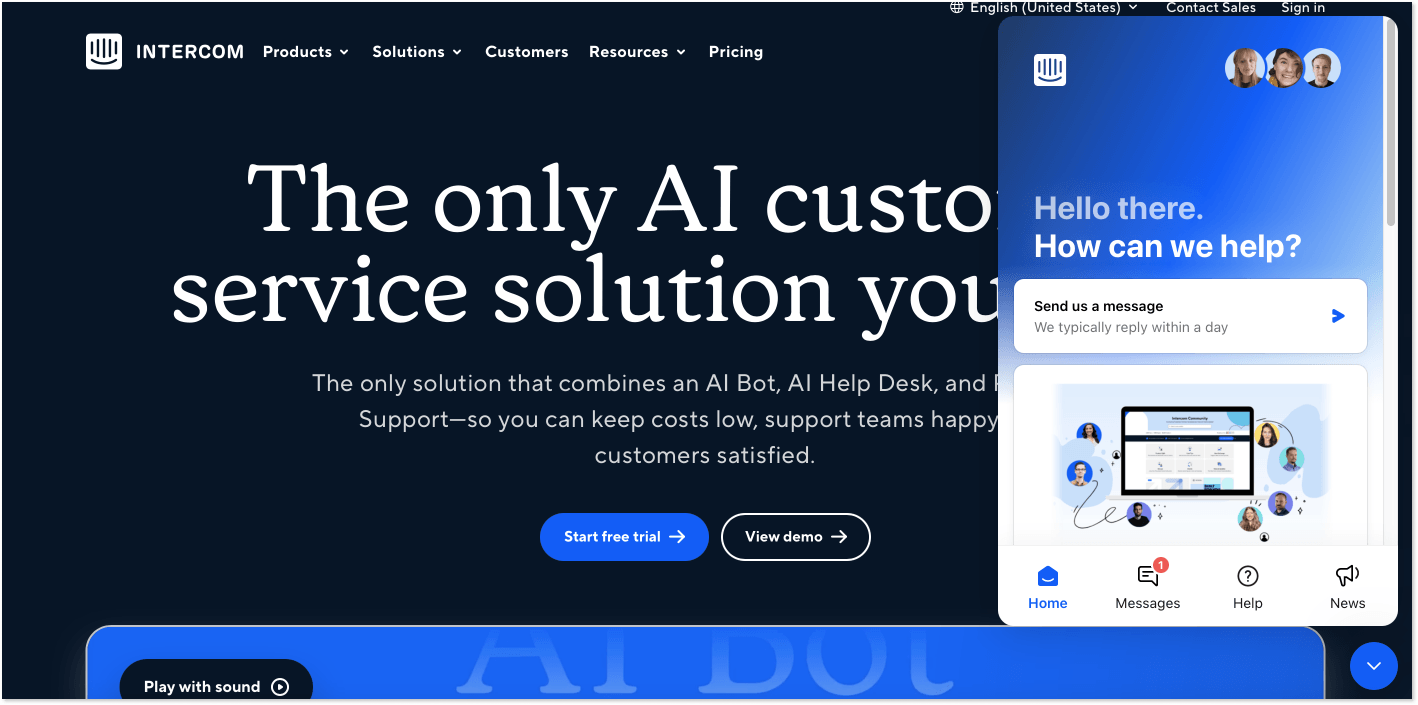
Intercom is also an all-in-one tool that offers live chat, in-app messenger, email marketing tools, and a knowledge base. The platform’s real-time live chat is a proactive customer interaction tool that allows companies to connect with their customers, regardless of where they are in the customer journey. It can be used to answer questions, provide support, and even close deals.
The software’s chatbot can be used to provide instant assistance to customers. It is powered by AI and can understand natural language questions, even complex ones. The chatbot can also access and process information from your help center articles to provide accurate and up-to-date answers.
If you are wondering if Intercom is suitable for smaller teams and startups, I have to say that it wouldn’t be the best solution for them. Everything in Intercom costs. Like, if you want to get yourself product tours (aka, interactive onboarding guides for customers), be ready to pay at least $139/month additionally. Intercom pricing only includes charges for seats.
Zendesk vs Intercom
If we compare Zendesk and Intercom side by side, Intercom seems to be way more universal in terms of customer service tasks. It has great tools for everything from support to marketing and sales, which can also be a downside for some customers. If you’re looking for a help desk and don’t need all the fancy bots and apps, Intercom may easily overwhelm you.
But it’s just one person’s opinion, let’s see what users have to say. Based on 2,837 reviews on G2, Intercom has 4.5 out of 5 stars, which is not bad at all.
Pros of Intercom:
- Great number of integrations available
- Useful in-app messaging feature
- Intuitive user interface
- Easy-to-manage chatbots.
Cons of Intercom:
- Not fully featured Article module
- Confusing pricing plans with most options available as add-ons and charged separately
- Hard to get to customer support teams.
4. Freshdesk
- Short description: robust ticketing system for efficient support
- Pricing starts at: $18/agent/month; free plan
- Free trial: 14-day free trial
- Core features: help desk, knowledge base, social support, live chat, call center software.
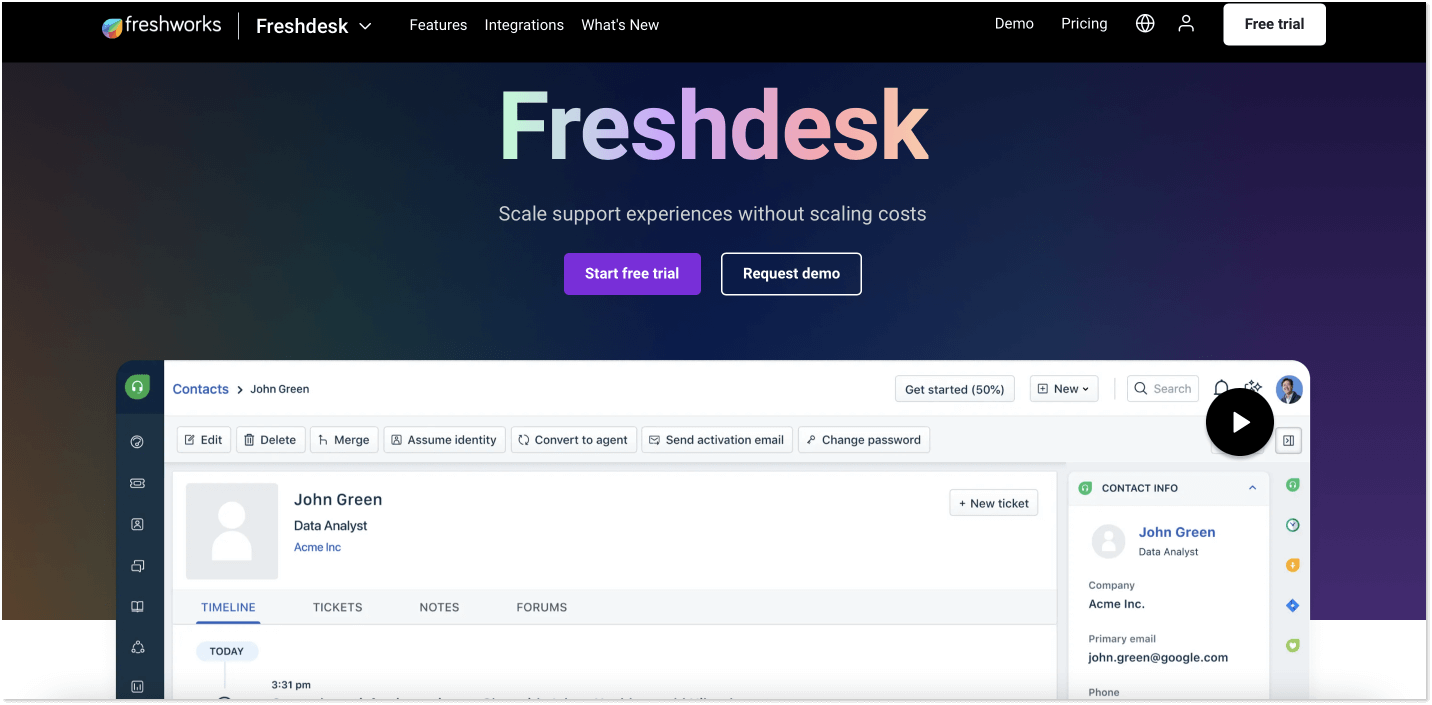
Freshdesk is probably the closest competitor to Zendesk in terms of all-in-one help desk solution. It offers a ticketing tool that will convert all your incoming support emails into tickets and allow you to merge, split, monitor them, and get automatic notifications about any event you need right in the inbox.
It provides self-service options for quick customer solutions. You can use a multilingual knowledge base tool to create self-service articles and divide them into categories. For additional money, you can enhance it with their native Answer Bot that will automatically suggest relevant articles to your customers.
The platform offers customizable plans to scale with growing businesses. Starting from the cheapest plan ‘Growth’ for $18/mo per agent to the ‘Pro’ plan for $59/mo per agent. The highest-cost plan is $95/mo per just one member.
Zendesk vs Freshdesk
Freshdesk is a powerful help desk solution, that offers almost as many help desk features as Zendesk does, which makes the two tools equal. Hence, there are basically just two factors that make Freshdesk a better choice for me personally: more intuitive design and a decent set of key features within the free plan.
Based on 2,961 reviews left on G2, the tool has 4.4 out of 5 stars. What do users appreciate the most and what they don’t?
Pros of Freshdesk:
- The overall ease of use
- It’s convenient to grow with the tool unlocking more capabilities
- Great integration opportunities
- Useful automation capabilities.
Cons of Freshdesk:
- Slow customer support
- Not receptive to client feedback.
5. Zoho Desk
- Short description: comprehensive support solution for all businesses
- Pricing starts at: $16/agent/month; free plan with basic functionality
- Free trial: 15-day free trial
- Core features: live chat, ticketing system, knowledge base.
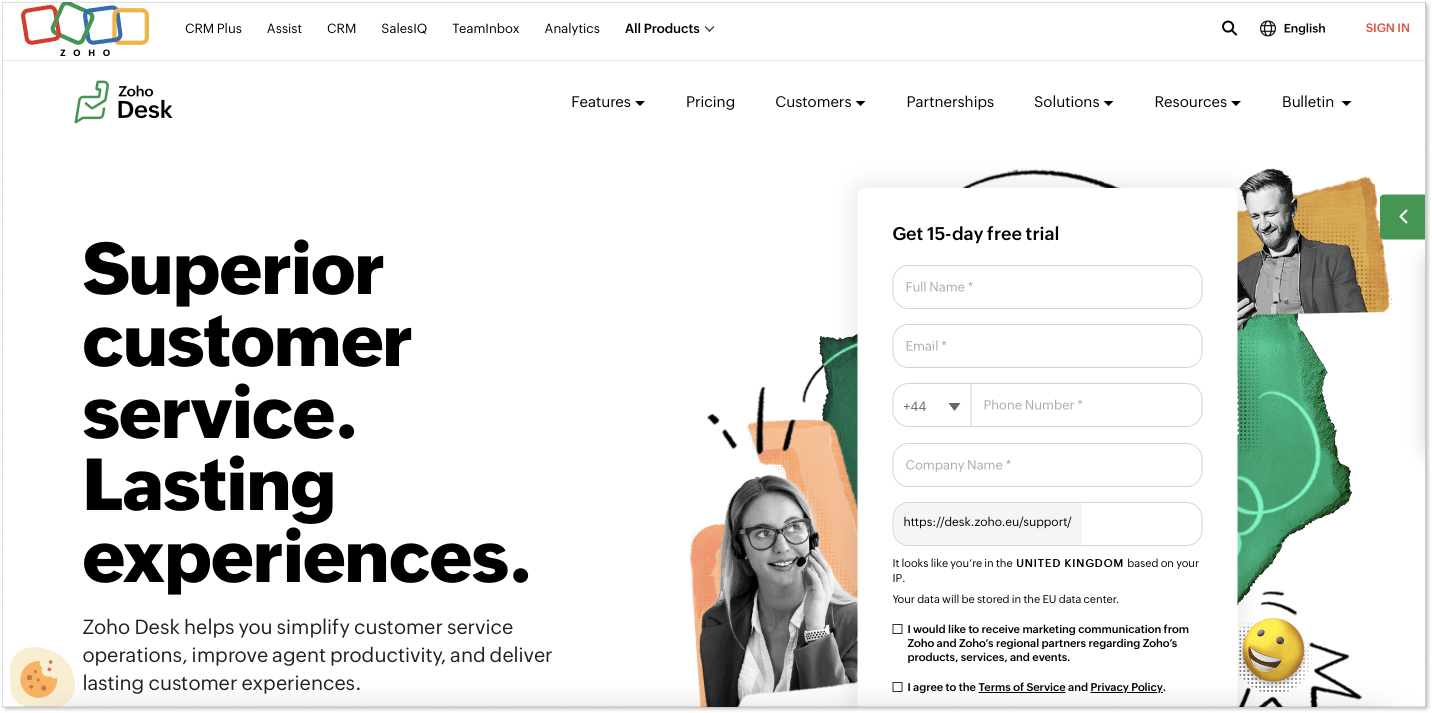
Let’s have a look at the Zoho Desk tool. The company focuses on pulling in all your customer interactions from across multiple channels into a single interface thanks to an advanced ticketing system.
The platform offers unique benefits for businesses of all sizes, some of the solutions include live chat, email, and phone support, as well as multi-department functionality. The latter allows you to create separate departments within one help desk – for product types, subscription levels, and so on.
Zoho Desk offers a wide range of integrations and customization options for enhanced user experience. You can integrate Zoho Desk with other Zoho apps, such as CRM and Mail, as well as third-party apps, such as Salesforce, Slack, and Zendesk. Zoho Desk also offers a variety of customization options, such as custom fields, custom functions, and branding.
Zendesk vs Zoho Desk
This actually might be a tough choice since both tools are quite universal. Above all, let’s start with the fact that Zoho Desk offers free and other budget-friendly pricing plans, which is always nice to begin with. However, if you are a big company, you might need some more advanced functionality right away.
If the price doesn’t mean much to you here, then let’s have a look at customers’ reviews. Based on 4,943 customer feedback, Zoho Desk has 4.4 out of 5 stars.
Pros of Zoho Desk:
- Multiple support channels
- User-friendly UI
- Easy to scale and customize
- Affordable price
- Perfect for startups.
Cons of Zoho Desk
- Confusing number of tools
- Missing visualization in reports
- Limited functionality within the ‘Standard’ plan, like no live chat, for instance.
6. Kayako
- Short description: multichannel support platform for growing businesses
- Pricing starts at: discussed during the demo
- Free trial: not available
- Core features: help desk, live chat, help center, social support.
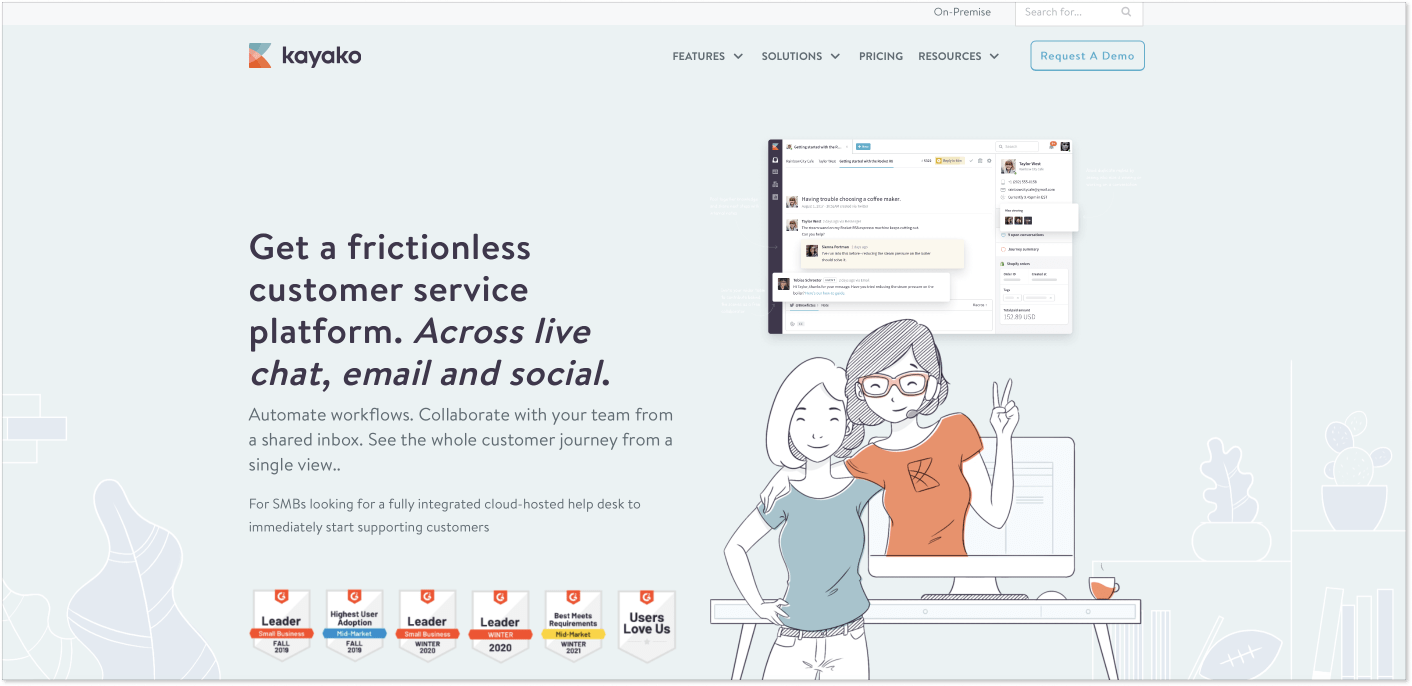
Kayako is an omnichannel help desk tool which means that all email, chat, and social media requests will land in its unified dashboard. It also gives you a full overview of your customer’s journey. Visits, purchases, shipping history – every interaction they had with your website or product is displayed in a single window.
What’s really nice about Kayako is that they offer just two subscription plans. One is Kayako Cloud for small teams and another one is Classic On-Prem for large teams and businesses. So as you see the platform offers customizable and scalable plans for expanding companies.
Zendesk vs Kayako
It’s not your most robust help desk tool out there. It’s rather limited in functionality in comparison to other Zendesk competitors. Also, many clients report that Kayako’s customer support has always been a huge downside for them.
Based on 215 reviews that people have shared on G2, the tool has 4.0 out of 5 stars. It doesn’t look good considering the number of feedback left. But let’s have a closer look.
Pros of Kayako:
- User-friendly dashboard
- Helpful reporting feature
- Easy task management.
Cons of Kayako:
- Lacks many solutions compared to competitors like file upload during a live chat with the customer
- Poor customer support
- No free trial
- Missing rich customization.
7. HappyFox
- Short description: seamless support for various industries
- Pricing starts at: $39/agent/month (*All plans require a minimum of 5 help desk agents)
- Free trial: not available
- Core features: help desk, chatbot, knowledge base; live chat comes for an additional cost.
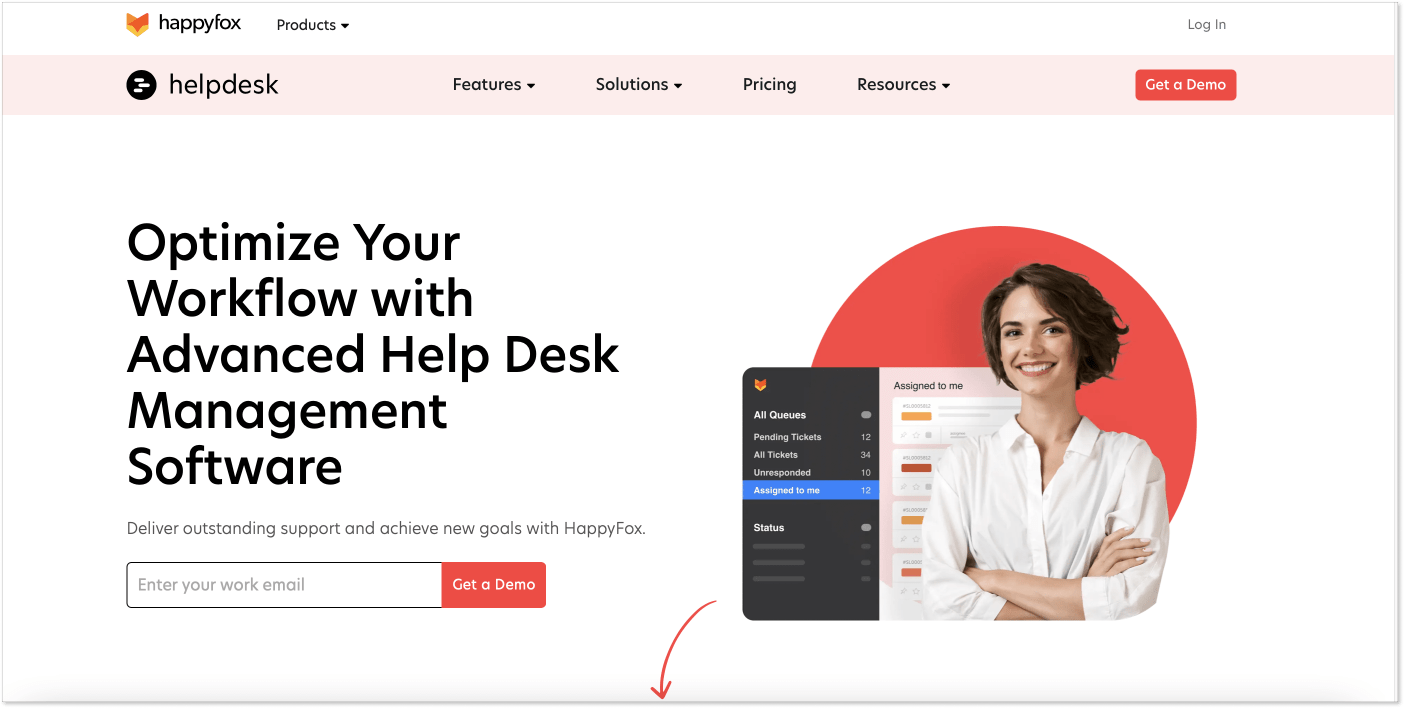
HappyFox is a cloud-based customer support solution that offers a variety of tools and integrations to meet the needs of different business niches. Some of the capabilities include: help desk, knowledge base, live chat, social media integrations, etc.
HappyFox’s automated ticketing system streamlines workflows, facilitating seamless communication and issue resolution. Automating ticket creation, categorization, and assignment optimizes efficiency and reduces manual intervention. With customizable automation rules and an easy-to-use interface, HappyFox empowers organizations to prioritize tasks, track progress, and gain valuable insights.
From what I understood, the HappyFox help desk offers two tiers of pricing: per agent for SMBs and annual plans for large teams. All subscription plans offer unlimited tickets, automation rules, and a knowledge base tool. That’s a good thing.
Zendesk vs HappyFox
I’ll tell you this: HappyFox is not my favorite tool on this list. I wasn’t even able to test their tool as per the standard free trial. Additionally, HappyFox’s pricing policy is not tailored for startups and SMBs – you can’t subscribe to their software unless you have 5 agents.
All in all, based on 128 reviews on G2, HappyFox has 4.5 out of 5 stars. Pretty good, huh? Let’s look into it.
Pros of HappyFox help desk:
- Easy to set up and get started
- Helpful customer support
- Attractive UI
- Flexibility – it’s easy to change the tool configuration.
Cons of HappyFox:
- The app is not as customizable as the webpage
- Basic functionality.
8. Salesforce Service Cloud
- Short description: elevating customer service with CRM
- Pricing starts at: $25/agent/month
- Free trial: 30-day free trial
- Core features: shared inbox, case management, knowledge base, automation, analytics, call centre
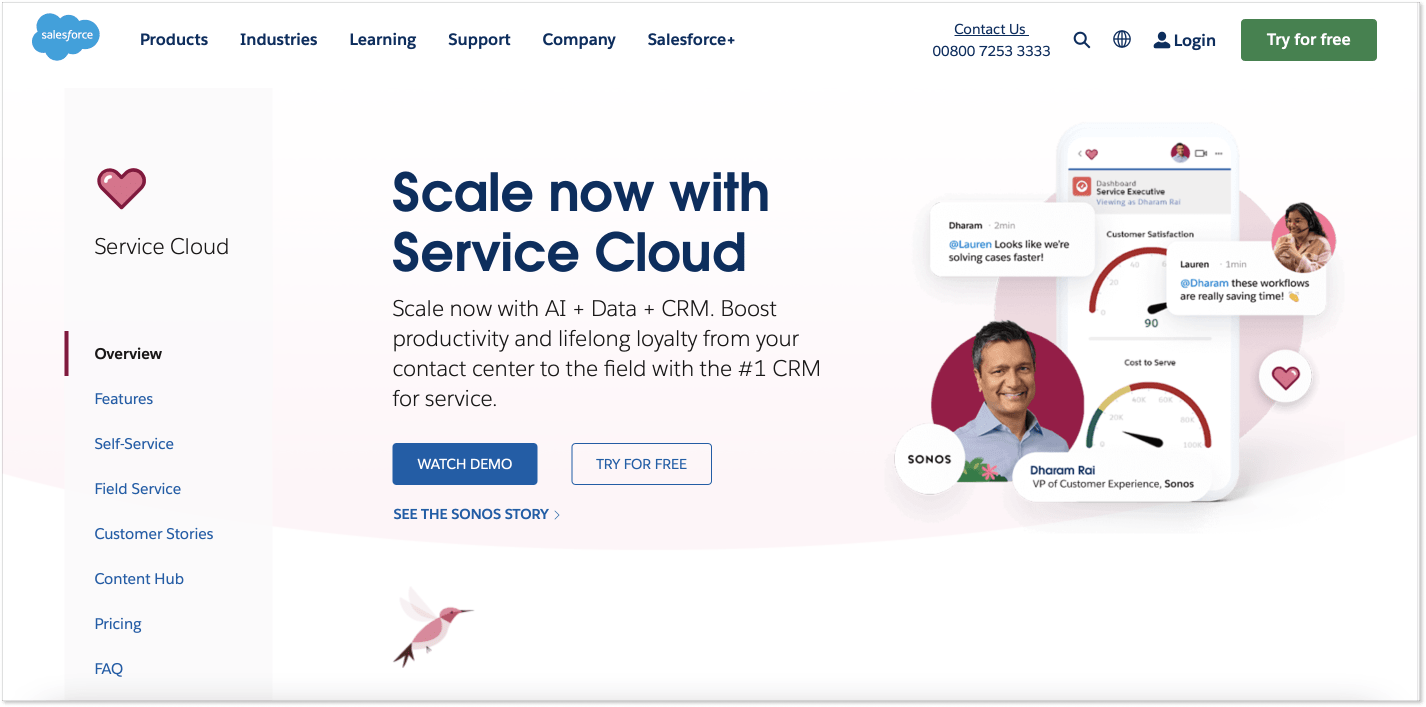
The main benefit here is that Salesforce Cloud Service offers seamless integration with Salesforce CRM, enabling organizations to achieve a holistic and unified approach to customer relationship management. This integration streamlines data sharing and real-time updates between various Salesforce Clouds and the CRM platform, facilitating a 360-degree view of customer interactions and data.
The tool offers a unified platform that helps businesses manage customer requests and cases across all channels. It provides a single view of all customer interactions, so companies can quickly and easily resolve issues. The software also includes solutions for self-service, knowledge management, and collaboration, so businesses can empower customers to help themselves and each other.
Besides, Salesforce Cloud Service is well-suited for larger teams and enterprises due to its robust and scalable features. It offers a wide range of tools and functionalities that can accommodate the complex needs of large organizations, including advanced automation, customizable workflows, and comprehensive reporting and analytics.
Zendesk vs Salesforce Service Cloud
Zendesk and Salesforce are both cloud-based customer relationship management (CRM) tools that offer a wide range of opportunities to help companies manage customer interactions. However, there are some key differences between the two platforms.
Zendesk is generally considered to be easier to use and set up than Salesforce, and it is also more affordable. However, Salesforce offers a wider range of tools and integrations, and it is better suited for larger organizations.
Based on 2,497 reviews on G2, the tool has 4.2 out of 5 stars. Let’s have a closer look at what pros and cons.
Pros of Salesforce Service Cloud:
- Multiple support channels
- User-friendly UI
- Easy to scale and customize
- Affordable price
- Perfect for startups.
Cons of Salesforce Service Cloud:
- Complexity (might feel overwhelming for newbies)
- Can be expensive for small businesses
9. LiveAgent
- Short description: easy-to-use software for SMB
- Pricing starts at: $15/agent/month; free plan
- Free trial: 7 or 30-day free trial
- Core features: ticketing, knowledge base, forum, live chat, cloud call center, video calls, social support.
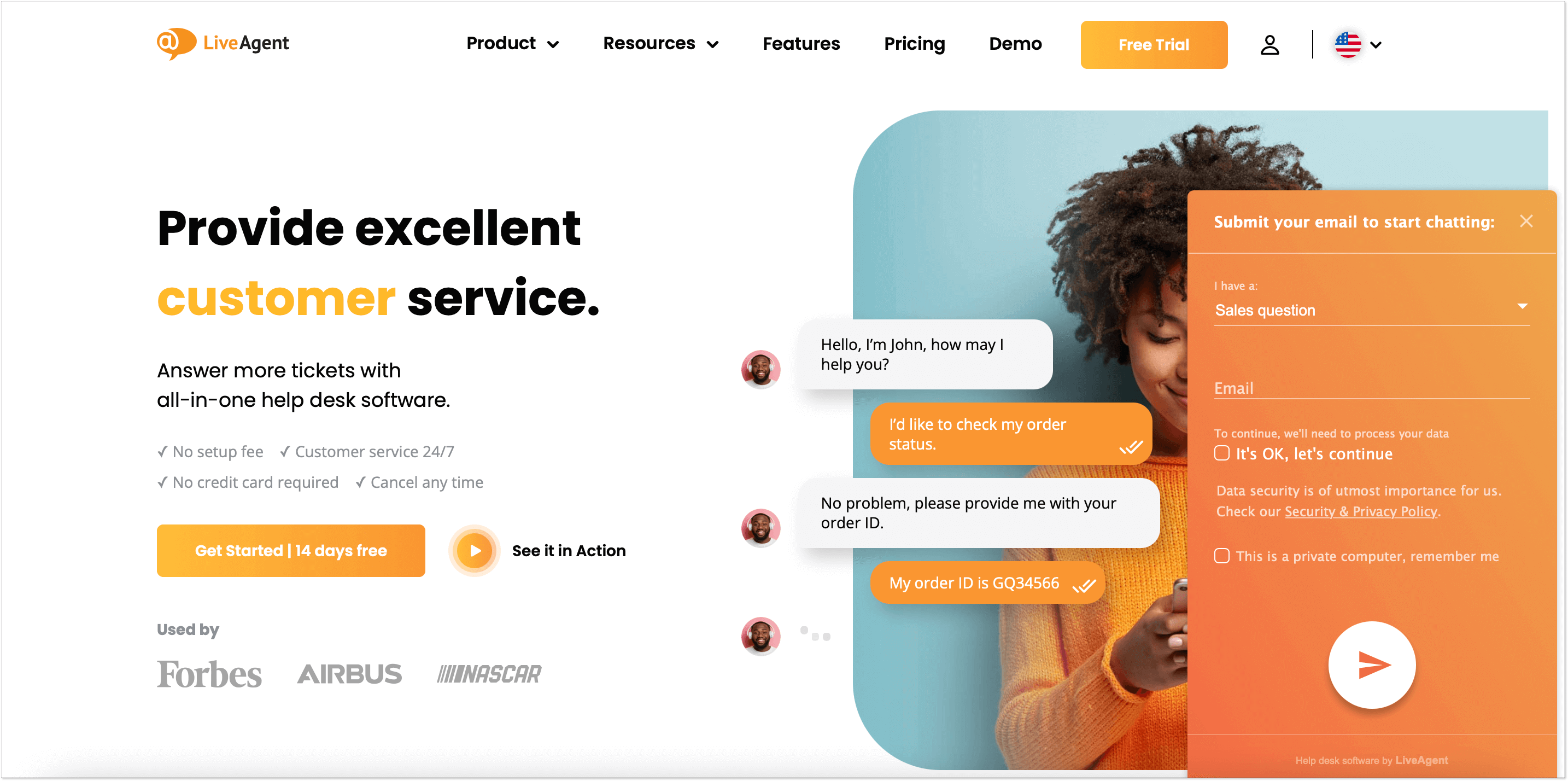
As a ticketing tool, LiveAgent looks neat and clear. All your communications with customers land in the LiveAgent dashboard, where they are converted into tickets and can be managed accordingly.
You can automate many common ticketing tasks with the help of LiveAgent’s rules. The tool offers action-triggered and time rules that can be assigned to certain types of tickets automatically and perform corresponding actions with them. All you need to do is to set a specific ‘condition’ that will evoke a certain ‘action’.
In terms of self-service functionality, LiveAgent offers a knowledge base and forum tools. While the latter is for public discussions, the knowledge base can be either public or internal (for your team’s use only).
Zendesk vs LiveAgent
If you go with the ‘Large business’ annual subscription plan, you will have to pay $49/month per agent. For this price, you’ll get live chat, ticketing, knowledge base functionality, satisfaction surveys to measure customer happiness, proactive messages, and more.
If you’d need all the same tools by Zendesk, you would have to go with the Suite Professional which would cost you at least $89/month per agent if billed annually.
Based on 1,454 reviews on G2, the tool has 4.5 out of 5 stars. Not bad at all, but let’s have a closer look at what people enjoy and what they don’t about the software.
Pros of LiveAgent:
- Ease of use
- Great ticketing functionality
- Rich customization options for live chat
- Affordable price.
Cons of LiveAgent:
- The mobile app and web application design look old-school
- Customer support is not always helpful.
For a 360-degree view, let’s have a look at this quick comparison table. It’s a great way to immediately spot the best solution for you.
| Support tool | Main features | Prices start at | Free trial | Rating G2 |
| HelpCrunch | Live chat Chatbot Knowledge base Shared inbox Email marketing |
$15/mo per seat | 14 days | 4.7 / 5 ⭐⭐⭐⭐⭐ |
| HubSpot Service Hub | Live chat Shared inbox Ticketing Knowledge base |
$20/mo (includes 2 agents); Free plan |
N/A | 4.4 / 5 ⭐⭐⭐⭐ |
| Intercom | Live chat Chatbots Knowledge base Shared inbox Email automation |
$39/mo per seat | 14 days | 4.4 / 5 ⭐⭐⭐⭐ |
| Freshdesk | Live chat Knowledge base Shared inbox Call center software |
$18/mo per seat; Free plan |
14 days | 4.4 / 5 ⭐⭐⭐⭐ |
| Zoho Desk | Live chat Knowledge base Shared inbox AI-powered bot |
$16/mo per seat; Free plan |
15 days | 4.4 / 5 ⭐⭐⭐⭐ |
| Kayako | Live chat Knowledge base Shared inbox |
Discussed during demo | N/A | 4.0 / 5 ⭐⭐⭐⭐ |
| HappyFox | Live chat Chatbot Knowledge base Shared inbox |
$39/mo per seat | N/A | 4.5 / 5 ⭐⭐⭐⭐⭐ |
| Salesforce Service Hub | Shared inbox Knowledge base Automation Analytics Call centre |
$25/mo per seat | 30-day free trial | 4.2 / 5 ⭐⭐⭐⭐ |
| LiveAgent | Live chat Knowledge base Shared inbox Call center software Video calls |
$15/mo per seat | 7 or 30 days | 4.5 / 5 ⭐⭐⭐⭐⭐ |
Final words
Though Zendesk is indeed a great help desk tool, it has many excellent yet more cost-effective Zendesk alternatives worth your attention.
If your goal is to have more help desk features, you’d probably be satisfied with Freshdesk, Zoho Desk, and Kayako.
HappyFox made an impression of a rather simple and not overly complicated tool. The choice is yours.
If you’re a small business and looking for a more condensed set of features, you definitely should look into software like LiveAgent.
At the same time, if you want to achieve business success with a reliable modern tool and don’t overpay, HelpCrunch is more suitable in terms of customer service tasks. It arms you with a help desk, live chat, chatbot, and knowledge base in one package. The email marketing feature is also at your fingertips. Start the 14-day free trial now and enjoy its benefits at an affordable price.