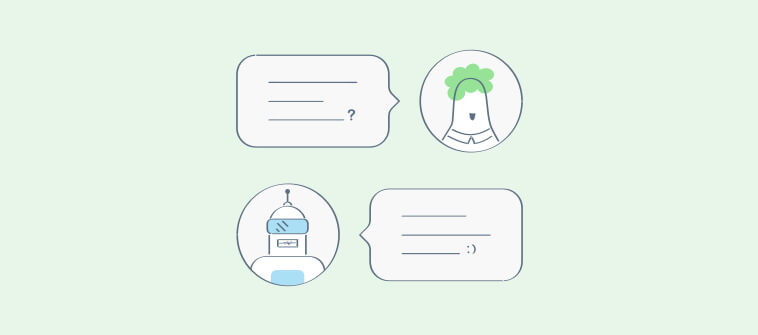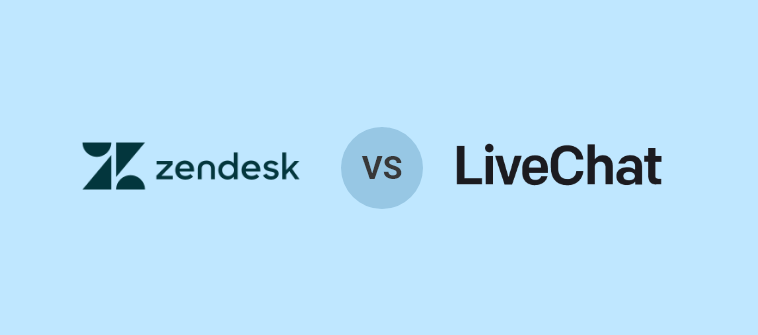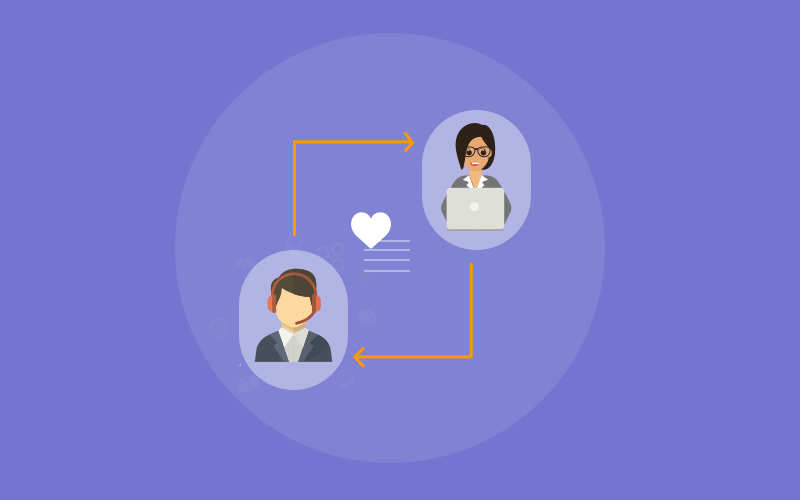It’s not just great communication skills that make a customer support operator great at their job.
62% of customers say that a representative’s knowledge and resourcefulness play a key role in creating a good experience.
That means being consistent at learning and acquiring knowledge can help operators shape a customer’s journey better.
But, where to start?
Learn the commonly used customer service and support lingo.
Common customer service terms will help operators get accurate understanding of the field and enhance their abilities when providing solutions to your customers.
To help you get started, we’ve prepared a small customer support glossary below.
A B C D E F G H I K L M N O P R S T U V W
Let’s explore the customer support terminology list.
A
Agent/User
An agent can be a part of the support or sales team who receives service tickets and is responsible for resolving customer requests quickly.
Account Administrator

Account Administrator, also known as Admin, manages and configures the customer support software like live chat or help desk for its team members. The admin can update agent/operator profiles, change roles, create teams, reroute tickets or chats, and more. They are responsible for setting the workflow for the sales or support team.
Agent Collision

Agent Collision acts like an alarm for agents. They get to see a signal on the ticket that alarms them who’s viewing and answering the ticket they are currently on.
Agent Console

An Agent Console is a customer service home screen where an agent can see when they log in. The agent console lets you access settings and manage tickets.
Agent Interaction

An agent interaction begins with the first reply an agent sends a customer query.
Application Program Interface (API)
Application Programming Interface (API) is a combination of various protocols, tools, and codes. The function of the API enables apps to communicate with each other.
Agent Performance Report
Agent Performance Reports help you analyze the performance of your agents. The reports help you measure ratings, read feedback, and more.
Agent Role
Agent Role can be seen as various levels of access to the ticketing software. Admins can set roles when creating new profiles in a help desk system.
Agent Signature
Agent Signature is added to emails, different templates, comments, or various messages. Agents can edit an existing signature or add their personalized signature in profile settings.
Announcements
An announcement is a small notification display that live chat users can add to their every web page. It helps you reach a wider audience, greatly improves customer service and reduces customer tickets.
Learn: How to Create an Announcement
Assignee
An Assignee is a person who is assigned a customer service ticket. Once they receive a ticket, the agent (Assignee) is responsible for providing a solution while adhering to the Service Level Agreement.
Average First Response Time

Average First Response Time is the average time it takes for your support team to make the first contact with a customer after receiving a request.
Autoresponse

Autoresponse is the automatically sent first response to the customer in the form of a ticket created once they send an email for their query.
B
Block IP
Block IP means to restrict certain users from using chat on your website. You block their IP addresses by enabling URL restriction on your website.
Learn: How to Block IP
Brand
A Brand is something that consumers can identify with when seeking services from an organization. When you say an organization has built a brand, it means they have more visibility, a special catch, and more to it.
Bug
A Bug is an error, mistake, or failure in a computer program that causes accidental results. Such software bugs are caused by errors made in a program’s source code or design or by producing incorrect code. Bugs can cause the program to crash or freeze the system.
Business Hours
Business Hours are the hours during which a business’ support staff usually works. These hours depend on when an organization would operate for its customers to communicate their questions or troubles.
Bulk Import
Bulk Import is a process where many files or users are added to the system faster. You can add new users or update existing ones to your system.
C
Callback

Callbacks are when customers ask your support team members to schedule product demos, resolve technical issues, and more on a call. The customers will see the callback message when they request one during or after a customer support process.
Canned Response

Canned Responses are predefined messages used to send replies to common questions and situations.
Learn: How Canned Responses Work for Your Business with Examples
Channels
Channels are different mediums you choose to connect with your customers. These can include emails, social media platforms, real-time customer support chat, calls, and more.
Chat Button
A Live Chat Button enables website visitors to request for support with a customer representative in a moment. It can be placed anywhere on a website to increase sales, profit, customer satisfaction, and confidence.
Learn: How to Add Live Chat Button to Website
Chat Duration
Chat Duration is the time your operators actively engage customers/visitors in chats.
Chat Response Time

Chat Response Time is a metric to monitor how much time your operators took to respond to chats. This helps in understanding the efficiency of your operators.
Chat Ticketing
Chat Ticketing is a process where chats and conversations are converted into tickets. They record and archive communication between customers and company in one place.
Chat Transcripts
Chat Transcripts is a proof of the conversation that took place between an agent/operators and a customer/visitor. It holds vital information that can be analyzed and used to create new support or sales strategies.
Learn: How to Access/Download Visitor Chat Transcripts
Closed Ticket
Closed Ticket is the final ticket status added by the customer. It helps other agents know that the issue has been resolved.
Learn: How to Close Tickets
Comment
Comment helps you record communication on tickets. Customer representatives can use them to keep other support reps updated on chats or tickets.
Customer Delight
Customer delight, also called customer wow, is surprising your customers by surpassing their expectations of customer support and service. This customer service terminology explains how your amazing service can create a positive emotional connection for the customer with your brand.
Read: How to Provide a Delightful Customer Service Experience
Customer Experience
Customer Experience is an outcome of an interaction between an organization and a customer that takes place during the time of their active relationship. In a nutshell, it begins when the customer starts dealing with a company.
Read: How to Measure Customer Experience Success
Customer Satisfaction Rating
Customer Satisfaction (CSAT) Rating is a common customer service terminology that indicates the success (or failure) of a brand’s Customer Relationship Management program. The CSAT rating is measured on a five-point scale (with 1 being “very dissatisfied” and 5 representing “very satisfied).
Learn: How to Achieve Customer Satisfaction
Customer Satisfaction Survey

Customer Satisfaction Surveys are used to measure customer satisfaction with the company’s products, services, and brand experience. These surveys measure customer satisfaction scores (CSAT) that help provide valuable insights that can be used to improve your business strategies and customer retention. Surveys can be conducted frequently to gauge improvement in customer experience.
Read: 8 Mistakes to Avoid in Your Customer Satisfaction Surveys
Customer Service
Customer Service is a process where assistance and advice provided by a company help those who buy or use its products or services.
Read: 101 Guide on Good Customer Service
Customer Service Manager
Customer Service Manager is responsible for managing their own team of service operators. They are also responsible for training new and existing employees working under their leadership to ensure that they end up creating a delightful experience for all the customers.
Read: Customer Service Manager Roles & Responsibilities
Customer Service Software
Customer Service Software is used for communication, analyzing customer support, and creating delightful experiences.
Custom Ticket Fields
Custom Ticket Fields enable you to add more details about a ticket to speed up the ticket resolving process. ProProfs HelpDesk allows you to create various types of custom fields based on your needs.
D
Due Date
Due Date is the duration of time in which a ticket must be settled without the infringement of the service level violation (SLA) policy.
E
Email Notification

Email Notifications are sent to both customers and agents who are a part of a specific ticket. The email notification acts as an update on their ticket.
For agents, it’s a reminder about the ticket generated. And for customers, it acts as a response to their query.
Email Transcript
Email Transcript is a record of a conversation between an operator and customer that is automatically saved once a chat concludes.
Enterprise Customer Support Software
Enterprise Customer Support Software is the one that has features like skill-based ticket assignment, supervisor dashboard, advanced audit and admin controls, enterprise reporting, and more.
Exporting Tickets
Exporting Tickets is a process where admins can export important ticket information in a consumable format (CSV format) to fellow team members and schedule them based on their preferences.
Exporting Transcripts
Exporting Transcripts is a process in which an API automatically sends the transcript after a chat session ends with your application or 3rd party application integration. Simply specify the URL and other details.
Eye Catcher

Eye Catchers are pictures that make your chat window more visible and appealing. These Eye Catchers occupy a bigger screen space and point to your chat icon, letting the visitor know that help is simply a message away.
Learn: How to Add Eye Catchers to the Chat Window
F
Feedback
Feedback, in the customer service glossary, is defined as a customer’s opinion of their experience with your company and how you could improve as a service provider.
First Response Time

First Response Time (FRT) in the customer support vocabulary is defined as the amount of time your company’s agents take to respond to the customer for the first time. The metric is a reflection of your commitment to providing customer care; this gives the customer a sense of whether their feedback is being acknowledged.
Filters
Filters help you sort tickets and organize them. Create your own filters to match your needs and display only relevant tickets.
Learn: How to Create Filters
Frequently Asked Question (FAQ)
Frequently Asked Question is a publicly available collection of the most common questions about your product/service/company that your customers can use to find answers to common questions faster.
Learn: How to Create Online FAQs
G
Greetings

Greetings are proactive chat messages that let you welcome website visitors with custom messages based on user behavior. They are more personalized and targeted chat invitations that are the perfect way to start off a conversation and engage your website visitors.
Learn: How to Set up Live Chat Greetings for Visitors
H
Help Center
Help Center (created with a knowledge base) is a customer support portal for your visitors and customers to find answers to the problems they are facing.
Learn: How to Create a Self-Service Help Center
Help Desk
Help Desk is a customer support ticketing software that companies use to support internal and external customers. Support teams can use this software to capture customer queries from different channels and convert them into tickets.
Watch: How to Set up Your Help Desk in Under 5 Minutes
Hold Ticket
Hold Tickets are those that have been assigned to agents/teams and are awaiting an internal reply.
I
Inboxes
Help Desk Inboxes are designed to help you configure
Issue Tracking System your existing customer-facing emails (like support, sales, etc.) to convert every incoming support request into a ticket. Configure a new email address to provide your customers with their feedback and queries. Help Desk helps in keeping all customer requests in one place, so you never miss out on a ticket.
Learn: How to Set up and Configure Your Help Desk Inbox
Invitation
Invitation Pop-up is an automatic chat invite sent by you to your website visitors. You can set them to trigger after a specified period, for example, 10 seconds, and encourage your website visitors to chat.
IP Restrictions
IP Restriction lets you restrict the access of Help Desk to certain individuals or locations, such as your company network. This can be done by adding individual IP addresses or an IP range in the Enable IP Restriction setting. If a user tries to view or access Help Desk from an IP that is not provided, they will not be able to access the site.
Issue Tracking System
Issue Tracking System (also known as a help desk ticketing system) enables a company to follow every problem’s progress until it’s resolved. Issues get tracked by priority, owner, or customized criteria.
Read: Issue Tracking Software: The What, Why, and How Explained
K
Key Performance Indicator
Key Performance Indicators (KPI) measure and monitor metrics like average wait time, customer churn, CSAT score, and more. These KPIs help businesses study their progress in terms of support and overall service effectively.
Read: 30 Customer Service Metrics & KPIs To Track
Knowledge Base
Knowledge Base is a centralized repository of information. It is used as a tool to store, organize, and retrieve information on a range of topics.
Watch: What Is a Knowledge Base & How It Works?
L
Label
Labels are assigned to tickets to separate important ones from other tickets in a shared inbox.
Language
Change Language settings in your live chat software to provide support in the native language to your target audience.
Live Chat
Live Chat Software is a tool attached to your website that helps you interact with your visitors in real-time. Consequently, it’s a handy communication means that saves a lot of time for both your support agents and your (existing & potential) clients.
Watch: How to Create & Install Live Chat to Your Website in Under 5 Mins
Login Period
Login Period shows the login duration of your chat operators.
M
Metric
Metrics are types of measurements a business can use to see the current standing in the market.
Merge Tickets
Merge Tickets is a feature for customers who have a habit of raising several tickets on the same problem to get an instant resolution. With this feature, agents can avoid responding to each of these tickets separately and merge them all into one ticket.
Missed Chat
Missed Chat is the indicator of how many chats your operators miss over a particular period of time.
Multi-Channel Support
Multichannel Customer Support defines the use of multiple support channels such as knowledge base, live chat software, help desk, different social media platforms, email, call, and others to create a good experience for customers.
Read: Difference Between Multichannel & Omnichannel Customer Support
N
Notes
Notes help you share messages with other support agents privately in the help desk software hassle-free. Use notes to exchange important information, assign tasks, or manage actions.
Net Promoter Score (NPS)
(NPS) is a tool to measure customer experience and loyalty. It involves asking the customer a simple question rated on a scale of 0-10.
Learn: How to Calculate Net Promoter Score
O
Offline Messages
Offline Message feature allows your customers to send messages even when the Chat is offline. In this case, when a customer submits an offline message, it is converted into a ticket and is sent to your ProProfs Live Chat tickets dashboard.
Learn: How to Customize Offline Messages Window
Open Ticket
Open Ticket is the first, default state of a customer support ticket. That’s because it is yet to be assigned to an agent for resolution.
Operator
A Live Chat Support Operator is responsible for answering queries and assisting customers through chat.
Operator Chat Window/Dashboard

Operator Chat Window/Dashboard gives access to customer data that helps operators create a delightful customer experience with the brand. You can view details like visitor’s name, email ID, and their geographical location, browsing history of your website, conversation history, canned responses used, and more.
Operator Performance
Operator Performance reports offer insightful data to analyze the performance of your operators. Use these performance reports to identify which operators aren’t working efficiently and also give necessary feedback to help them improve.
Onboarding
Onboarding is where your customers are immediately signed up for the product or service after the purchase or completing the trial period.
Read: The Ultimate Guide to Customer Onboarding
Overdue Time
Overdue Time is set for support tickets that indicate they are past their configured SLA period.
P
Parent-Child Ticketing
Parent-Child Tickets are sub-tickets added to the parent ticket. They are used to divide a ticket into a group of tickets, each of which can then be worked on by a different agent/team. This ensures that various aspects of a customer issue can be worked on at the same time.
Learn: How to Add Child Tickets to a Ticket
Pending Ticket
Pending Ticket signifies that more time is needed for a customer issue to be resolved. A ticket marked as Pending pauses the SLA timer. This gives agents more time to find a solution.
Placeholder
Placeholders, in a helpdesk, are substitute text used in email templates that get replaced by information based upon the context. They are mainly used in canned responses or emails.
Post Chat Form
Post Chat form allows you to collect user feedback after a chat is over. The feedback can later be used to assess your operators’ abilities who handled the chat and the overall quality of the live chat service provided by you.
Learn: How to Add Post Chat Form in Live Chat
Pre Chat Form
Pre Chat Form enables you to collect user information that can be later used to create potential leads, cases, and contacts. These Pre Chat Forms can be easily created, edited, and customized.
Learn: How to Set up Pre Chat Form in Live Chat
Push URL
A Push URL is a link that you may share with a visitor or customer through the operator chat window. These Push URLs can be, for example, a link to a useful article, a link to an important web page such as a pricing page, etc.
Learn: How to Create a Push URL
R
Reassign
Reassign is a process where tickets are transferred from one agent to another during its lifecycle.
Related Ticket
Related Tickets are those tickets that are created by the same customer. These can be clubbed as one with tickets that consist of the same issue.
Reopen Ticket
Reopen Ticket is a process where a customer replies to a closed ticket or manually changes the status to open through the customer portal.
Requester
Requester is a person who creates a ticket in the ticketing software via any channel.
Round Robin Assignment
Round Robin Assignment is a chat routing functionality that helps you assign an incoming chat faster to an operator according to their routing order. An operator can either accept the chat request or let it move on to the next operator.
S
Service Level Agreement
Service Level Agreement (SLA) helps your users/clients monitor their service level performance to see if they meet their company’s service goals or not. It is an agreement that takes place between a company and its customers. SLA defines the time for agents to reply or resolve a customer support ticket.
T
Ticket
Ticket is an issue raised by a requester for the issues, doubts, or technical errors they face with a company’s product or service. These get assigned to agents based on their expertise and its subject.
Ticket Form
Ticket Form is a method used by companies to help customers connect with their brand. You can embed them on pages where customers frequently visit on your website. They help you identify the requester’s question/problem before you send them a message.
Ticket Priority

Ticket Priority can be set as urgent, high, medium or low based on its content, its requester, or any property depending on the company.
Ticket Rating
Ticket Rating helps you capture valuable customer feedback, identify customer service quality, and understand the strengths of proficient agents.
Ticket Routing
Ticket Routing is a process used to determine which agent on a support team will resolve a customer request. The tickets can be assigned based on skill level, how many tickets an agent has, ticket prioritization, and more.
Ticket Status
Ticket Status reveals the lifecycle of a ticket. From ‘open’, ‘pending’, ‘resolved’ to ‘close’, you can track all these stages hassle-free.
Ticket Volume Report
Ticket Volume represents the number of tickets created regularly and is a measure of the scale of a support organization.
Ticket Watcher
Ticket Watcher is the person who checks the progress of a ticket, even though it might be assigned to a specific agent or a department.
Timesheet

Timesheet provides analytical data for operators’ activities such as their login hours and active hours.
U
Unassigned Ticket
Unassigned Ticket is a status found in many help desk systems that indicate that a ticket is yet to be handed over to a specific support agent.
V
Vault
Vault is like a recycle bin for your live chat software that helps you restore the data deleted accidentally.
Learn: How to Restore Deleted Transcripts & Tickets from the Vault
W
Widget
Web Widget, also called a contact widget, is a strip of code HTML/Javascript embedded to your website. A web widget can be shown in the form of a chat button, pre-chat invitation, contact form, or a feedback form.
Conclusion
With this handy glossary, you can use these common customer service lingo during customer interactions. It will help operators become more agile and prepared to offer proactive support to customers. That’s because they’ll be aware of the language used in the customer support field.
In case we missed out on a concept or important customer support terms you’d like to know more about, please do suggest them in our comment section below. We’ll cover them too.
Do you want a free Live Chat software?
We have the #1 Online Live Chat Software for instant customer support 24x7