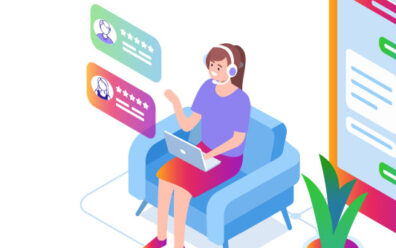Call Center Outsourcing5-minute read
Got an IT Disaster Recovery Plan? Here’s Why You Need One
Does your business have an IT disaster recovery plan? If not, you’re leaving a crucial component of your operations to chance. This is true for all businesses in all parts of the country—from the South, where storms regularly cause major disruption, to the East, where heat waves have been causing massive power failures, and the West, where fires threaten more urban property each year.

“What was once a four-month fire season now lasts six to eight months,” as the U.S. Department of Agriculture website explains about the danger of fire season in the Western states. “For example, fires in recent years have burned well outside of the typical fire season throughout California, Arizona, New Mexico, Tennessee and New Jersey. Fires in the winter months are becoming part of the norm.”

Fires in recent years have burned well outside of the typical fire season throughout California, Arizona, New Mexico, Tennessee and New Jersey.
Source: www.shutterstock.com.
On the Atlantic coast, even a “near-normal” hurricane season, which is predicted for 2019, could cause city-wide evacuations and billions of dollars in damage. After the destructive 2018 season, which saw northern Florida’s strongest recorded hurricane and massive flooding than led to dozens of deaths in the Carolinas, most experts advise taking a better-safe-than-sorry approach to planning.
“We’re expecting a near-normal season but regardless, that’s a lot of activity, and we need to get ready now,” said NOAA Climate Prediction Center lead hurricane forecaster Gerry Bell, via Time.
The reality is that major fires and storms can strike in any state, at any time of year. So can a variety of other destructive events—such as earthquakes, floods, tornadoes and extreme heat waves, which caused major outages in New York in July, 2019. Disruptive power outages can even be caused by basic equipment or infrastructure failure, as happened in Washington, D.C. a few weeks later.
All of this points to the need for today’s businesses to have a working IT disaster recovery plan in place to limit the damage caused by power failure, both to physical infrastructure and operational strategy. And, while it’s true this is often part of your larger business recovery plan, it’s also true that protecting your technological infrastructure is important enough to merit its own separate plan.
With that in mind, here’s a quick rundown on how to create an IT disaster recovery plan that best positions you to weather the consequences of a major power failure, whatever its cause may be.
4 Steps to Creating a Successful IT Disaster Recovery Plan
1. Get serious about backups. It’s a fact so central to doing business in today’s tech-based world that it hardly needs to be stated anymore—but it’s also important enough to bear repeating. So, let’s make it perfectly clear: Backing up your data is an absolute must. This includes not just transactional and customer-related information, but also the security and software systems on which your IT network runs.

Backing up your data is an absolute must.
www.shutterstock.com.
Making sure everything is backed up means having offsite copies of everything your business needs to stay operational—something for which the cloud is particularly well suited. If you don’t have the resources to spread your data out across multiple data centers, it may be time to find a partner with the tech footprint to handle this essential task on your behalf.
How IT business process outsourcing (BPO) can help: Partnering with a third-party IT business process outsourcing company helps ensure your data is backed up and secure at all times. This will ensure you’ll have the ability to restore not only your information but your processes almost instantaneously when needed.
2. Test your backups. Too often, businesses make the mistake of putting a basic backup strategy into place and then marking the task as “completed.” But an effective backup strategy requires constant vigilance. It should must be tested and updated regularly to make sure it’s really going to be able to save your valuable data and processes during an emergency.

Data back up must be tested and updated regularly to make sure it’s really going to be able to save your valuable data and processes during an emergency.
www.shutterstock.com.
After all, the midst of a crisis or its aftermath are the worst possible times to discover that your backup strategy didn’t work. Maybe it failed to consider new data, or left you vulnerable to a security breach because of outdated methodologies. Whatever the reason, to prevent a backup fail, make sure your IT lead tests your strategy at least once per quarter, and ideally, once per month.
How BPO for IT can help: Partnering with a third-party IT business process outsourcing company helps ensure your data is backed up and secure at all times. This will ensure you’ll have the ability to restore not only your information but your processes almost instantaneously when needed.
4. Check your recovery time. Okay, so you’ve done everything you can to limit the fallout from an unforeseen emergency. All the same, sometimes nature has a way of wreaking havoc with the best-laid plans. So you should always be prepared to experience a certain amount of damage or data loss in any disaster. The question then becomes, how quickly can you restore running again?

You should always be prepared to experience a certain amount of damage or data loss in any disaster.
www.shutterstock.com.
If your data and tech systems are fully backed up on the cloud or other offsite locations, you have an excellent head start. Almost just as important is a comprehensive insurance plan to cover the cost of any damage and ensure you get replacements as quickly as possible, without jeopardizing your immediate cash flow in the process.
How BPO for IT can help: Even the best insurance policy may not get you back on track as fast as you’d like if the demand overwhelms the insurer’s ability to process claims. In this case, outsourcing your IT to a customer service provider with a network of resources greatly improves your odds of resuming business with a minimum of downtime and business loss.
IT Disaster Recovery Planning and So Much More: We’re Here to Help.
As the scope of regional disasters grows, so too does the expense and difficulty of adequately planning for them. As such, the argument for outsourcing your technology infrastructure to a third-party service provider with onshore resources becomes stronger and stronger.
Working Solutions has more than 20 years of experience helping businesses like yours develop a tech infrastructure that not only withstands natural disasters and power outages but also scales up or down as your organization grows. We can work with you to make sure you have resilient and responsive IT strategy to succeed in the long term—and the resources and expertise to put it into place.

Interested in learning more about how we can help you develop an effective IT disaster recovery plan? Contact us today to schedule your complimentary consultation with a Working Solutions IT expert.
Let's connect.
This Might Interest You...
This website uses cookies to personalize and improve your experience. Continue browsing our site if you agree to our Cookie Policy or feel free to Manage Cookies yourself.